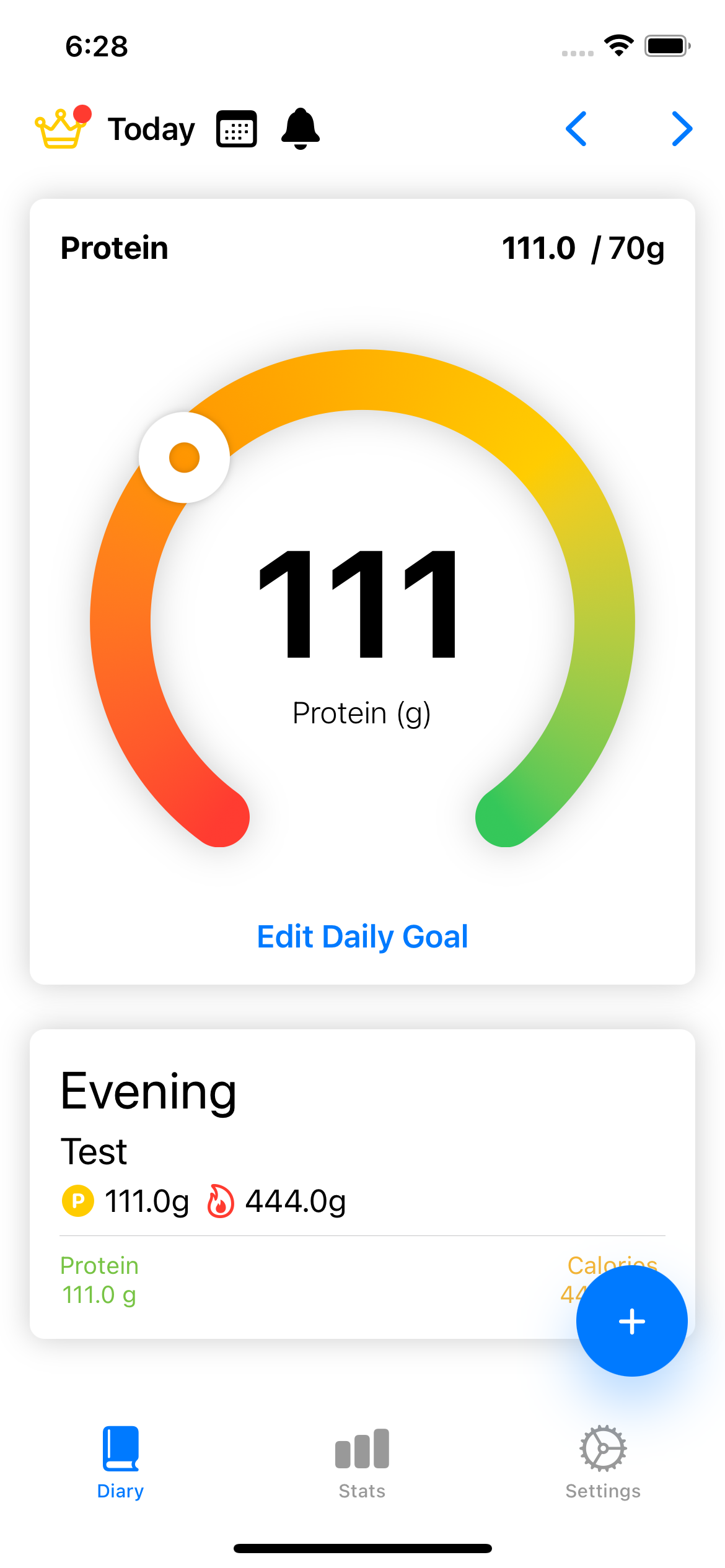GaugeKit is a free-to-use, lightweight Swift package which enables easy, effortless creation of a gauge-like view ideal for visualizing a value in a gauge, not too different from the native gauges used by Apple for some Apple Watch complications.
To use GaugeKit in your project, simply add a Swift Package to your project using the URL to this repository, or add it to your Package.swift manifest manually.
let package = Package(
...
dependencies: [
.package(url: "https://github.com/antonmartinsson/gaugekit.git", from: "0.1.0")
],
...
)GaugeKit is built with SwiftUI, and thus the minimum requirement to use it is that your project (or the views you're creating with it) has a deployment target set to iOS 13 / macOS 11 / watchOS 6 or later.
To use it in a UIKit project, use a UIHostingController.
To use it in an AppKit project, use a NSHostingController or NSHostingView.
To create a basic Gauge is as simple as providing it with a title, an integer value, and the colors that you want the gauge display along itself. For example:
GaugeView(title: "Speed", value: 88, colors: [.red, .orange, .yellow, .green])A basic gauge like this will default to 100 for its max value. You can also explicitely set the max value of the gauge to a custom value. The following initialization will create a gauge that maxes out at 1000 instead of 100.
GaugeView(title: "Speed", value: 100, maxValue: 1000, colors: [.red, .orange, .yellow, .green])Additionally, as space for additional information is quite limited within the gauge, you can initialize a gauge with some additional information using three different (optional) strings. This information will be revealed to the user with a quick flip animation when a tap on the gauge view is recorded.
let strap = "This is a semi-clever reference."
let title = "#BTTF"
let body = "This is how fast you need to go to trigger the flux capacitor."
let additionalInfo = GaugeAdditionalInfo(strap: strap, title: title, body: body)
GaugeView(title: "Speed", value: 88, colors: [.red, .orange, .yellow, .green], additionalInfo: additionalInfo)If you leave any of the strings as nil, the Text instance responsible for displaying that string will not be rendered. So if you just want to create a gauge with a short description and no secondary title or body, this is also a valid init:
let strap = "This is a semi-clever reference."
let additionalInfo = GaugeAdditionalInfo(strap: strap, title: nil, body: nil)
GaugeView(title: "Speed", value: 88, colors: [.red, .orange, .yellow, .green], additionalInfo: additionalInfo)Finally, if you're feeling like you don't need any built in text elements, you could create a gauge without a title or value (or any additional info), like this:
GaugeView(colors: [.red, .orange, .yellow, .green])Should you have the need to control the colors of the indicator or the text within the gauge, there are four view modifiers you can use to do so.
// To control the color of the numbers in the center of the gauge.
.gaugeValueColor(.blue)
// To control the color of the title below the numbers in the center of the gauge.
.gaugeTitleColor(.yellow)
// To control the color of the indicator.
.gaugeIndicatorColor(.blue)
// To control the color of the text visible when the gauge is flipped around.
.gaugeBackTint(.yellow)While I don't have many concrete plans for GaugeKit at the moment, I do plan to fiddle around with it and improve it best I can from time to time. If you have any feature requests or ideas you think I should take into consideration, please feel free to contact me here on Twitter.
Cryptoverview, by yours truly!
MecaTest, by Jean-François Denniel.
Are you using GuageKit in one of your projects? Please message me and tell me about it on Twitter or by emailing me using the form over at antonmartinsson.com. I'd love to see what you create with it!