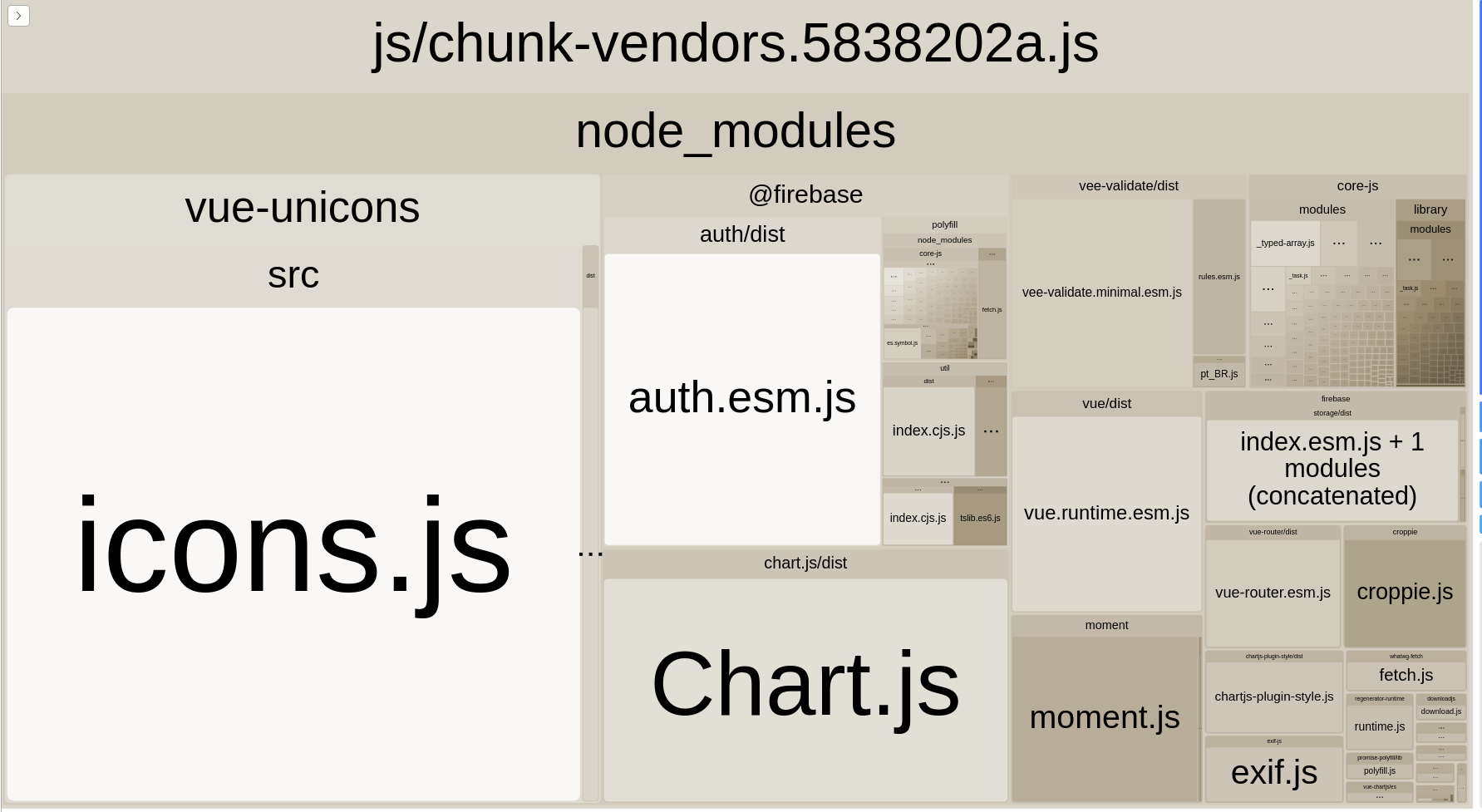1000+ Pixel-perfect svg unicons for your next project as Vue components
Vue Unicons is open source project and completely free to use.
If you like the project, you can donate to support the development via the following methods:
https://antonreshetov.github.io/vue-unicons
A simple way to add the necessary icons and install them.
Installing with npm is recommended and it works seamlessly with webpack.
npm i vue-uniconsYou can download latest version from the Github: Download
To use in your project:
- Import vue-unicons
- Grab the icons you want and add then into Unicon library
- Install Unicon into Vue
main.js
Vue 3
import { createApp } from 'vue'
import App from './App.vue'
import Unicon from 'vue-unicons'
import { uniLayerGroupMonochrome, uniCarWash } from 'vue-unicons/dist/icons'
Unicon.add([uniLayerGroupMonochrome, uniCarWash])
createApp(App).use(Unicon).mount('#app')Vue 2
import Vue from 'vue'
import App from './App.vue'
import Unicon from 'vue-unicons/dist/vue-unicons-vue2.umd'
import { uniLayerGroupMonochrome, uniCarWash } from 'vue-unicons/dist/icons'
Unicon.add([uniLayerGroupMonochrome, uniCarWash])
Vue.use(Unicon)
new Vue({
render: h => h(App)
}).$mount('#app')App.vue
Use the name of icon without the uni prefix, icon style and in the kebab-case:
uniCarWash->car-wash
uniLayerGroupMonochrome->layer-group
<template>
<div>
<unicon name="car-wash" fill="limegreen"></unicon>
<unicon name="layer-group" fill="royalblue" icon-style="monochrome"></unicon>
</div>
</template>You can configure the icons globally. Simply specify the required parameters during installation.
...
createApp(App)
.use(Unicon, {
fill: 'deeppink',
height: 32,
width: 32
})
.mount('#app')No icons you need? No problem, you can add custom svg icons.
custom-icons.js
// Always use a prefix to avoid coincidence with existing icons.
export const myCustomIcon = {
name: 'my-custom-icon',
style: 'line',
path: '<path d="M16.327 10.775a.312.312 0 0...</path>' // Copy everything inside the svg tag of the icon you want and past there
}For correct positioning of svg icon please make sure that the icon to be added has
viewBox="0 0 X X"
main.js
import { createApp } from 'vue'
import App from './App.vue'
import Unicon from 'vue-unicons'
import { uniLayerGroupMonochrome, uniCarWash } from 'vue-unicons/dist/icons'
import { myCustomIcon } from './custom-icons'
Unicon.add([uniLayerGroupMonochrome, uniCarWash, myCustomIcon])
createApp(App).use(Unicon).mount('#app')App.vue
<template>
<div>
<unicon name="constructor" fill="royalblue"></unicon>
<unicon name="car-wash" fill="limegreen"></unicon>
<unicon name="my-custom-icon" fill="royalblue" />
</div>
</template>Installation in Nuxt is almost the same, except that you need to create a separate file in the plugins folder:
plugins/vue-unicons.js
import Vue from 'vue'
import Unicon from 'vue-unicons/dist/vue-unicons-vue2.umd'
import { uniLayerGroupMonochrome, uniCarWash } from 'vue-unicons/dist/icons'
Unicon.add([uniLayerGroupMonochrome, uniCarWash])
Vue.use(Unicon)Then we add the file path inside the plugins key in nuxt.config.js, and set mode: 'client' to make vue-unicons work only in a browser.
...
plugins: [
{ src: '~/plugins/vue-unicons', mode: 'client' }
]
...<template>
<div>
<client-only>
<unicon name="car-wash" fill="limegreen"></unicon>
<unicon name="layer-group" fill="royalblue" icon-style="monochrome"></unicon>
</client-only>
</div>
</template>| Name | Description | Type | Accepted values | Default value |
|---|---|---|---|---|
name |
Icon name | string |
- | - |
width |
Width of icon | string |
- | - |
height |
Height of icon | string |
- | - |
fill |
Fill color of icon | string |
HEX or color name | - |
hover-fill |
Fill color on hover | string |
HEX or color name | - |
icon-style |
Icon style | string |
line / monochrome | line |
| Name | Description | Payload |
|---|---|---|
click |
Triggered when icon was clicked | - |
Vue Unicons licensed under MIT.
Unicons licensed under Apache 2.0