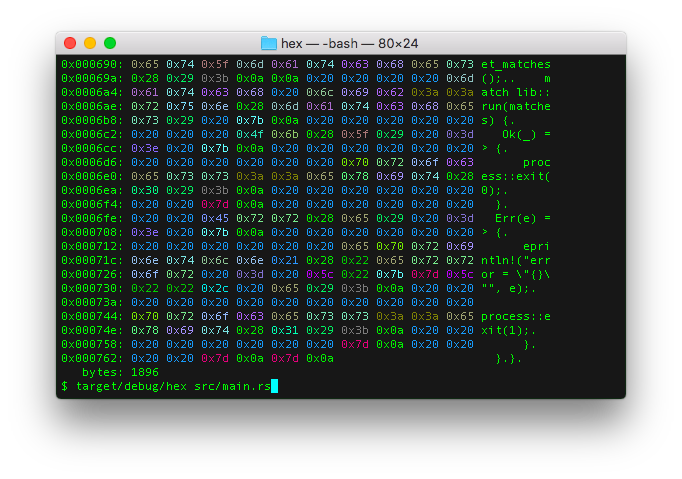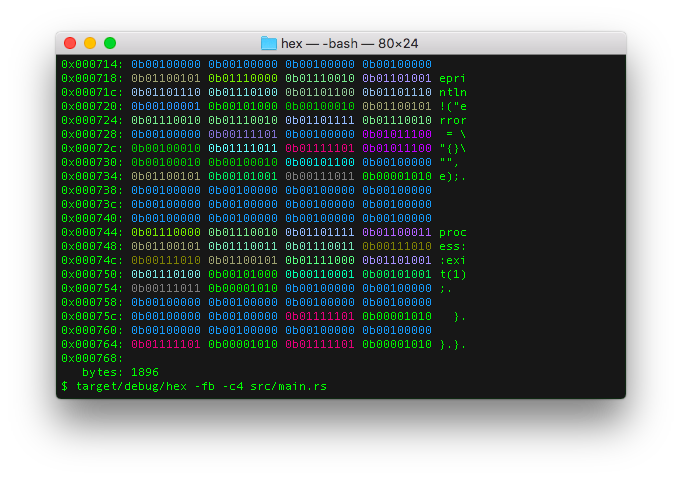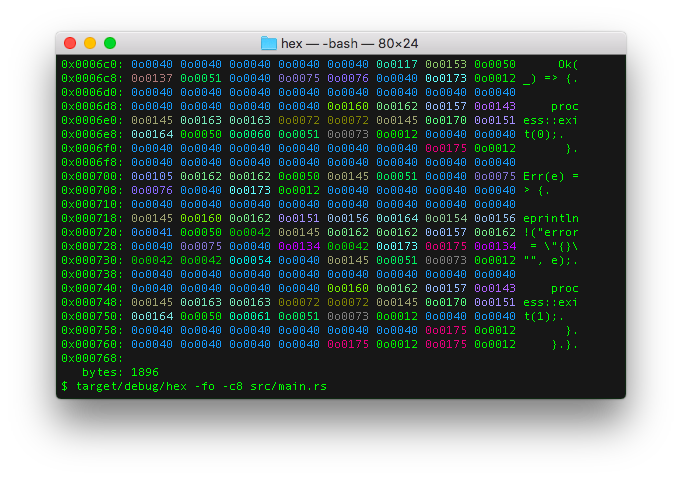Futuristic take on hexdump.
hx accepts a file path as input and outputs a hexadecimal colorized view to stdout.
$ hx tests/files/alphanumeric.txt
0x000000: 0x61 0x62 0x63 0x64 0x65 0x66 0x67 0x68 0x69 0x6a abcdefghij
0x00000a: 0x6b 0x69 0x6c 0x6d 0x6e 0x6f 0x70 0x71 0x72 0x73 kilmnopqrs
0x000014: 0x74 0x75 0x76 0x77 0x78 0x79 0x7a 0x30 0x31 0x32 tuvwxyz012
0x00001e: 0x33 0x34 0x35 0x36 0x37 0x38 0x39 0x0a 0x30 0x31 3456789.01
0x000028: 0x32 0x33 0x34 0x35 0x36 0x37 0x38 0x39 0x30 0x31 2345678901
0x000032: 0x32 0x33 0x34 0x35 0x36 0x37 0x38 0x39 0x30 0x31 2345678901
0x00003c: 0x32 0x33 0x34 0x35 0x36 0x37 0x38 0x39 23456789
bytes: 68hx also accepts stdin as input.
cat "tests/files/alphanumeric.txt" | hx
0x000000: 0x61 0x62 0x63 0x64 0x65 0x66 0x67 0x68 0x69 0x6a abcdefghij
0x00000a: 0x6b 0x69 0x6c 0x6d 0x6e 0x6f 0x70 0x71 0x72 0x73 kilmnopqrs
0x000014: 0x74 0x75 0x76 0x77 0x78 0x79 0x7a 0x30 0x31 0x32 tuvwxyz012
0x00001e: 0x33 0x34 0x35 0x36 0x37 0x38 0x39 0x0a 0x30 0x31 3456789.01
0x000028: 0x32 0x33 0x34 0x35 0x36 0x37 0x38 0x39 0x30 0x31 2345678901
0x000032: 0x32 0x33 0x34 0x35 0x36 0x37 0x38 0x39 0x30 0x31 2345678901
0x00003c: 0x32 0x33 0x34 0x35 0x36 0x37 0x38 0x39 23456789
bytes: 68$ hx src/main.rs
$ hx -fb -c4 src/main.rs
$ hx -fo -c8 src/main.rs
If cargo is already installed, simply:
cargo install hxFrom within the hx source code directory, simply execute:
make installThis will run the following cargo commands:
cargo build --release
cargo test --verbose --all -- --nocapture
cargo install --path .Which will compile the release version, run tests and install release binary to <USERDIR>/.cargo/bin/hx.
If <USERDIR>/.cargo/bin is part of the PATH environment variable, hx should be able to be executed anywhere in the shell.
pacman -S hexcurl -sLO https://github.com/sitkevij/hex/releases/download/v0.4.2/hx_0.4.2_amd64.deb && dpkg -i hx_0.4.2_amd64.debguix install hexIn an isolated environment:
guix shell --container hexcat README.md | docker run -i sitkevij/hx:latesthx has a feature which can output the input file bytes as source code arrays.
For example:
$ hx -ar -c8 tests/files/tiny.txt
let ARRAY: [u8; 3] = [
0x69, 0x6c, 0x0a
];$ hx -ac -c8 tests/files/tiny.txt
unsigned char ARRAY[3] = {
0x69, 0x6c, 0x0a
};$ hx -ag -c8 tests/files/tiny.txt
a := [3]byte{
0x69, 0x6c, 0x0a,
}$ hx -ap -c8 tests/files/tiny.txt
a = [
0x69, 0x6c, 0x0a
]$ hx -ak -c8 tests/files/tiny.txt
val a = byteArrayOf(
0x69, 0x6c, 0x0a
)$ hx -aj -c8 tests/files/tiny.txt
byte[] a = new byte[]{
0x69, 0x6c, 0x0a
};$ hx -as -c8 tests/files/tiny.txt
let a: [UInt8] = [
0x69, 0x6c, 0x0a
]hx will honor the NO_COLOR environment variable. If set, no color will be output to the terminal.
Rust no_color crate:
hx
Futuristic take on hexdump, made in Rust.
USAGE:
hx [OPTIONS] [INPUTFILE]
<stdout> | hx [OPTIONS]
FLAGS:
-h, --help Prints help information
-V, --version Prints version information
OPTIONS:
-a, --array <array_format> Set source code format output: rust (r), C (c), golang (g), python (p), kotlin (k), java (j) [possible values: r, c, g, p, k, j]
-t, --color <color> Set color tint terminal output. 0 to disable, 1 to enable [possible values: 0, 1]
-c, --cols <columns> Set column length
-f, --format <format> Set format of octet: Octal (o), LowerHex (x), UpperHex (X), Binary (b) [possible
values: o, x, X, b]
-u, --func <func_length> Set function wave length
-l, --len <len> Set <len> bytes to read
-p, --places <func_places> Set function wave output decimal places
ARGS:
<INPUTFILE> Pass file path as an argument for hex dumpMIT