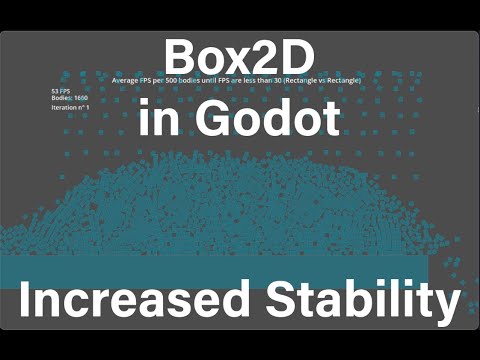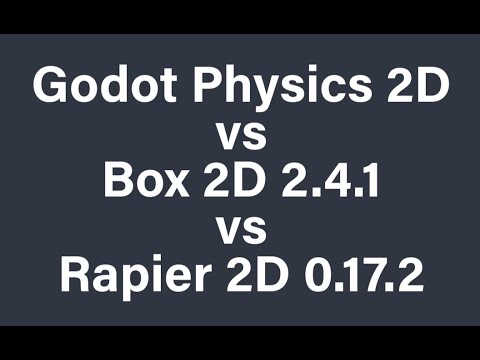Currently focusing more on the godot rapier physics lib. And since this is pretty much identical in functionality with that one, but, at least at the time of writting, the rapier one has:
- Serialization thanks to rust language
- Cross platform determinism
- 2d and 3d
- API that is much closer to godot one than box2d one.
- Better safety (this one is copied after Godot Physics, and that one has a lot of raw pointers, as does this implementation)
If anyone wants to continue on this or contribute, they can make a fork or ask on discord about it.
Currently waiting for box2c to be released. New issues won't be fixed until then. In meantime try rapier2d physics engine.
A Box2D physics server for Godot Engine, implemented as a GDExtension.
- Missing circles and capsules skewing.
- Missing thread-safety.
- Missing double precision builds.
- Missing cross platform determinism.
- Polygons have a small skin, which can result in differences from Godot Physics. Collision shapes behave as if they are bigger than what it should be
Curently the Godot Box2d addon builds for:
- Windows (x86_64, x86_32)
- macOS (x86-64 + arm64 Universal)
- Linux (x86_64)
- Android (arm64, arm32, x86_64, x86_32)
- iOS (arm64)
- Web (wasm32)
- Automatic (Recommended): Download the plugin from the official Godot Asset Store using the
AssetLibtab in Godot. - Manual: Download the Github Release
godot-box2d.zipand move only theaddons\folder into your projectaddons\folder.
After installing, go to Advanced Settings -> Physics -> 2D. Change Physics Engine to Box2D.
Video Tutorial:
-
Improved physics stability in some cases with high number of rigidbodies.
-
Improves polygon collision by fixing ghost collision.
-
Improves joints by predictive joint limits.
Box2D is binary deterministic. Godot Box2D should also be binary deterministic, however no such tests were run yet. The newest version of Box2D, v3, will also support cross determinism. When that is done, will also add it here.
Watch a comparison to Godot Physics 2D and Rapier 2D physics plugin:
Or read about it on appsinacup.com/godot-physics-vs-box2d-vs-rapier2d
The Box2D library is developed and maintained by Erin Catto and is provided under the MIT license.
All code in this repository is provided under the MIT license. See LICENSE for more details and THIRDPARTY for third-party licenses.
Based on rburing/physics_server_box2d. Many thanks to you for starting implementation on this!