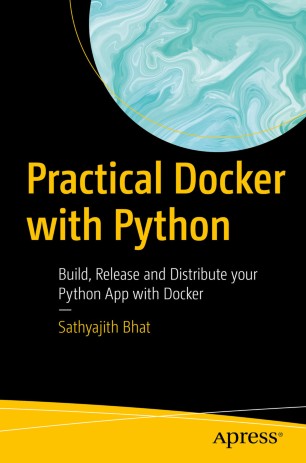This repository accompanies Practical Docker with Python first and second editions by Sathyajith Bhat (Apress, 2018 & 2022).
Download the files as a zip using the green button, or clone the repository to your machine using Git.
The source code is available chapter wise and is available in /source-code directory. The zip files referenced in each chapter is available under releases corresponding to each filename referenced in the exercise. The structure is as below
── chapter-3
│ ├── python-app
── chapter-4
│ ├── exercise-1
│ │ ├── docker-hello-world
│ ├── exercise-2
│ │ ├── docker-multi-stage
│ └── exercise-3
│ └── newsbot
├── chapter-5
│ ├── exercise-1
│ │ ├── docker-volume-bind-mount
│ └── exercise-2
│ ├── docker-subreddit-fetcher-volume
├── chapter-6
│ └── exercise-1
│ ├── docker-subreddit-fetcher-network
└── chapter-7
├── exercise-1
│ └── docker-compose-adminer
└── exercise-2
└── subreddit-fetcher-compose
Release v1.0 corresponds to the code in the published book, without corrections or updates.
- Updates to cover the second edition
- Some fixes to clean up the code structure and correct bugs as reported
See the file Contributing.md for more information on how you can contribute to this repository.