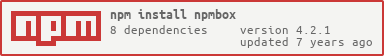DEPRECATED I am officially deprecating this entire package. It has been a extremely long time since this got any attention at all and I no longer have any idea if it works on npm > v5 or not, nor do I have plans to try and figure it out if not.
npm addon utility for creating and installing from an archive file of an npm install, including dependencies. This lets you create a "box" of an installable package and move it to an offline system that will only install from that box.
npmbox is intended to be a proof of concept with regards to this issue filled against this npm feature request: [Feature] Bundle/Include Dependencies. Ideally, we would like to see the npmbox functionality built into npm so a third party tool like npmbox is not required or necessary. Please go add your support over at that ticket to help get us some visibility... or, even better, go write the code!
BREAKING CHANGE May 26, 2017: npm 5 will break npmbox
- WARNING! npm v5 is not compatable with npmbox.
- Unfortuantely, this means npmbox will not work with npm v5 or later.
- npmbox will get fixed, eventually, but until one of us gets time to fix it npmbox/npm5 will remiain broken.
- The npm v5 changes are actually really good news for npmbox though, so hopefully a new version in the not so distant future with some really nice changes.
- Read the npm v5 release notes here: (npm5 release notes)
UPDATE April 19, 2017: v4.2.1 of npmbox is out.
- Escapes package names with forward slash characters. #86
- Minor linting changes.
UPDATE December 22, 2016: v4.2.0 of npmbox is out.
- Support for accepting a
package.jsonfile when boxing. This will cause its dependencies to get boxed. - Start using a temporary directory instead of the CWD for temporary files and
directories. Note: This fixes the problem noted in v4.1.0 whereby
npmboxof the current directory would fail. - New unbox option
--install=<pkg>to install any package while using the box contents for dependencies. This can be used to install a local package (from the filesystem) while using a box for dependencies, e.g.cd path/to/my/package; npmunbox --install=. path/to/box.npmbox - New unbox option
--scriptsto enable running of scripts. (By default, npmbox acts like--ignore-scriptswas specified.) - New options
--proxyand--https-proxywhich pass through to the underlyingnpminvocation. Works on bothnpmboxandnpmunbox. In the latter case, this can help prevent unboxing from inadvertently hitting the network (by specifying nonexistent proxies).
Also worthy of note is that npm, inc. has begun thinking and working in how to do this within npm itself (and hopefully obsoleting this project entirely). There's a good blog post over at npm, inc called "dealing with problematic dependencies in a restricted network environment" that details some of the problems: Check it out here!
Given some package, like express this command will create a archive file of that package and all of its dependencies, such that a npmunbox of that archive file will install express and all of its dependencies.
npmbox - Create an archive for offline installation of one or more packages.
Usage:
npmbox --help
npmbox [options] <package> <package>...
Options:
-v, --verbose Shows npm output which is normally hidden.
-s, --silent Shows no output whatsoever.
-t, --target Specify the .npmbox file to write.
--proxy=<url> npm --proxy switch.
--https-proxy=<url> npm --https-proxy switch.
You must specify at least one package. Packages can be anything accepted as
an argument to npm install, and can also be a local path to a .json file,
assumed to be in package.json format; in this case, the dependencies listed
in the file are included in the box (except for devDependencies).
All specified packages get bundled into a single archive.
npmbox files end with the .npmbox extension.
NOTE: When creating an archive file for a package destined to be installed on an offline machine clear your npm cache before using npmbox.
npm cache clean
Given some .npmbox file (must end with the .npmbox extension), installs the contents and all of it dependencies.
npmunbox - Extracts a .npmbox file and installs the contained package.
Usage:
npmunbox --help
npmunbox [options] <nmpbox-file> <npmbox-file>...
Options:
-v, --verbose Shows npm output which is normally hidden.
-s, --silent Shows additional output which is normally hidden.
-p, --path Specify the path to a folder from which the .npmbox file(s) will be read.
-i, --install=<pkg> Installs the indicated package instead of using the .npmbox manifest.
--scripts Enable running of scripts during installation.
-g, --global Installs package globally as if --global was passed to npm.
-C, --prefix npm --prefix switch.
-S, --save npm --save switch.
-D, --save-dev npm --save-dev switch.
-O, --save-optional npm --save-optional switch.
-B, --save-bundle npm --save-bundle switch.
-E, --save-exact npm --save-exact switch.
--proxy=<url> npm --proxy switch.
--https-proxy=<url> npm --https-proxy switch.
You must specify at least one file.
You may specify more than one file, and each will be installed.
If an .npmbox file contains multiple packages, unboxing the .npmbox will install ALL of those packages.
A particular use case with npmunbox comes up fairly often: how do I use npmbox without first installing npmbox. Specifically, many people have asked for a way to run npmunbox as a means to installing npmbox. You can see that this is a bit of a chicken and egg problem. How do we install npmbox from an npmbox file?
On a system that does have access to the Internet, you need to do the following:
1). If npmbox is not globally installed on your online system, do so now:
npm install -g npmbox
2). In a folder in which you can read/write:
npmbox npmbox
3). Copy the resulting npmbox.npmbox file to you offline system in whatever manner allowed to you, This could involve coping to movable media and transferring that way, however you would do it.
On the system you want to install npmbox to, do the following:
1). Create a new directory:
mkdir somedir
2). Change to it:
cd somedir
3). Copy the npmbox.npmbox folder into this directory:
cp /media/usb/npmbox.npmbox .
or
copy E:\npmbox.npmbox .
4). Untar the .npmbox file. This will create the .npmbox.cache folder.
tar --no-same-owner --no-same-permissions -xvzf npmbox.npmbox
NOTE: If for some reason --no-same-owner or --no-same-permissions do not work, remove them and adjust the permissions/ownership yourself. You will need to ensure that npm can see all the files in the .npmbox.cache file structure.
NOTE: On some OSes it may also be necessary to drop the -z switch from the tar command as well.
NOTE: On windows you might not have the tar command. You can use another zip utility (like 7-zip or winzip) to extract the file if you like. Just please note that the file is a .tar.gz file and thus you may need to extract it twice, once for the zip, the second for the tar. If you do this, please make sure to remove the tar file from your local directory before running the npm command below.
5). Install npmbox globally using the following command.
For unix or macs...
npm install --global --cache ./.npmbox.cache --optional --cache-min 99999999999 --shrinkwrap false npmbox
For windows...
npm install --global --cache .\.npmbox.cache --optional --cache-min 99999999999 --shrinkwrap false npmbox
NOTE: If you have a file called npmbox (no extension) in the local directory, this will not work correctly. Please remove said npmbox file.
6). Once npmbox is installed globally you can use it to install other .npmbox files:
npmunbox blah
NOTE: If you are running into issues where npmunbox is still trying to reach out to the internet it may help to try clearing your npm cache on the machine
npm cache clean
Quick FAQ to hopefully answer some of the questions out there that seem to keep creeping up...
1). Help Please!
Sorry, I am only one person and I already have a full time job. Using open source solutions come at the risk of almost no support. If after reading this entire faq you still think you have a bug, file a bug. Or better yet, grab the source code, fix it, and submit a pull request. I love pull requests.
2). npmunbox keep trying to connect to registry.npmjs.org on my offline system.
99% of the time this occurs is because the npmbox didn't get some resource that npmunbox is looking for and cannot find in the npmbox file. This happens. There are TONS of edge cases that npmbox misses. Two worth nothing:
- Some packages reference git repos instead of npm packages. This has been fixed as of version 3.0 of npmbox. Very exciting.
- Packages that execute external scripts that call out to git repos or npm are entirely outside of the control of npmbox. Not much we can do about that.
3). When I run the command described above to install npmbox on my offline machine I get an error.
This if frequently caused by incorrectly referencing where the .npmbox-cache file is. Please check the section of the command --cache .\.npmbox-cache and make sure it is pointing at the correct location.
4). When is npm going to add this functionality?
npm, inc. is actively working on this problem as we speak. Read this blog post for some of the challenges they are facing: Check it out here!
5). I used to be able to create multiple .npmbox files with a single command. Why did that change?
In order to support multiple npm packages in a single .npmbox file we had to change how this works. It's still possible to create multiple .npmbox per package, but you will just need to run the command multiple times.
6). But I wanted it to work the old way with one .npmbox file per package.
Sorry. The multiple packages per single file change is a big deal. It lets you create a single .npmbox with multiple packages but without redundant libraries being include multiple times. So nice. Multiple packages in a single .npmbox file also lets you unbox a single .npmbox file and get multiple installs.