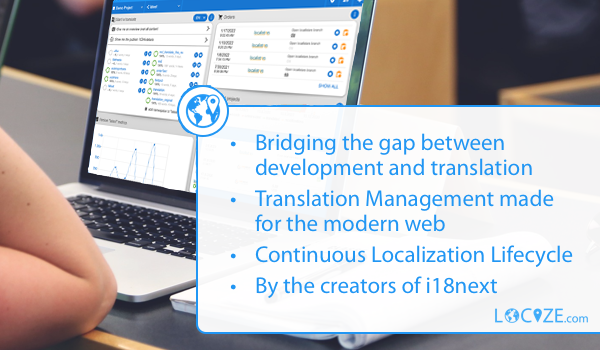This is a simple i18next backend to be used in Node.js, in the browser and for Deno. It will load resources from a backend server using the XMLHttpRequest or the fetch API.
Get a first idea on how it is used in this i18next crash course video.
It's based on the deprecated i18next-xhr-backend and can mostly be used as a drop-in replacement.
Why i18next-xhr-backend was deprecated?
If you don't like to manage your translation files manually or are simply looking for a better management solution, take a look at i18next-locize-backend. The i18next backed plugin for 🌐 locize ☁️.
To see i18next-locize-backend in a working app example, check out:
- this react-tutorial starting from Step 2
- this guide starting from the step of replacing i18next-http-backend with i18next-locize-backend
- this Angular blog post introducing i18next-locize-backend
- the code integration part in this YouTube video
Make sure you set the debug option of i18next to true. This will maybe log more information in the developer console.
Seeing failed http requests, like 404?
Are you using a language detector plugin that detects region specific languages you are not providing? i.e. you provide 'en' translations but you see a 'en-US' request first?
This is because of the default load option set to 'all'.
Try to set the load option to 'languageOnly'
i18next.init({
load: 'languageOnly',
// other options
})Source can be loaded via npm or downloaded from this repo.
There's also the possibility to directly import it via a CDN like jsdelivr or unpkg or similar.
# npm package
$ npm install i18next-http-backendWiring up:
import i18next from 'i18next';
import HttpApi from 'i18next-http-backend';
i18next.use(HttpApi).init(i18nextOptions);for Deno:
import i18next from 'https://deno.land/x/i18next/index.js'
import Backend from 'https://deno.land/x/i18next_http_backend/index.js'
i18next.use(Backend).init(i18nextOptions);for plain browser:
<script src="https://cdn.jsdelivr.net/npm/[email protected]/i18nextHttpBackend.min.js"></script>
<!-- an example can be found in example/jquery/index.html -->- As with all modules you can either pass the constructor function (class) to the i18next.use or a concrete instance.
- If you don't use a module loader it will be added to
window.i18nextHttpBackend
{
// path where resources get loaded from, or a function
// returning a path:
// function(lngs, namespaces) { return customPath; }
// the returned path will interpolate lng, ns if provided like giving a static path
// the function might return a promise
// returning falsy will abort the download
//
// If not used with i18next-multiload-backend-adapter, lngs and namespaces will have only one element each,
// If used with i18next-multiload-backend-adapter, lngs and namespaces can have multiple elements
// and also your server needs to support multiloading
// /locales/resources.json?lng=de+en&ns=ns1+ns2
// Adapter is needed to enable MultiLoading https://github.com/i18next/i18next-multiload-backend-adapter
// Returned JSON structure in this case is
// {
// lang : {
// namespaceA: {},
// namespaceB: {},
// ...etc
// }
// }
loadPath: '/locales/{{lng}}/{{ns}}.json',
// path to post missing resources, or a function
// function(lng, namespace) { return customPath; }
// the returned path will interpolate lng, ns if provided like giving a static path
//
// note that this only works when initialized with { saveMissing: true }
// (see https://www.i18next.com/overview/configuration-options)
addPath: '/locales/add/{{lng}}/{{ns}}',
// parse data after it has been fetched
// in example use https://www.npmjs.com/package/json5
// here it removes the letter a from the json (bad idea)
parse: function(data) { return data.replace(/a/g, ''); },
// parse data before it has been sent by addPath
parsePayload: function(namespace, key, fallbackValue) { return { key: fallbackValue || "" } },
// parse data before it has been sent by loadPath
// if value returned it will send a POST request
parseLoadPayload: function(languages, namespaces) { return undefined },
// allow cross domain requests
crossDomain: false,
// allow credentials on cross domain requests
withCredentials: false,
// overrideMimeType sets request.overrideMimeType("application/json")
overrideMimeType: false,
// custom request headers sets request.setRequestHeader(key, value)
customHeaders: {
authorization: 'foo',
// ...
},
// can also be a function, that returns the headers
customHeaders: () => ({
authorization: 'foo',
// ...
}),
requestOptions: { // used for fetch, can also be a function (payload) => ({ method: 'GET' })
mode: 'cors',
credentials: 'same-origin',
cache: 'default'
}
// define a custom request function
// can be used to support XDomainRequest in IE 8 and 9
//
// 'options' will be this entire options object
// 'url' will be passed the value of 'loadPath'
// 'payload' will be a key:value object used when saving missing translations
// 'callback' is a function that takes two parameters, 'err' and 'res'.
// 'err' should be an error
// 'res' should be an object with a 'status' property and a 'data' property containing a stringified object instance beeing the key:value translation pairs for the
// requested language and namespace, or null in case of an error.
request: function (options, url, payload, callback) {},
// adds parameters to resource URL. 'example.com' -> 'example.com?v=1.3.5'
queryStringParams: { v: '1.3.5' },
reloadInterval: false // can be used to reload resources in a specific interval (milliseconds) (useful in server environments)
}Options can be passed in:
preferred - by setting options.backend in i18next.init:
import i18next from 'i18next';
import HttpApi from 'i18next-http-backend';
i18next.use(HttpApi).init({
backend: options,
});on construction:
import HttpApi from 'i18next-http-backend';
const HttpApi = new HttpApi(null, options);via calling init:
import HttpApi from 'i18next-http-backend';
const HttpApi = new HttpApi();
HttpApi.init(null, options);To properly type the backend options, you can import the HttpBackendOptions interface and use it as a generic type parameter to the i18next's init method, e.g.:
import i18n from 'i18next'
import HttpBackend, { HttpBackendOptions } from 'i18next-http-backend'
i18n
.use(HttpBackend)
.init<HttpBackendOptions>({
backend: {
// http backend options
},
// other i18next options
})From the creators of i18next: localization as a service - locize.com
A translation management system built around the i18next ecosystem - locize.com.
With using locize you directly support the future of i18next.