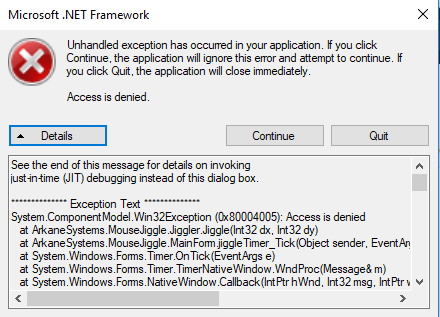Hi.
I am running the Windows 10 Insider Build 17760.1 of Windows 10 Version 1809, what will be called officially Windows 10 October 2018 Update. There are a couple of wrinkles. I have long used Mouse Jiggler, but I just upgraded this PC from Windows 10 April 2018 Update (which was totally up-to-date) to the Windows 10 Insider Build 17760.1. I noticed that I was still using v1.6 of Mouse Jiggler (MJ). So, I started using v1.7.4 (website says 1.7.4, but the exe itself says 1.7.5). It was after I had just updated Windows to the aforementioned Insider Build and started using the newer version of MJ that I noticed the issue I'll now describe.
When my monitor would enter low power mode or the PC would go to sleep and I would wake things up, I would get the error window below with the details I provide.
I decided to switch back to MJ v1.6 to see if that made a difference. All of the problems went away. So, it seems to be a problem with MJ v1.7.4/1.7.5. Of course, without playing around with this on other PCs, I don't know what versions of Windows in general or version of Windows 10, in particular, have this issue.
I'll be glad to help out in testing to see what might be going on. I use Mouse Jiggler quite a bit and really appreciate it.
-ZPNRG
Microsoft .NET Framework "error" window pops up saying:
"Unhandled exception has occured in your application. If you click Continue, the application will ignore this error and attempt to continue. If you click Quit, the application will close immediately."
The Details box shows the following:
See the end of this message for details on invoking
just-in-time (JIT) debugging instead of this dialog box.
************** Exception Text **************
System.ComponentModel.Win32Exception (0x80004005): Access is denied
at ArkaneSystems.MouseJiggle.Jiggler.Jiggle(Int32 dx, Int32 dy)
at ArkaneSystems.MouseJiggle.MainForm.jiggleTimer_Tick(Object sender, EventArgs e)
at System.Windows.Forms.Timer.OnTick(EventArgs e)
at System.Windows.Forms.Timer.TimerNativeWindow.WndProc(Message& m)
at System.Windows.Forms.NativeWindow.Callback(IntPtr hWnd, Int32 msg, IntPtr wparam, IntPtr lparam)
************** Loaded Assemblies **************
mscorlib
Assembly Version: 4.0.0.0
Win32 Version: 4.7.3190.0 built by: NET472REL1LAST_C
CodeBase: file:///C:/Windows/Microsoft.NET/Framework/v4.0.30319/mscorlib.dll
MouseJiggle
Assembly Version: 1.7.5.0
Win32 Version: 1.7.5
CodeBase: file:///E:/__Portable%20Apps/Mouse%20Jiggler%20v1.7.4/Mouse_Jiggler_v1.7.4.exe
System.Windows.Forms
Assembly Version: 4.0.0.0
Win32 Version: 4.7.3190.0 built by: NET472REL1LAST_C
CodeBase: file:///C:/WINDOWS/Microsoft.Net/assembly/GAC_MSIL/System.Windows.Forms/v4.0_4.0.0.0__b77a5c561934e089/System.Windows.Forms.dll
System
Assembly Version: 4.0.0.0
Win32 Version: 4.7.3190.0 built by: NET472REL1LAST_C
CodeBase: file:///C:/WINDOWS/Microsoft.Net/assembly/GAC_MSIL/System/v4.0_4.0.0.0__b77a5c561934e089/System.dll
System.Drawing
Assembly Version: 4.0.0.0
Win32 Version: 4.7.3190.0 built by: NET472REL1LAST_C
CodeBase: file:///C:/WINDOWS/Microsoft.Net/assembly/GAC_MSIL/System.Drawing/v4.0_4.0.0.0__b03f5f7f11d50a3a/System.Drawing.dll
System.Configuration
Assembly Version: 4.0.0.0
Win32 Version: 4.7.3190.0 built by: NET472REL1LAST_C
CodeBase: file:///C:/WINDOWS/Microsoft.Net/assembly/GAC_MSIL/System.Configuration/v4.0_4.0.0.0__b03f5f7f11d50a3a/System.Configuration.dll
System.Core
Assembly Version: 4.0.0.0
Win32 Version: 4.7.3190.0 built by: NET472REL1LAST_C
CodeBase: file:///C:/WINDOWS/Microsoft.Net/assembly/GAC_MSIL/System.Core/v4.0_4.0.0.0__b77a5c561934e089/System.Core.dll
System.Xml
Assembly Version: 4.0.0.0
Win32 Version: 4.7.3190.0 built by: NET472REL1LAST_C
CodeBase: file:///C:/WINDOWS/Microsoft.Net/assembly/GAC_MSIL/System.Xml/v4.0_4.0.0.0__b77a5c561934e089/System.Xml.dll
Accessibility
Assembly Version: 4.0.0.0
Win32 Version: 4.7.3190.0 built by: NET472REL1LAST_C
CodeBase: file:///C:/WINDOWS/Microsoft.Net/assembly/GAC_MSIL/Accessibility/v4.0_4.0.0.0__b03f5f7f11d50a3a/Accessibility.dll
************** JIT Debugging **************
To enable just-in-time (JIT) debugging, the .config file for this
application or computer (machine.config) must have the
jitDebugging value set in the system.windows.forms section.
The application must also be compiled with debugging
enabled.
For example:
When JIT debugging is enabled, any unhandled exception
will be sent to the JIT debugger registered on the computer
rather than be handled by this dialog box.