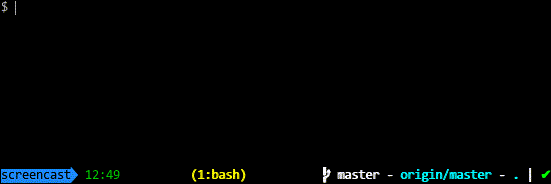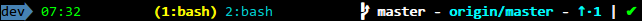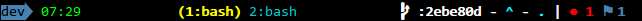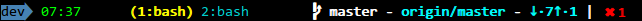tmux-gitbar shows the status of your git working tree, right in tmux status bar.
What? You should switch to Gitmux, it now replaces tmux-gitbar.
Why? Because Gitmux does all what tmux-gitbar does but is much easier to install, use and customize!
How? Gitmux is written in Go, uses more recent tmux features making it shell-independent, whereas tmux-gitbar only worked on bash and was honestly was a pain to maintain! 😉
When Now! Gitmux is already at feature parity with tmux-gitbar, and will benefit from new features.
Just download the latest precompiled binary for your platform.
If the working directory is managed by Git, tmux-gitbar will present Git
status in a compact, discret and informative way, right in tmux status bar. When
the working directory is not managed by git, tmux-gitbar gets out of the way.
Branches Info
- names of local and remote branches
- number of commits before/after/divergent between them
Working tree status
- is your working tree clean?
- number of changed, stashed, untracked files
- are there any conflicts?
Integrates easily and discretely with Tmux
- status bar is left untouched if current directory in not managed by Git.
- when it does show,
tmux-gitbardoesn't overwrite anything, instead it places itself at the leftmost, or righmost end of the status bar.
Customizable
tmux-gitbar has some sensible default, yet you can fully customize what
will be displayed, where and how, in tmux-gitbar.conf, this file is
auto-generated at first launch, in the installation directory.
You can install tmux-gitbar anywhere you want, by default the location is your home directory.
Default installation directory is $HOME/.tmux-gitbar
Get the code
git clone https://github.com/arl/tmux-gitbar.git ~/.tmux-gitbar
Add this to tmux.conf
source-file "$HOME/.tmux-gitbar/tmux-gitbar.tmux"
That's it, next time you restart tmux and bash, tmux-gitbar will show when the current directory is managed by Git.
Let's say you prefer to install tmux-gitbar in
/path/to/tmux-gitbar.
Get the code
git clone https://github.com/arl/tmux-gitbar.git /path/to/tmux-gitbar
Add this to tmux.conf
TMUX_GITBAR_DIR="/path/to/tmux-gitbar"
source-file "/path/to/tmux-gitbar/tmux-gitbar.tmux"
Note: TMUX_GITBAR_DIR environment variable must be set before sourcing
tmux-gitbar.tmux. It should not have any trailing slash.
tmux-gitbar generates a default configuration file at first launch in
$HOME/.tmux-gitbar.conf. If you prefer having it somewhere else you should set
the new path in $TMUX_GITBAR_CONF.
Add this to tmux.conf
TMUX_GITBAR_CONF="/path/to/.tmux-gitbar.conf"
The default tmux-gitbar configuration does not require you to install any
additional font. If however some symbols don't show up or are incorrectly
displayed, you should check that your terminal font supports the symbols used in
tmux-gitbar.
All default symbols can be replaced.
See the Symbols or Troubleshooting sections for more on this.
FYI, the font shown in the screenshots is consolas-font-for-powerline, and
the default BRANCH_SYMBOL has been replaced.
- on branch master
- remote tracking origin/master
- local master is 1 commit ahead of origin/master
- there is 1 changed (not staged) file
- there is 1 untracked file
- on branch master
- remote tracking origin/master
- local master is 1 commit ahead of origin/master
- the working tree is clean
- working tree is on a 'detached HEAD' state
- no remote tracking branch
- can't report about the remote branch
- there is 1 staged file
- there is 1 stash entry
- on branch master
- remote tracking origin/master
- local master has diverged by 7 commits, origin/master by 1
- there is one merge conflict
To cusstomize the location and appearance of tmux-gitbar you should see
tmux-gitbar.conf, this file is generated at first launch with the default
config.
The status string takes care of the general appearance of the status bar, each keyword corresponds to a specific information of the Git status.
Default status string is:
TMGB_STATUS_STRING="#{git_branch} - #{git_upstream} - #{git_remote} #{git_flags}"
The status string can be made of any of the standard tmux keywords, plus 4 new Git specific ones:
| keyword | example | definition |
|---|---|---|
#{git_branch} |
⭠ master |
local branch |
#{git_upstream} |
origin/master |
remote tracking branch |
#{git_remote} |
↓n |
local branch relative to upstream |
#{git_flags} |
●n ✚n or ✔ |
git status fields |
#{git_branch}
Shows the ⭠ symbol followed by the local branch name.
#{git_upstream}
Shows the name of remote upstream branch or ^ if you are not tracking any
remote branch.
#{git_remote}
| symbol | meaning |
|---|---|
↑n |
local branch is ahead of remote by n commits |
↓n |
local branch is behind remote by n commits |
↓m↑n |
local and remote branches have diverged, yours by m commits, remote by n |
L |
local branch only, not remotely tracked |
#{git_flags}
| symbol | meaning |
|---|---|
●n |
there are n staged files |
✖n |
there are n files with merge conflicts |
✚n |
there are n changed but unstaged files |
…n |
there are n untracked files |
⚑n |
there are n stash entries |
Flags are not shown if value is 0.
The working tree is considered clean if all flags are 0, in this case a ✔
is shown.
Accepts left of right. Default:
TMGB_STATUS_LOCATION=right
TMGB_BG_COLOR
tmux-gitbar background color. Default is black.
TMGB_FG_COLOR
tmux-gitbar foreground color. Default is white.
All symbols can be replaced. Symbols defined in tmux-gitbar.conf override
default ones. For example, if you want to use the x to represent conflicts,
instead of the default '✖' (unicode 0x2716), simply add to your tmux-gitbar.conf:
CONFLICT_SYMBOL="x"
Delimiters between various information can be customized:
FLAGS_DELIMITER_FMTdelimits the different status flagsSYMBOL_DELIMITER_FMTdelimits the a status flag symbol with the corresponding numberSPLIT_DELIMITER_FMTdelimits the status flags with the rest of the status string.
You can ignore a repository by adding the file .tmgbignore to the root of the
repository to be ignored. This will stop tmux-gitbar from showing for the
targeted repository.
touch "/path/to/repo/.tmgbignore"
It may simply be hidden because there isn't enough remaining space on the
status bar. Try to increase the length of tmux status bar (left or or right)
and/or remove some information from the tmux status bar (in tmux.conf):
# increase space on right status bar
set -g status-right-length 100
# remove everything on the right (just tmux-gitbar will show up)
set -g status-right ""By default tmux-gitbar shows on the right, set left in tmux-gitbar.conf to
see if that is your case (in tmux-gitbar.conf).
To check this, open a tmux session and run:
/path/to/tmux-gitbar/update-gitbar
If tmux-gitbar shows up, that means something (in your .bashrc?) might be
overwriting the $PROMPT_COMMAND environment variable installed by tmux-gitbar.
$PROMPT_COMMAND should be a concatenation of commands, as $PATH is a
concatenation of paths.
To check this, open a tmux session and run:
echo $PROMPT_COMMAND
If the output is __vte_prompt_command and only __vte_prompt_command, try
to change or set default-terminal in your tmux configuration file (probably
located at ~/.tmux.conf):
set -g default-terminal "screen-256color"
This is a known issue, on various Linux distributions, of a script that comes
with certain versions of libvte. It overwrites the user $PROMPT_COMMAND
environment variable instead of concatenating to it. There are different
workarounds, the easiest being not to set default-terminal to a string
containing xterm nor vte, for example screen-256color.
Some users reported some symbols do not show up correctly with Bash on Windows, even when some additional font has been installed. Replace the offending symbols to solve this, see Symbols and #49.
Try to provide a maximum of context, at least:
- the output of
tmux -V && echo $SHELL - if possible, the content of your
.tmux.conf - the output of
echo $PROMPT_COMMANDwhile inside a tmux session.
Thanks!
The inspiration for and a part of the code base of tmux-gitbar are coming from those 2 great projects:
- bash-git-prompt an informative and fancy bash prompt for Git users.
- tmux-git a script for showing current Git branch in Tmux status bar
Contributers:
Other credits for :
tmux-gitbar is licensed under GNU GPLv3.
- fix #57: git status still read when
.tmgbignorefound
- fix #54: garbage output on newly created repositories.
- update README: libvte workaround (troubleshooting)
- allow configuring status bar delimiters
- add support for ignoring repositories through
.tmgbignore
- configuration file location is defined by
$TMUX_GITBAR_CONF - Fix issue 37: tmux-gitbar.conf can be stored outside of repo.
- Concatenate Git status to previous status
- Fix issue 28: do not overwrite previous status
- Replace default BRANCH_SYMBOL with u8997 symbol
- Fix issue 10: some symbols do not render with the stock font
tmux-gitbar.confis not version controlled any more, and generated at first launch, allowing to update tmux-gitbar without overwriting user-customized configuration.
- Add integration test suite
- Replace deprecated status-xxx-fg/bg/attr syntax with the new style syntax
- Fix issue 23 'bad colour' error
- Reorganize code to make testing easier
- Add unit testing
- Add travis continuous integration
- Protect from multiple prompt_command calls
- Fix Error on tmux.conf reload
- Remove vim modelines
- more portable shebangs
- Breaking change: no more need to modify
.bashrc PROMPT_COMMANDnow calls a script, not a shell function
- Include clean flags into
#{git_flags}keyword - Rework README, add screenshots, screencast
- Initial version