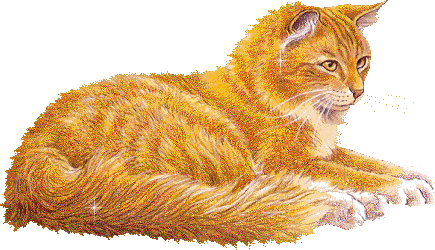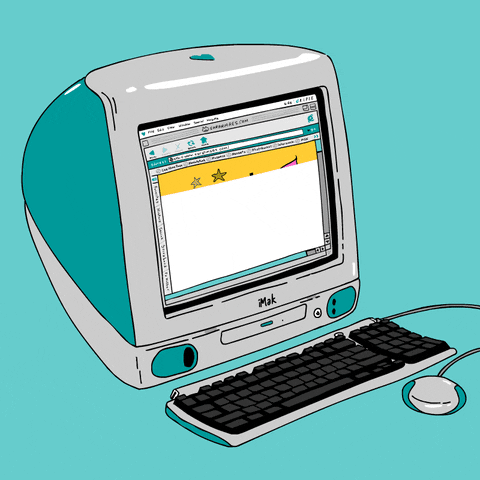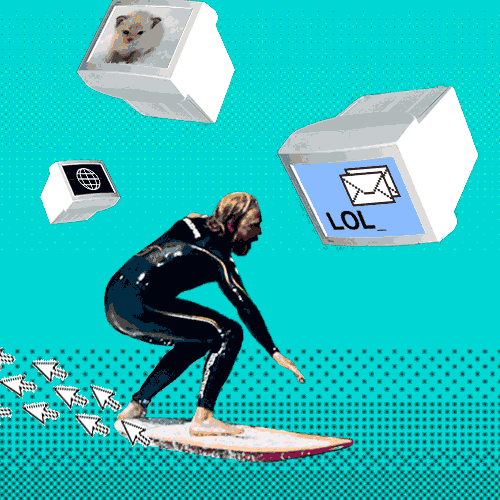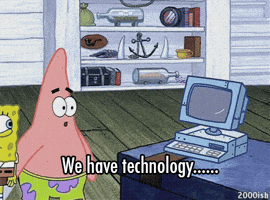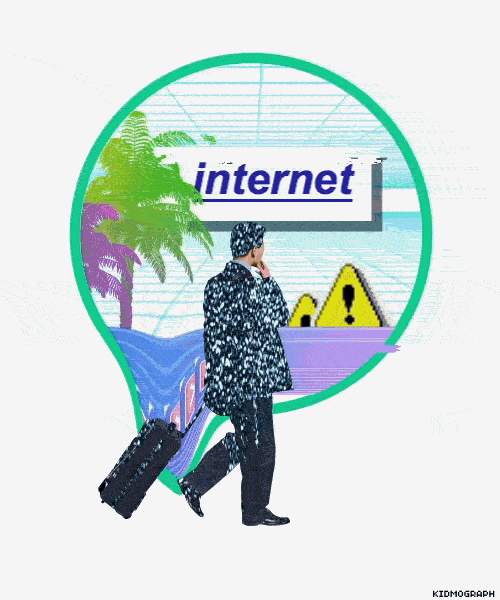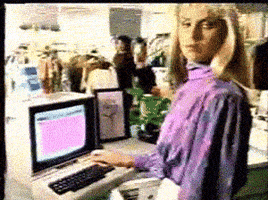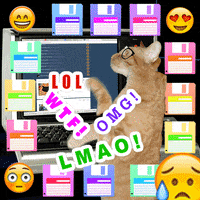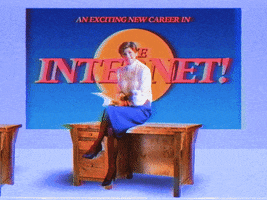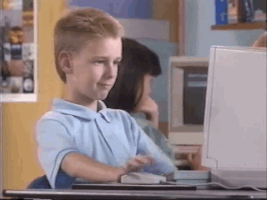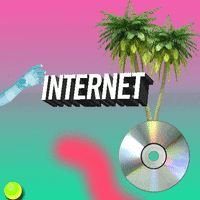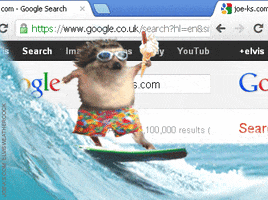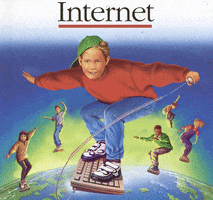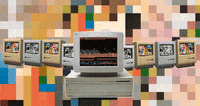diff --git a/node_modules/react-native-emoji-selector/index.js b/node_modules/react-native-emoji-selector/index.js
index 0737acd..282de94 100644
--- a/node_modules/react-native-emoji-selector/index.js
+++ b/node_modules/react-native-emoji-selector/index.js
@@ -81,8 +81,8 @@ const TabBar = ({ theme, activeCategory, onPress, width }) => {
style={{
flex: 1,
height: tabSize,
- borderColor: category === activeCategory ? theme : "#EEEEEE",
- borderBottomWidth: 2,
+ borderColor: '#EEEEEE' ,
+ borderBottomWidth: category === activeCategory ? 1:0,
alignItems: "center",
justifyContent: "center"
}}
@@ -91,7 +91,7 @@ const TabBar = ({ theme, activeCategory, onPress, width }) => {
style={{
textAlign: "center",
paddingBottom: 8,
- fontSize: tabSize - 24
+ fontSize: tabSize - 20
}}
>
{category.symbol}
@@ -180,11 +180,16 @@ export default class EmojiSelector extends Component {
};
loadHistoryAsync = async () => {
- let result = await AsyncStorage.getItem(storage_key);
- if (result) {
- let history = JSON.parse(result);
- this.setState({ history });
+ try {
+ let result = await AsyncStorage.getItem(storage_key);
+ if (result) {
+ let history = JSON.parse(result);
+ this.setState({ history });
+ }
+ } catch (error) {
+
}
+
};
//
@@ -295,9 +300,9 @@ export default class EmojiSelector extends Component {
clearButtonMode="always"
returnKeyType="done"
autoCorrect={false}
- underlineColorAndroid={theme}
value={searchQuery}
onChangeText={this.handleSearch}
+ placeholderTextColor={'#D6D6D6'}
/>
</View>
);
@@ -381,9 +386,16 @@ const styles = StyleSheet.create({
searchbar_container: {
width: "100%",
zIndex: 1,
- backgroundColor: "rgba(255,255,255,0.75)"
},
search: {
+ backgroundColor: '#424242',
+ padding:0,
+ borderRadius:16,
+ fontSize:12,
+ borderWidth:0,
+ paddingVertical:6,
+ paddingHorizontal:8,
+ color:'#D6D6D6',
...Platform.select({
ios: {
height: 36,
@@ -393,6 +405,7 @@ const styles = StyleSheet.create({
}
}),
margin: 8
+
},
container: {
flex: 1,