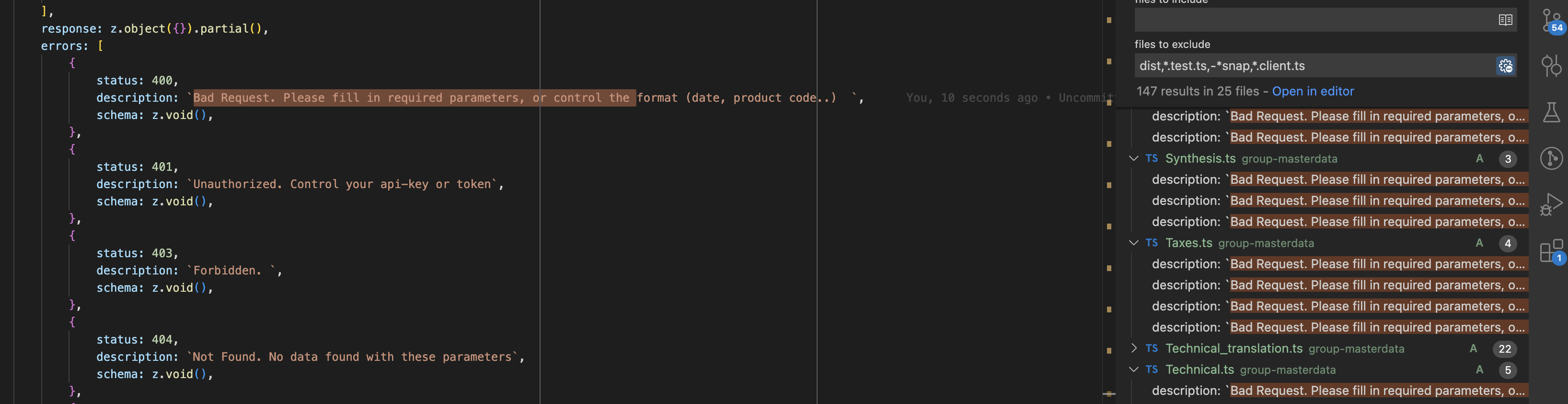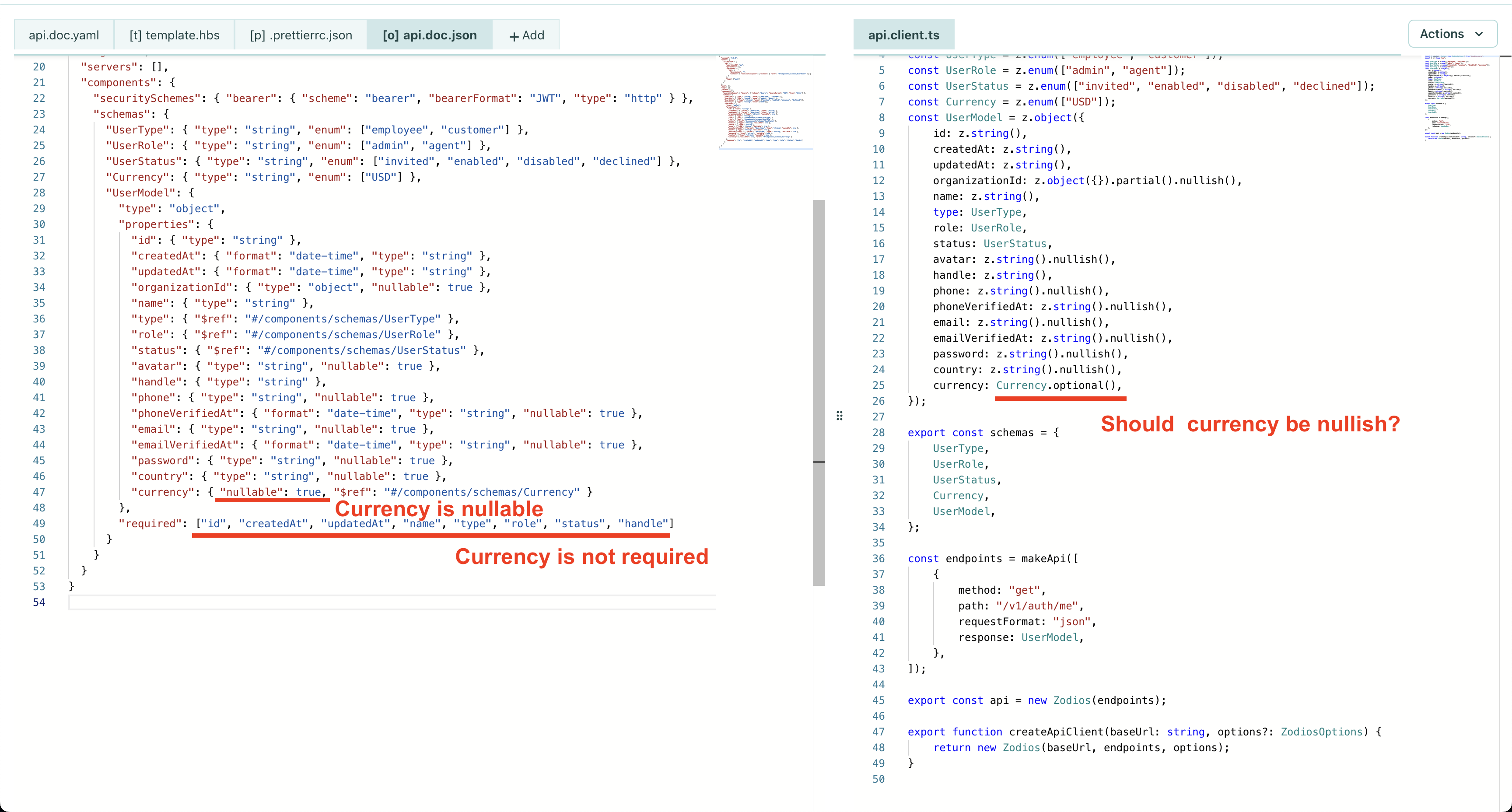Generates a zodios (typescript http client with zod validation) from a (json/yaml) OpenAPI spec (or just use the generated schemas/endpoints/etc !)
-
can be used programmatically (do w/e you want with the computed schemas/endpoints)
-
or used as a CLI (generates a prettier .ts file with deduplicated variables when pointing to the same schema/$ref)
-
client typesafety and runtime validation using zodios
-
tested (using vitest) against official OpenAPI specs samples
Sometimes you don't have control on your API, maybe you need to consume APIs from other teams (who might each use a different language/framework), you only have their Open API spec as source of truth, then this might help 😇
You could use openapi-zod-client to automate the API integration part (doesn't matter if you consume it in your front or back-end, zodios is agnostic) on your CI and just import the generated api client
If you do have control on your API/back-end, you should probably use a RPC-like solution like tRPC, zodios or ts-rest instead of this.
openapi-zod-clientis a CLI that generates a zodios API client (typescript http client with zod validation), currently using axios as http clienttyped-openapiis a CLI/library that generates a headless (bring your own fetcher : fetch, axios, ky, etc...) Typescript API client from an OpenAPI spec, that can output schemas as either just TS types (providing instant suggestions in your IDE) or different runtime validation schemas (zod, typebox, arktype, valibot, io-ts, yup)
with local install:
pnpm i -D openapi-zod-clientpnpm openapi-zod-client "./input/file.json" -o "./output/client.ts"
or directly (no install)
pnpx openapi-zod-client "./input/file.yaml" -o "./output/client.ts"
https://paka.dev/npm/openapi-zod-client
openapi-zod-client/1.15.0
Usage:
$ openapi-zod-client <input>
Commands:
<input> path/url to OpenAPI/Swagger document as json/yaml
For more info, run any command with the `--help` flag:
$ openapi-zod-client --help
Options:
-o, --output <path> Output path for the zodios api client ts file (defaults to `<input>.client.ts`)
-t, --template <path> Template path for the handlebars template that will be used to generate the output
-p, --prettier <path> Prettier config path that will be used to format the output client file
-b, --base-url <url> Base url for the api
--no-with-alias With alias as api client methods (default: true)
-a, --with-alias With alias as api client methods (default: true)
--api-client-name <name> when using the default `template.hbs`, allow customizing the `export const {apiClientName}`
--error-expr <expr> Pass an expression to determine if a response status is an error
--success-expr <expr> Pass an expression to determine which response status is the main success status
--media-type-expr <expr> Pass an expression to determine which response content should be allowed
--export-schemas When true, will export all `#/components/schemas`
--implicit-required When true, will make all properties of an object required by default (rather than the current opposite), unless an explicitly `required` array is set
--with-deprecated when true, will keep deprecated endpoints in the api output
--with-description when true, will add z.describe(xxx)
--with-docs when true, will add jsdoc comments to generated types
--group-strategy groups endpoints by a given strategy, possible values are: 'none' | 'tag' | 'method' | 'tag-file' | 'method-file'
--complexity-threshold schema complexity threshold to determine which one (using less than `<` operator) should be assigned to a variable
--default-status when defined as `auto-correct`, will automatically use `default` as fallback for `response` when no status code was declared
--all-readonly when true, all generated objects and arrays will be readonly
--export-types When true, will defined types for all object schemas in `#/components/schemas`
--additional-props-default-value Set default value when additionalProperties is not provided. Default to true. (default: true)
--strict-objects Use strict validation for objects so we don't allow unknown keys. Defaults to false. (default: false)
-v, --version Display version number
-h, --help Display this messageYou can pass a custom handlebars template and/or a custom prettier config with something like:
pnpm openapi-zod-client ./example/petstore.yaml -o ./example/petstore-schemas.ts -t ./example/schemas-only.hbs -p ./example/prettier-custom.json --export-schemas, there is an example of the output here
--success-expris bound toisMainResponseStatus--error-expris bound toisErrorStatus
You can pass an expression that will be safely evaluted (thanks to whence) and works like validateStatus from axios to determine which OpenAPI ResponseItem should be picked as the main one for the ZodiosEndpoint["response"] and which ones will be added to the ZodiosEndpoint["errors"] array.
Exemple: --success-expr "status >= 200 && status < 300"
-
You can omit the
-o(output path) argument if you want and it will default to the input path with a.tsextension:pnpm openapi-zod-client ./input.yamlwill generate a./input.yaml.tsfile -
Since internally we're using swagger-parser, you should be able to use an URL as input like this:
pnpx openapi-zod-client https://raw.githubusercontent.com/OAI/OpenAPI-Specification/main/examples/v3.0/petstore.yaml -o ./petstore.ts -
Also, multiple-files-documents ($ref pointing to another file) should work out-of-the-box as well, but if it doesn't, maybe dereferencing your document before passing it to
openapi-zod-clientcould help -
If you only need a few portions of your OpenAPI spec (i.e. only using a few endpoints from the GitHub REST API OpenAPI Spec), consider using openapi-endpoint-trimmer to trim unneeded paths from your spec first. It supports prefix-based omitting of paths, helping significantly cut down on the length of your output types file, which generally improves editor speed and compilation times.
- You can check an example input (the petstore example when you open/reset editor.swagger.io) and output
- there's also an example of a programmatic usage
- or you can check the tests in the
srcfolder which are mostly just inline snapshots of the outputs
openapi: "3.0.0"
info:
version: 1.0.0
title: Swagger Petstore
license:
name: MIT
servers:
- url: http://petstore.swagger.io/v1
paths:
/pets:
get:
summary: List all pets
operationId: listPets
tags:
- pets
parameters:
- name: limit
in: query
description: How many items to return at one time (max 100)
required: false
schema:
type: integer
format: int32
responses:
"200":
description: A paged array of pets
headers:
x-next:
description: A link to the next page of responses
schema:
type: string
content:
application/json:
schema:
$ref: "#/components/schemas/Pets"
default:
description: unexpected error
content:
application/json:
schema:
$ref: "#/components/schemas/Error"
post:
summary: Create a pet
operationId: createPets
tags:
- pets
responses:
"201":
description: Null response
default:
description: unexpected error
content:
application/json:
schema:
$ref: "#/components/schemas/Error"
/pets/{petId}:
get:
summary: Info for a specific pet
operationId: showPetById
tags:
- pets
parameters:
- name: petId
in: path
required: true
description: The id of the pet to retrieve
schema:
type: string
responses:
"200":
description: Expected response to a valid request
content:
application/json:
schema:
$ref: "#/components/schemas/Pet"
default:
description: unexpected error
content:
application/json:
schema:
$ref: "#/components/schemas/Error"
components:
schemas:
Pet:
type: object
required:
- id
- name
properties:
id:
type: integer
format: int64
name:
type: string
tag:
type: string
Pets:
type: array
items:
$ref: "#/components/schemas/Pet"
Error:
type: object
required:
- code
- message
properties:
code:
type: integer
format: int32
message:
type: stringoutput:
import { makeApi, Zodios } from "@zodios/core";
import { z } from "zod";
const Pet = z.object({ id: z.number().int(), name: z.string(), tag: z.string().optional() });
const Pets = z.array(Pet);
const Error = z.object({ code: z.number().int(), message: z.string() });
export const schemas = {
Pet,
Pets,
Error,
};
const endpoints = makeApi([
{
method: "get",
path: "/pets",
requestFormat: "json",
parameters: [
{
name: "limit",
type: "Query",
schema: z.number().int().optional(),
},
],
response: z.array(Pet),
},
{
method: "post",
path: "/pets",
requestFormat: "json",
response: z.void(),
},
{
method: "get",
path: "/pets/:petId",
requestFormat: "json",
parameters: [
{
name: "petId",
type: "Path",
schema: z.string(),
},
],
response: Pet,
},
]);
export const api = new Zodios(endpoints);
export function createApiClient(baseUrl: string) {
return new Zodios(baseUrl, endpoints);
}- handle OA
prefixItems-> outputz.tuple - rm unused (=never referenced) variables from output
NOT tested/expected to work with OpenAPI before v3, please migrate your specs to v3+ if you want to use this
You can do so by using the official Swagger Editor: https://editor.swagger.io/ using the Edit -> Convert to OpenAPI 3.0 menu
- A
.node-versionfile has been provided in the repository root, use your preferred Node.js manager which supports the standard to manage the development Node.js environment - The monorepo supports corepack, follow the linked instructions to locally install the development package manager (i.e. pnpm)
> pnpm install
> pnpm testAssuming no issue were raised by the tests, you may use pnpm dev to watch for code changes during development.
If you fix an edge case please make a dedicated minimal reproduction test in the tests folder so that it doesn't break in future versions
Make sure to generate a changeset before submitting your PR.