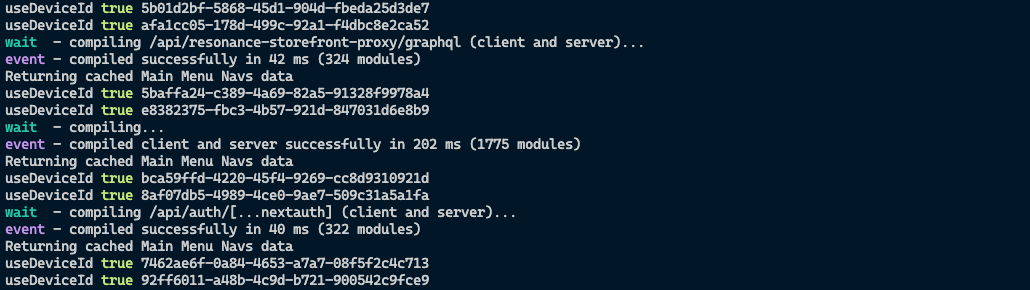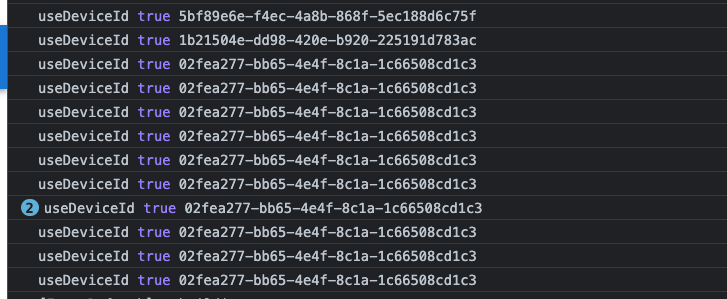React hook that persist data in
localStorage
React 18 and above:
npm install use-local-storage-statenpm install use-local-storage-state@17- Actively maintained for the past 4 years — see contributors page.
- Production ready.
- React 18 concurrent rendering support.
- SSR support.
- Handles the
Windowstorageevent and updates changes across browser tabs, windows, and iframe's. Disable withstorageSync: false. - In-memory fallback when
localStoragethrows an error and can't store the data. Provides aisPersistentAPI to let you notify the user their data isn't currently being stored. - Aiming for high-quality with my open-source principles.
import useLocalStorageState from 'use-local-storage-state'
export default function Todos() {
const [todos, setTodos] = useLocalStorageState('todos', {
defaultValue: ['buy avocado', 'do 50 push-ups']
})
}Todo list example + CodeSandbox link
You can experiment with the example here.
import React, { useState } from 'react'
import useLocalStorageState from 'use-local-storage-state'
export default function Todos() {
const [todos, setTodos] = useLocalStorageState('todos', {
defaultValue: ['buy avocado']
})
const [query, setQuery] = useState('')
function onClick() {
setQuery('')
setTodos([...todos, query])
}
return (
<>
<input value={query} onChange={e => setQuery(e.target.value)} />
<button onClick={onClick}>Create</button>
{todos.map(todo => (
<div>{todo}</div>
))}
</>
)
}Notify the user when localStorage isn't saving the data using the isPersistent property
There are a few cases when localStorage isn't available. The isPersistent property tells you if the data is persisted in localStorage or in-memory. Useful when you want to notify the user that their data won't be persisted.
import React, { useState } from 'react'
import useLocalStorageState from 'use-local-storage-state'
export default function Todos() {
const [todos, setTodos, { isPersistent }] = useLocalStorageState('todos', {
defaultValue: ['buy avocado']
})
return (
<>
{todos.map(todo => (<div>{todo}</div>))}
{!isPersistent && <span>Changes aren't currently persisted.</span>}
</>
)
}Removing the data from localStorage and resetting to the default
The removeItem() method will reset the value to its default and will remove the key from the localStorage. It returns to the same state as when the hook was initially created.
import useLocalStorageState from 'use-local-storage-state'
export default function Todos() {
const [todos, setTodos, { removeItem }] = useLocalStorageState('todos', {
defaultValue: ['buy avocado']
})
function onClick() {
removeItem()
}
}Why my component renders twice?
If you are hydrating your component (for example, if you are using Next.js), your component might re-render twice. This is behavior specific to React and not to this library. It's caused by the useSyncExternalStore() hook. There is no workaround. This has been discussed in the issues: #56.
If you want to know if you are currently rendering the server value you can use this helper function:
function useIsServerRender() {
return useSyncExternalStore(() => {
return () => {}
}, () => false, () => true)
}Returns [value, setValue, { removeItem, isPersistent }] when called. The first two values are the same as useState(). The third value contains two extra properties:
removeItem()— callslocalStorage.removeItem(key)and resets the hook to it's default stateisPersistent—booleanproperty that returnsfalseiflocalStorageis throwing an error and the data is stored only in-memory
Type: string
The key used when calling localStorage.setItem(key) and localStorage.getItem(key).
localStorage that was created from another place in the codebase or in an old version of the application.
Type: any
Default: undefined
The default value. You can think of it as the same as useState(defaultValue).
Type: boolean
Default: true
Setting to false doesn't subscribe to the Window storage event. If you set to false, updates won't be synchronized across tabs, windows and iframes.
Type: { stringify, parse }
Default: JSON
JSON does not serialize Date, Regex, or BigInt data. You can pass in superjson or other JSON-compatible serialization library for more advanced serialization.
use-session-storage-state— A clone of this library but forsessionStorage.local-db-storage— Tiny wrapper aroundIndexedDBthat mimicslocalStorageAPI.