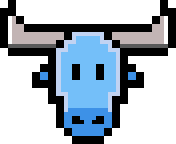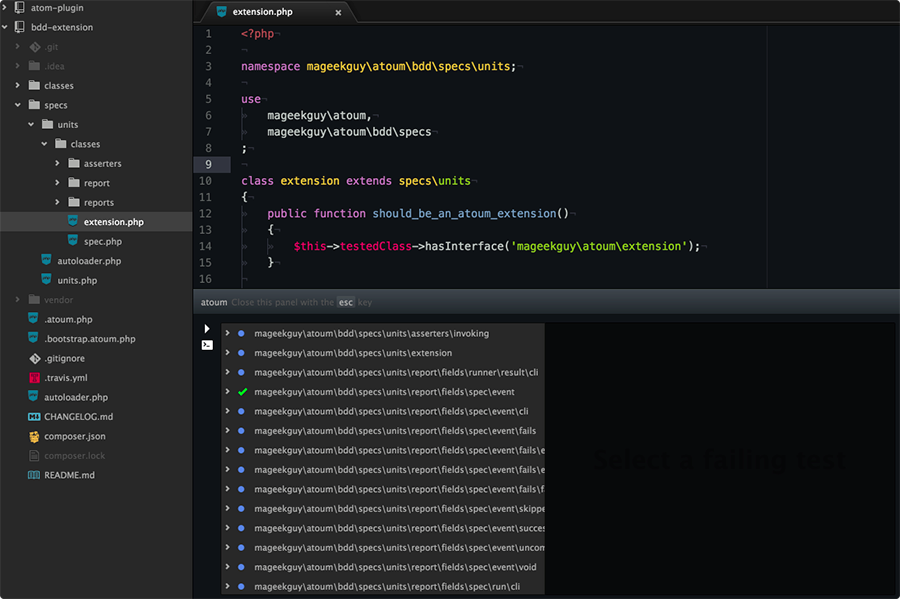- Select a directory in the tree view
- Trigger the atoum
Run directory command
Atom Version: 1.4.0
System: Mac OS X 10.11.2
Thrown From: atoum-plugin package, v0.5.0
Stack Trace
Uncaught TypeError: Cannot read property 'diag' of null
At /Users/spy-seth/.atom/packages/atoum-plugin/lib/parser.coffee:80
TypeError: Cannot read property 'diag' of null
at AtoumParser.module.exports.AtoumParser.parseLine (/Users/spy-seth/.atom/packages/atoum-plugin/lib/parser.coffee:80:34)
at /Users/spy-seth/.atom/packages/atoum-plugin/lib/parser.coffee:42:33
at Array.forEach (native)
at AtoumParser.module.exports.AtoumParser.parse (/Users/spy-seth/.atom/packages/atoum-plugin/lib/parser.coffee:42:14)
at AtoumParser.module.exports.AtoumParser.runnerDidProduceOutput (/Users/spy-seth/.atom/packages/atoum-plugin/lib/parser.coffee:29:10)
at /Users/spy-seth/.atom/packages/atoum-plugin/lib/panel.coffee:37:21
at Function.module.exports.Emitter.simpleDispatch (/Applications/Atom.app/Contents/Resources/app.asar/node_modules/event-kit/lib/emitter.js:25:14)
at AtoumRunner.module.exports.Emitter.emit (/Applications/Atom.app/Contents/Resources/app.asar/node_modules/event-kit/lib/emitter.js:125:28)
at /Users/spy-seth/.atom/packages/atoum-plugin/lib/runner.coffee:43:26
at Socket.<anonymous> (/Applications/Atom.app/Contents/Resources/app.asar/src/buffered-process.js:85:13)
at emitOne (events.js:77:13)
at Socket.emit (events.js:169:7)
at readableAddChunk (_stream_readable.js:146:16)
at Socket.Readable.push (_stream_readable.js:110:10)
at Pipe.onread (net.js:523:20)
Commands
-1:22.4.0 command-palette:toggle (atom-text-editor.editor.enable-nuclide-find-references.is-focused)
3x -1:18.9.0 core:move-down (atom-text-editor.editor.mini.is-focused)
-1:17.9.0 core:confirm (atom-text-editor.editor.mini.is-focused)
-1:17.9.0 atoum-plugin:run-current-file (atom-text-editor.editor.enable-nuclide-find-references)
-0:53.1.0 core:move-left (atom-text-editor.editor.enable-nuclide-find-references.is-focused)
-0:52.8.0 core:backspace (atom-text-editor.editor.enable-nuclide-find-references.is-focused)
-0:50.6.0 core:save (atom-text-editor.editor.enable-nuclide-find-references.is-focused)
-0:37.7.0 core:undo (atom-text-editor.editor.enable-nuclide-find-references.is-focused)
-0:36.6.0 core:save (atom-text-editor.editor.enable-nuclide-find-references.is-focused)
-0:22 command-palette:toggle (atom-text-editor.editor.enable-nuclide-find-references)
-0:15.5.0 editor:consolidate-selections (atom-text-editor.editor.mini.is-focused)
-0:15.5.0 core:cancel (atom-text-editor.editor.mini.is-focused)
-0:10.8.0 command-palette:toggle (div.nuclide-file-tree.focusable-panel.tree-view)
2x -0:08.8.0 core:move-down (atom-text-editor.editor.mini.is-focused)
-0:06.9.0 core:confirm (atom-text-editor.editor.mini.is-focused)
-0:06.9.0 atoum-plugin:run-directory (div.nuclide-file-tree.focusable-panel.tree-view)
Config
{
"core": {
"disabledPackages": [
"metrics",
"php-cs-fixer",
"tree-view",
"autocomplete-modules",
"linter"
],
"excludeVcsIgnoredPaths": false,
"packagesWithKeymapsDisabled": [
"git-plus"
],
"projectHome": "/Users/spy-seth/workspace",
"themes": [
"one-light-ui",
"one-light-syntax"
]
},
"atoum-plugin": {
"failIfVoidMethod": true,
"phpPath": "/usr/local/bin/php"
}
}Installed Packages
# User
Sublime-Style-Column-Selection, v1.5.1
atom-autocomplete-php, v0.18.7
atom-beautify, v0.28.21
atoum-plugin, v0.5.0
docblockr, v0.7.3
editorconfig, v1.2.4
highlight-selected, v0.11.1
language-apache, v1.4.0
language-docker, v1.1.6
language-gherkin, v1.0.3
language-nginx, v0.6.1
linter-eslint, v5.2.7
linter-jsonlint, v1.1.4
linter-less, v2.3.3
linter-php, v1.1.6
nuclide, v0.111.0
php-composer-completion, v0.3.4
php-getters-setters, v0.5.5
php-twig, v4.0.0
pretty-json, v0.4.1
project-manager, v2.7.3
react, v0.14.1
sync-settings, v0.6.0
trailing-spaces, v0.3.2
# Dev
No dev packages