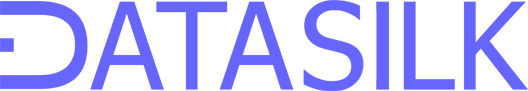Datasilk Core
An MVC Framework for ASP.NET Core
Datasilk Core is an ultra-fast, light-weight alternative to ASP.NET Core MVC 5 that supports HTML scaffolding and simple web services.
Instead of managing a complex ASP.NET Core web application and all of its configuration, simply include this framework within your own ASP.NET Core Web Application project, follow the installation instructions below, and start building your website!
Installation
-
Include this project within your ASP.NET Core Web Application under a folder named
/Core- Either download the zip file from GitHub...
- Or use
git submodule add http://github.com/Datasilk/Core
-
copy
/Core/config.jsoninto the root of your ASP.NET Core project- edit
/config.json- update the
namespacevalue to reflect your web application's namespace. This will allow Datasilk Core to access code from your project correctly - update the
data/SqlServerTrustedvalue to connect to your SQL Server database.
- update the
- edit
-
copy
/Core/Viewto your project root. This will contain the sharedlayout.htmlfile along with some error code files. -
Open your
/Startup.csclass file and replace everything with:public class Startup: Datasilk.Startup{ } -
Create a new class
/Routes.csand replace everything with:using Microsoft.AspNetCore.Http; using Datasilk; public class Routes : Datasilk.Routes {}NOTE: You can set up your routes once you start creating Page controllers
-
Open your Project Properties, select the Application tab and change startup object to use
Datasilk.Program -
Install the following NuGet packages for your ASP.NET Core project
- Microsoft.AspNetCore
- Microsoft.AspNetCore.Authentication
- Microsoft.AspNetCore.Authentication.Cookies
- Microsoft.AspNetCore.Http.Abstractions
- Microsoft.AspNetCore.HttpsPolicy
- Microsoft.AspNetCore.Session
- Microsoft.AspNetCore.StaticFiles
- Microsoft.AspNetCore.WebUtilities
- Microsoft.Extensions.Caching.Memory
- Microsoft.Extensions.DependencyInjection.Abstractions
That's it! Next, learn how to use the Datasilk Core MVC framework to build web Controllers & web services.
Page Requests
All page request URLs are mapped to controllers that inherit the Datasilk.Controller class located in the Controllers namespace for your project (e.g. MyProject.Controllers). For example, the URL http://localhost:7770/products maps to the class MyProject.Controllers.Products.
NOTE: Replace "MyProject" with the name of your project in the examples above & below
Example
/Views/Home/home.html
<div class="hero">
<h1>{{title}}</h1>
<h3>{{description}}</h3>
</div>
/Controllers/Home.cs
using Microsoft.AspNetCore.Http;
namespace MyProject.Controllers
{
public class Home: Datasilk.Controller
{
public Home(HttpContext context) : base(context) {}
public override string Render(string[] path, string body = "", object metadata = null)
{
//render page
var scaffold = new Scaffold("/Controllers/Home/home.html", Server.Scaffold);
scaffold.Data["title"] = "Welcome";
scaffold.Data["description"] = "I like to write software";
AddScript("/js/views/home/home.js");
return base.Render(path, scaffold.Render(), metadata);
}
}
}
In the example above, a user tries to access the URL http://localhost:7770/, which (by default) will render the contents of the MyProject.Controllers.Home class. This class loads /Views/Home/home.html into a Scaffold object and replaces the {{title}} variable located within the home.html file with the text "Welcome!". Then, the page returns base.Render, which will render HTML from Views/Shared/layout.html along with the contents of scaffold.Render(), injected into the <body> tag of Views/Shared/layout.html.
NOTE:
MyProject.Controllers.Homeis the default class that is instantiated if the URL contains a domain name with no path structure.
Page Hierarchy
To render web Controllers based on complex URL paths, the Datasilk Core framework relies heavily on the first part of the request path to determine which class to instantiate. For example, if the user accesses the URL http://localhost:7770/blog/2018/01/21/Progress-Report, Datasilk Core initializes the MyProject.Controllers.Blog class.
The request path is split up into an array and passed into the overridable Render function located in your Datasilk.Controller class. The paths array is used to determine what type of content to load for the user. If we're loading a blog post like the above example, we can check the paths array to find year, month, and day, followed by the title of the blog post, and determine which blog post to load.
Datasilk.Controller
Inherited in classes that are used to render page requests.
Layout.html
Views/Shared/layout.html contains the <html>, <head> & <body> tags for the Controller, along with <meta> tags, <link/> tags for CSS, and <script> tags or Javascript files.
Access Denied
If your web page is secure and must display an Access Denied page, you can use:
return AccessDenied(true, Login(S))
from within your Datasilk.Controller class Render method, which will return the contents of the file Views/access-denied.html. If a Datasilk.Controller class is supplied (e.g. Login(S)), instead of loading Views/access-denied.html, it will render an instance of your Datasilk.Controller class.
NOTE: You can find more functionality for the
Controllerclass inside/Core/Controller.cs.
Web Services
The Datasilk Core framework comes with the ability to call RESTful web APIs. All web API calls are executed from Service classes located in the Services namespace within your project (e.g. MyProject.Services) and will inherit the Datasilk.Service class.
Example
using Microsoft.AspNetCore.Http;
namespace MyProject.Services
{
public class User: Datasilk.Service
{
public User(HttpContext context) : base(context) {}
public string Authenticate(string email, string password)
{
//authenticate user
//...
if(authenticated){
return Success();
}else{
S.Response.StatusCode = 500;
return "";
}
}
}
}
In the example above, the user would send an AJAX POST via Javascript to the URL /api/User/Authenticate to authenticate their email & password. The data sent to the server would be formatted using JSON.stringify({email:myemail, password:mypass});, and the data properties would be mapped to C# method arguments.
Web Service Response Object
All Datasilk.Service methods should return a string, but can also return a Datasilk.Datasilk.Response object, which will allow the user to specify where in the DOM to inject HTML, how it should be injected (replace, append, before, after), and whether or not to load some custom javascript code or CSS styles. For example:
return Inject(".myclass", injectType.replace, myHtml, myJavascript, myCss)
NOTE: You must first install the optional JavaScript library Datasilk/CoreJs and use the JavaScript function
S.ajaxin order to correctly process the JSON response from a Web Service method that returns aDatasilk.Datasilk.Responseobject
Routes.cs
Your project now includes Routes.cs, an empty class file in the root folder. Use it by mapping request path names to new instances of Datasilk.Controller classes. For example:
using Microsoft.AspNetCore.Http;
using Datasilk;
public class Routes : Datasilk.Routes
{
public override Controller FromControllerRoutes(HttpContext context, string name)
{
switch (name)
{
case "": case "home": return new MyProject.Controllers.Home(S);
case "login": return new MyProject.Controllers.Login(S);
case "dashboard": return new MyProject.Controllers.Dashboard(S);
}
return null;
}
public override Service FromServiceRoutes(HttpContext context, string name)
{
return null;
}
}
Why Routing?
By routing new class instances using the new keyword, you bypass the last resort for Datasilk Core, which is to create an instance of your Controller class using Activator.CreateInstance, taking 10 times the amount of CPU ticks to instatiate. You don't have to use routing, but it does speed up performance.
Optional: Datasilk Core Javascript Library
Learn more about the optional Javascript library, Datasilk/CoreJs, which contains the appropriate functionality used to make ajax calls and inject content onto the page. The library includes other optional features, such as message alert boxes, popup modals, drag & drop functionality, and HTML templating.