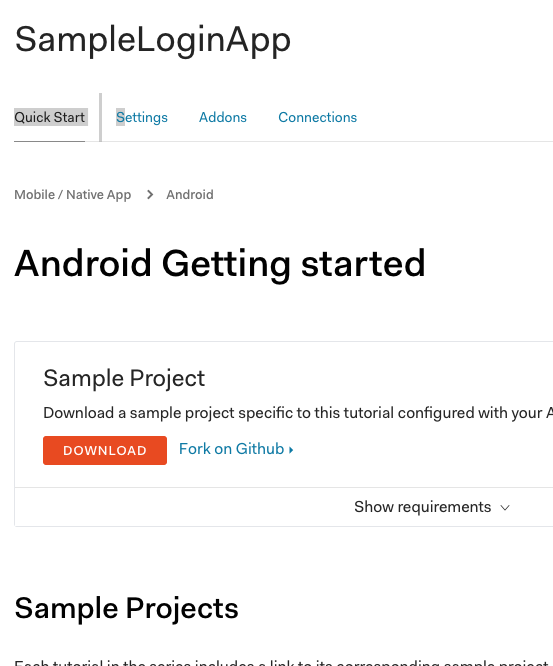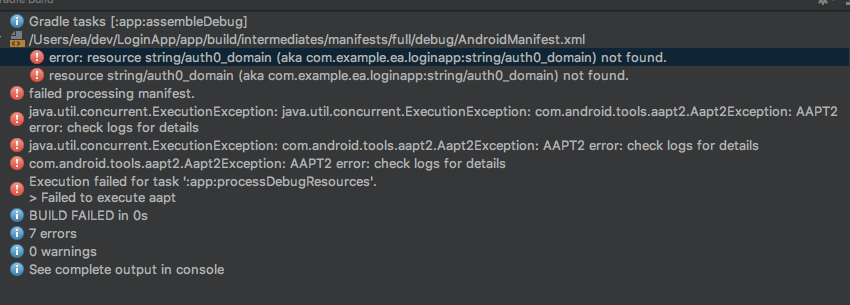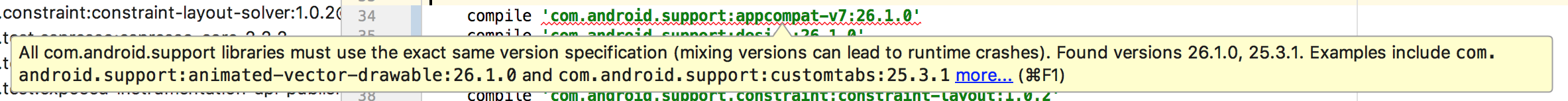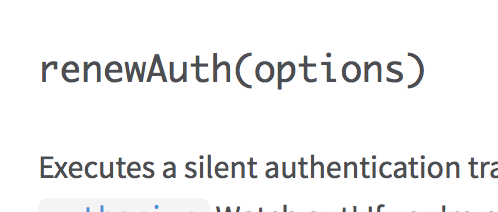Note As part of our ongoing commitment to best security practices, we have rotated the signing keys used to sign previous releases of this SDK. As a result, new patch builds have been released using the new signing key. Please upgrade at your earliest convenience.
While this change won't affect most developers, if you have implemented a dependency signature validation step in your build process, you may notice a warning that past releases can't be verified. This is expected, and a result of the key rotation process. Updating to the latest version will resolve this for you.
📚 Documentation • 🚀 Getting Started • 💬 Feedback
Android API version 31 or later and Java 8+.
⚠️ Applications targeting Android SDK version 30 and below should use version 2.9.0.
Here’s what you need in build.gradle to target Java 8 byte code for Android and Kotlin plugins respectively.
android {
compileOptions {
sourceCompatibility JavaVersion.VERSION_1_8
targetCompatibility JavaVersion.VERSION_1_8
}
kotlinOptions {
jvmTarget = '1.8'
}
}To install Auth0.Android with Gradle, simply add the following line to your build.gradle file:
dependencies {
implementation 'com.auth0.android:auth0:2.11.0'
}Open your app's AndroidManifest.xml file and add the following permission.
<uses-permission android:name="android.permission.INTERNET" />First, create an instance of Auth0 with your Application information
val account = Auth0("{YOUR_CLIENT_ID}", "{YOUR_DOMAIN}")Using Java
Auth0 account = new Auth0("{YOUR_CLIENT_ID}", "{YOUR_DOMAIN}");Configure using Android Context
Alternatively, you can save your Application information in the strings.xml file using the following names:
<resources>
<string name="com_auth0_client_id">YOUR_CLIENT_ID</string>
<string name="com_auth0_domain">YOUR_DOMAIN</string>
</resources>You can then create a new Auth0 instance by passing an Android Context:
val account = Auth0(context)First go to the Auth0 Dashboard and go to your application's settings. Make sure you have in Allowed Callback URLs a URL with the following format:
https://{YOUR_AUTH0_DOMAIN}/android/{YOUR_APP_PACKAGE_NAME}/callback
⚠️ Make sure that the application type of the Auth0 application is Native.
Replace {YOUR_APP_PACKAGE_NAME} with your actual application's package name, available in your app/build.gradle file as the applicationId value.
Next, define the Manifest Placeholders for the Auth0 Domain and Scheme which are going to be used internally by the library to register an intent-filter. Go to your application's build.gradle file and add the manifestPlaceholders line as shown below:
apply plugin: 'com.android.application'
android {
compileSdkVersion 30
defaultConfig {
applicationId "com.auth0.samples"
minSdkVersion 21
targetSdkVersion 30
//...
//---> Add the next line
manifestPlaceholders = [auth0Domain: "@string/com_auth0_domain", auth0Scheme: "https"]
//<---
}
//...
}It's a good practice to define reusable resources like @string/com_auth0_domain, but you can also hard-code the value.
The scheme value can be either
httpsor a custom one. Read this section to learn more.
Declare the callback instance that will receive the authentication result and authenticate by showing the Auth0 Universal Login:
val callback = object : Callback<Credentials, AuthenticationException> {
override fun onFailure(exception: AuthenticationException) {
// Failure! Check the exception for details
}
override fun onSuccess(credentials: Credentials) {
// Success! Access token and ID token are presents
}
}
WebAuthProvider.login(account)
.start(this, callback)Using coroutines
try {
val credentials = WebAuthProvider.login(account)
.await(requireContext())
println(credentials)
} catch(e: AuthenticationException) {
e.printStacktrace()
}Using Java
Callback<Credentials, AuthenticationException> callback = new Callback<Credentials, AuthenticationException>() {
@Override
public void onFailure(@NonNull AuthenticationException exception) {
//failed with an exception
}
@Override
public void onSuccess(@Nullable Credentials credentials) {
//succeeded!
}
};
WebAuthProvider.login(account)
.start(this, callback);The callback will get invoked when the user returns to your application. There are a few scenarios where this may fail:
- When the device cannot open the URL because it doesn't have any compatible browser application installed. You can check this scenario with
error.isBrowserAppNotAvailable. - When the user manually closed the browser (e.g. pressing the back key). You can check this scenario with
error.isAuthenticationCanceled. - When there was a server error. Check the received exception for details.
If the
redirectURL is not found in the Allowed Callback URLs of your Auth0 Application, the server will not make the redirection and the browser will remain open.
If you followed the configuration steps documented here, you may have noticed the default scheme used for the Callback URI is https. This works best for Android API 23 or newer if you're using Android App Links, but in previous Android versions this may show the intent chooser dialog prompting the user to choose either your application or the browser. You can change this behaviour by using a custom unique scheme so that the OS opens directly the link with your app.
- Update the
auth0SchemeManifest Placeholder on theapp/build.gradlefile or update the intent-filter declaration in theAndroidManifest.xmlto use the new scheme. - Update the Allowed Callback URLs in your Auth0 Dashboard application's settings.
- Call
withScheme()in theWebAuthProviderbuilder passing the custom scheme you want to use.
WebAuthProvider.login(account)
.withScheme("myapp")
.start(this, callback)Note that the schemes can only have lowercase letters.
To log the user out and clear the SSO cookies that the Auth0 Server keeps attached to your browser app, you need to call the logout endpoint. This can be done in a similar fashion to how you authenticated before: using the WebAuthProvider class.
Make sure to revisit this section to configure the Manifest Placeholders if you still cannot authenticate successfully. The values set there are used to generate the URL that the server will redirect the user back to after a successful log out.
In order for this redirection to happen, you must copy the Allowed Callback URLs value you added for authentication into the Allowed Logout URLs field in your application settings. Both fields should have an URL with the following format:
https://{YOUR_AUTH0_DOMAIN}/android/{YOUR_APP_PACKAGE_NAME}/callback
Remember to replace {YOUR_APP_PACKAGE_NAME} with your actual application's package name, available in your app/build.gradle file as the applicationId value.
Initialize the provider, this time calling the static method logout.
//Declare the callback that will receive the result
val logoutCallback = object: Callback<Void?, AuthenticationException> {
override fun onFailure(exception: AuthenticationException) {
// Failure! Check the exception for details
}
override fun onSuccess(result: Void?) {
// Success! The browser session was cleared
}
}
//Configure and launch the log out
WebAuthProvider.logout(account)
.start(this, logoutCallback)Using coroutines
try {
WebAuthProvider.logout(account)
.await(requireContext())
println("Logged out")
} catch(e: AuthenticationException) {
e.printStacktrace()
}Using Java
//Declare the callback that will receive the result
Callback<Void, AuthenticationException> logoutCallback = new Callback<Void, AuthenticationException>() {
@Override
public void onFailure(@NonNull Auth0Exception exception) {
//failed with an exception
}
@Override
public void onSuccess(@Nullable Void payload) {
//succeeded!
}
};
//Configure and launch the log out
WebAuthProvider.logout(account)
.start(MainActivity.this, logoutCallback);The callback will get invoked when the user returns to your application. There are a few scenarios where this may fail:
- When the device cannot open the URL because it doesn't have any compatible browser application installed. You can check this scenario with
error.isBrowserAppNotAvailable. - When the user manually closed the browser (e.g. pressing the back key). You can check this scenario with
error.isAuthenticationCanceled.
If the returnTo URL is not found in the Allowed Logout URLs of your Auth0 Application, the server will not make the redirection and the browser will remain open.
⚠️ Warning: Trusted Web Activity support in Auth0.Android is still experimental and can change in the future.Please test it thoroughly in all the targeted browsers and OS variants and let us know your feedback.
Trusted Web Activity is a feature provided by some browsers to provide a native look and feel.
To use this feature, there are some additional steps you must take:
- We need the SHA256 fingerprints of the app’s signing certificate. To get this, you can run the following command on your APK:
keytool -printcert -jarfile sample-debug.apk- The fingerprint has to be updated in the Auth0 Dashboard under Applications > Specific Application > Settings > Advanced Settings > Device Settings > Key Hashes
- The app's package name has to be entered in the field above
Once the above prerequisites are met, you can call your login method as shown below to open your web authentication in Trusted Web Activity.
WebAuthProvider.login(account)
.withTrustedWebActivity()
.await(this)This library ships with two additional classes that help you manage the Credentials received during authentication.
The basic version supports asking for Credentials existence, storing them and getting them back. If the credentials have expired and a refresh_token was saved, they are automatically refreshed. The class is called CredentialsManager.
- Instantiate the manager:
You'll need an
AuthenticationAPIClientinstance to renew the credentials when they expire and aStorageobject. We provide aSharedPreferencesStorageclass that makes use ofSharedPreferencesto create a file in the application's directory with Context.MODE_PRIVATE mode.
val authentication = AuthenticationAPIClient(account)
val storage = SharedPreferencesStorage(this)
val manager = CredentialsManager(authentication, storage)Using Java
AuthenticationAPIClient authentication = new AuthenticationAPIClient(account);
Storage storage = new SharedPreferencesStorage(this);
CredentialsManager manager = new CredentialsManager(authentication, storage);- Save credentials:
The credentials to save must have
expires_atand at least anaccess_tokenorid_tokenvalue. If one of the values is missing when trying to set the credentials, the method will throw aCredentialsManagerException. If you want the manager to successfully renew the credentials when expired you must also request theoffline_accessscope when logging in in order to receive arefresh_tokenvalue along with the rest of the tokens. i.e. Logging in with a database connection and saving the credentials:
authentication
.login("[email protected]", "a secret password", "my-database-connection")
.setScope("openid email profile offline_access")
.start(object : Callback<Credentials, AuthenticationException> {
override fun onFailure(exception: AuthenticationException) {
// Error
}
override fun onSuccess(credentials: Credentials) {
//Save the credentials
manager.saveCredentials(credentials)
}
})Using coroutines
try {
val credentials = authentication
.login("[email protected]", "a secret password", "my-database-connection")
.setScope("openid email profile offline_access")
.await()
manager.saveCredentials(credentials)
} catch (e: AuthenticationException) {
e.printStacktrace()
}Using Java
authentication
.login("[email protected]", "a secret password", "my-database-connection")
.setScope("openid email profile offline_access")
.start(new BaseCallback<Credentials, AuthenticationException>() {
@Override
public void onSuccess(Credentials payload) {
//Save the credentials
manager.saveCredentials(credentials);
}
@Override
public void onFailure(AuthenticationException error) {
//Error!
}
});Note: This method has been made thread-safe after version 2.8.0.
- Check credentials existence:
There are cases were you just want to check if a user session is still valid (i.e. to know if you should present the login screen or the main screen). For convenience, we include a
hasValidCredentialsmethod that can let you know in advance if a non-expired token is available without making an additional network call. The same rules of thegetCredentialsmethod apply:
val authenticated = manager.hasValidCredentials()Using Java
boolean authenticated = manager.hasValidCredentials();- Retrieve credentials:
Existing credentials will be returned if they are still valid, otherwise the
refresh_tokenwill be used to attempt to renew them. If theexpires_ator both theaccess_tokenandid_tokenvalues are missing, the method will throw aCredentialsManagerException. The same will happen if the credentials have expired and there's norefresh_tokenavailable.
manager.getCredentials(object : Callback<Credentials, CredentialsManagerException> {
override fun onFailure(exception: CredentialsManagerException) {
// Error
}
override fun onSuccess(credentials: Credentials) {
// Use the credentials
}
})Using coroutines
try {
val credentials = manager.awaitCredentials()
println(credentials)
} catch (e: CredentialsManagerException) {
e.printStacktrace()
}Using Java
manager.getCredentials(new BaseCallback<Credentials, CredentialsManagerException>() {
@Override
public void onSuccess(Credentials credentials){
//Use the Credentials
}
@Override
public void onFailure(CredentialsManagerException error){
//Error!
}
});Note: In the scenario where the stored credentials have expired and a refresh_token is available, the newly obtained tokens are automatically saved for you by the Credentials Manager. This method has been made thread-safe after version 2.8.0.
- Clear credentials: When you want to log the user out:
manager.clearCredentials()We appreciate feedback and contribution to this repo! Before you get started, please see the following:
To provide feedback or report a bug, please raise an issue on our issue tracker.
Please do not report security vulnerabilities on the public Github issue tracker. The Responsible Disclosure Program details the procedure for disclosing security issues.

Auth0 is an easy to implement, adaptable authentication and authorization platform. To learn more checkout Why Auth0?
This project is licensed under the MIT license. See the LICENSE file for more info.