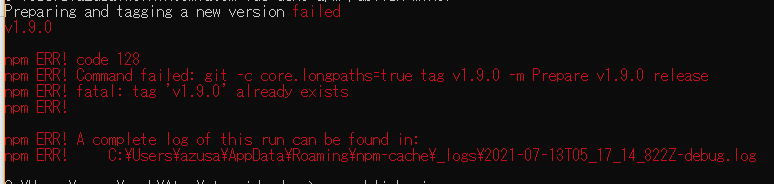At ENOENT, node_modules\typescript\lib\lib.d.ts not found in C:\Users\azusa\AppData\Local\atom\app-1.57.0\resources\app.asar
Error: ENOENT, node_modules\typescript\lib\lib.d.ts not found in C:\Users\azusa\AppData\Local\atom\app-1.57.0\resources\app.asar
at createError (electron/js2c/asar.js:111:17)
at Object.fs.readFileSync (electron/js2c/asar.js:548:24)
at TypeScriptSimple.createService (/app.asar/node_modules/typescript-simple/index.js:79:61)
at TypeScriptSimple.compile (/app.asar/node_modules/typescript-simple/index.js:63:37)
at Object.e.compile (~/AppData/Local/atom/app-1.57.0/resources/app/static/<embedded>:11:582100)
at Object.compile (~/AppData/Local/atom/app-1.57.0/resources/app/static/<embedded>:11:577878)
at compileFileAtPath (~/AppData/Local/atom/app-1.57.0/resources/app/static/<embedded>:11:150953)
at Object.value [as .ts] (~/AppData/Local/atom/app-1.57.0/resources/app/static/<embedded>:11:153351)
at Module.load (internal/modules/cjs/loader.js:815:32)
at Module._load (internal/modules/cjs/loader.js:727:14)
at Function.Module._load (electron/js2c/asar.js:769:28)
at Module.require (/app.asar/static/index.js:72:46)
at require (~/AppData/Local/atom/app-1.57.0/resources/app/static/<embedded>:11:149153)
at Object.<anonymous> (call-hierarchy-adapter.ts:2:1)
at Object.<anonymous> (call-hierarchy-adapter.ts:310:2)
at Module.get_Module._compile (~/AppData/Local/atom/app-1.57.0/resources/app/static/<embedded>:11:149837)
at Object.value [as .ts] (~/AppData/Local/atom/app-1.57.0/resources/app/static/<embedded>:11:153385)
at Module.load (internal/modules/cjs/loader.js:815:32)
at Module._load (internal/modules/cjs/loader.js:727:14)
at Function.Module._load (electron/js2c/asar.js:769:28)
at Module.require (/app.asar/static/index.js:72:46)
at require (~/AppData/Local/atom/app-1.57.0/resources/app/static/<embedded>:11:149153)
at Object.<anonymous> (main.ts:27:1)
at Object.<anonymous> (main.ts:469:2)
at Module.get_Module._compile (~/AppData/Local/atom/app-1.57.0/resources/app/static/<embedded>:11:149837)
at Object.value [as .ts] (~/AppData/Local/atom/app-1.57.0/resources/app/static/<embedded>:11:153385)
at Module.load (internal/modules/cjs/loader.js:815:32)
at Module._load (internal/modules/cjs/loader.js:727:14)
at Function.Module._load (electron/js2c/asar.js:769:28)
at Module.require (/app.asar/static/index.js:72:46)
atom-html-preview 0.2.6
atom-ide-base 3.1.0
atom-ide-call-hierarchy 0.0.0
atom-ide-datatip 0.25.0
atom-ide-definitions 0.4.1
atom-ide-deno 1.8.0
atom-ide-hyperclick 1.0.11
atom-ide-javascript 1.5.0
atom-ide-markdown-service 2.1.0
atom-ide-outline 2.3.4
atom-ide-signature-help 0.16.0
atom-ide-ui 0.13.0
atom-runner 2.7.1
atom-typescript 14.3.1
atomic-terminal 1.1.4
auto-encoding 0.7.2
autocomplete-paths undefined
busy-signal 2.0.1
css-color-name 0.4.0
docblockr 0.13.7
export-html 3.1.0
file-icons 2.1.47
highlight-selected 0.17.0
ide-rust 1.0.0
indent-guide-improved 1.4.13
intentions 2.1.1
japanese-menu 1.15.0
javascript-drag-import 0.1.13
json-colorer 1.0.0
language-latex 1.2.0
latex 0.50.2
latexer 0.3.0
linter 3.4.0
linter-eslint 8.6.6
linter-ui-default 3.3.1
minimap 4.39.14
pdf-view 0.73.0
pear-dark-syntax 1.0.9
pear-syntax 0.1.8
pigments 0.40.6
prettier-atom 0.60.1
pretty-json 2.1.2
print-atom 0.1.1
tango-syntax 0.5.0