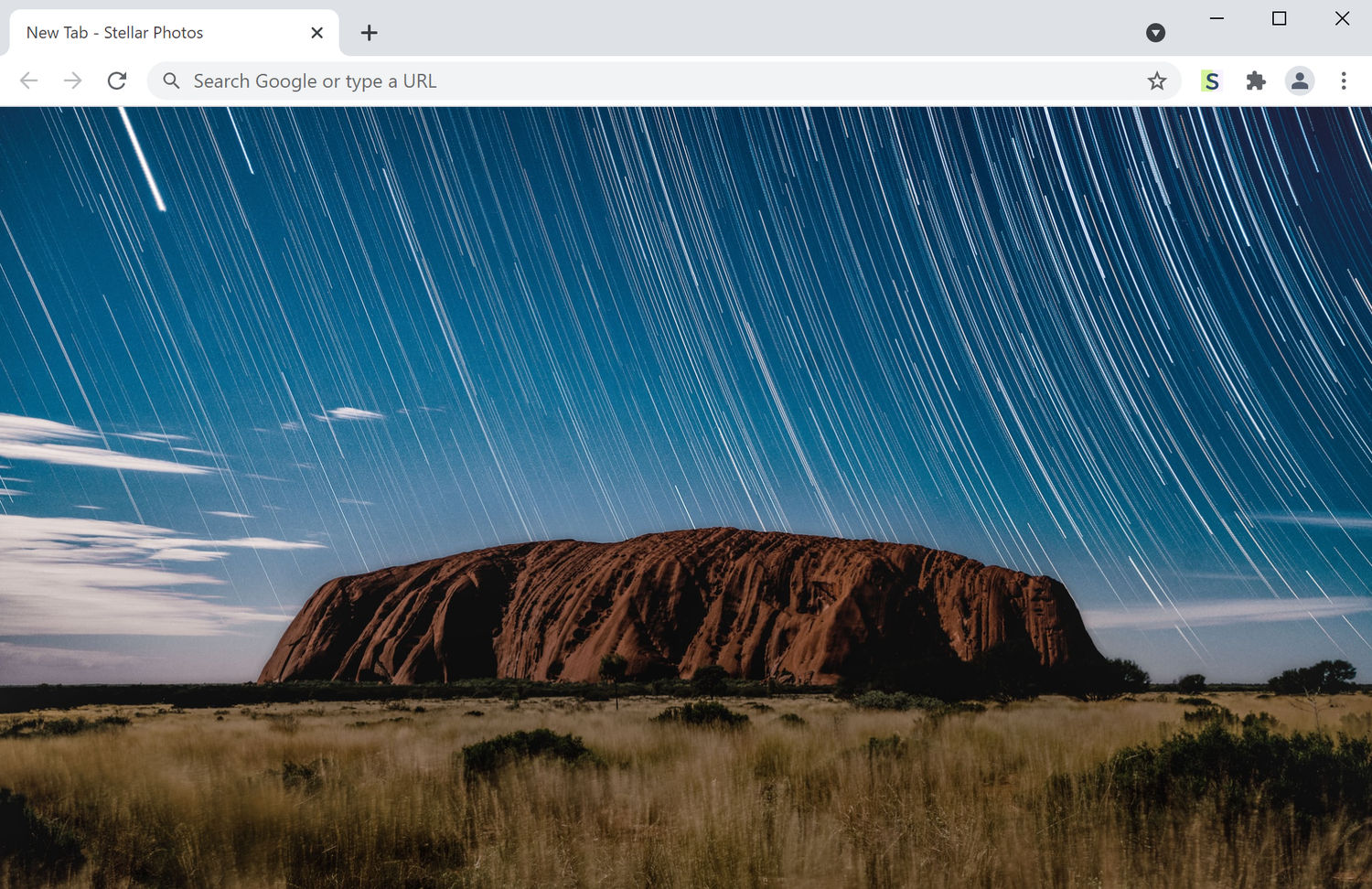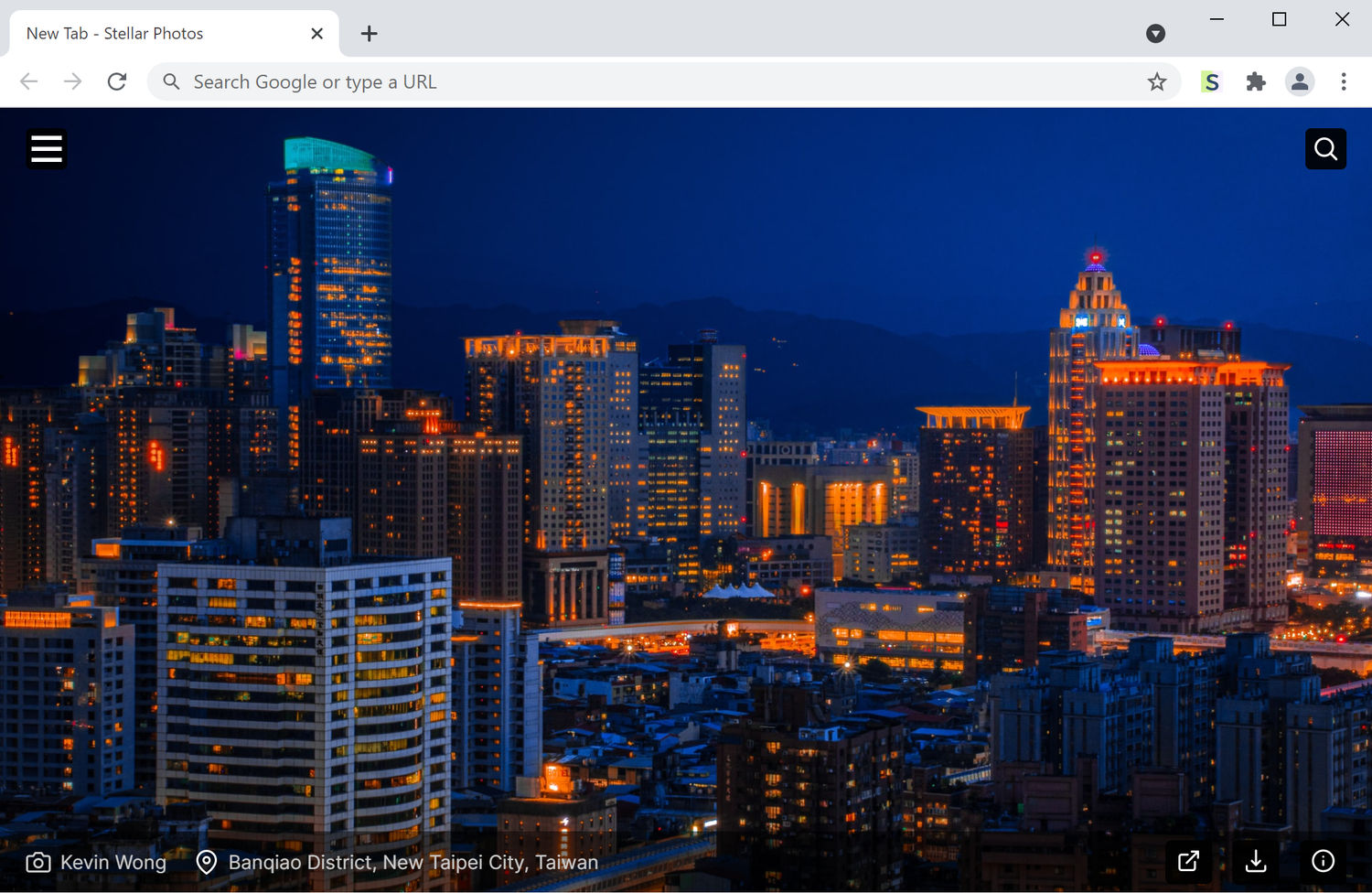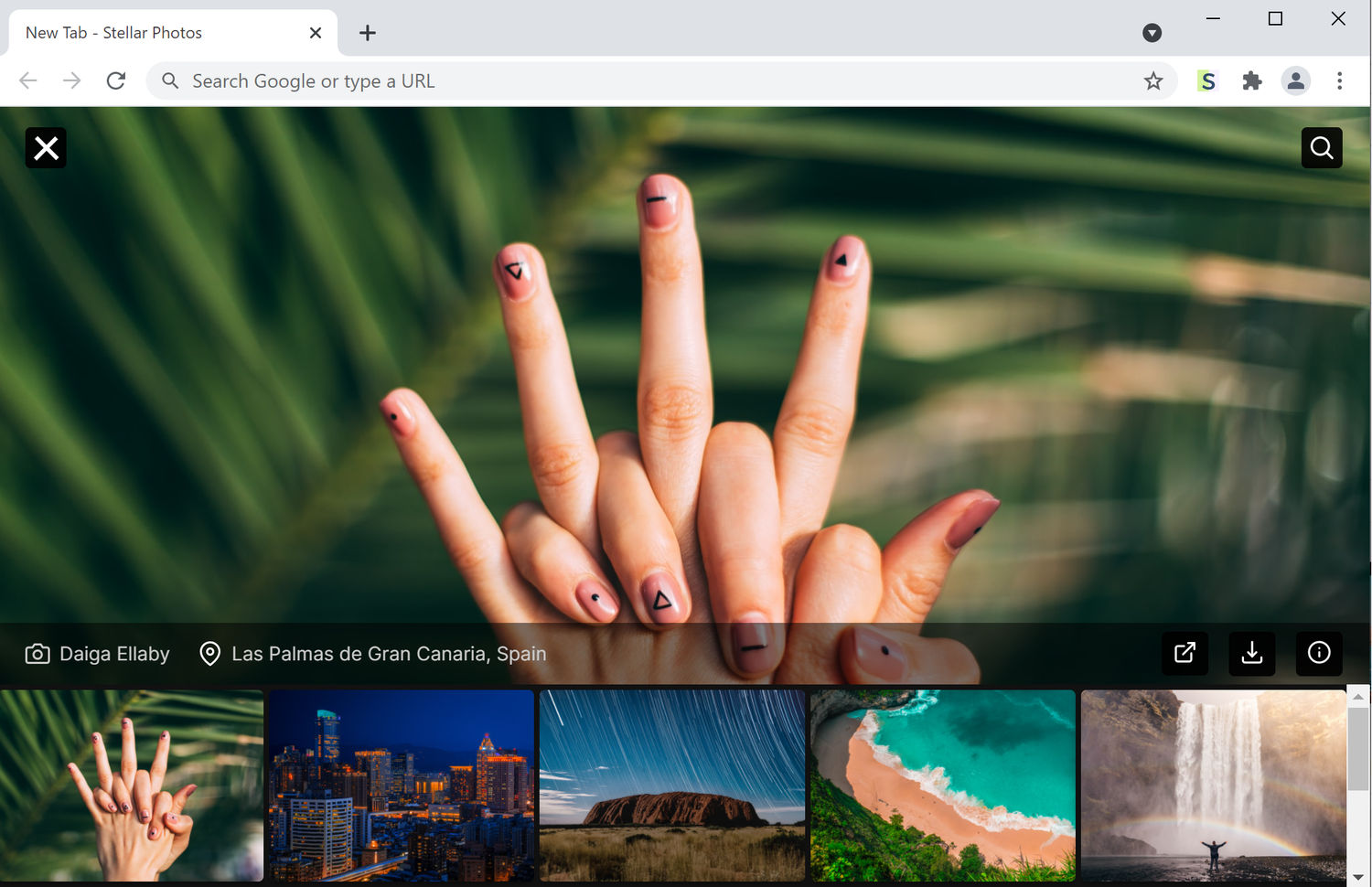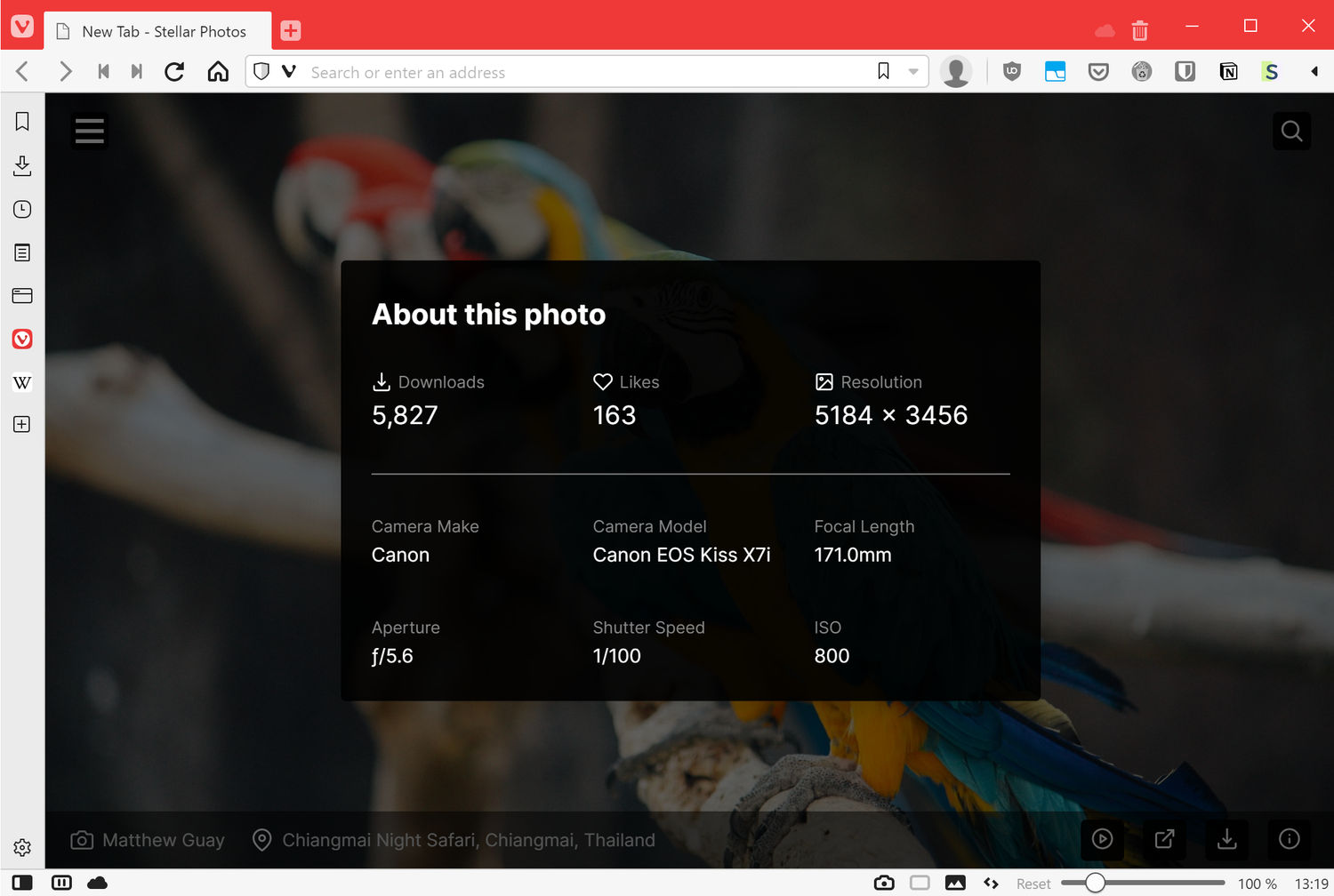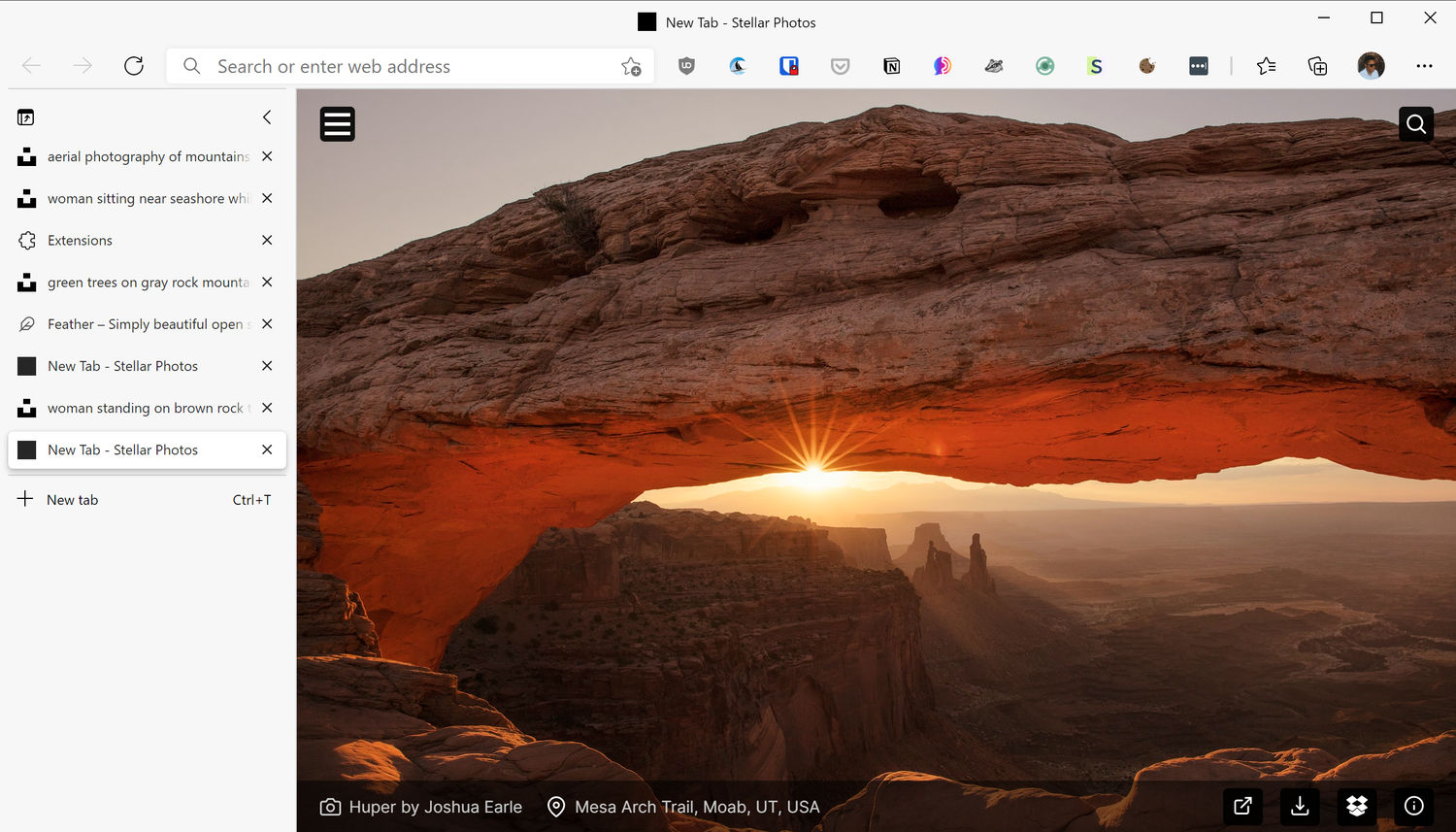Experience a beautiful photo from Unsplash every time you open a new browser tab. Each image is specially curated and guaranteed to be stunning each time.
| Chrome | Firefox | Edge |
|---|---|---|
 |
 |
 |
- Enjoy a new, carefully curated hi-res photo every time you open a new tab - totally free for personal or commercial use with no attribution required.
- Download your favourite images or sync them over to the cloud (Google Drive, Dropbox or Onedrive).
- Change the frequency for loading new background images. Options include: every new tab, every 15 minutes, hourly or daily.
- Pause the your favourite background images until further notice.
- Search Unsplash's library of over 1 million hi-res photos.
- View basic photo information such as ISO, Location, Camera Model, Shutter Speed e.t.c.
- Load images from your favourite public Unsplash collections.
- See the images from the last 10 tabs you've opened and update the current background image to any one of them as you please.
Chrome (75+) and Firefox (70+) along with Microsoft Edge, Brave, Vivaldi, and all other Chromium-based desktop browsers that can install extensions through the Chrome web store.
Bug reports, feature requests or pull requests are much appreciated! See CONTRIBUTING.md for more details.
- Powered by the Unsplash API.
- Created by Ayooluwa Isaiah and released under the terms of the MIT Licence.