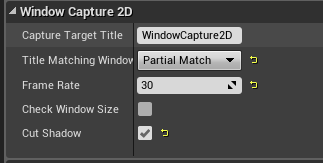Library for capturing and displaying windows in real time with UnrealEngine.
Captures in specified window units.
You can also capture windows hidden behind other windows.
Captured windows can be attached to meshes or UMG in 3D space.
https://www.unrealengine.com/marketplace/ja/slug/windowcapture2d
Please check "show engine content" and "show plugin content"
- Put "WindowCapturePlane" at the level
- Place "WindowCaptureUMG" in UMG
- Set various properties
| Property | Description |
|---|---|
| Capture Target Title | Title string of the window that you want to capture |
| Title Matching Window Search | Title string matching method |
| Frame Rate | Interval to capture the window (fps) |
| Check Window Size | When on, changes the texture size by monitoring the window size change If enabled, the load will be high |
| Cut Shadow | Remove the shadow of the window from the capture target |
| Type | Description |
|---|---|
| PerfectMatch | Must match exactly with the input string |
| ForwardMatch | Compare with the input string in a forward match |
| PartialMatch | Compare with the input string in a partial match |
| BackwardMatch | Compare with the input string in a backward match |
| RegularExpression | Compare using regular expressions |