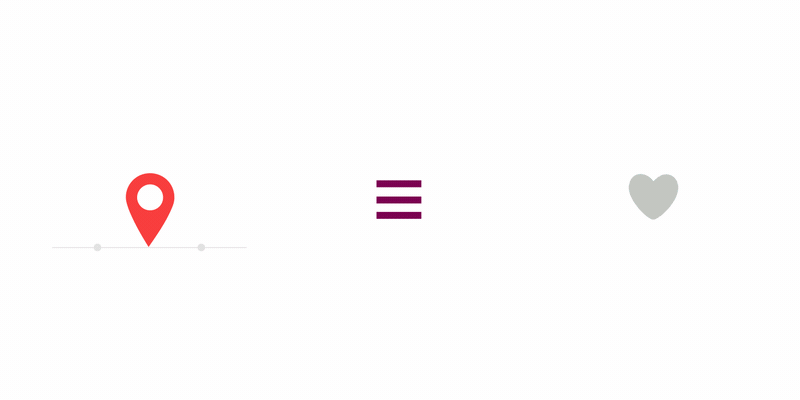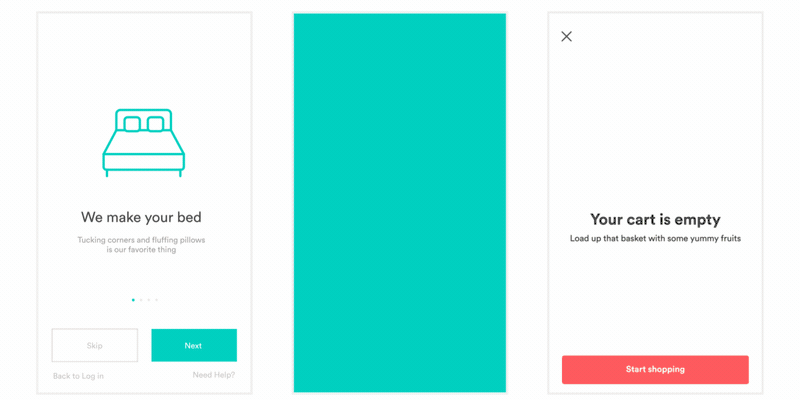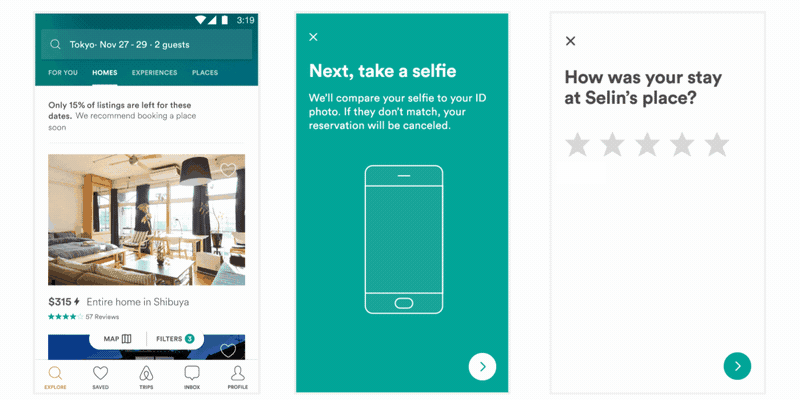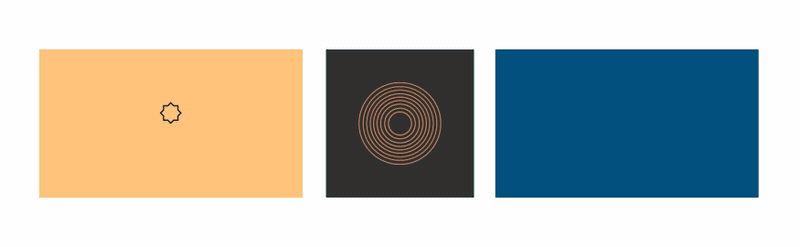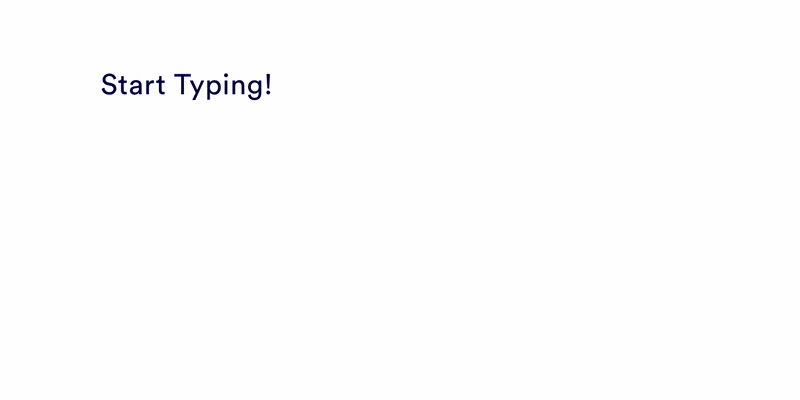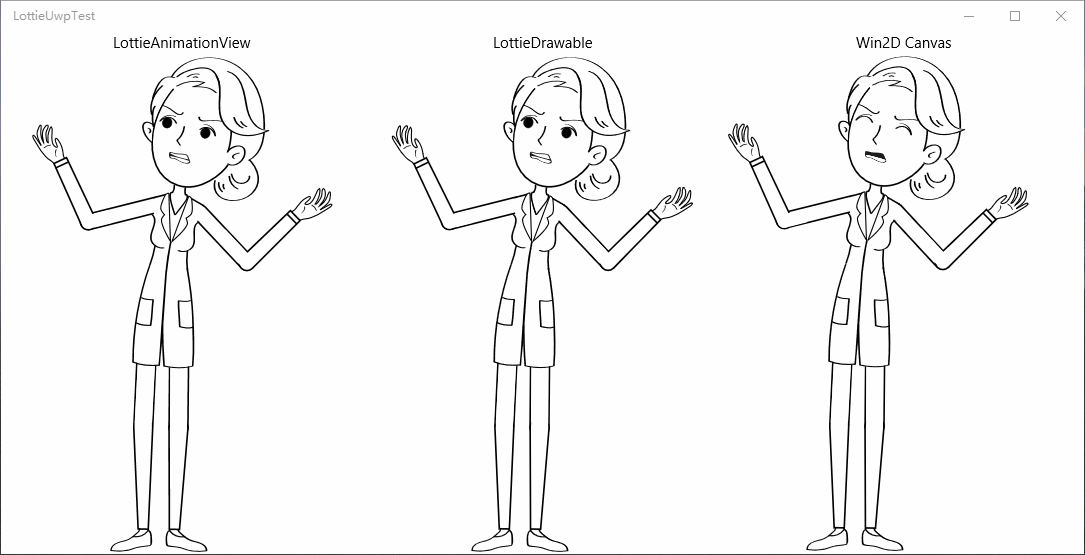Lottie is a mobile library for Android and iOS that parses Adobe After Effects animations exported as json with Bodymovin and renders them natively on mobile!
This library is a port from the Java code to support the Universal Windows Platform (UWP). For the official Lottie-Windows project, go here: https://aka.ms/lottie
MyGet: https://www.myget.org/F/azchohfi/api/v3/index.json
For the first time, designers can create and ship beautiful animations without an engineer painstakingly recreating it by hand. They say a picture is worth 1,000 words so here are 13,000:
All of these animations were created in After Effects, exported with Bodymovin, and rendered natively with no additional engineering effort.
Bodymovin is an After Effects plugin created by Hernan Torrisi that exports After effects files as json and includes a javascript web player. We've built on top of his great work to extend its usage to Android, iOS, and React Native.
Read more about it on our blog post Or get in touch on Twitter (gpeal8) or via [email protected]
The sample app includes some built in animations.
LottieUWP supports Windows Build 10586+ (November Update) and above. The simplest way to use it is with LottieAnimationView:
<Page
...
xmlns:lottieUwp="using:LottieUWP"
...
/>
<lottieUwp:LottieAnimationView
FileName="Assets/Gears.json"
RepeatCount="-1"
AutoPlay="True"
VerticalAlignment="Center"
HorizontalAlignment="Center"/>
</Page>Or you can load it programatically in multiple ways. From a json asset in app/src/main/assets:
await animationView.SetAnimationAsync("Assets/hello-world.json");
animationView.RepeatCount = LottieDrawable.Infinite;This method will load the file and parse the animation in the background and asynchronously start rendering once completed.
If your app is crashing at runtime and you are using Visual Studio, make sure the Build Action for each of your .json files is set to 'Content' and not the default 'None.' To change this, click on the file in the Solution Explorer and change the selection in the dropdown next to 'Build Action' under the 'Advance' header in the properties window.
Note: You may have to redo this if you update the .json depending on how you reimport it.
If you want to reuse an animation such as in each item of a list or load it from a network request JsonObject:
LottieAnimationView.Composition = await LottieComposition.Factory.FromJsonAsync(jsonObject);
LottieAnimationView.PlayAnimation();You can then control the animation or add event handlers:
animationView.AnimatorUpdate += (object sender, ValueAnimator.ValueAnimatorUpdateEventArgs e) => { ... };
animationView.PlayAnimation();
...
if (animationView.IsAnimating)
{
// Do something.
}
...
animationView.Progress = 0.5f;
...
// Custom animation speed or duration.
ValueAnimator animator = ValueAnimator.OfFloat(0f, 1f);
animator.Duration = 500;
animator.Update += (sender, e) => animationView.Progress = e.Animation.AnimatedValue;
animator.Start();
...
animationView.CancelAnimation();Under the hood, LottieAnimationView uses LottieDrawable to render its animations. If you need to, you can use the the drawable form directly:
LottieDrawable drawable = new LottieDrawable();
var composition = await LottieComposition.Factory.FromAssetFileNameAsync("Assets/hello-world.json");
drawable.SetComposition(composition);If your animation will be frequently reused, LottieAnimationView has an optional caching strategy built in. Use LottieAnimationView.SetAnimationAsync(string, CacheStrategy). CacheStrategy can be Strong, Weak, or None to have LottieAnimationView hold a strong or weak reference to the loaded and parsed animation.
You can also use the awaitable version of LottieComposition's asynchronous methods:
var composition = await LottieComposition.Factory.FromAssetFileNameAsync(assetName);
..
var composition = await LottieComposition.Factory.FromJsonAsync(jsonObject);
...
var composition = await LottieComposition.Factory.FromInputStreamAsync(stream);You can animate images if your animation is loaded from assets and your image file is in a
subdirectory of assets. Just set ImageAssetsFolder on LottieAnimationView or
LottieDrawable with the relative folder inside of assets and make sure that the images that
bodymovin export are in that folder with their names unchanged (should be img_#).
If you use LottieDrawable directly, you must call RecycleBitmaps when you are done with it.
If you need to provide your own bitmaps if you downloaded them from the network or something, you can provide a delegate to do that:
animationView.ImageAssetDelegate = new ImageAssetDelegate();
...
class ImageAssetDelegate : IImageAssetDelegate
{
public BitmapSource FetchBitmap(LottieImageAsset asset)
{
return GetBitmap(asset);
}
}-
Linear Interpolation
-
Bezier Interpolation
-
Hold Interpolation
-
Rove Across Time
-
Spatial Bezier
-
Transform Anchor Point
-
Transform Position
-
Transform Scale
-
Transform Rotation
-
Transform Opacity
-
Path
-
Opacity
-
Multiple Masks (additive)
- Alpha Matte
-
Multiple Parenting
-
Nulls
-
Rectangle (All properties)
-
Ellipse (All properties)
-
Polystar (All properties)
-
Polygon (All properties. Integer point values only.)
-
Path (All properties)
-
Anchor Point
-
Position
-
Scale
-
Rotation
-
Opacity
-
Group Transforms (Anchor point, position, scale etc)
-
Multiple paths in one group
-
Stroke Color
-
Stroke Opacity
-
Stroke Width
-
Line Cap
-
Dashes
-
Fill Color
-
Fill Opacity
-
Trim Paths Start
-
Trim Paths End
-
Trim Paths Offset
- If the composition has no masks or mattes then the performance and memory overhead should be quite good. No bitmaps are created and most operations are simple canvas draw operations.
- If the composition has mattes, 2-3 bitmaps will be created at the composition size. The bitmaps are created automatically by lottie when the animation view is added to the window and recycled when it is removed from the window. For this reason, it is not recommended to use animations with masks or mattes in a RecyclerView because it will cause significant bitmap churn. In addition to memory churn, additional bitmap.eraseColor() and canvas.drawBitmap() calls are necessary for masks and mattes which will slow down the performance of the animation. For small animations, the performance hit should not be large enough to be obvious when actually used.
- If you are using your animation in a list, it is recommended to use a CacheStrategy in LottieAnimationView.setAnimation(String, CacheStrategy) so the animations do not have to be deserialized every time.
Clone this repository and run the LottieUWP.Sample module to see a bunch of sample animations. The JSON files for them are located in LottieUWP.Sample/Assets and the orignal After Effects files are located in /After Effects Samples
- Build animations by hand. Building animations by hand is a huge time commitment for design and engineering across Android and iOS. It's often hard or even impossible to justify spending so much time to get an animation right.
- Facebook Keyframes. Keyframes is a wonderful new library from Facebook that they built for reactions. However, Keyframes doesn't support some of Lottie's features such as masks, mattes, trim paths, dash patterns, and more.
- Gifs. Gifs are more than double the size of a bodymovin JSON and are rendered at a fixed size that can't be scaled up to match large and high density screens.
- Png sequences. Png sequences are even worse than gifs in that their file sizes are often 30-50x the size of the bodymovin json and also can't be scaled up.
Lottie is named after a German film director and the foremost pioneer of silhouette animation. Her best known films are The Adventures of Prince Achmed (1926) – the oldest surviving feature-length animated film, preceding Walt Disney's feature-length Snow White and the Seven Dwarfs (1937) by over ten years The art of Lotte Reineger
Contributors are more than welcome. Just upload a PR with a description of your changes.
- Animator.cs
- BitmapCanvas.cs
- ColorFilter.cs
- DashPathEffect.cs
- Gradient.cs
- ImageAssetBitmapManager.cs
- LinearGradient.cs
- LottieAnimationView.cs
- LottieDrawable.cs
- Paint.cs
- Path.cs
- PathEffect.cs
- PathMeasure.cs
- PorterDuff.cs
- PorterDuffXfermode.cs
- RadialGradient.cs
- Shader.cs
- PorterDuffColorFilter.cs
- ValueAnimator.cs
Other classes may also need changes, but these are the ones that are known to have actionable TODOs.
File github issues for anything that is unexpectedly broken. If an After Effects file is not working, please attach it to your issue. Debugging without the original file is much more difficult.