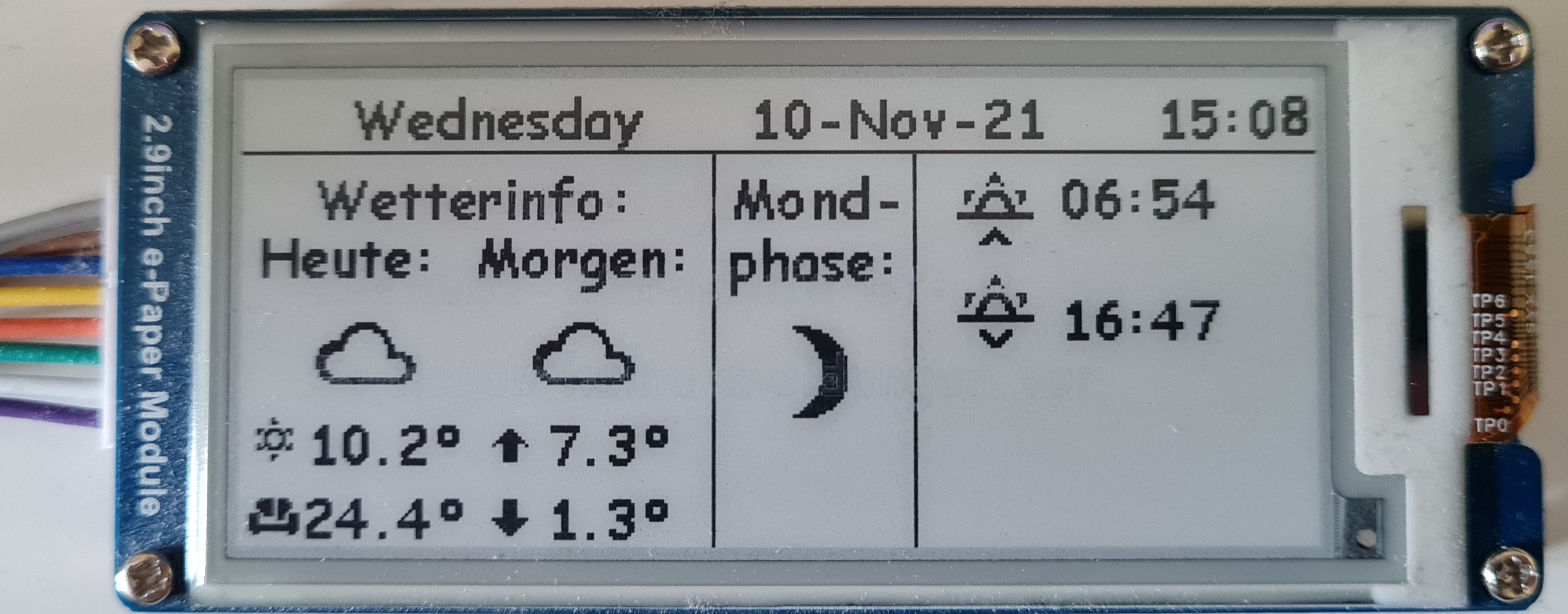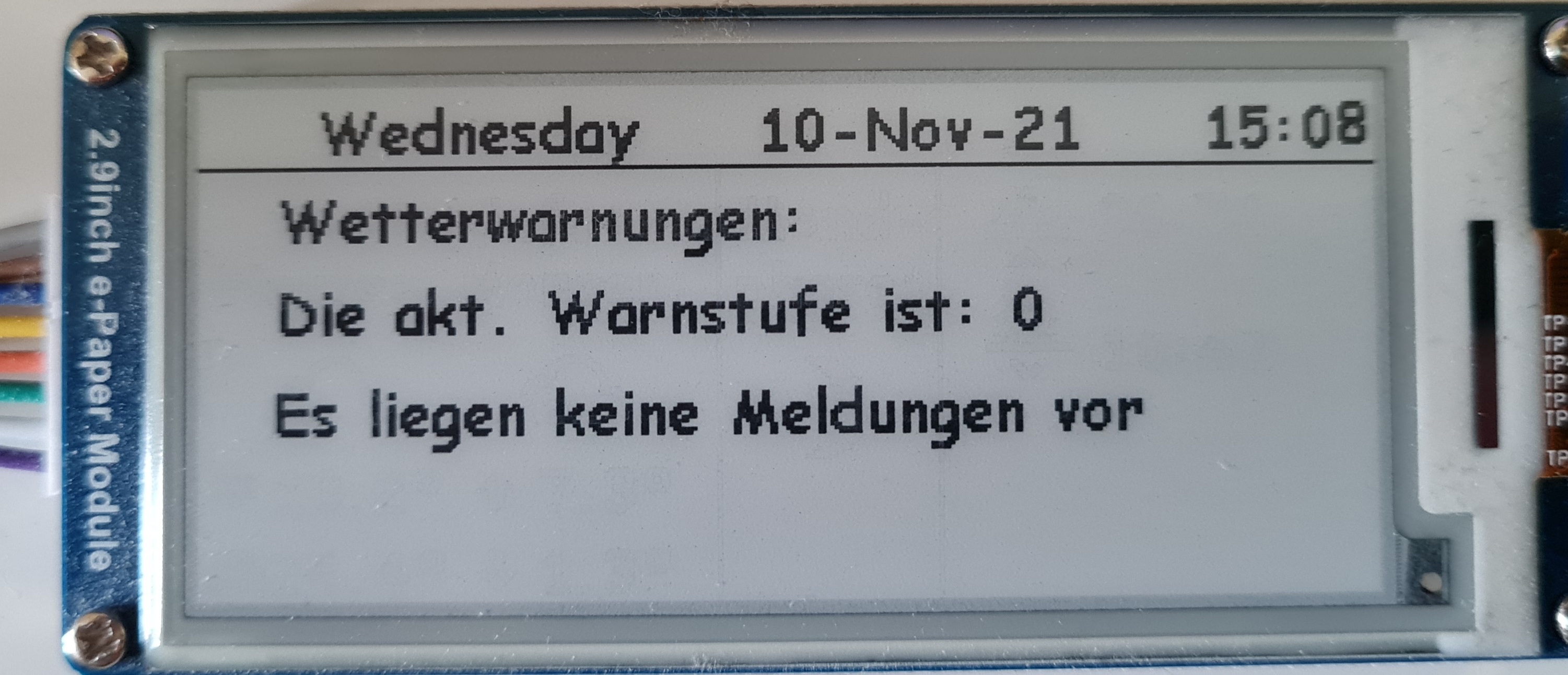Sharing my esphome code of my e-paper info display showing infos from Home-Assistant. I am using a 2.9in e-paper display from waveshare and a ESP32 flashed with esphome to display mainly weather information fetched from Home-Assistant.
Before you flash the controller you should check that you have all necessary sensors setup in Home-Assistant. For the sunset and sunrise info I've pulled the timestamp into a separate sensor:
# Example sensor.yaml
- platform: template
sensors:
esphome_next_sunrise:
friendly_name: "Esphome Next Sunrise"
value_template: "{{ as_timestamp(states.sun.sun.attributes.next_dawn) | timestamp_custom ('%H:%M') }}"
esphome_next_sunset:
friendly_name: "Esphome Next Sunset"
value_template: "{{ as_timestamp(states.sun.sun.attributes.next_setting) | timestamp_custom ('%H:%M') }}"And for the weather warnings if also pulled some information out of the DWD sensor:
act_weather_warning_level:
friendly_name: "Aktuelle Warnstufe"
value_template: >-
{% if is_state('sensor.wetterwarnung_marburg_current_warning_level', '0') %}
0
{% else %}
{{ state_attr('sensor.wetterwarnung_marburg_current_warning_level', 'warning_1_level') }}
{% endif %}
icon_template: mdi:cloud-alert
act_weather_warning_headline:
friendly_name: "Aktuelle Kurzmeldung"
value_template: >-
{% if is_state('sensor.wetterwarnung_your-city_current_warning_level', '0') %}
Es liegen keine Meldungen vor
{% else %}
{{ state_attr('sensor.wetterwarnung_your-city_current_warning_level', 'warning_1_headline') }}
{% endif %}
icon_template: mdi:comment-alertNow download the files, put the esp32-display.yaml and the folder fonts into your /config folder from esphome, adapt the board info and the pin numbering to your board, flash the ESP after compiling the firmware, connect the display and be happy.