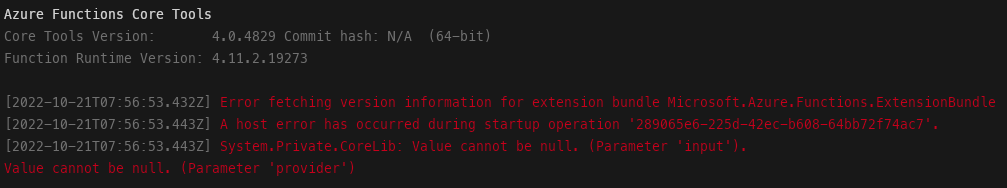Extension bundle provides a way for non-dotnet function apps to reference and use to Azure Function extension packages written in C#. It does that by bundling several of the azure function extensions into a single package and then referencing extension bundle via host.json. Below is sample configuration for extension bundles.
{
"version": "2.0",
"extensionBundle": {
"id": "Microsoft.Azure.Functions.ExtensionBundle",
"version": "[4.*, 5.0.0)"
}
}| Branch | Status |
|---|---|
| v1.x | |
| v2.x | |
| v3.x | |
| v3.x-preview | |
| v4.x-preview |
cd build
dotnet run skip:PackageNetCoreV3BundlesLinux,CreateCDNStoragePackageLinux,BuildBundleBinariesForLinux,DownloadManifestUtility,RunManifestUtilityLinux,RunManifestUtilityWindows
cd build
dotnet run skip:dotnet run skip:PackageNetCoreV3BundlesWindows,CreateRUPackage,CreateCDNStoragePackage,CreateCDNStoragePackageWindows,BuildBundleBinariesForWindows,DownloadManifestUtility,RunManifestUtilityWindows,RunManifestUtilityLinux
-
Identify the bundle version you want to update and checkout the corresponding branch
-
Add the following details to extensions.json file
{ "id": "Microsoft.Azure.WebJobs.Extensions.Kafka", // Nuget package id for the extension "majorVersion": "3", // Major version of the extension "name": "Kafka", // This should match the name proprerty from bin/extensions.json in the generated output // Easiest way to find out this is to perform the following steps. // 1. Install the extension package to pre-compiled function app // 2. Build the function app // 3. Look at the bin/extension.json file in the output "bindings": [ // binding attributes supported by the extension. "kafkatrigger", "kafka" ] }
-
Build and test the extension bundle
-
Follow the steps mentioned at the link below to add a template to extension bundle.
-
Also follow the steps mentioned at the link below to test templates added to extension bundle
- Open the
build/Build.slnfile in Visual Studio - Create a debug profile for the project (right-click on the project, "Properties", "Debug", "Open debug launch profiles UI")
- Set the Command Line arguments using the instructions above (everything after
dotnet run, i.e."skip:XXX,YYY,...") - Set the working directory to be the
builddirectory - F5
- Build extension bundles locally and locate the
artifacts\Microsoft.Azure.Functions.ExtensionBundle.{version}_any-any.zipfile. - Create a function app via core tools, open host.json to verify that it has extension bundle configuration present.
- Sample commands for node app:
func init . --worker-runtime node
- Sample commands for node app:
- Execute the
func GetExtensionBundlePathto find the path to the bundle being used.- Sample response:
%userprofile%\.azure-functions-core-tools\Functions\ExtensionBundles\Microsoft.Azure.Functions.ExtensionBundle\2.8.4
- Sample response:
- Replace the contents of the bundle directory from step 3 with the contents of the zip file from Step 1.
This project welcomes contributions and suggestions. Most contributions require you to agree to a Contributor License Agreement (CLA) declaring that you have the right to, and actually do, grant us the rights to use your contribution. For details, visit https://cla.microsoft.com.
When you submit a pull request, a CLA-bot will automatically determine whether you need to provide a CLA and decorate the PR appropriately (e.g., label, comment). Simply follow the instructions provided by the bot. You will only need to do this once across all repos using our CLA.
This project has adopted the Microsoft Open Source Code of Conduct. For more information see the Code of Conduct FAQ or contact [email protected] with any additional questions or comments.