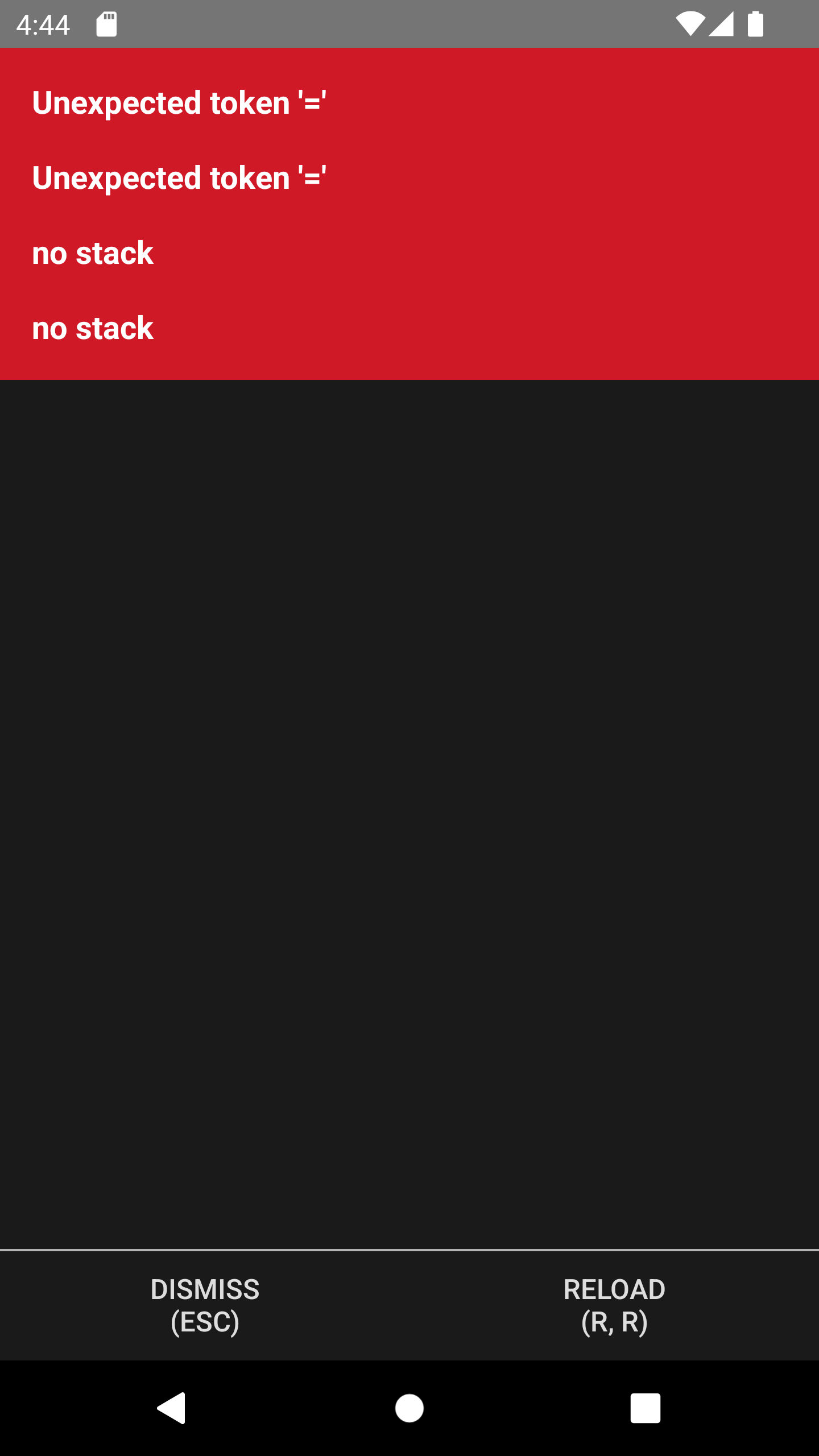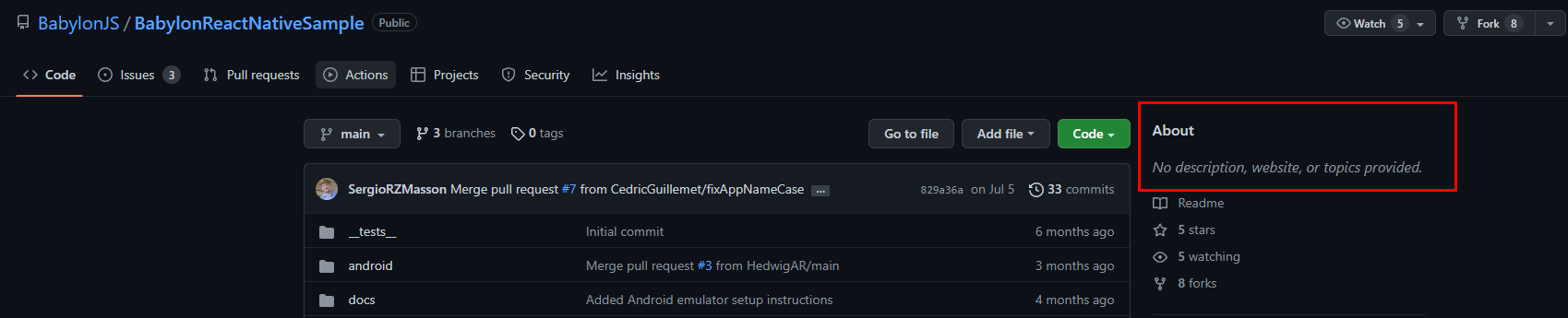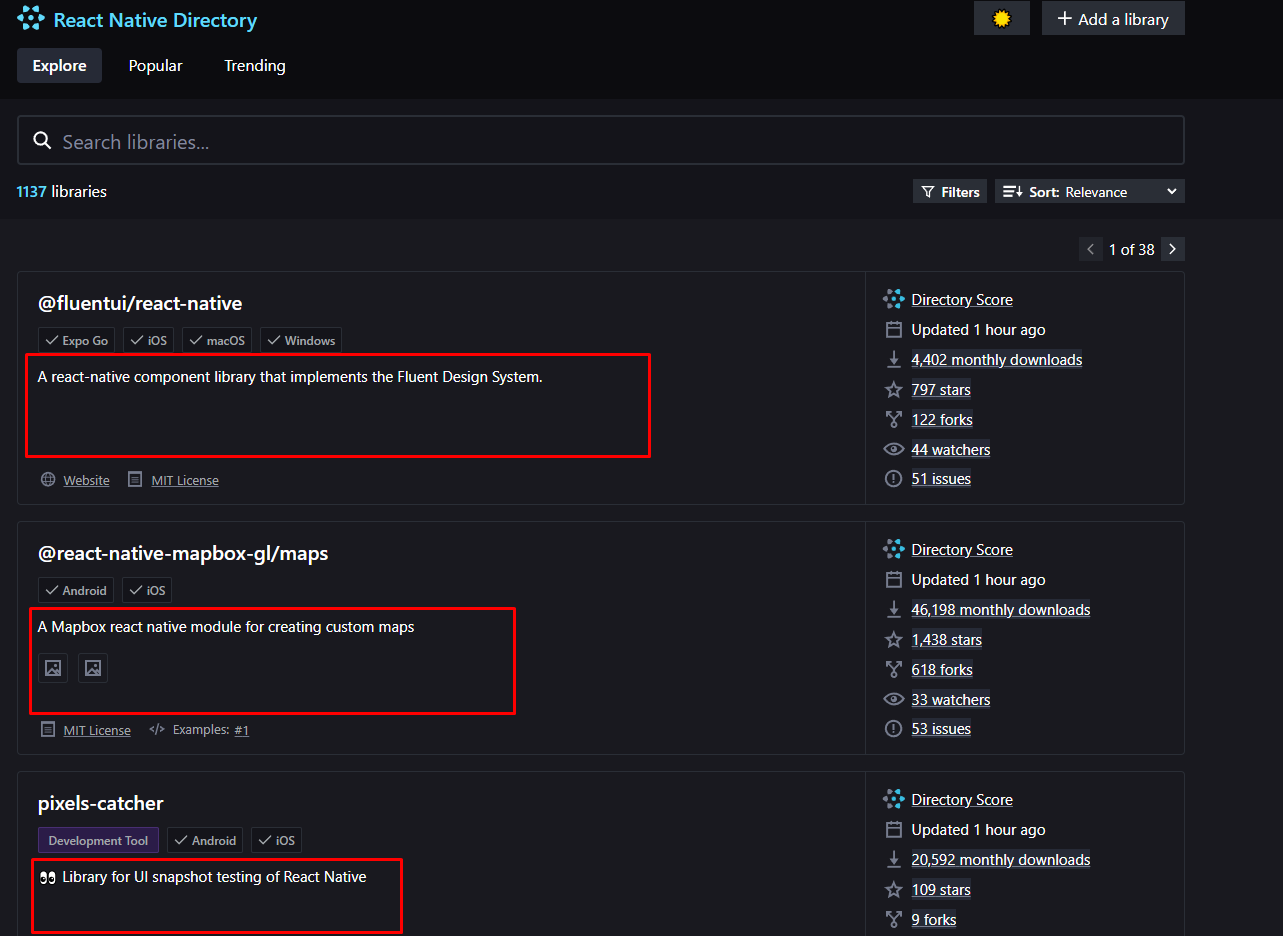This sample repo is intended to help users get started using Babylon React Native to create React Native applications using Babylon.js.
- node.js
- Android
- iOS
Follow the instructions on React Native's documentation for setting up your development environment. Be sure to select "React Native CLI quickstart" instead of "Expo CLI quickstart" since we currently do not support the usage of Expo.
git clone https://github.com/BabylonJS/BabylonReactNativeSample.git
From the repo root folder, restore the npm packages by running:
cd BabylonReactNativeSample
npm install
When building for iOS, it will also be required to install the pods for the project. Go to the iOS project folder and run pod install.
cd ios
pod install
cd ..
In order to use Babylon React Native with the Android Emulator, the emulator must be configured with GLES3. Follow these instructions.
From your repo root folder, run:
npm run ios
or
chmod 755 android/gradlew
npm run android
If you want to run the application using physical devices, please follow the React Native Run on Device documentation.
Once the project is running, open App.tsx using your favorite code editor (we recommend using vscode). Under EngineScreen.useEffect, you can setup your Babylon scene the same way you do when using the Babylon.js Playground.