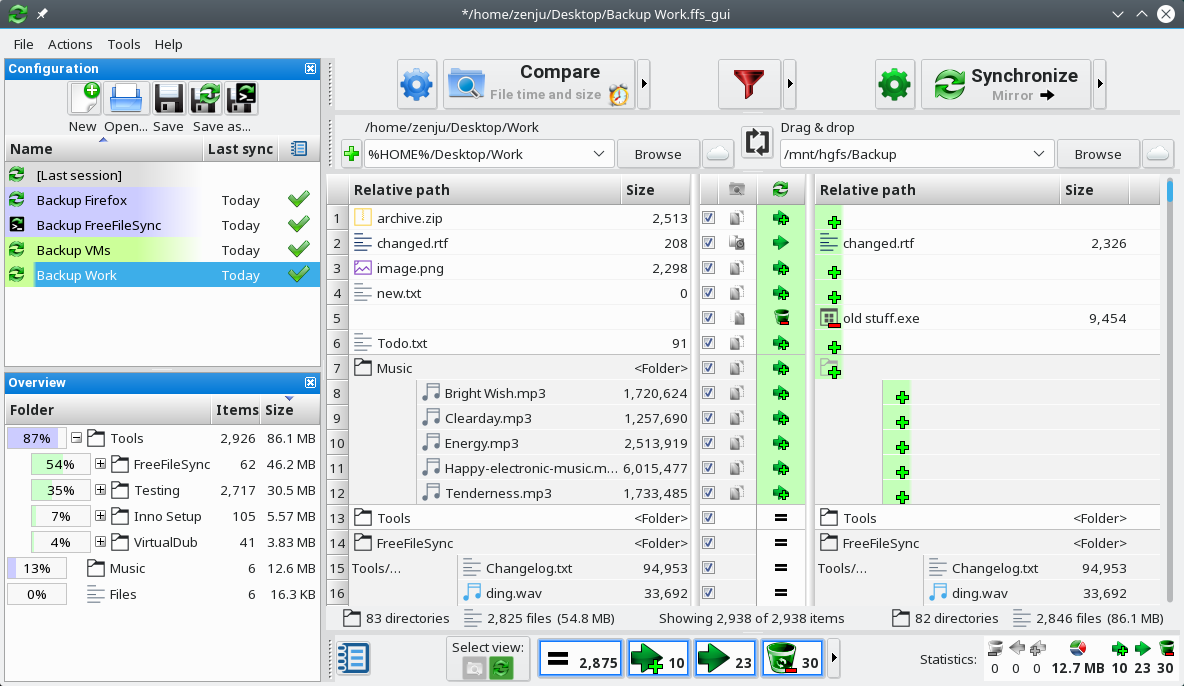FreeFileSync is a graphical folder comparison and synchronization software. See its homepage at freefilesync.org.
This repo contains a Flatpak manifest for building a Flatpak package for FreeFileSync. You can download the the final Flatpak package from FreeFileSync on Flathub.
Note: This is not the upstream repo for FreeFileSync. See freefilesync.org instead.
To install FreeFileSync through Flathub, first make sure Flathub is set up on your system, and then visit FreeFileSync on Flathub page and click Install.
Or you can use the command line:
flatpak remote-add --if-not-exists flathub https://flathub.org/repo/flathub.flatpakrepo
flatpak install flathub org.freefilesync.FreeFileSync
This package contains two tools named FreeFileSync and RealTimeSync. Simply search for either of them in your desktop app launcher.
Or you can use the command line:
flatpak run org.freefilesync.FreeFileSync
or
flatpak run --command=RealTimeSync org.freefilesync.FreeFileSync
- Run FreeFileSync from the beta branch and report issues. Installation instructions:
It's best to subscribe to new Pull Request notifications through GitHub, so that you are aware when the
flatpak remove org.freefilesync.FreeFileSync//stable flatpak remote-add --if-not-exists flathub-beta https://flathub.org/beta-repo/flathub-beta.flatpakrepo flatpak install flathub-beta org.freefilesync.FreeFileSync//betabetabranch gets updated with a new FFS release. - Please become a co-maintainer of this repository. Create PRs for new FFS releases (see the instructions below), solve reported issues.
The workflow for building a new release REL is:
# Create a new git branch for release REL (e.g. "11.0", adjust the version)
REL=11.0
git switch -c release-${REL} beta
# Adjust the manifest:
# 1) In the 'freefilesync' module, update `url`, `sha256` and `size`.
# 2) For other modules (dependencies), check if there are newer releases available and update them.
your-favorite-editor org.freefilesync.FreeFileSync.yml
# Update the appdata: Create a new `<release>` tag.
your-favorite-editor data/org.freefilesync.FreeFileSync.appdata.xml
# Update shared modules
cd shared-modules
git pull
cd ..
# Build and install. The installation part is necessary, because due to extra-data approach (see
# manifest), the actual FFS binary is downloaded and processed only during installation.
flatpak-builder builddir org.freefilesync.FreeFileSync.yml --force-clean --ccache --install --user
# Test the app. Your dev version should be installed as the 'master' branch, so if you have the
# stable version installed as well, you must distinguish them as shown below. Check your
# 'flatpak list --app' output to make sure.
flatpak run org.freefilesync.FreeFileSync//master
# Remove the dev version of the app
flatpak remove org.freefilesync.FreeFileSync//master
# Commit the changes
git add -u
git diff --cached
git commit -m "upstream release ${REL}"
git push -u origin release-${REL}
# Submit the pull request now (against the beta branch) through GitHub
# After the PR is approved, merge it into the beta branch
git switch beta
git merge --ff-only release-${REL}
git push
# If there are no issues with beta, update the master branch
# Create a new PR through GitHub:
# https://github.com/flathub/org.freefilesync.FreeFileSync/compare/master...beta
# After it is approved:
git switch master
git merge --ff-only beta
git tag -a -m "release ${REL}" v${REL}
git push --follow-tags
# Remove old branches
git branch -d release-${REL}
git push -d origin release-${REL}See the progress and controls for new builds at Flathub buildbot (beta branch).