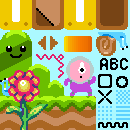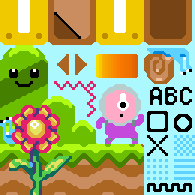GIMP plugin for rescaling images using Pixel Art Scalers
These scalers are able to resize graphics in a way that avoids both bluring and pixelation, while also preserving the look and feel of the image. They are commonly used for upscaling pixel art from console games when run in an emulator. They can be useful in other realms too.
Download compiled executables here:
- Linux GIMP 2.8+ x64
- Windows GIMP 2.10.12+ x32
- macOS / OS X: See Install on macOS using homebrew
See instructions below for where to install the binary
Supported image scalers:
- HQX (hq2x, hq3x, hq4x)
- XBR (xbr2x, xbr3x, xbr4x)
- ScaleX (scale2x, scale3x, scale4x)
Options:
- Force semi-transparent pixels to fully opaque / transparent (edge aliasing)
- Suppress colors from alpha-hidden pixels (can sometimes cause discoloration at the edges)
- Tiled and transparent temporary border options to improve scaling in special cases
Hints:
- The plugin is located in : Menu -> Filter -> Render -> Pixel Art Scalers
- You can resize the plugin dialog for a larger preview window
- Currently it only operates on RGB and RGBA images
- For an overview of the scalers see: https://en.wikipedia.org/wiki/Pixel-art_scaling_algorithms
- HQX: https://web.archive.org/web/20130925011623/http://www.hiend3d.com/hq2x.html
- XBR: https://forums.libretro.com/t/xbr-algorithm-tutorial/123 , https://github.com/Treeki/libxbr-standalone
- Scale2x/3x : https://www.scale2x.it/ , https://opengameart.org/forumtopic/pixelart-scaler-scalenx-and-eaglenx-for-gimp
Copy the "plugin-pixel-art-scalers"(.exe) binary to your GIMP plugin folder. The location will depend on your GIMP version and Operating System.
Plug-in folder locations:
(where 2.x is your gimp version. example: ~/.gimp-2.8/plug-ins)
* Linux: ~/.gimp-2.x/plug-ins
* Windows: %APPDATA%\GIMP\2.x\plug-ins or C:\Program Files\GIMP 2\lib\gimp\2.0\plug-ins
* macOS / OSX: $HOME/Library/Application Support/GIMP/2.x/plug-ins
If GIMP & build tools not yet installed:
(example for debian/ubuntu/mint)
* sudo apt install gimp
* sudo apt install build-essential
* sudo apt install libgimp2.0-dev
Then:
* cd gimp-plugin-pixel-art-scalers
* make
(Formula courtesy of @ryan-robeson.)
1. Run: brew install ryan-robeson/gimp/pixel-art-scalers
2. Then add the new plugin folder to GIMP's settings