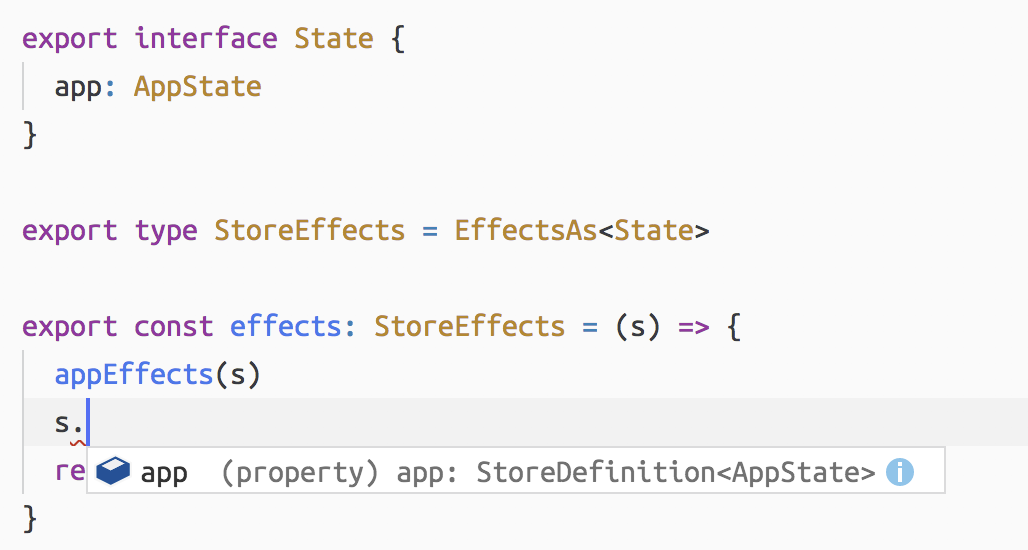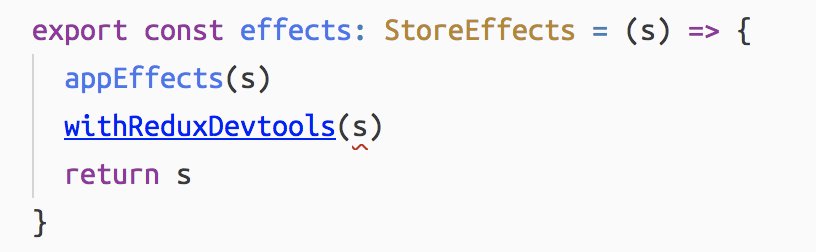Dead simple state management for React
📖 Official docs: https://undux.org
# Using Yarn:
yarn add undux
# Or, using NPM:
npm install undux --save# Using Yarn:
yarn add undux@^3
# Or, using NPM:
npm install undux@^3 --save- Complete type-safety, no exceptions
- Super easy to use: forget actions, reducers, dispatchers, containers, etc.
- Familiar abstractions: just
getandset
import { createConnectedStore } from 'undux'
// Create a store with an initial value.
export default createConnectedStore({
one: 0,
two: 0,
})Be sure to define a key for each value in your model, even if the value is initially undefined.
With React Hooks: useStore
import { useStore } from './MyStore'
// Re-render the component when the store updates.
function MyComponent() {
const store = useStore()
return (
<>
<NumberInput onChange={store.set('one')} value={store.get('one')} />
<NumberInput onChange={store.set('two')} value={store.get('two')} />
Sum: {store.get('one') + store.get('two')}
</>
)
}
function NumberInput({ onChange, value }) {
return (
<input
onChange={(e) => onChange(parseInt(e.target.value, 10))}
type="number"
value={value}
/>
)
}
export default MyComponentimport { withStore } from './MyStore'
// Re-render the component when the store updates.
function MyComponent({ store }) {
return (
<>
<NumberInput onChange={store.set('one')} value={store.get('one')} />
<NumberInput onChange={store.set('two')} value={store.get('two')} />
Sum: {store.get('one') + store.get('two')}
</>
)
}
function NumberInput({ onChange, value }) {
return (
<input
onChange={(e) => onChange(parseInt(e.target.value, 10))}
type="number"
value={value}
/>
)
}
export default withStore(MyComponent)import MyComponent from './MyComponent'
import { Container } from './MyStore'
function MyApp() {
return (
<Container>
<MyComponent />
</Container>
)
}
export default MyAppThat's all there is to it.
Though Undux automatically re-renders your connected React components for you when the store updates, it also lets you subscribe to changes to specific fields on your store. Undux subscriptions are full Rx observables, so you have fine control over how you react to a change:
import { debounce, filter } from 'rxjs/operators'
store
.on('today')
.pipe(
filter((date) => date.getTime() % 2 === 0), // Only even timestamps.
debounce(100), // Fire at most once every 100ms.
)
.subscribe((date) => console.log('Date changed to', date))You can even use Effects to trigger a change in response to an update:
store
.on('today')
.pipe(debounce(100))
.subscribe(async (date) => {
const users = await api.get({ since: date })
store.set('users')(users)
})In order to keep its footprint small, Undux does not come with RxJS out of the box. However, Undux does come with a minimal implementation of parts of RxJS, which interoperates with RxJS operators. To use RxJS operators, you'll need to install RxJS first:
npm install rxjs --savePartially apply the set function to yield a convenient setter:
const setUsers = store.set('users')
setUsers(['amy'])
setUsers(['amy', 'bob'])Undux works out of the box with the Redux Devtools browser extension (download: Chrome, Firefox, React Native). To enable it, just wrap your store with the Redux Devtools plugin:
import { createConnectedStore, withReduxDevtools } from 'undux'
const store = createConnectedStore(initialState, withReduxDevtools)Redux Devtools has an inspector, a time travel debugger, and jump-to-state built in. All of these features are enabled for Undux as well. It looks like this:
Alternatively, Undux has a simple, console-based debugger built in. Just create your store with withLogger higher order store, and all model updates (which key was updated, previous value, and new value) will be logged to the console.
To enable the logger, simply import withLogger and wrap your store with it:
import { createConnectedStore, withLogger } from 'undux'
let store = createConnectedStore(initialState, withLogger)The logger will produce logs that look like this:
Undux is easy to modify with effects. Just define a function that takes a store as an argument, adding listeners along the way. For generic plugins that work across different stores, use the .onAll method to listen on all changes on a store:
// MyStore.ts (if using TypeScript)
import { Effects } from 'undux'
type State = {
// ...
}
export type StoreEffects = Effects<State>
// MyEffects.ts
import { StoreEffects } from './MyStore'
const withLocalStorage: StoreEffects = (store) => {
// Listen on all changes to the store.
store
.onAll()
.subscribe(({ key, value, previousValue }) =>
console.log(key, 'changed from', previousValue, 'to', value),
)
}// MyStore.ts
import { createConnectedStore, type Effects, type Store } from 'undux'
type State = {
foo: number
bar: string[]
}
const initialState: State = {
foo: 12,
bar: [],
}
export default createConnectedStore(initialState)
// If using effects..
export type StoreEffects = Effects<State>
// If using class components..
export type StoreProps = {
store: Store<State>
}See full example (in JavaScript, TypeScript, or Flow) here.
// MyComponent.ts
import { useStore, type StoreProps } from './MyStore'
type Props = {
foo: number
}
function MyComponent({ foo }: Props) {
const { store } = useStore()
return (
<>
Today is {store.get('today')}
Foo is {foo}
</>
)
}
export default MyComponent
// App.ts
import { Container } from './MyStore'
function App() {
return (
<Container>
<MyComponent foo={3} />
</Container>
)
}
export default AppSee full example (in JavaScript, TypeScript, or Flow) here.
Undux is as easy to use with class components as with function components.
// MyComponent.ts
import { withStore, type StoreProps } from './MyStore'
type Props = StoreProps & {
foo: number
}
class MyComponent extends React.Component<Props> {
render() {
return (
<>
Today is {this.props.store.get('today')}
Foo is {this.props.foo}
</>
)
}
}
export default withStore(MyComponent)
// App.ts
import { Container } from './MyStore'
function App() {
return (
<Container>
<MyComponent foo={3} />
</Container>
)
}
export default AppSee full example (in JavaScript, TypeScript, or Flow) here.
See a full example here.
See the Undux TodoMVC example here.
Goal #1 is total type-safety.
Getting, setting, reading, and listening on model updates is 100% type-safe: use a key that isn't defined in your model or set a key to the wrong type, and you'll get a compile-time error. And connected components and Effects are just as type-safe.
Goal #2 is letting you write as little boilerplate as possible.
Define your model in a single place, and use it anywhere safely. No need to define tedious boilerplate for each field on your model. Container components and action creators are optional - most of the time you don't need them, and can introduce them only where needed as your application grows.
Goal #3 is familiar abstractions.
No need to learn about Actions, Reducers, or any of that. Just call get and set, and everything works just as you expect.
npm testMIT