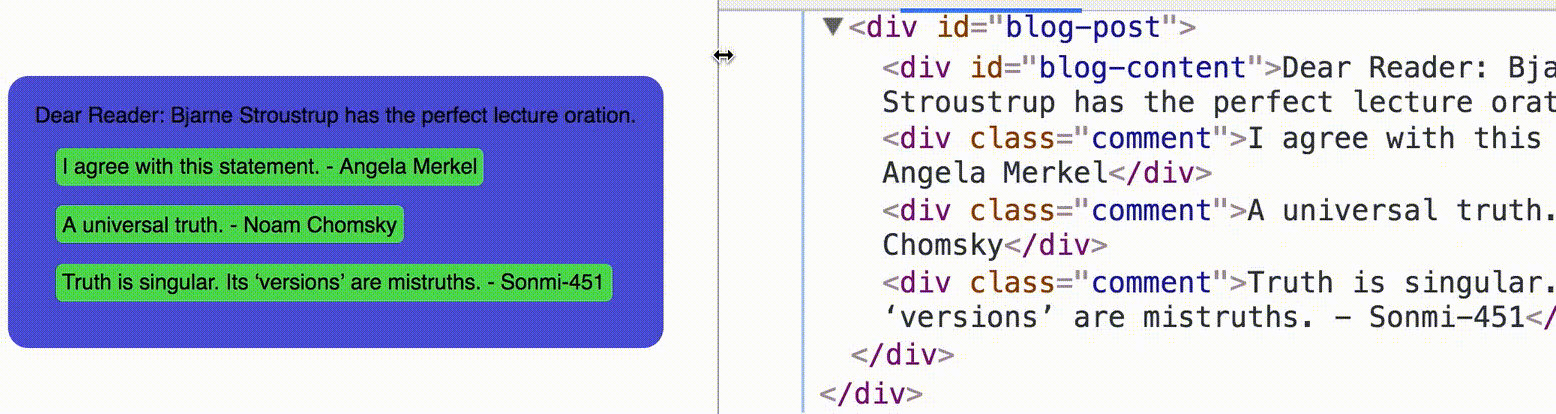We'll take the next step with React components and examine how they can be used as dynamic templates.
- Understand how React components can be dynamic templates
- Create dynamic React components and show the HTML they create
As the building blocks of React applications, components are dynamic, in that they can describe a template of HTML and fill in variable data. This lesson builds a real example of a blogging application to illustrate dynamic components.
We will use the following components:
BlogContent- contains the content of the blog postComment- contains one user's commentBlogPost- the 'top level' React component, which is responsible for rendering bothBlogContentandComment
Time to put the dynamic aspect of components to use! Let's start with the
BlogContent component. The following snippet shows how we can describe
variables in our components' render() methods:
class BlogContent extends React.Component {
render() {
return (
<div>
{this.props.articleText}
</div>
)
}
}You should see something new in the above code. Inside of render()'s return
block, we have this funky syntax: {this.props.articleText}.
This line is telling React to place the value that this.props.articleText
represents within the <div>. Ok, so where does this.props.articleText come
from?
React allows us to pass units of information from a parent component down to a
child component. We call these props, which we will dig more into in a later lesson.
Let's see how we can pass information from BlogPost down to its child
BlogContent:
class BlogPost extends React.Component {
render() {
return (
<div>
<BlogContent articleText={"Dear Reader: Bjarne Stroustrup has the perfect lecture oration."}/>
</div>
)
}
}In the above, we see that when we render the BlogContent component, we also create a prop called articleText that we assign a value of "Dear Reader: Bjarne Stroustrup has the perfect lecture oration." This value is accessible from within the
BlogContent component as this.props.articleText! To create props, we write them the same way as writting attributes for an HTML tag. But remember, this is JSX and not HTML!
One more thing about props: they can be any data type! In our example, we pass a string as a prop. But we can pass a number, boolean, object, function, etc. as a prop!
We still need a Comment component that we can use for each comment in a
BlogPost. The Comment component would look something like:
class Comment extends React.Component {
render() {
return (
<div>
{this.props.commentText}
</div>
)
}
}This component, when used, will display content that is passed down to it,
allowing us to pass different content to multiple Comment components. Let's
add them in. Of course, with components being re-usable, we can make as many as
we want:
class BlogPost extends React.Component {
render() {
return (
<div>
<BlogContent articleText={"Dear Reader: Bjarne Stroustrup has the perfect lecture oration."}/>
<Comment />
<Comment />
<Comment />
</div>
)
}
}...and just as before, we can pass content data down to them:
class BlogPost extends React.Component {
render() {
return (
<div>
<BlogContent articleText={"Dear Reader: Bjarne Stroustrup has the perfect lecture oration."}/>
<Comment commentText={"I agree with this statement. - Angela Merkel"}/>
<Comment commentText={"A universal truth. - Noam Chomsky"}/>
<Comment commentText={"Truth is singular. Its ‘versions’ are mistruths. - Sonmi-451"}/>
</div>
)
}
}There is quite a bit going on here. Most notably, we are passing information
from a parent component to many child components. Specifically, we are doing this by creating a prop called commentText to pass to each Comment component, which is then accessible in each instance of Comment as this.props.commentText. Let's expand the HTML that
this would ultimately render:
<div>
x
<div>
Dear Reader: Bjarne Stroustrup has the perfect lecture oration.
</div>
<div>
I agree with this statement. - Angela Merkel
</div>
<div>
A universal truth. - Noam Chomsky
</div>
<div>
Truth is singular. Its ‘versions’ are mistruths - Sonmi-451
</div>
</div>...but seeing is believing so let's look at this in technicolor! Following is an inspection of the L and real live DOM elements that React rendered when we blasted this code into a new application (classes, IDs, and minor CSS have been added for a better visual display):
Alright now! Take a moment. Stretch your limbs, make a sandwich, let the glorious paradigm sink in. Dynamic components are a core facet of React programming, and most of what we do as React programmers builds upon them.
While HTML elements are the basic building blocks of a website, (for
example, a <div>), a React application usually consists of several React
components combined together. Unlike simple HTML elements, React components
are smarter and bigger. They allow you to do much more and incorporate logic
into how content displays.
React components:
- are modular, reusable, and enable a 'templating' like functionality
- help us organize our user interface's logic and presentation
- enable us to think about each piece in isolation, enabling us to apply structure to complex programs
In this lesson, we introduced some fundamentals of a React component. Going forward we will expand on what we can do with components, how they fit into the larger React landscape, and what built-in functionality they come with.
React is a living framework that is constantly being updated and improved upon.
Compounding on that, React has spanned the transition from ES5 to ES6, (the
newer version of which has had many updates, including Class syntax). This
means old versions of React code will, in some places, look different.
In older versions a method, React.createClass(), was used in place of where we
were defining our own Classes and extending the React.component class (see
code above!). While this React.createClass() method has since been deprecated,
it is still present in many older code bases and tutorials.
For now, we recommend sticking with the up-to-date class syntax we present, but don't be alarmed if you come across unfamiliar ways to create React components. The React documentation is always there for you regarding backwards compatibility.