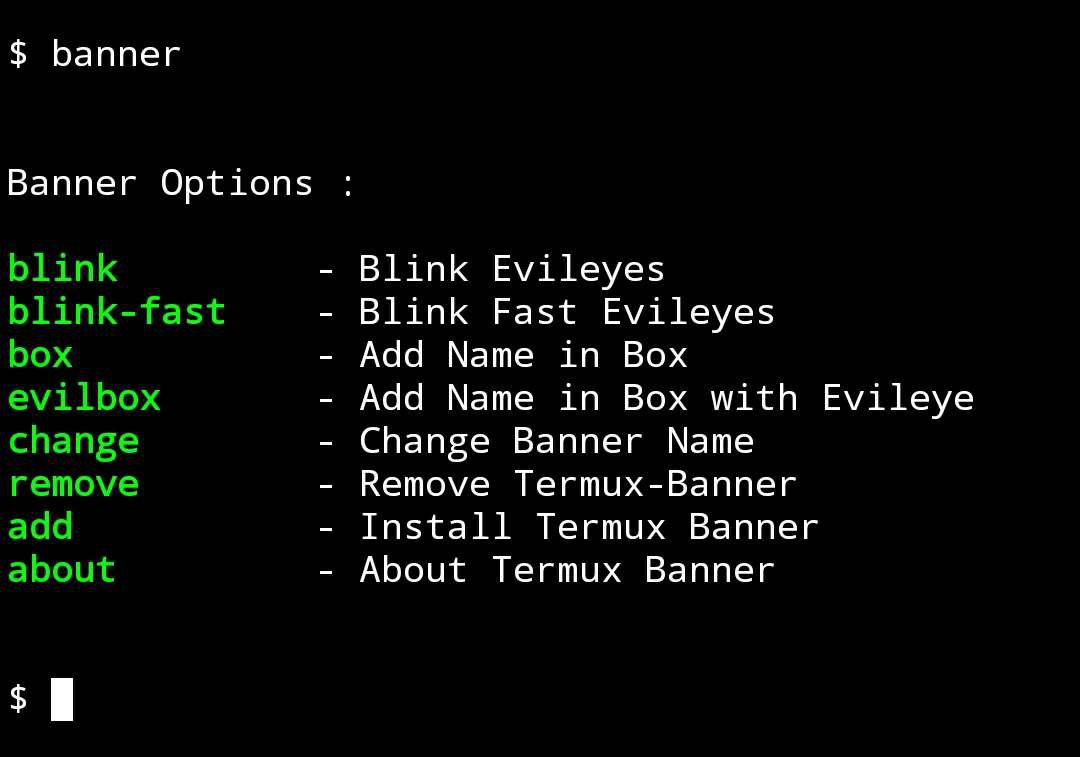Cool Evil Eye Banner Script for Termux ;)
paste below command in termux for install termux banner.
pkg install python -y && pip install termux-banner && banner
just type remove command in termux for restore old termux theme.
remove
you can contact us through telegram username : @realbhai4you i would like to help you during installation of termux banner ;)

Features : - Cool UI - Category Wise Tools - 100+ Working Termux Tools - Install any tool with single commands ! - Linux Commands - Termux Basic Guide - and much more..

Features : - Cool UI - Author Info - 100+ Working Termux Tools - Install any tool with single commands ! - and much more..Visit our site :
- click on above image or bhai4you.com here.
🎨 Calling All Creative Minds! Contribute to Termux-Banner Project Are you a design enthusiast with an eye for creativity? Join the Termux-Banner project and give it a fresh new look! We're on a mission to elevate the visual experience of Termux users, and we need your expertise. Let's give Termux users a reason to smile every time they open the terminal.