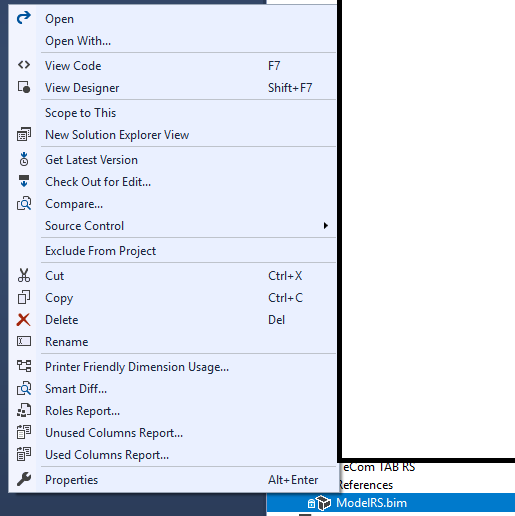Summary
The package installs without any errors. After restarting, the package is not available, and the options windows has errors.
System Information
Microsoft Visual Studio Professional 2015
Version 14.0.25420.01 Update 3
Microsoft .NET Framework
Version 4.7.02053
Installed Version: Professional
LightSwitch for Visual Studio 2015 00325-60004-60233-AA429
Microsoft LightSwitch for Visual Studio 2015
Visual Basic 2015 00325-60004-60233-AA429
Microsoft Visual Basic 2015
Visual C# 2015 00325-60004-60233-AA429
Microsoft Visual C# 2015
Visual C++ 2015 00325-60004-60233-AA429
Microsoft Visual C++ 2015
Visual F# 2015 00325-60004-60233-AA429
Microsoft Visual F# 2015
Windows Phone SDK 8.0 - ENU 00325-60004-60233-AA429
Windows Phone SDK 8.0 - ENU
ASP.NET and Web Tools 2015.1 (Beta8) 14.1.11107.0
ASP.NET and Web Tools 2015.1 (Beta8)
ASP.NET Web Frameworks and Tools 2012.2 4.1.41102.0
For additional information, visit http://go.microsoft.com/fwlink/?LinkID=309563
ASP.NET Web Frameworks and Tools 2013 5.2.40314.0
For additional information, visit http://www.asp.net/
BI Developer Extensions for Visual Studio 2015 2.1.1
BI Developer Extensions v2.1.1 for Visual Studio 2015 - An add-in to extend SQL Server Data Tools
Common Azure Tools 1.8
Provides common services for use by Azure Mobile Services and Microsoft Azure Tools.
JavaScript Language Service 2.0
JavaScript Language Service
JavaScript Project System 2.0
JavaScript Project System
Microsoft Azure Mobile Services Tools 1.4
Microsoft Azure Mobile Services Tools
NuGet Package Manager 3.4.4
NuGet Package Manager in Visual Studio. For more information about NuGet, visit http://docs.nuget.org/.
Office Developer Tools for Visual Studio 2015 ENU 14.0.23025
Microsoft Office Developer Tools for Visual Studio 2015 ENU
PreEmptive Analytics Visualizer 1.2
Microsoft Visual Studio extension to visualize aggregated summaries from the PreEmptive Analytics product.
SQL Server Data Tools 14.0.60519.0
Microsoft SQL Server Data Tools
Telerik ASP.NET AJAX VSExtensions 2017.3.906.0
Progress® Telerik® UI for ASP.NET AJAX Visual Studio extensions
Telerik ASP.NET Core VSExtensions 2017.3.1017.0
Progress® Telerik® UI for ASP.NET Core Visual Studio extensions
Telerik ASP.NET MVC VSExtensions 2017.3.1017.0
Progress® Telerik® UI for ASP.NET MVC Visual Studio extensions
Telerik Reporting
For more information please visit http://www.telerik.com/reporting. Copyright © 2005–2018 Telerik AD
TypeScript 1.8.34.0
TypeScript tools for Visual Studio
Workflow Manager Tools 1.0 1.0
This package contains the necessary Visual Studio integration components for Workflow Manager.
Here is the error message
BIDS Helper encountered an error when Visual Studio started:
Could not load file or assembly 'Microsoft.DataWarehouse' or one of its dependencies. The system cannot find the file specified.
at System.Reflection.RuntimeAssembly._nLoad(AssemblyName fileName, String codeBase, Evidence assemblySecurity, RuntimeAssembly locationHint, StackCrawlMark& stackMark, IntPtr pPrivHostBinder, Boolean throwOnFileNotFound, Boolean forIntrospection, Boolean suppressSecurityChecks)
at System.Reflection.RuntimeAssembly.nLoad(AssemblyName fileName, String codeBase, Evidence assemblySecurity, RuntimeAssembly locationHint, StackCrawlMark& stackMark, IntPtr pPrivHostBinder, Boolean throwOnFileNotFound, Boolean forIntrospection, Boolean suppressSecurityChecks)
at System.Reflection.RuntimeAssembly.InternalLoadAssemblyName(AssemblyName assemblyRef, Evidence assemblySecurity, RuntimeAssembly reqAssembly, StackCrawlMark& stackMark, IntPtr pPrivHostBinder, Boolean throwOnFileNotFound, Boolean forIntrospection, Boolean suppressSecurityChecks)
at System.Reflection.RuntimeAssembly.InternalLoad(String assemblyString, Evidence assemblySecurity, StackCrawlMark& stackMark, IntPtr pPrivHostBinder, Boolean forIntrospection)
at System.Reflection.RuntimeAssembly.InternalLoad(String assemblyString, Evidence assemblySecurity, StackCrawlMark& stackMark, Boolean forIntrospection)
at System.Reflection.Assembly.Load(String assemblyString)
at BIDSHelper.Core.VersionInfo.get_SqlServerVersion() in C:\projects\BIDS Helper\GitHub\bideveloperextensions\Core\VersionInfo.cs:line 94
at BIDSHelper.BIDSHelperPackage.SwitchVsixManifest() in C:\projects\BIDS Helper\GitHub\bideveloperextensions\BidsHelperPackage.cs:line 244
at BIDSHelper.BIDSHelperPackage.Initialize() in C:\projects\BIDS Helper\GitHub\bideveloperextensions\BidsHelperPackage.cs:line 109