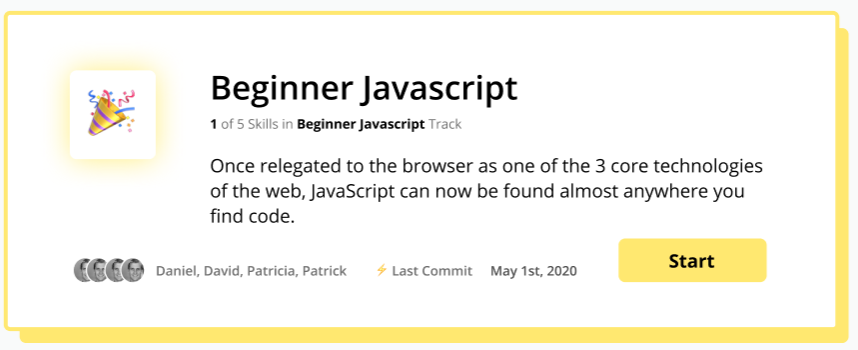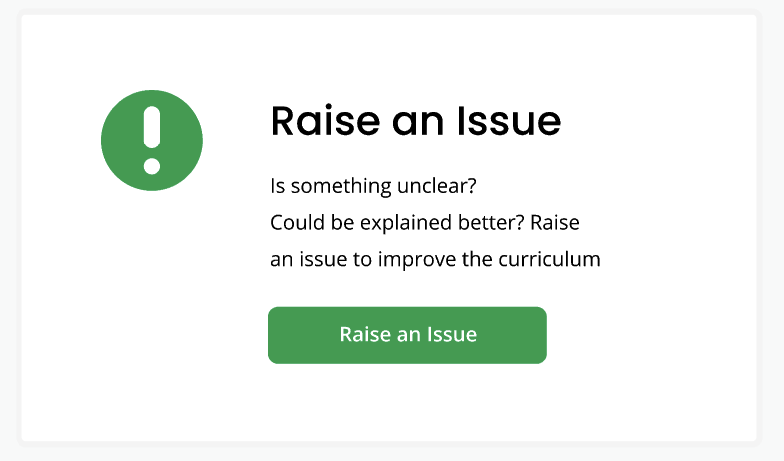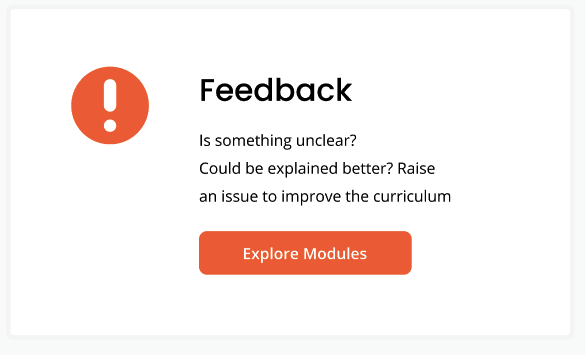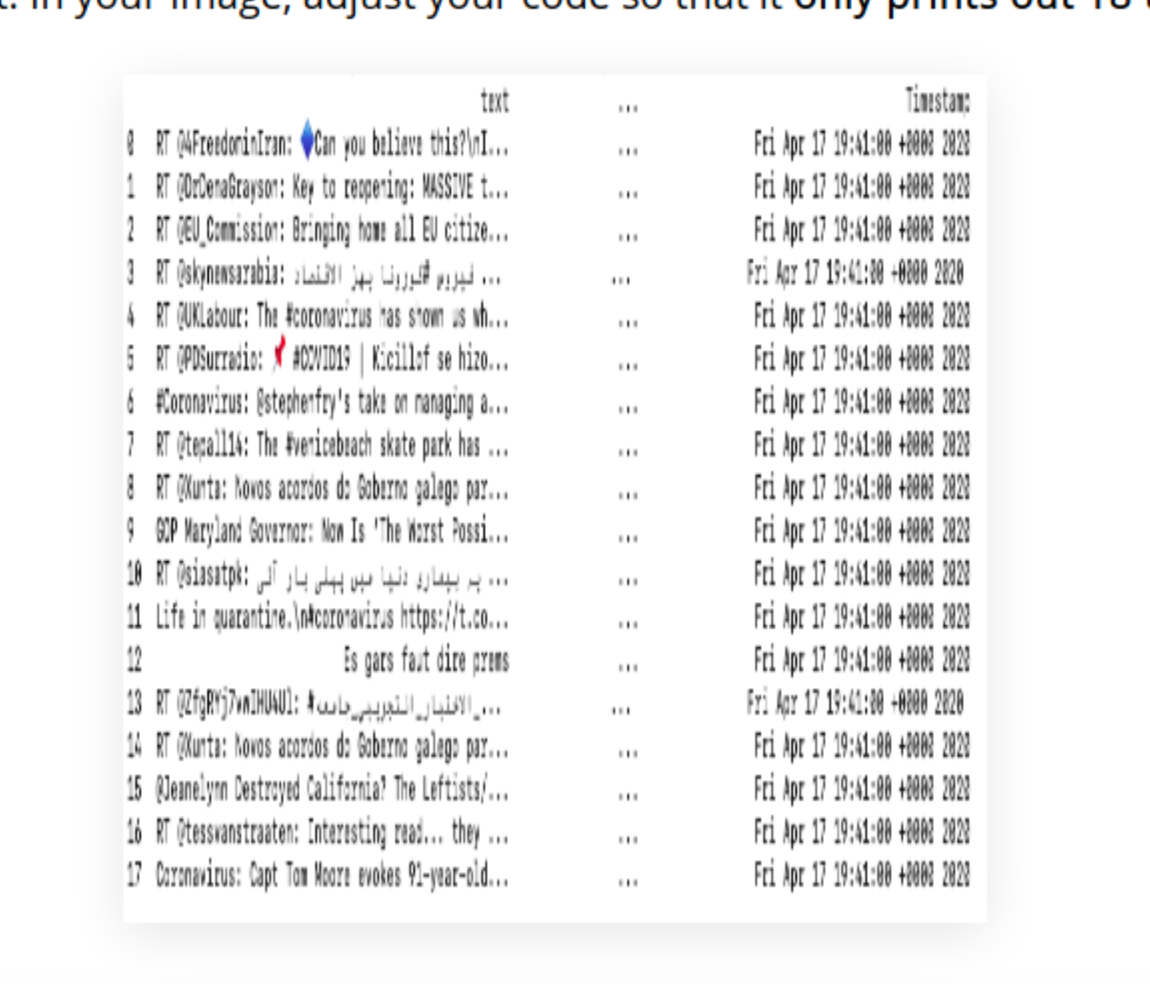Our project is built on create-react-app and utilizes functional components with the help of React Hooks to handle the "lifecycle" of each component. We use Redux to handle our complex state management and styled-components for styling our components. All our designs are prototyped in our Figma
// overview
- Visually, all components are first prototyped on Figma. Here's the link
- Then we implement it in our project, on the particular view it should appear on. If it's a new view, you can create a page for it, linking it through the
Appcomponent and use that area as your workspace.
In order to create responsive styling in our application, we use ems and percents for everything from container sizes to fonts instead of px. We created global media queries that vary font-sizes so that by using ems, every device will have a similar user experience. This doesn't extend to mobile devices, however, but right now our focus is desktop and tablet users.
Imports: should be at the top of the file
styled-components: declarations should come next, generally placed in the order that they are used.
Components:
- all styled-components declarations should be outside the component, before the component's declaration.
- all props for the component should be destructured inline in the component parameters. This is to create a visible interface for each components.
- In the body of the component, variables should generally come, then Hooks, then functions, and then the rendering
return. - If the component is
connected to the Redux store, themapStateToPropsand mapDispatchToProps` functions should come next. - If there are multiple components in a file, then the above points, including styled-components will still apply, so that each component will have its own section in the file.
Try to reuse components as much as possible. The shared components folder is under src/components/shared/. The low folder indicates that the component a very low-level, meaning it can be reused without much discretion. The high folder indicates that a component is a lot more specific, but still reusable, and tends to combine many low components. The containers folder indicates that the component is used as a wrapper or container for many other components.
Documentation is a work in progress right now and much more will be created so that new contributors will have a more streamlined process in contributing to our project.