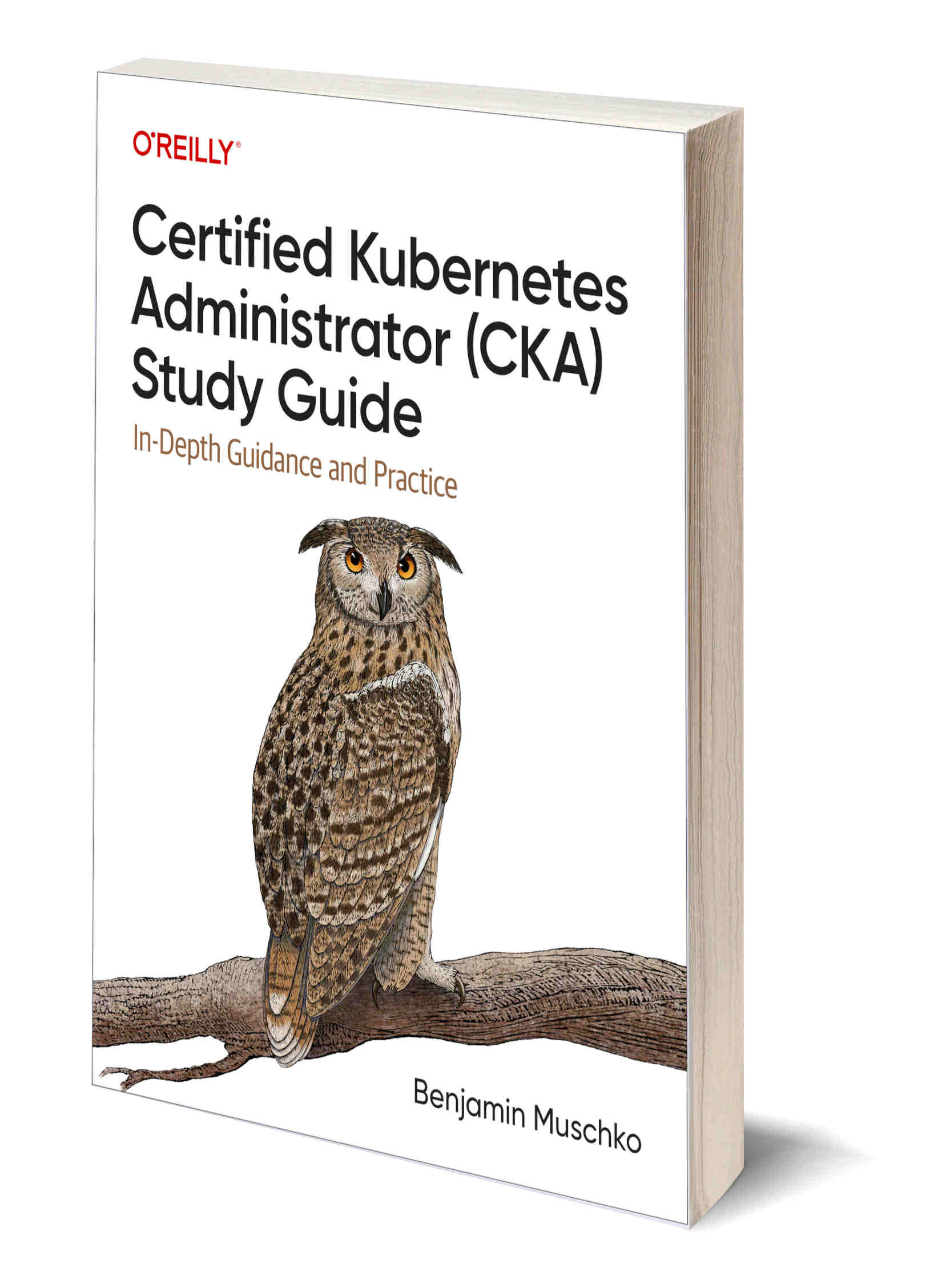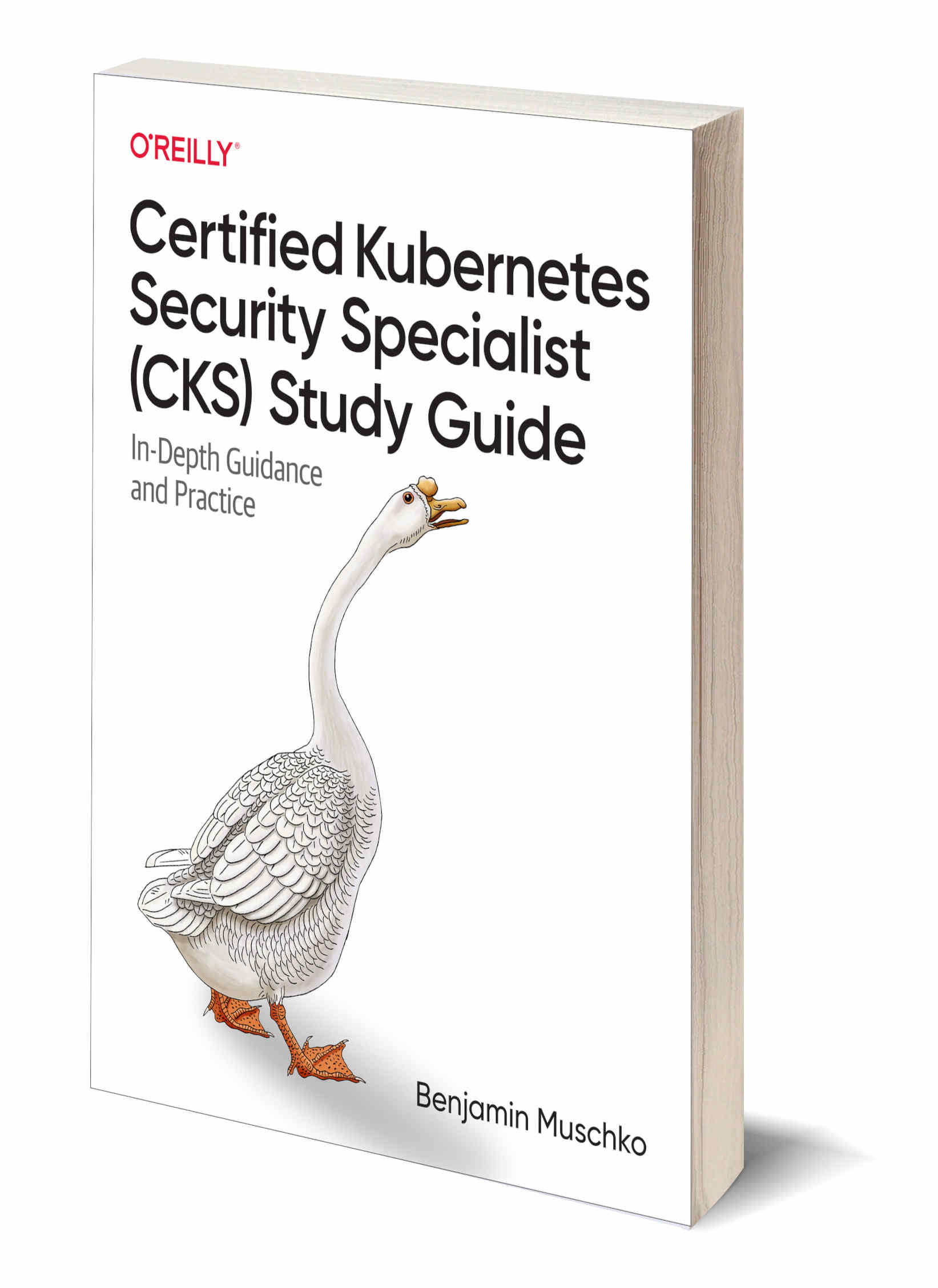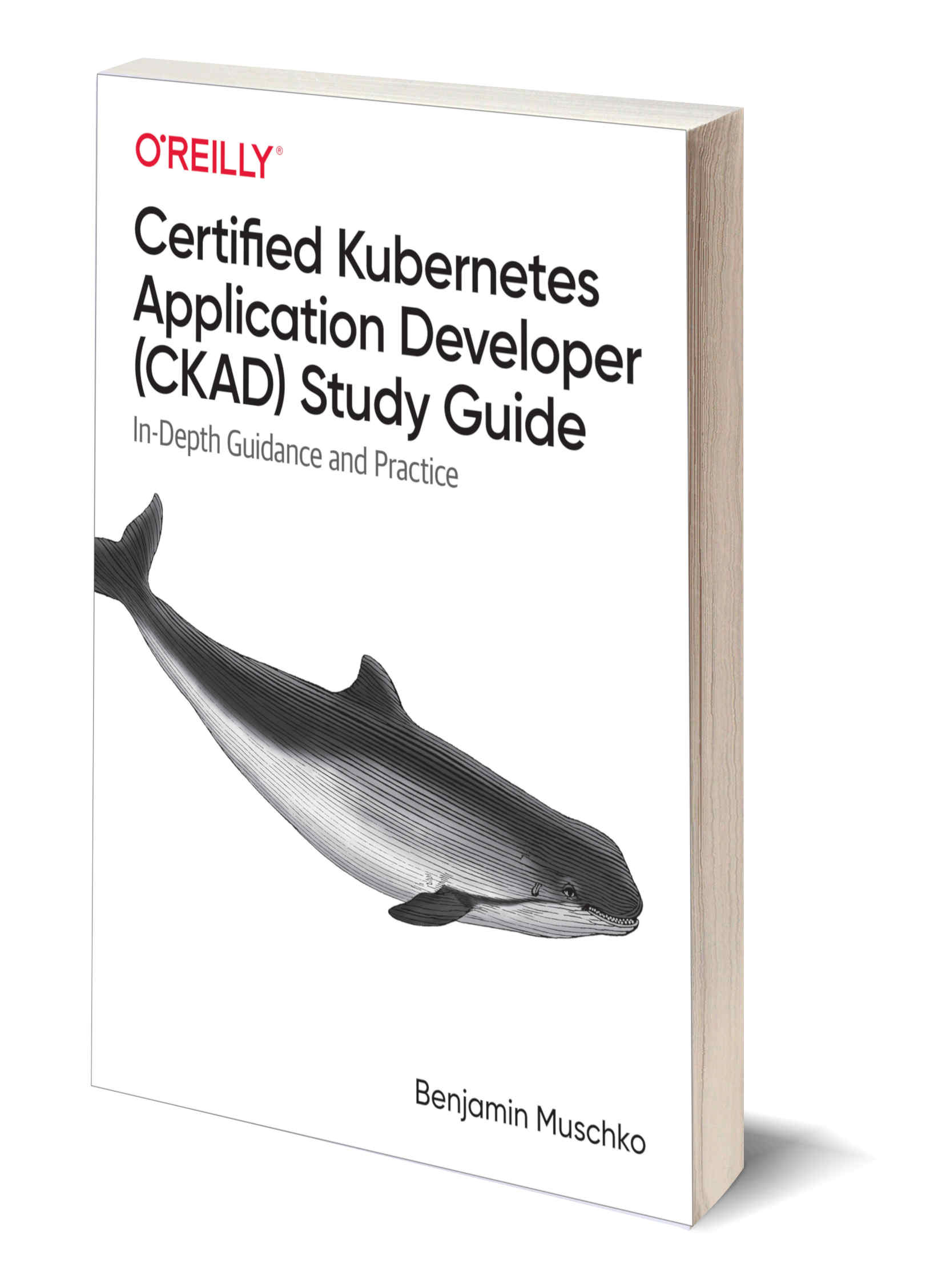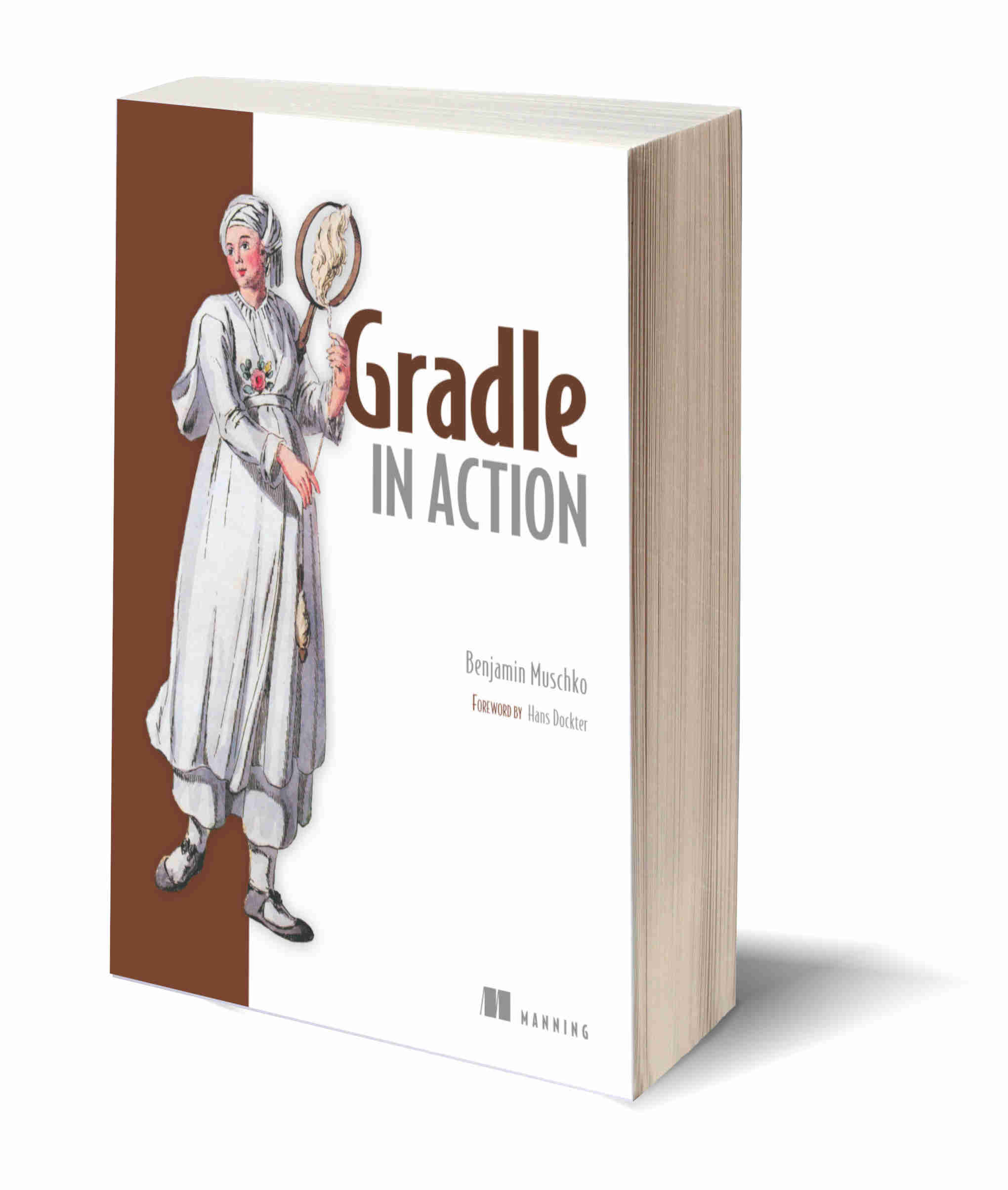There was an error while executing `VBoxManage`, a CLI used by Vagrant
for controlling VirtualBox. The command and stderr is shown below.
Command: ["showvminfo", "6f6af36a-297c-44b2-b6d3-c61fea9a9b90", "--machinereadable"]
Stderr: VBoxManage: error: The object is not ready
VBoxManage: error: Details: code E_ACCESSDENIED (0x80070005), component SessionMachine, interface IMachine, callee nsISupports
VBoxManage: error: Context: "COMGETTER(ChipsetType)(&aChipset)" at line 53 of file VBoxManageUtils.cpp
VBoxManage: error: The object is not ready
VBoxManage: error: Details: code E_ACCESSDENIED (0x80070005), component SessionMachine, interface IMachine, callee nsISupports
VBoxManage: error: Context: "COMGETTER(BandwidthControl)(bwCtrl.asOutParam())" at line 2695 of file VBoxManageInfo.cpp