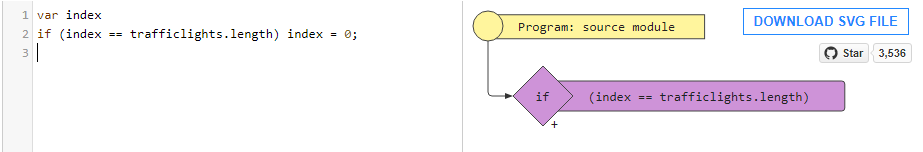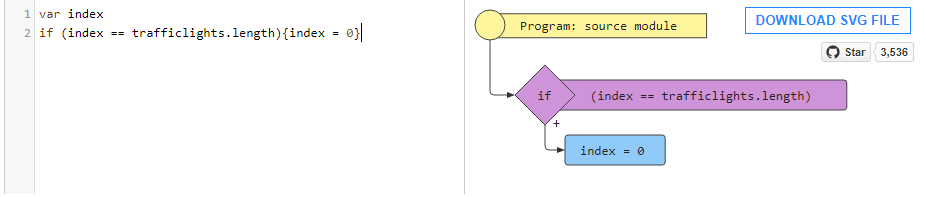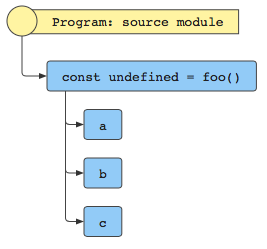Why? While I've been working on Under-the-hood-ReactJS I spent enormous amount of time on creating schemes. Each change in code or flowchart affects all entire scheme instantly, forcing you to move and align 'broken pieces'. Just repeated manual work...
For multiple files support (and other cool features to simplify codebase learning and documentation) checkout Codecrumbs project I am building right now.
Imagine a library which takes any JS code and generate SVG flowchart from it, works on client and server. Allows you easily adjust styles scheme for your context or demonstrate your code logic from different abstractions levels. Highlighting, destructing whole blocks, custom modifiers for your needs etc.
js2flowchart is a tool for generating beautiful SVG flowcharts™ from JavaScript code.
To get started install package from NPM
yarn add js2flowchart
or try it right away at codepen sample, or play with the demo below.
Check out live code editor, paste your code and download SVG file of flowchart!
js2flowchart takes your JS code and returns SVG flowchart, works on client/server, support ES6.
Main features:
- defined abstractions levels to render only import/exports, classes/function names, function dependencies to learn/explain the code step by step.
- custom abstractions levels support create your own one
- presentation generator to generate list of SVGs in order to different abstractions levels
- defined flow tree modifiers to map well-known APIs like i.e. [].map, [].forEach, [].filter to Loop structure on scheme etc.
- destruction modifier to replace block of code with one shape on scheme
- custom flow tree modifiers support create your own one
- flow tree ignore filter to omit some code nodes completely i.e. log lines
- focus node or entire code logic branch to highlight important section on scheme
- blur node or entire code logic branch to hide less-important stuff
- defined styles themes supports choose one you like
- custom themes support create your own one which fits your context colors better
- custom colors and styles support provides handy API to change specific styles without boilerplate
Use cases:
- explain/document your code by flowcharts
- learn other's code by visual understanding
- create flowcharts for any process simply described by valid JS syntax
You can simply generate SVG files from your local JS files using CLI tool. Install js2flowchart globally by running:
yarn global add js2flowchart
Or in a project by running:
yarn add js2flowchart --dev
Open terminal and navigate to needed directory with JS file you want to visualize (e.g. './my-project/main.js'). Run the command (if you installed it globally)
js2flowchart main.js
Or add this to your package.json file:
{
"scripts": {
"js2flowchart": "js2flowchart"
}
}And run (with either npm or yarn):
yarn run js2flowchart main.js
After script is executed observe log SVG file was created: ./js2flowchart/main.js.svg. SVG file will be placed in new directory '/js2flowchart' near your JS file.
You can find sources for examples explained below in docs directory.
In examples only js2flowchart library included explicitly, by <script> tag and accessed by global variable from window to make it simpler to run for you without boilerplate. But feel free to use it through ES6 modules as well, when you have Babel&Webpack local server configured.
/**
* Access APIs when js2flowchart injected into HTML page
*/
const {convertCodeToFlowTree, convertFlowTreeToSvg} = window.js2flowchart;
/**
* or import from node_modules
*/
import {convertCodeToFlowTree, convertFlowTreeToSvg} from 'js2flowchart';//way 1
import * as js2flowchart from 'js2flowchart';//way 2Here is a code function for classic case Binary search
const code = `function indexSearch(list, element) {
let currentIndex,
currentElement,
minIndex = 0,
maxIndex = list.length - 1;
while (minIndex <= maxIndex) {
currentIndex = Math.floor(minIndex + maxIndex) / 2;
currentElement = list[currentIndex];
if (currentElement === element) {
return currentIndex;
}
if (currentElement < element) {
minIndex = currentIndex + 1;
}
if (currentElement > element) {
maxIndex = currentIndex - 1;
}
}
return -1;
}`;let's convert it to SVG(the simplest way):
const svg = js2flowchart.convertCodeToSvg(code);Result:
If you need to modify default behavior you can split js2flowchart.convertCodeToSvg into two building block:
- flow tree building
- shapes printing
const {convertCodeToFlowTree, convertFlowTreeToSvg} = js2flowchart;
const flowTree = convertCodeToFlowTree(code);
const svg = convertFlowTreeToSvg(flowTree);//XML stringor when you need full control create main instances manually:
const {createFlowTreeBuilder, createSVGRender} = js2flowchart;
const flowTreeBuilder = createFlowTreeBuilder(),
svgRender = createSVGRender();
const flowTree = flowTreeBuilder.build(code),
shapesTree = svgRender.buildShapesTree(flowTree);
const svg = shapesTree.print();//XML stringSee the example running here or check out complete source code of it.
What is called 'abstraction level'? Let's say you would like to omit some details, like, e.g. for given module you are interested only in what the module exports, or, what classes it contains.
There is a list of defined levels you can do that with. Accessible by ABSTRACTION_LEVELS interface.
FUNCTIONFUNCTION_DEPENDENCIESCLASSIMPORTEXPORT
Let's take example with module imports&exports. Below is the code of some print-util.js.
const code = `
import {format, trim} from 'formattier';
import {log} from 'logger';
const data = [];
export default print = (list) => {
list.forEach(i => {
console.log(i);
});
}
export const formatString = (str) => formatter(str);
export const MAX_STR_LENGTH = 15;
`;we need to instantiate flowTreeBuilder and assign abstraction level on it.
const {
ABSTRACTION_LEVELS, createFlowTreeBuilder, convertFlowTreeToSvg
} = js2flowchart;
const flowTreeBuilder = createFlowTreeBuilder();
//you can pass one level or multiple levels
flowTreeBuilder.setAbstractionLevel([
ABSTRACTION_LEVELS.IMPORT,
ABSTRACTION_LEVELS.EXPORT
]);
const flowTree = flowTreeBuilder.build(code);
const svg = convertFlowTreeToSvg(flowTree);Result:
See the example running here or check out complete source code of it.
Custom abstraction level (label:advanced)
What if you want your 'own' level? To the same API endpoint flowTreeBuilder.setAbstractionLevel you can provide configuration object.
For example, have a look at the code of function dependencies abstraction level.
Check out the export of it
export const getFunctionDependenciesLevel = () => ({
defined: [TOKEN_TYPES.CALL_EXPRESSION],
custom: [
getCustomFunctionDeclaration(),
getCustomAssignmentExpression(),
getCustomVariableDeclarator()
]
});It's a format of data you need to pass:
flowTreeBuilder.setAbstractionLevel({
defined: [TOKEN_TYPES.CALL_EXPRESSION],
custom: [
getCustomFunctionDeclaration(),
getCustomAssignmentExpression(),
getCustomVariableDeclarator()
]
})And what is behind of getCustomAssignmentExpression for example?
There is a token parsing config.
{
type: 'TokenType', /*see types in TOKEN_TYPES map*/
getName: (path) => {/*extract name from token*/},
ignore: (path) => {/*return true if want to omit entry*/}
body: true /* should it contain nested blocks? */
}Check out more token parsing configs from source code (entryDefinitionsMap.js)
When you learn other's code it's good to go through it by different abstractions levels.
Take a look what module exports, which function and classes contains etc.
There is a sub-module createPresentationGenerator to generate list of SVGs in order to different abstractions levels.
Let's take the next code for example:
const code = `
import {format} from './util/string';
function formatName(name) {
if (!name) return 'no-name';
return format(name);
}
class Animal {
constructor(breed) {
this.breed = breed;
}
getBreed() {
return this.breed;
}
setName(name) {
if (this.nameExist()) {
return;
}
this.name = name;
}
}
class Man extends Animal {
sayName() {
console.log('name', this.name);
}
}
export default Man;
`;pass it to
const { createPresentationGenerator } = js2flowchart;
const presentationGenerator = createPresentationGenerator(code);
const slides = presentationGenerator.buildSlides();//array of SVGsResult (one of slides):
You can switch slides by prev-next buttons.
See the example running here or check out complete source code of it.
You can apply different themes to your svgRender instance. Simply calling e.g. svgRender.applyLightTheme() to apply light scheme.
There are next predefined color schemes:
- DEFAULT:
applyDefaultTheme - BLACK_AND_WHITE:
applyBlackAndWhiteTheme - BLURRED:
applyBlurredTheme - LIGHT:
applyLightTheme
Let's simple code sample of switch statement from Mozzila Web Docs.
const code = `
function switchSampleFromMDN() {
const foo = 0;
switch (foo) {
case -1:
console.log('negative 1');
break;
case 0:
console.log(0);
case 1:
console.log(1);
return 1;
default:
console.log('default');
}
}
`;and apply scheme to render.
const {createSVGRender, convertCodeToFlowTree} = js2flowchart;
const flowTree = convertCodeToFlowTree(code),
svgRender = createSVGRender();
//applying another theme for render
svgRender.applyLightTheme();
const svg = svgRender.buildShapesTree(flowTree).print();Result:
See the example running here or check out complete source code of it.
Well, but what if you would like to have different colors? Sure, below is an example of Light theme colors but created manually.
svgRender.applyColorBasedTheme({
strokeColor: '#555',
defaultFillColor: '#fff',
textColor: '#333',
arrowFillColor: '#444',
rectangleFillColor: '#bbdefb',
rectangleDotFillColor: '#ede7f6',
functionFillColor: '#c8e6c9',
rootCircleFillColor: '#fff9c4',
loopFillColor: '#d1c4e9',
conditionFillColor: '#e1bee7',
destructedNodeFillColor: '#ffecb3',
classFillColor: '#b2dfdb',
debuggerFillColor: '#ffcdd2',
exportFillColor: '#b3e5fc',
throwFillColor: '#ffccbc',
tryFillColor: '#FFE082',
objectFillColor: '#d1c4e9',
callFillColor: '#dcedc8',
debugModeFillColor: '#666'
});What if you need different styles, not only colors? Here it's svgRender.applyTheme({}). You can apply styles above of current theme, overriding only that behaviour you need.
Let's take an example with Return statement.
svgRender.applyTheme({
common: {
maxNameLength: 100
},
ReturnStatement: {
fillColor: 'red',
roundBorder: 10
}
});Please check definition of DefaultBaseTheme to see all possible shapes names and properties.
There is sub-module for modifying shapes tree called 'ShapesTreeEditor'. It provides next interfaces:
findShapeapplyShapeStylesblurfocusblurShapeBranchfocusShapeBranchprint
Let's learn its usage on an example as well. Below is the code with some 'devMode hooks'.
const code = `
const doStuff = (stuff) => {
if (stuff) {
if (devFlag) {
log('perf start');
doRecursion();
log('perf end');
return;
}
doRecursion();
end();
} else {
throw new Error('No stuff!');
}
return null;
};
`;what we want here is 'blur' that dev-branch condition, because it interferes code readability.
const {
convertCodeToFlowTree,
createSVGRender,
createShapesTreeEditor
} = js2flowchart;
const flowTree = convertCodeToFlowTree(code),
svgRender = createSVGRender();
shapesTree = svgRender.buildShapesTree(flowTree);
const shapesTreeEditor = createShapesTreeEditor(shapesTree);
shapesTreeEditor.blurShapeBranch(
(shape) => shape.getName() === '(devFlag)'
);
const svg = shapesTreeEditor.print();Result:
See the example running here or check out complete source code of it.
There is sub-module for modifying flow tree called 'FlowTreeModifier' which allows you to apply modifiers defined separately to your existing flow tree. Let's take simple use-case: you want to change 'names'(titles) on tree-nodes, here it is, just define modifier for that. But, actually, there are some behaviours where we already know we need to modify flow tree.
Let's have a look at ES5 Array iterators, like forEach, map and so on. We all know they behave like a loop, right? Let's treat them as a 'loop' then.
const code = `
function print(list) {
const newList = list.map(i => {
return i + 1;
});
newList.forEach(i => {
console.debug('iteration start');
console.log(i);
console.debug('iteration end');
});
}
`;const {
createFlowTreeBuilder,
createFlowTreeModifier,
convertFlowTreeToSvg,
MODIFIER_PRESETS
} = js2flowchart;
const flowTreeBuilder = createFlowTreeBuilder(),
flowTree = flowTreeBuilder.build(code);
const flowTreeModifier = createFlowTreeModifier();
flowTreeModifier.setModifier(MODIFIER_PRESETS.es5ArrayIterators);
flowTreeModifier.applyToFlowTree(flowTree);
const svg = convertFlowTreeToSvg(flowTree);Result:
As you can see, both iterators handled as a loop. And forEach omit function-callback as well.
See the example running here or check out complete source code of it.
There is one more defined modifier for node destruction. It takes a block you specified and destruct it to on block.
flowTreeModifier.destructNodeTree((node) => node.name.indexOf('.forEach') !== -1, 'and print list...');What if you want custom modifier?
flowTreeModifier.registerNewModifier((node)=> node.name.includes('hello'), {
name: 'world'
});What if you want to select a shape for applying special styles and want some unique id selector? Just pass debug flag to print;
const {
convertCodeToFlowTree,
createSVGRender,
createShapesTreeEditor
} = js2flowchart;
const svgRender = createSVGRender();
const shapesTree = svgRender.buildShapesTree(convertCodeToFlowTree(code));
const shapesTreeEditor = createShapesTreeEditor(shapesTree);
shapesTreeEditor.applyShapeStyles(
shape => shape.getNodePathId() === 'NODE-ID:|THIS.NAME=N|TCCP-', {
fillColor: '#90caf9'
});
const svg = shapesTreeEditor.print({debug: true});Result:
See the example running here or check out complete source code of it.
Thanks to @LucasBadico we got Visual Studio extension. Check it out.
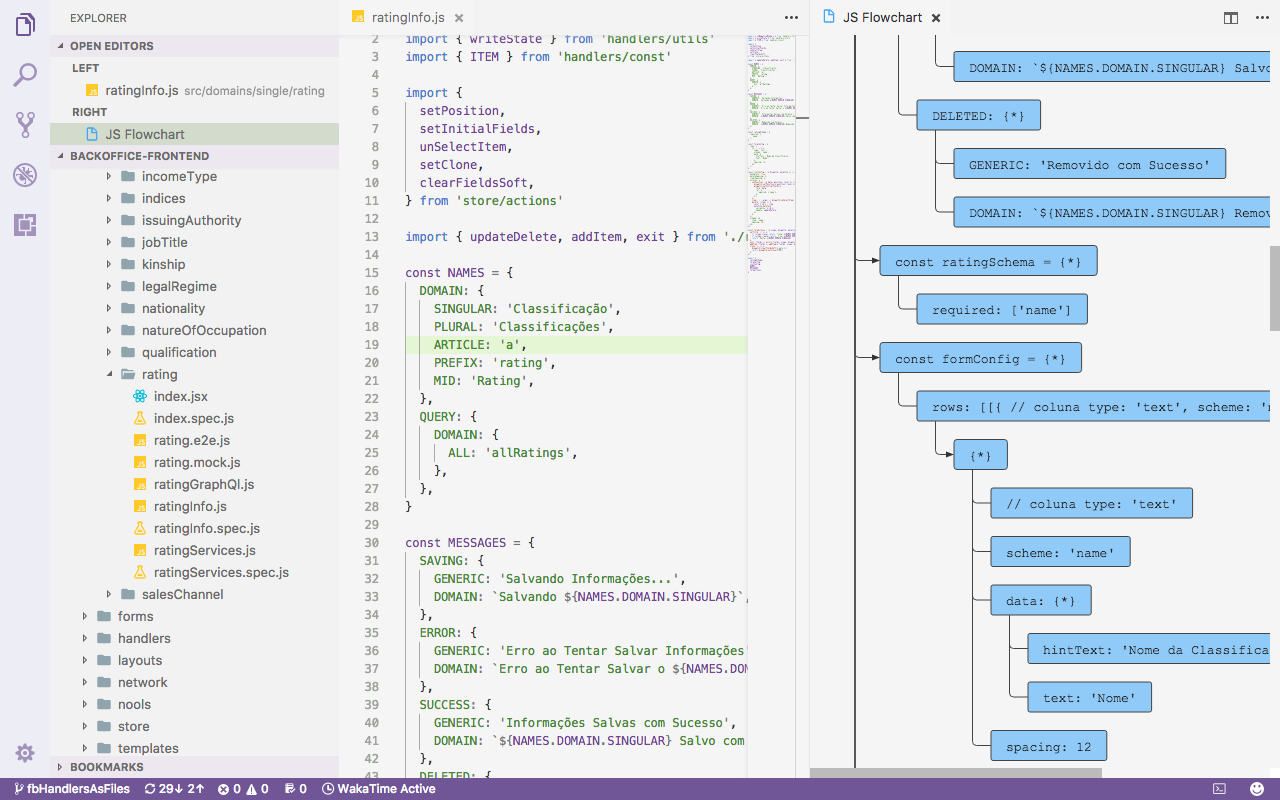
Main stages:
- get AST from code, Babylon parser is used (develops by Babel team)
- convert AST to FlowTree, remove and combing nodes (FlowTreeBuilder)
- apply modifiers (FlowTreeModifier)
- create SVG objects based on FlowTree (SVGRender)
- apply ShapesTreeEditor
- apply theme (see themes)
- print SVG objects to XML string
- Full CLI support
- JSX support
- Flow support
- TypeScript support
- Multi files support
- Webstorm plugin
- Chrome extension for dev-tools
Feel free to file an issue if it doesn't work for your code sample (please add 'breaking' lines of code if it's possible to identify) or for any other things you think can be improved. Highly appreciated if you can join and help with any TODOs above. Thanks.
MIT license
First shoot! Take it easy (check version number above in NPM badge)