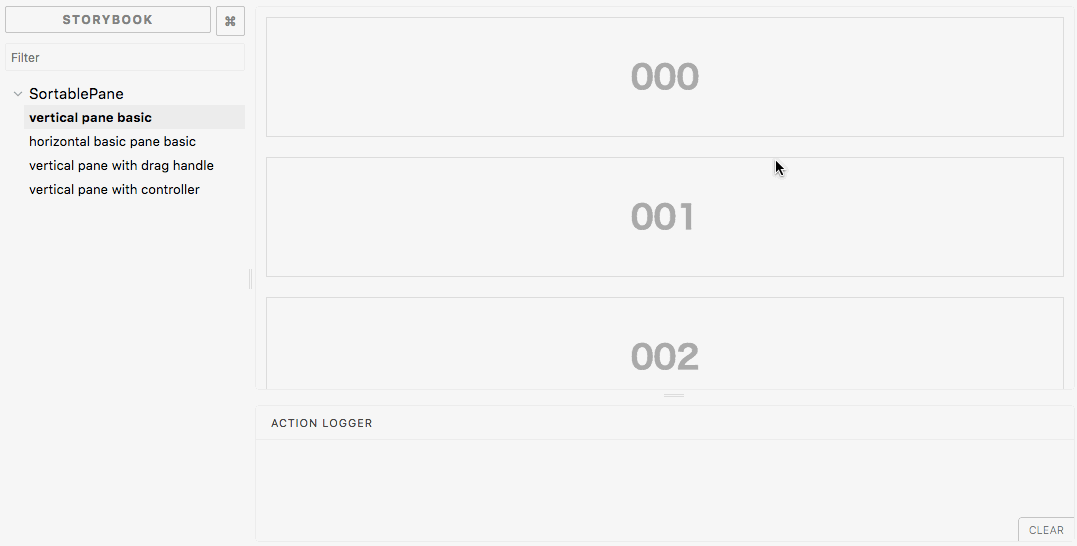Sortable and resizable pane component for react.
npm i react-sortable-paneor
yarn add react-sortable-paneIf you need not to control SortablePane state, please use defaultSize and defaultOrder.
import * as React from 'react';
import { SortablePane, Pane } from 'react-sortable-pane';
export default function SimpleUncontrolledExample() {
const panes = [0, 1, 2].map(key => (
<Pane key={key} defaultSize={{ width: '100%', height: 120 }}>
00{key}
</Pane>
));
return (
<div>
<SortablePane direction="vertical" margin={20} defaultOrder={['0', '1', '2']}>
{panes}
</SortablePane>
</div>
);
}If you need to control SortablePanestate by yourself, please use size and order.
import * as React from 'react';
import { SortablePane, Pane } from 'react-sortable-pane';
type State = {
order: string[];
panes: { [key: string]: { height: number } };
};
export default class SimpleControlledFullExample extends React.Component<{}, State> {
state = {
order: ['2', '1', '0'],
panes: { '0': { height: 100 }, '1': { height: 200 }, '2': { height: 300 } },
};
render() {
const panes = [0, 1, 2].map(key => (
<Pane key={key} size={{ width: '100%', height: this.state.panes[key].height }}>
00{key}
</Pane>
));
return (
<div>
<SortablePane
direction="vertical"
margin={20}
order={this.state.order}
onOrderChange={order => {
this.setState({ order });
}}
onResizeStop={(e, key, dir, ref, d) => {
this.setState({
panes: { ...this.state.panes, [key]: { height: this.state.panes[key].height + d.height } },
});
}}
>
{panes}
</SortablePane>
</div>
);
}
}| Props | Required | Type | Default | Description |
|---|---|---|---|---|
className |
string |
undefined |
Specify className of component. |
|
style |
React.CssProperties |
{} |
Original style of component. | |
direction |
'horizontal' | 'vertical' |
horizontal |
The direction is used to set the direction of a component. |
|
order |
string[] |
undefined |
The order is used to control Pane order. If you need not to control Pane state, you can omit this property. (See also, controlled) |
|
defaultOrder |
string[] |
undefined |
The defaultOrder is used to set default Pane order. If you need to control Pane state, please use order property. (See also, uncontrolled) |
|
margin |
number |
0 |
The margin is used to set the margin between Pane component. |
|
isSortable |
boolean |
true |
The isSortable is used to control whether panes can be dragged or not. |
|
disableEffect |
boolean |
false |
The disableEffect is used to disable floating effect. |
|
dragHandleClassName |
string |
undefined |
The dragHandleClassName is a class name of an element which should handle drag events for panes. |
|
onOrderChange |
(order: string[]) => void |
undefined |
It is called when Pane component order changed. The argument order is array of react element's key. |
|
onResizeStart |
(e: React.MouseEvent | React.TouchEvent, key: string, dir: PaneResizeDirection) => void |
undefined |
It is called when Pane component resize start. |
|
onResize |
(e: MouseEvent | TouchEvent, key: string, dir: PaneResizeDirection, elementRef: HTMLElement, delta: PaneSize) => void |
undefined |
It is called when Pane component resize. |
|
onResizeStop |
(e: MouseEvent | TouchEvent, key: string, dir: PaneResizeDirection, elementRef: HTMLElement, delta: PaneSize) => void |
undefined |
It is called when Pane component resize stop. |
|
onDragStart |
(e: React.MouseEvent | React.TouchEvent, key: string, elementRef: HTMLElement) => void |
undefined |
It is called when Pane component dragging starts. |
|
onDragStop |
(e: MouseEvent | TouchEvent, key: PaneKey, elementRef: HTMLElement, order: string[]) => void |
undefined |
It is called when Pane component dragging stop. |
| Props | Required | Type | Default | Description |
|---|---|---|---|---|
className |
string |
undefined |
Specify className of component. |
|
style |
React.CssProperties |
{} |
Original style of component. | |
defaultSize |
{ width?: (number | string), height?: (number | string) } |
auto |
Specifies the width and height that the dragged item should start at. For example, you can set 300, '300px', 50%. | |
size |
{ width?: (number | string), height?: (number | string) } |
auto |
The size property is used to set the size of the component. For example, you can set 300, '300px', '50%'. | |
minWidth |
number | string |
10px |
The minWidth is used to set the minimum width of a Pane component. |
|
minHeight |
number | string |
10px |
The minHeight is used to set the minimum height of a Pane component. |
|
maxWidth |
number | string |
undefined |
The maxWidth is used to set the maximum width of a Pane component. |
|
maxHeight |
number | string |
undefined |
The maxHeight is used to set the maximum height of a Pane component. |
|
grid |
[number, number] |
[1, 1] |
The maxHeight is used to set the maximum height of a Pane component. |
|
resizable |
{ x: boolean, y: boolean, xy: boolean } |
{ x: true, y: true, xy: true } |
The resizable is used to set the resizable permission of a component. |
- fix: Fixed a bug, order offset calculation doesn't work properly #203
- fix: Add
flowtypedefinition.
- chore: Update deps.
- fix: fixed a min / max size types.
- fix: fixed a TouchEvent error in IE11.
- feat: Use
TypeScriptinstead offlowtype. - feat: Add
defaultSize,defaultOrder,order,sizeprops to control(or uncontrol)SortablePanestate. - fix: Some tiny bugs.
- chore: Add some stories.
- chore: update deps.
- fix: add hysteresis and fix sort position
- fix: add mouseleave to panes node
- fix: remove unused
orderproperty. - fix: fix position when parent element resized.
- chore: update deps.
- fix: sort, Drag, Resize does not work in Safari #128
- chore: update deps (use
re-resizableinstead ofreact-resizable-box)
- Feature: Add
gridprops.
- Chore: Upgrade dependencies.
- Add
gridprops. (#93)
- Update README.
- Fix Bug,
onResizeStartandonResizeStopnot fired.
- Use flowtype
- Use rollup
- Change callback I/F
- Use
prop-typespackage. - Fix #56 thanks @avaskys.
- Support server side rendering. #50 thanks @lazreg87
- Fix componentDidUpdate argument, use this.props instaead of prev.
- Use babel-preset-es2015-ie babel-preset-es2015-ie #47 thanks @PabloDiablo
- update readme
- Fixes a nasty bug
- Add isResizable props to Pane component
- Set
user-select: nonewhen resizeing or moving. - Add zIndex props.
- update example
- Fixes a nasty bug where all Panes could end up sharing the same static style #44 (thanks @ara4n)
- Add Object.assign transform plugin
- Add add-module-exports plugin
- Allow strings for width and height. (thanks @lanVS)
- Add onDragStart and onDragEnd props. (thanks @lanVS)
- Add
isSortableprops. (#34 thanks @lanVS)
- Change sort trigger position (#40 thanks @lanVS)
- Update react-motion(use "^0.4.3")
- Fix order update bug
- Fix size updater bug
- Fix size updater bug
- Fix order bug
- Update react-resizable-box(^1.2.0)
- Add order props to change order by parent component.
- Add husky and pre push hook.
- update packages to support react v15
- update pane size when props.width/height updated.
- Fix className bug.
- Update resizable box component.
- Support pane append and remove.
- Support vertical mode.
- Fix pane size calculator.
- Add onOrderChange callback.
- Add disableEffect props.
- Fix eslint error.
- Add onResize callback.
publised.
The MIT License (MIT)
Copyright (c) 2018 @bokuweb
Permission is hereby granted, free of charge, to any person obtaining a copy of this software and associated documentation files (the "Software"), to deal in the Software without restriction, including without limitation the rights to use, copy, modify, merge, publish, distribute, sublicense, and/or sell copies of the Software, and to permit persons to whom the Software is furnished to do so, subject to the following conditions:
The above copyright notice and this permission notice shall be included in all copies or substantial portions of the Software.
THE SOFTWARE IS PROVIDED "AS IS", WITHOUT WARRANTY OF ANY KIND, EXPRESS OR IMPLIED, INCLUDING BUT NOT LIMITED TO THE WARRANTIES OF MERCHANTABILITY, FITNESS FOR A PARTICULAR PURPOSE AND NONINFRINGEMENT. IN NO EVENT SHALL THE AUTHORS OR COPYRIGHT HOLDERS BE LIABLE FOR ANY CLAIM, DAMAGES OR OTHER LIABILITY, WHETHER IN AN ACTION OF CONTRACT, TORT OR OTHERWISE, ARISING FROM, OUT OF OR IN CONNECTION WITH THE SOFTWARE OR THE USE OR OTHER DEALINGS IN THE SOFTWARE.