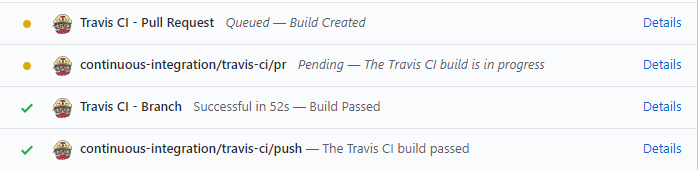bootpack is a boilerplate template to create multi-page websites using bootstrap for development and webpack for task running. View the latest version at https://bootpack.github.io/bootpack/.
Bootstrap + Webpack = ♥
- Just Develop: 4 steps to get started. Launch a dev server with live reloading.
- Pre-Configured: A pre-configured webpack config simplifies overcomplicated build processes.
- Predictable File Output: Keep your CSS where you want it; out of your JavaScript files! The
distdirectory will closely match thesrcdirectory. - Minified Files: JavaScript and CSS is minified and output as single files.
- Compressed Resources: JS, CSS, fonts, images and favicons are gzipped for maximum compression.
- Dev and Production Builds: Build the project in development mode with sourcemapping enabled or production mode.
- Development Tools: Generate & compress images + more tools to ease web development.
- Built-In Tests: Lint JavaScript and CSS files with one command.
- This project uses Node.js v8.15.1 or greater.
Using bootpack as template is the recommended method.
-
To get started, click the "Use this template" button at the top of this repository.

-
After clicking the "Use this template" button, you will be asked to enter a name for a new repostiory. This repository will be generated with all of the bootpack repository’s files and folders.
-
Next, simply perform the following commands in your terminal to get started, replacing
[USERNAME]/[REPOSITORY_NAME]with the location and repository names you chose in the previous step.
git clone https://github.com/[USERNAME]/[REPOSITORY_NAME].git
npm install
npm run build
npm start
bootpack can also be forked into your own repository and cloned or cloned directly using the following commands.
git clone https://github.com/bootpack/bootpack.git
npm install
npm run build
npm start
- Navigate to http://localhost:8080 in a browser.
- Save a file in the project to refresh the browser.
- Press ctrl+c in the terminal to stop serving.
npm run build - Creates the project in production mode (minified) and outputs to the dist directory.
npm run watch - Creates the project in development mode (unminified). This mode watches for changes and outputs to the dist directory.
npm start - Creates the project in development mode (unminified). This mode watches for changes, outputs to the dist directory and live reloades the page.
npm run test - Runs lint tests (+ additional unit and e2e tests can be added here as needed)
npm run lint - Runs npm run lint:js and npm run lint:styles
npm run lint:js - Runs eslint test on src/*/*.js files
npm run lint:css - Runs stylelint test on src/css/*.css files
npm run lint:scss - Runs stylelint test on src/scss/*.scss files
npm run lint:styles - Runs npm run lint:css and npm run lint:scss
npm run compress:images
- Optimizes images in the
imagesdirectory, saves original images toimages-original. - Run before building or during watch. Only the
imagesdirectory will be copied to thedistdirectory. - Edit
tools/image-compress.jsto change the image compress. See: https://www.npmjs.com/package/compress-images for settings
npm run generate:images width ### height ###
- Creates a placeholder.jpg image in the
imagesdirectory - Replace
###with a numeric value representing wwidth and height. If no width/height is specified, the placeholder will default to 800px x 600px.
The webpack build creates a dist directory that closely mimics the src directory.
- In production mode, the
distdirectory contains files that are minified & compressed. - In development mode, files are kept unminified with sourcemapping turned on as needed & no compression output.
- Webpack server is available to speed up development via live browser refreshes on code change while preserving the ability to inspect the
distdirectory.
The src directory contains starter files to get your project off the ground quickly.
The webpack task runner builds the site with the following commands:
npm run buildwill build production.npm run watchbuilds development mode and watches for file changes.npm startbuilds development mode, watches for file changes, opens the browser and refreshes when files change.
- The
distdirectory is cleaned on first built or modified on change (npm startornpm run watch). src/**/*.htmlis copied todist/**/*.html- Favicons are generated and injected into the dist index.html file from the
src/favicon.pngfile. - Bootstrap components are imported into the index.js and output to
dist/index.js. - CSS/SCSS files in
src/css/andsrc/scss/are bundled together, minified and output todist/styles.css. - Images and fonts are copied from
src/images->dist/imagesandsrc/fonts->dist/fonts. - Files are compressed with gzip compression.
Bootstrap 4 is imported into scss/boostrap.scss via @import "~bootstrap/scss/*bootstrap*"; import rules. Optional components can be excluded by commenting out the @import rules in this file (recommended to minimize bundle size).
scss/variables.scssis included to override all of bootstrap's built in variables.scss/custom.scssis included to add custom scss to the project.css/custom.cssis included to add custom css to the project.css/fonts.cssis included to import local fonts into the project. Open Sans has been included as an example.
Bootstap 4 is imported in the index.js file via bootstrap.bundle which contains the full bootstrap JavaScript plus the popper.js tooltip dependency. Below the bootstrap.bundle import, comments contain other methods to import bootstrap. End-users may choose to import bootstrap.bundle, bootstrap, or individual components (recommended to minimize bundle size).
src file structure
|-css/
|--custom.css
|--fonts.css
|-fonts/
|--OpenSans/
|----[font_styles]/
|-images/
|--[images]
|-js
|--index.js
|-scss/
|--boostrap.scss
|--custom.scss
|--variables.scss
|-templates/
|--[templates]/
|----index.html
|-favicon.png
|-index.html
dist file structure
/* All files compressed, minified & gzipped */
|-css
|--index.css
|--index.css.gz
|-fonts/
|--OpenSans/
|----[font_styles]/
|-images/
|--[images]
|-js
|--index.js
|--index.js.gz
|-templates/
|--[templates]/
|----index.html
|----index.html.gz
|-[favicons]
|-index.html
|-index.html.gz
Please contribute using Gitflow. Create a feature branch, add commits, and open a pull request.
Please open an issue for support.