bricks-cloud / bricks Goto Github PK
View Code? Open in Web Editor NEWBricks is an open source tool for converting Figma designs into high-quality frontend code.
License: Apache License 2.0
Bricks is an open source tool for converting Figma designs into high-quality frontend code.
License: Apache License 2.0
Is your feature request related to a problem? Please describe.
Currently, Bricks do not support line nodes
Describe the bug
Live preview crashes when React and CSS are selected in output settings. This is due the extra line import "./style.css" being generated when there's no CSS files being generated.
To Reproduce
Steps to reproduce the behavior:
import "./style.css" line, but we don't create any CSS files:Expected behavior
The import "./style.css" line should not exist when we don't generate any CSS files.
In the settings menu, add:
Is your feature request related to a problem? Please describe.
These two nodes should be exported as divs.
Describe the solution you'd like
Export individual ellipse and rectangle nodes as divs instead of vectors
Is your feature request related to a problem? Please describe.
Right now, algin-items and justifying-content often center elements unexpectedly.
Log errors in Amplitude so we can better track user issues:
// ui.tsx line 82
socket.emit(
"code-generation",
{ files: pluginMessage.files },
withTimeout(
(response) => {
if (response.error) {
console.error("There is an error from VS Code.");
// TODO: log response.error to amplitude
setCurrentPage(PAGES.ERROR);
}
},// code.ts line 29
} catch (e) {
console.error(e); // TODO: log e.stack to amplitude
figma.ui.postMessage({
type: "generated-files",
files: [],
error: true,
});In order to translate Bricks nodes to code, we need to have Text and Vector node types
Is your feature request related to a problem? Please describe.
Sometimes inner components overflow outer components and overflow-hidden needs to be added
Is your feature request related to a problem? Please describe.
Not good if people push code that breaks existing features.
Describe the solution you'd like
Set up Github Action to run all tests on every push.
Describe alternatives you've considered
n/a
Additional context
n/a
Current we only support a max of 3 fonts.
Is your feature request related to a problem? Please describe.
Currently, the Google Fonts Import URL in the CSS do not support multiple variants such as Regular, 500, italic. Right now the URL can only be like https://fonts.googleapis.com/css?family=Cantarell:italic|Droid+Serif:bold, we want to add support so it can also be like https://fonts.googleapis.com/css?family=Cantarell:italic,regular,500
Describe the solution you'd like
Integrate fonts with new Bricks node and add support for multi variants in the Google fonts URL.
Is your feature request related to a problem? Please describe.
These options still use the previous version of Bricks engine
Describe the bug
Sometimes images don't get exported. For example (link to Figma file):
Describe the solution you'd like
Currently, Bricks computes positioning attributes through Figma's auto layout. Without auto layout, Bricks cannot generate code with accurate positioning. The solution is to segment the the design components and group them based on its locations within the parent component.
Describe the bug
A clear and concise description of what the bug is.
To Reproduce
Steps to reproduce the behavior:
// figma/src/code.ts line 5
figma.ui.onmessage = async (msg) => {
if (msg.type === "styled-bricks-nodes") {
throw new Error("some random error"); // <- add to simulate error
figma.ui.postMessage({
type: "styled-bricks-nodes",
files: await convertToCode(figma.currentPage.selection, {
language: msg.options.language,
cssFramework: msg.options.cssFramework,
uiFramework: msg.options.uiFramework,
}),
});
}Or when there's an error on VS Code side:
// figma/src/ui.tsx line 77
if (pluginMessage.type === "styled-bricks-nodes") {
socket.emit(
"code-generation",
{ files: pluginMessage.files },
(response) => {
throw new Error("some error from VS Code") // <- add to simulate error
if (response.status === "ok") {
setIsGeneratingCode(false);
}
}
);
}Expected behavior
We should handle error gracefully and let users know what went wrong.
Is your feature request related to a problem? Please describe.
The steps to publish a vs code extension is the same everytime:
vsce publishSo it's ideal if we could automate these steps to avoid mistakes.
Describe the solution you'd like
Whenever we create a release on Github, we could set up an action to do the above two steps.
Describe alternatives you've considered
n/a
Additional context
n/a
Describe the bug
When generating HTML code, the output is a string in a single line.
To Reproduce
Steps to reproduce the behavior:
Expected behavior
HTML code should be prettified.
Screenshots
n/a
Additional context
n/a
Thank the user and invites them to join our slack channel.
Describe the bug
When generating code for a Figma node of type "INSTANCE", the code does not have any styles.
To Reproduce
Steps to reproduce the behavior:
Whereas if you generate code for the frame node, the live preview will look good:

Expected behavior
Styles to be generated for Figma nodes of type "instance".
Software Versions (please fill if applicable):
Describe the bug
Getting TypeError: Cannot read properties of null (reading 'width') when trying to generate this frame:
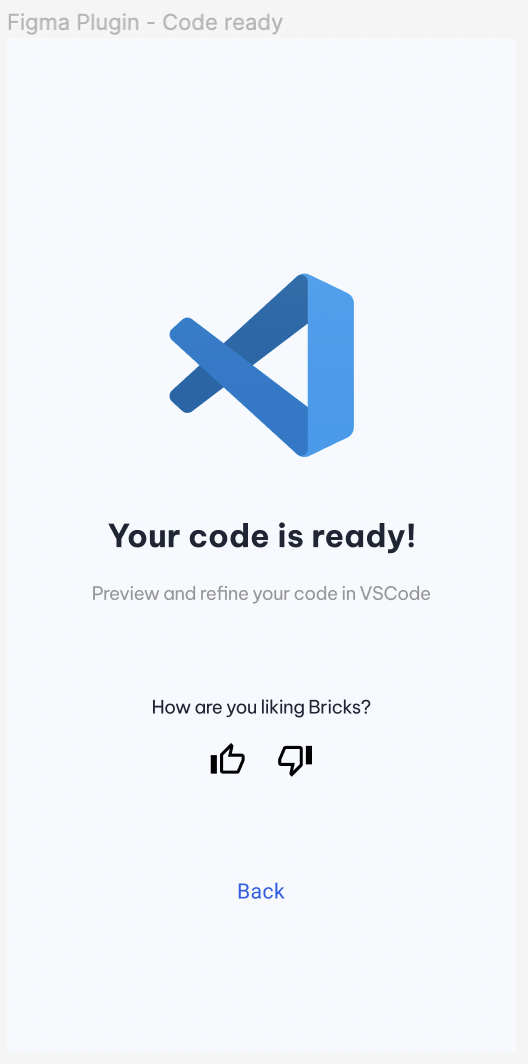
To Reproduce
Steps to reproduce the behavior:
Expected behavior
Should generate code properly.
Is your feature request related to a problem? Please describe.
To deal with overlapping components, Bricks needs to add support for absolute positioning
Is your feature request related to a problem? Please describe.
Lines are often used as dividers in designs. We should also convert it to code. For example:
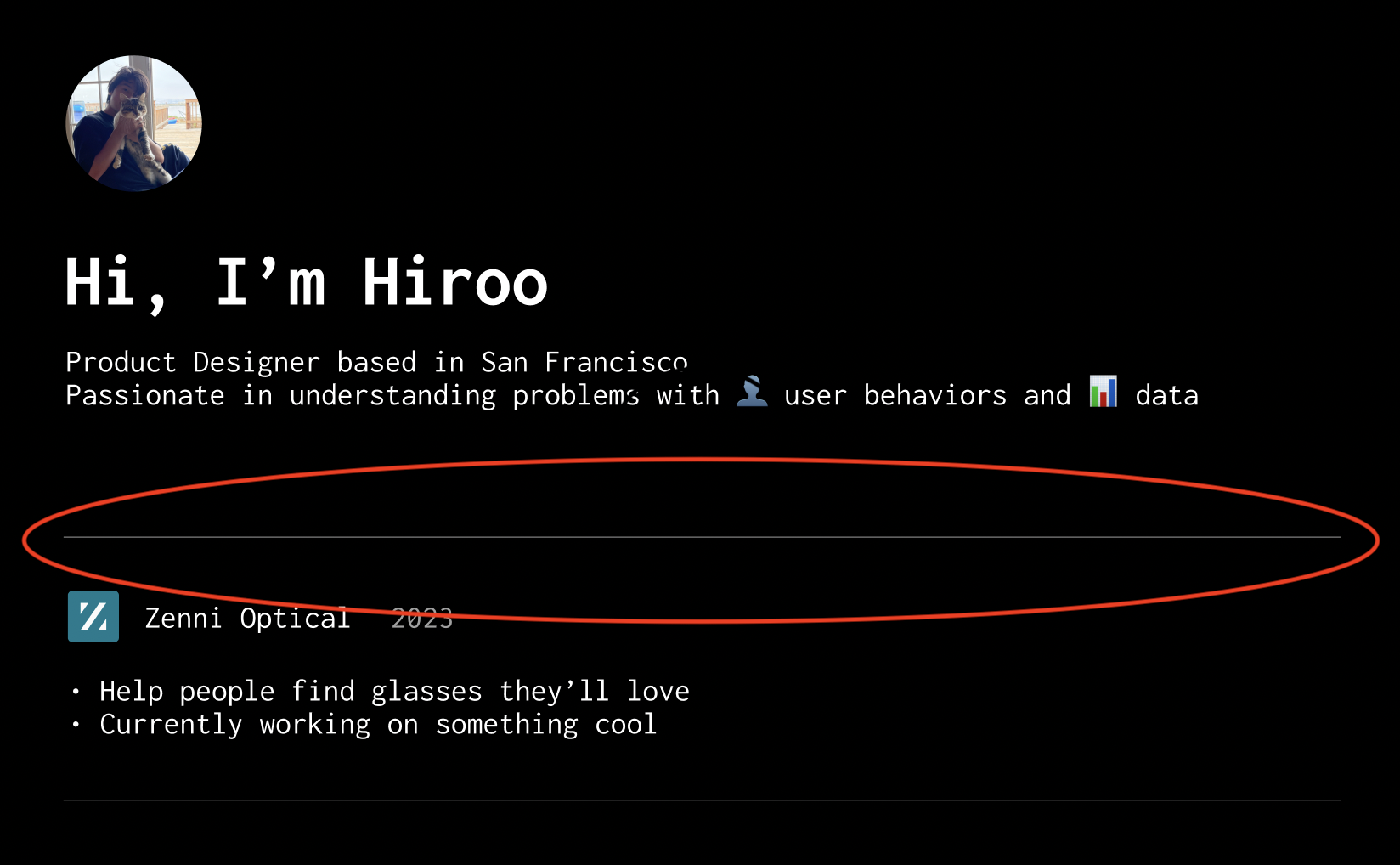
Describe the solution you'd like
There are two cases to consider:
<hr> element. This is the semantically correct way to implement a divider. MUI also does it this way (reference).<div> element with a border-width of 1px.Parent component does not always need width and height because its children can expand to the desired width and height
Describe the bug
Unable to package VS code extension with vsce package
To Reproduce
Run vsce package in vscode directory
Getting this error:
ERROR invalid relative path: extension/../.git/COMMIT_EDITMSG
Expected behavior
vsce package should run without error and create a .vsix file.
Screenshots
n/a
Desktop (please complete the following information):
Additional context
n/a
Currently we only support google fonts
Is your feature request related to a problem? Please describe.
Even though Designers do not always use Figma's auto layout feature. We should use auto layout whenever we can to improve the positioning accuracy of outputted code in Bricks
Art works are usually a collection of shapes and vectors that should be exported as a whole
Is your feature request related to a problem? Please describe.
Currently, Bricks can only support a uniform styling of text within a TextNode. However in Figma, you can apply different styles to different sections of the TextNodes. Therefore, we should add support for having multiple styles within a single Figma TextNode
Styles to support:
If there are multiple text styles within a text node, here are the default styles to use for the outermost <div>:
font-size: <the font size with the longest length>;font-family: <the font with the longest length>;font-weight: "normal"; (i.e. Regular font)font-style: "normal";text-transform: "none";line-height: normal;letter-spacing: normal;Inside the <div>, for each different segment of text style, we wrap it in a <span> with the overriding styles.
getCssAttributes() in core/src/design/adapter/figma/adapter.ts so that it generates default styles if style === figma.mixed. For example:// font size
if (figmaNode.fontSize !== figma.mixed) {
attributes["font-size"] = `${figmaNode.fontSize}px`;
} else {
// add default font size here according to the default styles map above
}getTextProp() in core/src/code/generator/html/generator.ts so that we generate nested <span>s for each overriding style.Describe the bug
Figma design (Link to Figma component):

Generated code:
import React from "react";
import "./style.css";
const GeneratedComponent = () => (
<div className="flex flex-row justify-center pt-4 pr-2.5 pb-4 pl-2.5 rounded w-80 h-14 bg-blue-600">
<p className="font-body text-xl whitespace-nowrap w-[197px] text-white text-opacity-100 leading-6 font-semibold">
Request to Book
</p>
</div>
);
export default GeneratedComponent;Is your feature request related to a problem? Please describe.
Currently there is a lot of back and forth when trying to debug an issue with users. I have to ask the user to open the dev console, and to click on VS Code menu to check the extension version.
Describe the solution you'd like
I haven't thought this out thoroughly yet, but whenever there's an error, we could create a log file that contains:
And we could just ask the user to copy & paste the whole thing and send it to us.
Is your feature request related to a problem? Please describe.
Currently, textNodes in Figma have a property called vertical alignment. When the height of the text container is about the size of the font, vertical alignment such as TOP and BOTTOM is essentially the same as CENTER. However, when Bricks applies the same vertical alignment CSS property, text looks slightly different from the design.
Is your feature request related to a problem? Please describe.
Currently the new Bricks nodes do not have CSS attributes attached to them. These attributes are required for generating code using the new Bricks nodes.
Is your feature request related to a problem? Please describe.
Right now the positional CSS attributes in the new Bricks nodes do not support margins and padding.
Is your feature request related to a problem? Please describe.
Sometimes, grouped Figma vectors cannot be exported as SVG. In this kinda of situation, export them as images instead
Allow users to send us feedback on the code quality. Feedback page should include:
Currently the component name is hardcoded. A quick and easy way to use GPT might be to give it the generated code, then ask it to come up with a name?
// CSS and TW generator
const mainComponentName = "GeneratedComponent";Is your feature request related to a problem? Please describe.
The newer version of Bricks node do not support Vector/Ellipsis Figma nodes in the code generation process.
Describe the solution you'd like
Integrate the new Bricks node with Vector/Ellipsis grouping logic that exists in the previous version of Bricks nodes.
Designers do not always put their elements perfectly inside its parent. Our tool needs to account for the scenario when 2 percent of their element overflows the parent
We don't support masks at the moment
Is your feature request related to a problem? Please describe.
Group Figma node applies styling to all of its children
A declarative, efficient, and flexible JavaScript library for building user interfaces.
🖖 Vue.js is a progressive, incrementally-adoptable JavaScript framework for building UI on the web.
TypeScript is a superset of JavaScript that compiles to clean JavaScript output.
An Open Source Machine Learning Framework for Everyone
The Web framework for perfectionists with deadlines.
A PHP framework for web artisans
Bring data to life with SVG, Canvas and HTML. 📊📈🎉
JavaScript (JS) is a lightweight interpreted programming language with first-class functions.
Some thing interesting about web. New door for the world.
A server is a program made to process requests and deliver data to clients.
Machine learning is a way of modeling and interpreting data that allows a piece of software to respond intelligently.
Some thing interesting about visualization, use data art
Some thing interesting about game, make everyone happy.
We are working to build community through open source technology. NB: members must have two-factor auth.
Open source projects and samples from Microsoft.
Google ❤️ Open Source for everyone.
Alibaba Open Source for everyone
Data-Driven Documents codes.
China tencent open source team.