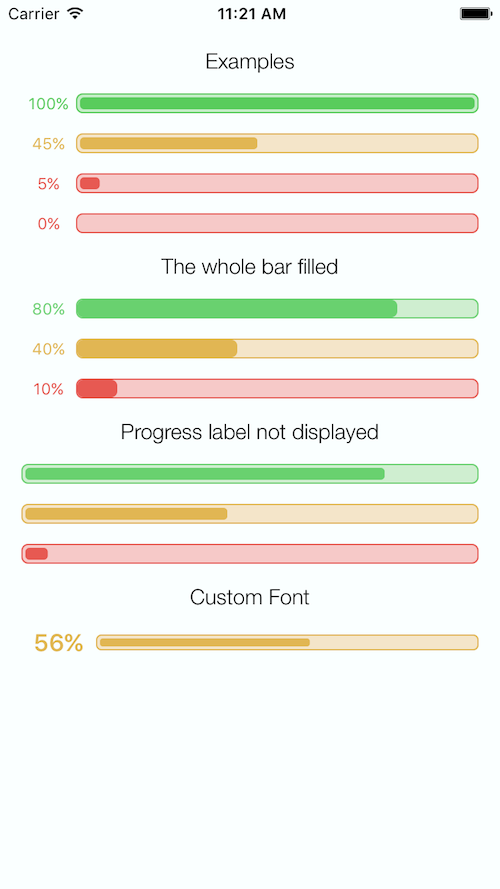GTProgressBar
GTProgressBar is a customisable progress bar. You can adjust many visual settings of the progress bar to suit your use case. Customisation can be done in both the Interface Builder and in code. Here is a preview from the example app:
Example App
To run the example project, clone the repo, and run pod install from the Example directory first.
Requirements
This component is written using Swift 3 so you will need to run Xcode 8 or higher.
Usage
Many properties of GTProgressBar can be configured. Most of them can be configured in Interface Builder (@IBInspectable).
-
@IBInspectable progress: CGFloat
This property specifies how much of the bar is filled. The allowed values are from 0.0 to 1.0 . Default is 0. If progress label is displayed the value provided in here will be displayed as % The following example will cause 50% of the bar to be filled. The label will show 50%
progressBar.progress = 0.5
-
@IBInspectable barBorderColor: UIColor
This property specifies the colour of the bar's border. Default is UIColor.black
progressBar.barBorderColor = UIColor(red:0.35, green:0.80, blue:0.36, alpha:1.0)
-
@IBInspectable barBackgroundColor: UIColor
This property specifies the background colour of the progress bar within the control. Default is UIColor.white
progressBar.barBackgroundColor = UIColor(red:0.77, green:0.93, blue:0.78, alpha:1.0)
-
@IBInspectable barFillColor: UIColor
This property specifies the fill colour of the progress bar. Default is UIColor.white
progressBar.barFillColor = UIColor(red:0.35, green:0.80, blue:0.36, alpha:1.0)
-
@IBInspectable barBorderWidth: CGFloat
This property specifies the width of the progress bar's border. Default is 2
progressBar.barBorderWidth = 1
-
@IBInspectable barFillInset: CGFloat
This property specifies the inset between the fill of the bar and its border. Default is 2
progressBar.barFillInset = 1
-
@IBInspectable labelTextColor: UIColor
This property specifies the fill colour of the label. Default is UIColor.black
progressBar.labelTextColor = UIColor(red:0.35, green:0.80, blue:0.36, alpha:1.0)
-
@IBInspectable progressLabelInsets: UIEdgeInsets
This property specifies the insets for the progress label. Default is UIEdgeInsets(top: 0, left: 5, bottom: 0, right: 5)
Currently only the left and right inset is taken into account. The label itself will stay vertically centered within the view.
progressBar.progressLabelInsets = UIColor(red:0.35, green:0.80, blue:0.36, alpha:1.0)
-
font: UIFont
This property allows you to specify the font for the progress label. Default is UIFont.systemFont(ofSize: 12)
progressBar.font = UIFont.boldSystemFont(ofSize: 18)
-
barMaxHeight: CGFloat?
This property allows you to specify the max height of the progress bar. By default the the progress bar will be sized to match the height of the whole view. If the max height is larger than the available view height it will be ignored.
progressBar.barMaxHeight = 12
To put it altogether here is a complete example configure GTProgressBar in code:
var progressBar = GTProgressBar(frame: CGRect(x: 0, y: 0, width: 300, height: 15))
progressBar.progress = 1
progressBar.barBorderColor = UIColor(red:0.35, green:0.80, blue:0.36, alpha:1.0)
progressBar.barFillColor = UIColor(red:0.35, green:0.80, blue:0.36, alpha:1.0)
progressBar.barBackgroundColor = UIColor(red:0.77, green:0.93, blue:0.78, alpha:1.0)
progressBar.barBorderWidth = 1
progressBar.barFillInset = 2
progressBar.labelTextColor = UIColor(red:0.35, green:0.80, blue:0.36, alpha:1.0)
progressBar.progressLabelInsets = UIEdgeInsets(top: 0, left: 5, bottom: 0, right: 5)
progressBar.font = UIFont.boldSystemFont(ofSize: 18)
progressBar.barMaxHeight = 12
view.addSubview(progressBar)Installation
GTProgressBar is available through CocoaPods. To install it, simply add the following line to your Podfile:
pod "GTProgressBar"Author
gregttn, [email protected]
License
GTProgressBar is available under the MIT license. See the LICENSE file for more info.