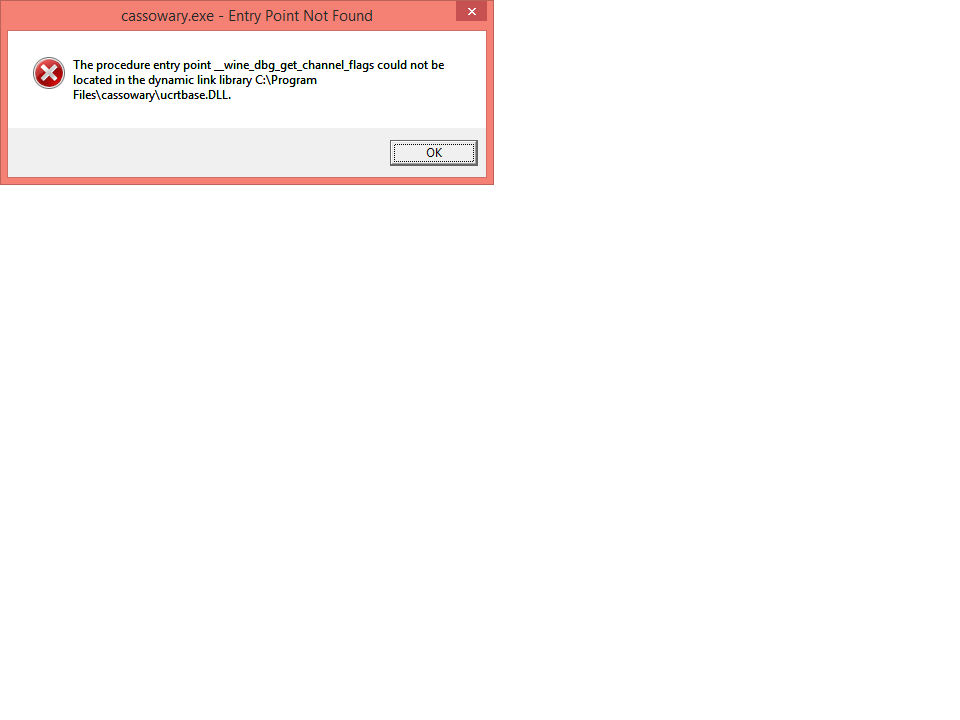With Cassowary you can run a Windows virtual machine and use Windows applications on Linux as if they were native applications, built upon FreeRDP and remote apps technology.
If you prefer a setup guide video instead of a wall of text, click here.
Please give a star ⭐ or follow this project if you find it useful.
Join the discussion on Discord: Server URL
- Running Windows applications as if they were native applications
- Opening files from a Linux host directly inside Windows applications
- Using Linux apps to open files that are on a Windows VM
- Allowing easy access between both the guest and host filesystems
- An easy-to-use configuration utility
- Creating an application launcher for Windows application
- Automatically suspending the VM when no Windows application is in use and automatically resuming it when required (virt-manager only)
- Setting up a Windows VM with virt-manager
- Installing Cassowary on a Windows guest and Linux host
- Extra How to's and FAQ
- Building Cassowary from source
- How can I help?
This step is ONLY necessary if you don't want to use the releases from the release page and you want to build the .zip and the .whl files by yourself!
$ git clone https://github.com/casualsnek/cassowary
$ cd cassowary/app-linux
$ chmod +x build.sh
$ ./build.shThis will create a directory named dist inside app-linux directory containing installable .whl file
Download and install Python3 (If on Windows 7 use Python 3.7) and Git on the Windows system then run the commands:
$ git clone https://github.com/casualsnek/cassowary
$ cd cassowary\app-win
$ .\build.batThis will create a directory named bin containing the setup files.
Install wine first, in order to build Windows application on Linux. Internet access is required to download the python binary for setup. Note that Windows application built through wine may fail to run properly on some Windows systems.
$ git clone https://github.com/casualsnek/cassowary
$ cd cassowary
$ chmod +x buildall.sh
$ ./buildall.shThis will create a dist folder inside app-linux which contains the installable wheel file.
A bin folder will also be created inside app-win containing the setup files for Windows.
- Improve the README.md and/or the documentation
- Report bugs or submit patches
- Suggest new features or improvements on existing ones!
- Support this project on OpenCollective