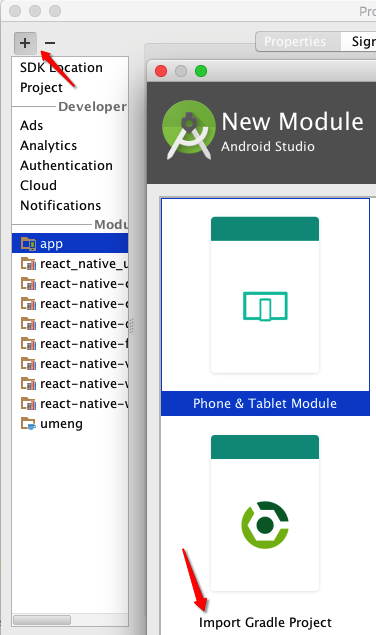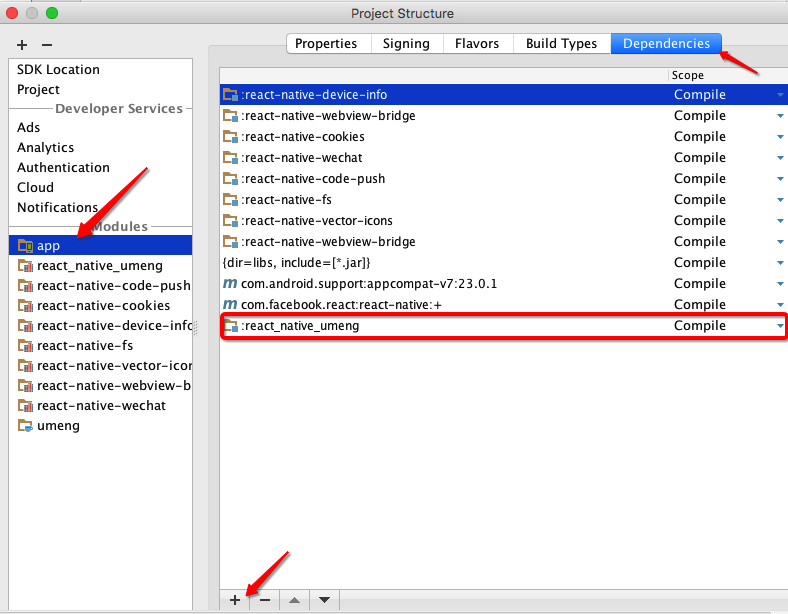A Umeng lib for React Native
$ npm install --save rn-umeng
$ rnpm link rn-umeng$ npm install --save rn-umeng1.Right click app in Android project, Choose Open Module Setting, Click Add button and then Click Import Gradle Project in New Module window.
2.Navigator to the Module Source, type the name as " react_native_ument " Module Path:
$PROJECT_DIR/node_modules/rn-umeng/androidThe following steps is working in RN 0.31, other version just make reference.
Add following code in the MainApplication
import in.esseak.react_native_umeng.UmengPackage; //add this
@Override
protected List<ReactPackage> getPackages() {
return Arrays.<ReactPackage>asList(
new MainReactPackage(),
new UmengPackage() //add this
);
}Add following code in the MainActivity
import com.umeng.analytics.MobclickAgent;
public class MainActivity extends ReactActivity {
...
//start add code
@Override
protected void onResume() {
super.onResume();
MobclickAgent.onResume(this);
}
@Override
protected void onPause() {
super.onPause();
MobclickAgent.onPause(this);
}
//end add code
}The api mapping below
| React Native Side | iOS Side | Android Side |
|---|---|---|
| startWithAppkey(string) | startWithAppkey(NSString) | AnalyticsConfig.setAppkey(String appkey) |
| setAppVersion(string) | setAppVersion(string) | Not need to set it |
| setDebugMode(bool) | setLogEnabled(BOOL) | MobclickAgent.setDebugMode( true ) |
| enableEncrypt(boole) | setEncryptEnabled(BOOL) | AnalyticsConfig.enableEncrypt(boolean enable) |
| setCrashReportEnabled(boole) | setCrashReportEnabled(BOOL) | MobclickAgent.setCatchUncaughtExceptions(false) |
| onEvent(string) | event:(NSString *)eventId | MobclickAgent.onEvent(Context context, String eventId) |
| onEvent(string,{key:"value"}) | onEvent:(NSString *)eventId attributes:(NSDictionary *)attributes | MobclickAgent.onEvent(Context context, String eventId, HashMap map) |
| onEvent(string,{key:"value"},0) | onEvent:(NSString *)eventId attributes:(NSDictionary *)attributes counter:(NSString *)counter | MobclickAgent.onEventValue(Context context, String id, Map<String,String> m, int du) |
| onProfileSignIn('ID') | profileSignInWithPUID:(NSString *)puid | onProfileSignIn(String ID) |
| onProfileSignIn('ID','Provider') | profileSignInWithPUID:(NSString *)puid provider:(NSString *)provider | onProfileSignIn(String Provider, String ID) |
| onProfileSignOff() | profileSignOff | onProfileSignOff() |
| onPageStart(string) | beginLogPageView:(NSString *)pageName | MobclickAgent.onPageStart(String pageName) |
| onPageEnd(string) | endLogPageView:(NSString *)pageName | MobclickAgent.onPageEnd(String pageName) |
| onLogPageViewInseconds('pageName',10) | logPageView:pageName seconds:seconds | N/A |
| openActivityDurationTrack(boole) | N/A | MobclickAgent.openActivityDurationTrack(boolean value) |
| onResume() | N/A | MobclickAgent.onResume() |
| onPause() | N/A | MobclickAgent.onPause() |
| getDeviceInfo((infoStr)=>{}) | getDeviceInfo | getDeviceInfo |
In your project code
import MobclickAgent from 'rn-umeng';
MobclickAgent.startWithAppkey('your appkey');
MobclickAgent.setDebugMode(true);
MobclickAgent.onEvent("testEvent");- add Android lib (but Manually,rnpm link not works,fix later)
- update readme.md
- Project initialization
MIT