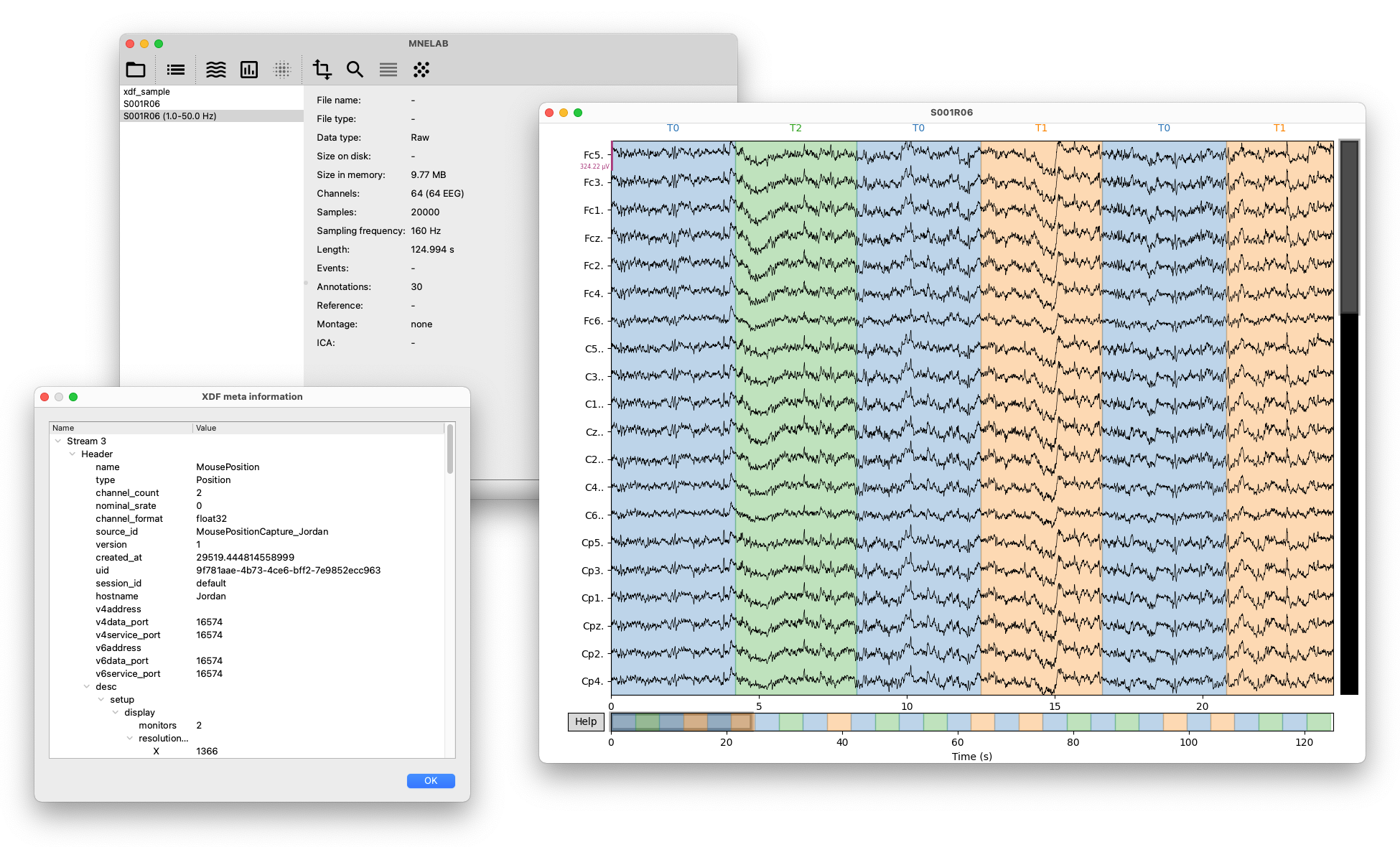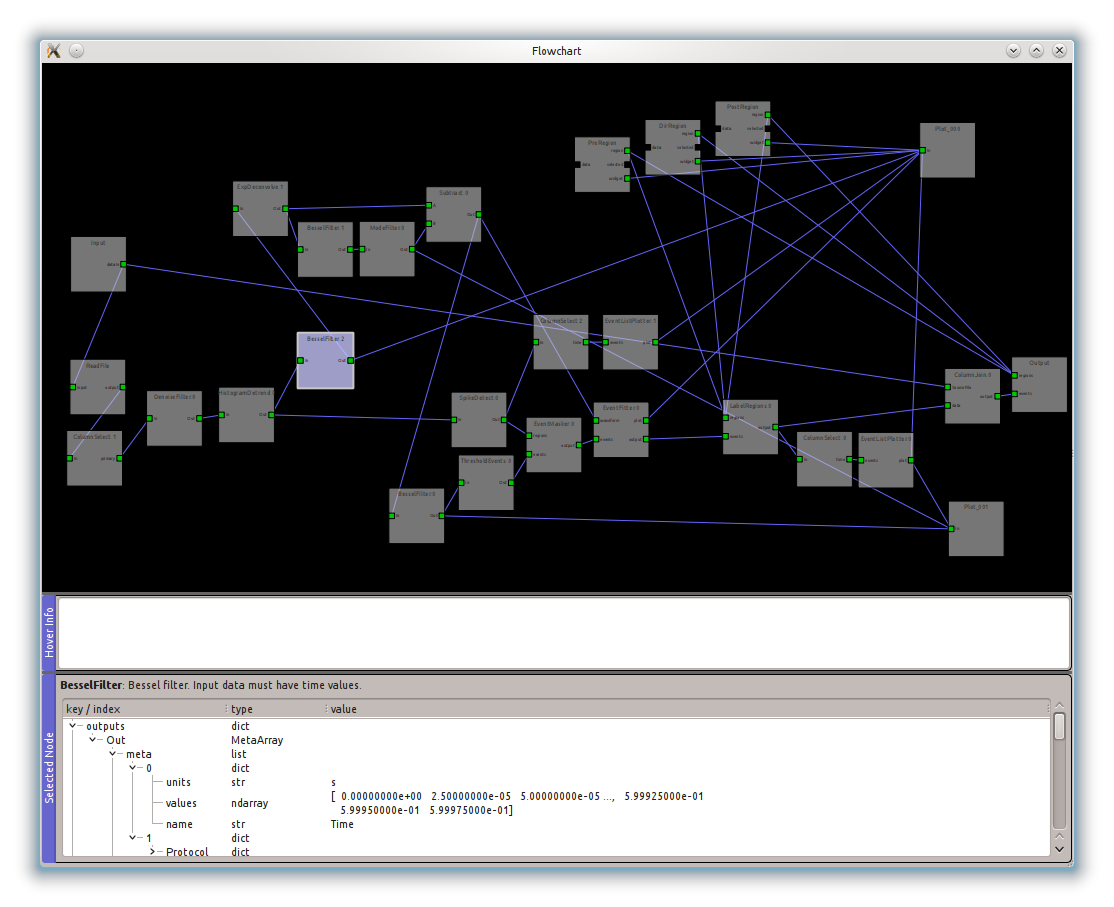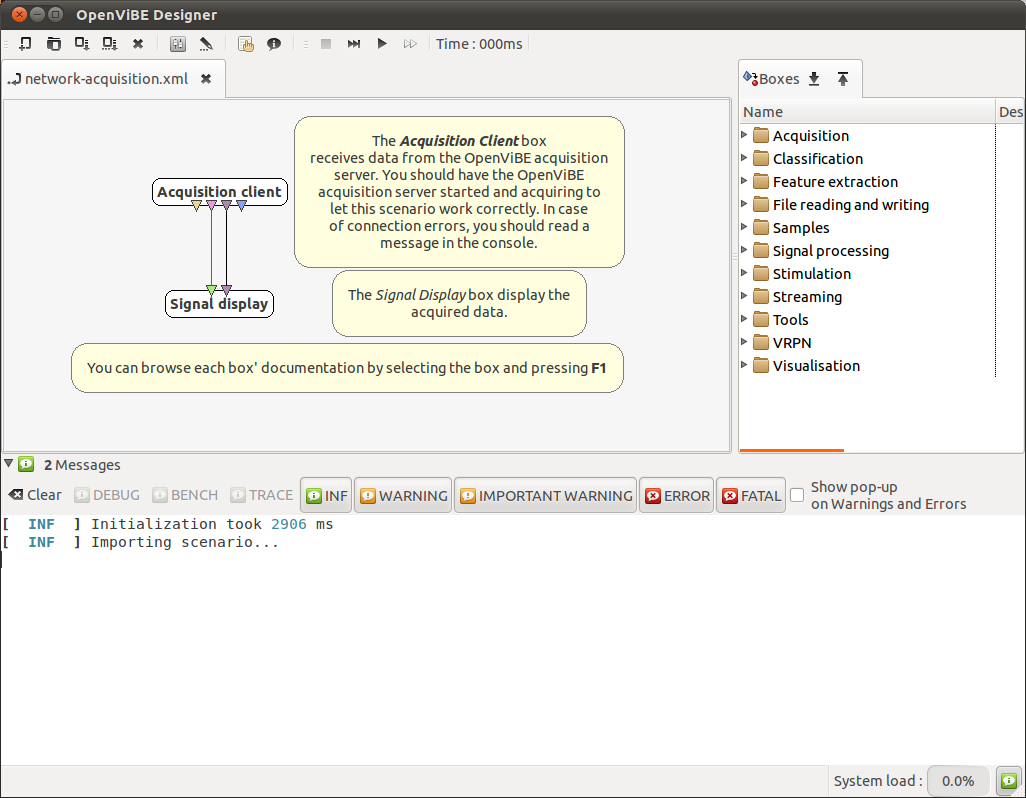MNELAB is a graphical user interface (GUI) for MNE-Python, a Python package for EEG/MEG analysis.
Instructions for installing and using MNELAB as well as step-by-step examples for different use cases are available in the documentation. Check out the changelog to learn what we added, changed, or fixed.
You can install MNELAB with pip:
pip install mnelab
If you want to use all MNELAB features, the full package including optional dependencies can be installed with:
pip install "mnelab[full]"
You can also use pipx to install MNELAB in a completely isolated environment:
pipx install mnelab
If you want the latest development version, use the following command:
pip install git+https://github.com/cbrnr/mnelab
MNELAB must be started from a terminal with the following command:
mnelab
If you get an error, try the following alternative:
python -m mnelab
MNELAB requires Python ≥ 3.9 and the following packages:
- mne ≥ 1.7.0
- PySide6 ≥ 6.7.1
- edfio ≥ 0.4.2
- matplotlib ≥ 3.8.0
- numpy ≥ 1.25.0
- scipy ≥ 1.10.0
- pyxdf ≥ 1.16.4
- pyobjc-framework-Cocoa ≥ 10.0 (macOS only)
Optional dependencies provide additional features:
- mne-qt-browser ≥ 0.6.2 (alternative raw plot backend)
- pybv ≥ 0.7.4 (BrainVision VHDR/VMRK/EEG export)
- python-picard ≥ 0.7.0 (ICA computation with PICARD)
- scikit-learn ≥ 1.3.0 (ICA computation with FastICA)
The contributing guide contains detailed instructions on how to contribute to MNELAB.