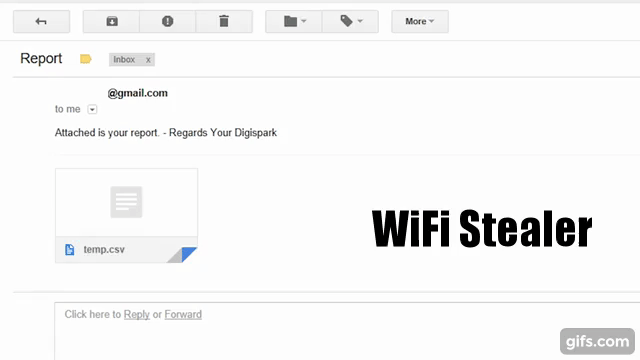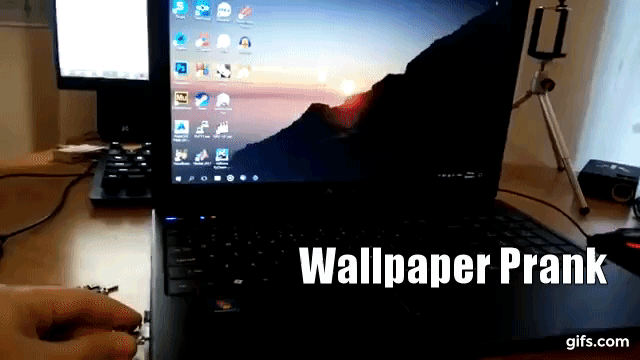hi. i have tried both file. the old file send a blank file in my email. the new file ino don't open powershell. i have used a KeyboardITA.h for italian keyboard. with your other file works well.
/*
- Based on Obdev's AVRUSB code and under the same license.
- TODO: Make a proper file header. :-)
- Modified for Digispark by Digistump
*/
#ifndef DigiKeyboard_h
#define DigiKeyboard_h
#include <Arduino.h>
#include <avr/pgmspace.h>
#include <avr/interrupt.h>
#include <avr/delay.h>
#include <string.h>
#include "usbdrv.h"
#include "scancode-ascii-table.h"
// TODO: Work around Arduino 12 issues better.
//#include <WConstants.h>
//#undef int()
typedef uint8_t byte;
#define BUFFER_SIZE 2 // Minimum of 2: 1 for modifiers + 1 for keystroke
static uchar idleRate; // in 4 ms units
/* We use a simplifed keyboard report descriptor which does not support the
- boot protocol. We don't allow setting status LEDs and but we do allow
- simultaneous key presses.
- The report descriptor has been created with usb.org's "HID Descriptor Tool"
- which can be downloaded from http://www.usb.org/developers/hidpage/.
- Redundant entries (such as LOGICAL_MINIMUM and USAGE_PAGE) have been omitted
- for the second INPUT item.
/
const PROGMEM char usbHidReportDescriptor[USB_CFG_HID_REPORT_DESCRIPTOR_LENGTH] = { / USB report descriptor */
0x05, 0x01, // USAGE_PAGE (Generic Desktop)
0x09, 0x06, // USAGE (Keyboard)
0xa1, 0x01, // COLLECTION (Application)
0x05, 0x07, // USAGE_PAGE (Keyboard)
0x19, 0xe0, // USAGE_MINIMUM (Keyboard LeftControl)
0x29, 0xe7, // USAGE_MAXIMUM (Keyboard Right GUI)
0x15, 0x00, // LOGICAL_MINIMUM (0)
0x25, 0x01, // LOGICAL_MAXIMUM (1)
0x75, 0x01, // REPORT_SIZE (1)
0x95, 0x08, // REPORT_COUNT (8)
0x81, 0x02, // INPUT (Data,Var,Abs)
0x95, 0x01, // REPORT_COUNT (simultaneous keystrokes)
0x75, 0x08, // REPORT_SIZE (8)
0x25, 0x65, // LOGICAL_MAXIMUM (101)
0x19, 0x00, // USAGE_MINIMUM (Reserved (no event indicated))
0x29, 0x65, // USAGE_MAXIMUM (Keyboard Application)
0x81, 0x00, // INPUT (Data,Ary,Abs)
0xc0 // END_COLLECTION
};
/* Keyboard usage values, see usb.org's HID-usage-tables document, chapter
- 10 Keyboard/Keypad Page for more codes.
*/
#define MOD_CONTROL_LEFT (1<<0)
#define MOD_SHIFT_LEFT (1<<1)
#define MOD_ALT_LEFT (1<<2)
#define MOD_GUI_LEFT (1<<3)
#define MOD_CONTROL_RIGHT (1<<4)
#define MOD_SHIFT_RIGHT (1<<5)
#define MOD_ALT_RIGHT (1<<6)
#define MOD_GUI_RIGHT (1<<7)
#define KEY_A 4
#define KEY_B 5
#define KEY_C 6
#define KEY_D 7
#define KEY_E 8
#define KEY_F 9
#define KEY_G 10
#define KEY_H 11
#define KEY_I 12
#define KEY_J 13
#define KEY_K 14
#define KEY_L 15
#define KEY_M 16
#define KEY_N 17
#define KEY_O 18
#define KEY_P 19
#define KEY_Q 20
#define KEY_R 21
#define KEY_S 22
#define KEY_T 23
#define KEY_U 24
#define KEY_V 25
#define KEY_W 26
#define KEY_X 27
#define KEY_Y 28
#define KEY_Z 29
#define KEY_1 30
#define KEY_2 31
#define KEY_3 32
#define KEY_4 33
#define KEY_5 34
#define KEY_6 35
#define KEY_7 36
#define KEY_8 37
#define KEY_9 38
#define KEY_0 39
#define KEY_ENTER 40
#define KEY_SPACE 44
#define KEY_F1 58
#define KEY_F2 59
#define KEY_F3 60
#define KEY_F4 61
#define KEY_F5 62
#define KEY_F6 63
#define KEY_F7 64
#define KEY_F8 65
#define KEY_F9 66
#define KEY_F10 67
#define KEY_F11 68
#define KEY_F12 69
#define FRECCIA_SU 0x52
#define FRECCIA_GIU 0x51
#define FRECCIA_SX 0x50
#define FRECCIA_DX 0x4F
class DigiKeyboardDevice : public Print {
public:
DigiKeyboardDevice () {
cli();
usbDeviceDisconnect();
_delay_ms(250);
usbDeviceConnect();
usbInit();
sei();
// TODO: Remove the next two lines once we fix
// missing first keystroke bug properly.
memset(reportBuffer, 0, sizeof(reportBuffer));
usbSetInterrupt(reportBuffer, sizeof(reportBuffer));
}
void update() {
usbPoll();
}
// delay while updating until we are finished delaying
void delay(long milli) {
unsigned long last = millis();
while (milli > 0) {
unsigned long now = millis();
milli -= now - last;
last = now;
update();
}
}
//sendKeyStroke: sends a key press AND release
void sendKeyStroke(byte keyStroke) {
sendKeyStroke(keyStroke, 0);
}
//sendKeyStroke: sends a key press AND release with modifiers
void sendKeyStroke(byte keyStroke, byte modifiers) {
sendKeyPress(keyStroke, modifiers);
// This stops endlessly repeating keystrokes:
sendKeyPress(0,0);
}
//sendKeyPress: sends a key press only - no release
//to release the key, send again with keyPress=0
void sendKeyPress(byte keyPress) {
sendKeyPress(keyPress, 0);
}
//sendKeyPress: sends a key press only, with modifiers - no release
//to release the key, send again with keyPress=0
void sendKeyPress(byte keyPress, byte modifiers) {
while (!usbInterruptIsReady()) {
// Note: We wait until we can send keyPress
// so we know the previous keyPress was
// sent.
usbPoll();
_delay_ms(5);
}
memset(reportBuffer, 0, sizeof(reportBuffer));
reportBuffer[0] = modifiers;
reportBuffer[1] = keyPress;
usbSetInterrupt(reportBuffer, sizeof(reportBuffer));
}
size_t write(uint8_t chr) {
if(chr == '@') {
sendKeyStroke(51, MOD_ALT_RIGHT);
}
else if(chr == '#') {
sendKeyStroke(52, MOD_ALT_RIGHT);
}
else if(chr == '[') {
sendKeyStroke(47, MOD_ALT_RIGHT);
}
else if(chr == ']') {
sendKeyStroke(48, MOD_ALT_RIGHT);
}
else if(chr == '{') {
sendKeyStroke(47, MOD_ALT_RIGHT | MOD_SHIFT_RIGHT);
}
else if(chr == '}') {
sendKeyStroke(48, MOD_ALT_RIGHT | MOD_SHIFT_RIGHT);
}
else if(chr == '(') {
sendKeyStroke(KEY_8, MOD_SHIFT_RIGHT);
}
else if(chr == ')') {
sendKeyStroke(KEY_9, MOD_SHIFT_RIGHT);
}
else if(chr == '/') {
sendKeyStroke(KEY_7, MOD_SHIFT_RIGHT);
}
else if(chr == '"') {
sendKeyStroke(KEY_2, MOD_SHIFT_RIGHT);
}
else if(chr == '$') {
sendKeyStroke(KEY_4, MOD_SHIFT_RIGHT);
}
else if(chr == '%') {
sendKeyStroke(KEY_5, MOD_SHIFT_RIGHT);
}
else if(chr == '=') {
sendKeyStroke(KEY_0, MOD_SHIFT_RIGHT);
}
else if(chr == ''') {
sendKeyStroke(45);
}
else if(chr == 'ì') {
sendKeyStroke(46);
}
else if(chr == 'è') {
sendKeyStroke(47);
}
else if(chr == '+') {
sendKeyStroke(48);
}
else if(chr == 'ù') {
sendKeyStroke(49);
}
else if(chr == 'ò') {
sendKeyStroke(51);
}
else if(chr == 'Ã ') {
sendKeyStroke(52);
}
else if(chr == '\') {
sendKeyStroke(53);
}
else if(chr == ',') {
sendKeyStroke(54);
}
else if(chr == ';') {
sendKeyStroke(54, MOD_SHIFT_RIGHT);
}
else if(chr == '.') {
sendKeyStroke(55);
}
else if(chr == ':') {
sendKeyStroke(55, MOD_SHIFT_RIGHT);
}
else if(chr == '-') {
sendKeyStroke(56);
}
else if(chr == '_') {
sendKeyStroke(56, MOD_SHIFT_RIGHT);
}
else if(chr == '|') {
sendKeyStroke(53, MOD_SHIFT_RIGHT);
}
else {
uint8_t data = pgm_read_byte_near(ascii_to_scan_code_table + (chr - 8));
sendKeyStroke(data & 0b01111111, data >> 7 ? MOD_SHIFT_RIGHT : 0);
}
return 1;
}
//private: TODO: Make friend?
uchar reportBuffer[2]; // buffer for HID reports [ 1 modifier byte + (len-1) key strokes]
using Print::write;
};
DigiKeyboardDevice DigiKeyboard = DigiKeyboardDevice();
#ifdef __cplusplus
extern "C"{
#endif
// USB_PUBLIC uchar usbFunctionSetup
uchar usbFunctionSetup(uchar data[8]) {
usbRequest_t *rq = (usbRequest_t *)((void *)data);
usbMsgPtr = DigiKeyboard.reportBuffer; //
if ((rq->bmRequestType & USBRQ_TYPE_MASK) == USBRQ_TYPE_CLASS) {
/* class request type */
if (rq->bRequest == USBRQ_HID_GET_REPORT) {
/* wValue: ReportType (highbyte), ReportID (lowbyte) */
/* we only have one report type, so don't look at wValue */
// TODO: Ensure it's okay not to return anything here?
return 0;
} else if (rq->bRequest == USBRQ_HID_GET_IDLE) {
//usbMsgPtr = &idleRate;
//return 1;
return 0;
} else if (rq->bRequest == USBRQ_HID_SET_IDLE) {
idleRate = rq->wValue.bytes[1];
}
} else {
/* no vendor specific requests implemented */
}
return 0;
}
#ifdef __cplusplus
} // extern "C"
#endif
#endif // __DigiKeyboard_h__g g [ { ^ ( } ] g g @ # g g - ) = Ã $ g g [ { ^ ( } ] g g @ #