Thank you for your interest in this project. Unfortunately, I am no longer maintaining it. I highly recommend checking out TeamMapper, which is actively developed and maintained by other developers, or fork it yourself!
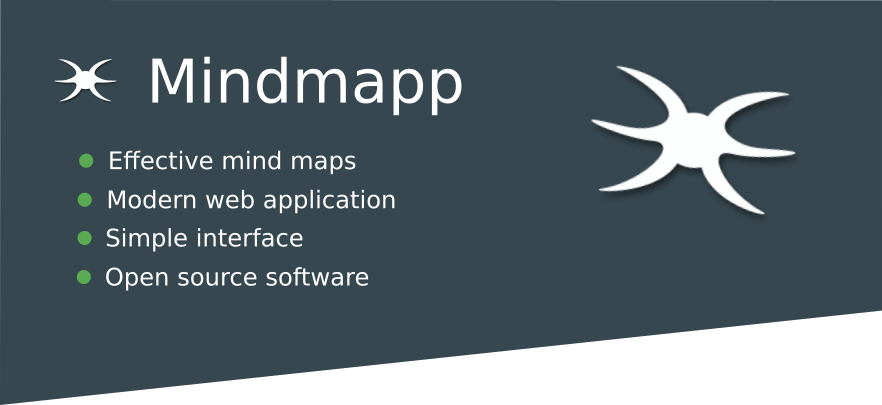
Web application to draw mind maps.
- 🚀 Features
- 🔨 Install
- 🎮 Usage
- 📈 Development
- ✋ Contributors
- 📄 License
- 📞 Contacts
| Feature | Status | Description |
|---|---|---|
| Basic mind map properties | ✔️ | Set node images, colors and font properties. |
| Undo/Redo | ✔️ | History of map changes. |
| Map centering | ✔️ | Center map in x, y, z axes. |
| Shortcuts | ✔️ | Main shortcuts to speed things up. |
| Local storage | ✔️ | Save maps in the browser local storage. |
| JSON import/export | ✔️ | Export and import maps as JSON file. |
| Image & PDF export | ✔️ | Export maps as image (png, jpg) or PDF document. |
| PWA support | ✔️ | Support of desktop and mobile browser PWA (Progressive Web App). |
| p2p database | ❌ | Orbit (or something else) peer-to-peer database to share and eventually sync maps. |
| Plugin system | ❌ | A plugin system to add third-party features. |
| Multiple selection | ❌ | Select multiple nodes at the same time. |
| Multiple maps | ✔️ | Multiple maps at the same time with multi-tabs. |
With the following installed:
- git
- node >= 12
- npm >= 6
Clone the repo and install the dependencies from npm.
git clone https://github.com/Mindmapp/mindmapp.git
cd mindmapp
npm iFor local development with angular dev server:
npm startThen open http://localhost:4200 in your browser.
If you want to generate the project documentation:
npm run docA documentation folder will be generated in the project path.
-
Use this commit message format (angular style):
[<type>] <subject><BLANK LINE><body>where
typemust be one of the following:- feat: A new feature
- fix: A bug fix
- docs: Documentation only changes
- style: Changes that do not affect the meaning of the code
- refactor: A code change that neither fixes a bug nor adds a feature
- test: Adding missing or correcting existing tests
- chore: Changes to the build process or auxiliary tools and libraries such as documentation generation
- update: Update of the library version or of the dependencies
and body must be should include the motivation for the change and contrast this with previous behavior (do not add body if the commit is trivial).
- Use the imperative, present tense: "change" not "changed" nor "changes".
- Don't capitalize first letter.
- No dot (.) at the end.
- There is a master branch, used only for release.
- There is a dev branch, used to merge all sub dev branch.
- Avoid long descriptive names for long-lived branches.
- No CamelCase.
- Use grouping tokens (words) at the beginning of your branch names (in a similar way to the
typeof commit). - Define and use short lead tokens to differentiate branches in a way that is meaningful to your workflow.
- Use slashes to separate parts of your branch names.
- Remove branch after merge if it is not important.
Examples:
git branch -b docs/README
git branch -b test/one-function
git branch -b feat/side-bar
git branch -b style/header
Mindmapp is a work in progress. Remember that if you want you can make a small contribution with a pull request.
This project exists thanks to all the people who contribute. [Contribute].
Become a financial contributor and help us sustain our community. [Contribute]
Support this project with your organization. Your logo will show up here with a link to your website. [Contribute]
- See LICENSE file.
- e-mail : [email protected]
- github : @cedoor
- website : https://cedoor.dev





