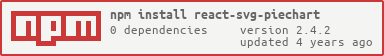A lightweight responsive React pie chart component using only SVG
You can download react-svg-piechart from the NPM registry via the npm or
yarn commands
yarn add react-svg-piechart
npm install react-svg-piechart --saveIf you don't use package manager and you want to include react-svg-piechart
directly in your html, you could get it from the UNPKG CDN
https://unpkg.com/react-svg-piechart/umd/react-svg-piechart.jsSee Demo page
import React from "react"
import ReactSvgPieChart from "react-svg-piechart"
const data = [
{title: "Data 1", value: 100, color: "#22594e"},
{title: "Data 2", value: 60, color: "#2f7d6d"},
{title: "Data 3", value: 30, color: "#3da18d"},
{title: "Data 4", value: 20, color: "#69c2b0"},
{title: "Data 5", value: 10, color: "#a1d9ce"},
]
const MyCompo = () => (
<ReactSvgPieChart
data={data}
// If you need expand on hover (or touch) effect
expandOnHover
// If you need custom behavior when sector is hovered (or touched)
onSectorHover={(d, i, e) => {
if (d) {
console.log("Mouse enter - Index:", i, "Data:", d, "Event:", e)
} else {
console.log("Mouse leave - Index:", i, "Event:", e)
}
}}
/>
)| Name | PropType | Description | Default |
|---|---|---|---|
| data | Array of data Objects | One data is {value: number (required), color: string, title: string, expanded: bool, href: string} | [] |
| expandedIndex | Number | Pass in an index to manually control the expanded sector of the pie | |
| expandOnHover | Boolean | Active hover and touch (mobile) effects | false |
| onSectorHover | Function | Callback when one sector is hovered or touched (mobile) - ex: (data, index, event) => {} |
null |
| expandSize | Number | expand size, in pixels. Used if expandOnHover is active or one data has expanded attribute set to true |
|
| strokeColor | String | Sector stroke color | "#fff" |
| startAngle | Number | Angle to start drawing sectors from measured clockwise from the x-axis | 0 |
| angleMargin | Number | Angle of margin between sectors | 0 |
| strokeLinejoin | String | Sector stroke line join (One of miter, round, bevel) |
"round" |
| strokeWidth | Number | Sector width, in pixels (0 to disable stroke) | 1 |
| viewBoxSize | Number | SVG viewbox width and height | 100 |
| transitionDuration | String | CSS property for transition-duration, set to 0s to disable transition |
"0s" |
| transitionTimingFunction | String | CSS Property for transition-timing-function | "ease-out" |
- ⇄ Pull/Merge requests and ★ Stars are always welcome.
- For bugs and feature requests, please create an issue.
- Pull requests must be accompanied by passing automated tests (
npm test).
See CONTRIBUTING.md guidelines
See changelog
This project is licensed under the MIT License - see the LICENCE.md file for details