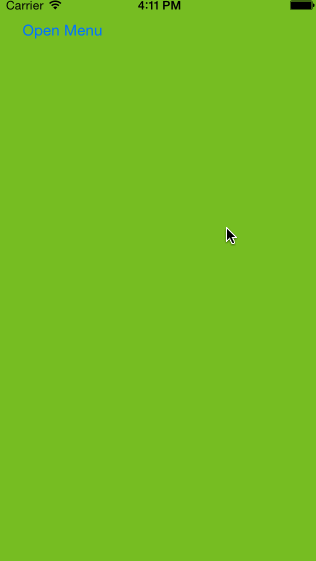A swift dropping menu controller.
Auto generates the menu view by its view controllers.
Drops down from top of the screen with UIDynamics animation.
Can be used with either storyboards or manual.
Copy & paste DroppyMenuViewController subfolder to your project.
Its not ready yet.
pod 'DroppyMenuViewController', '~> 0.1'Create your view controllers in your storyboard and make sure give them a Storyboard Identifier and Title (for the menu item).
Create a subclass of DroppyMenuViewController and in its viewDidLoad: method, setup self.viewControllers property
class MenuViewController: DroppyMenuViewController {
override func viewDidLoad() {
super.viewDidLoad()
let first = getViewController("First")
let second = getViewController("Second")
let third = getViewController("Third")
viewControllers = [first, second, third]
}
func getViewController (storyboardIdentifier: String) -> UIViewController {
return UIStoryboard (name: "Main", bundle: nil).instantiateViewControllerWithIdentifier(storyboardIdentifier) as! UIViewController
}
}In your AppDelegate's application:didFinishLaunchingWithOptions: method, create your view controllers.
Then create a DroppyMenuViewController with that view controllers.
Initilize window property and set rootViewController as your menu controller.
func application(application: UIApplication, didFinishLaunchingWithOptions launchOptions: [NSObject: AnyObject]?) -> Bool {
let first = FirstViewController ()
let second = SecondViewController ()
let third = ThirdViewController ()
let menuController = DroppyMenuViewController (viewControllers: [first, second, third])
window = UIWindow (frame: UIScreen.mainScreen().bounds)
window!.rootViewController = menuController
window!.makeKeyAndVisible()
return true
} struct DroppyMenuViewAppeareance {
var tintColor: UIColor
var font: UIFont
var backgroundColor: UIColor
var lineWidth: CGFloat
var gravityMagnitude: CGFloat
var springVelocity: CGFloat
var springDamping: CGFloat
}The default appeareance is
extension DroppyMenuViewAppeareance {
init () {
self.tintColor = UIColor.whiteColor()
self.font = UIFont (name: "HelveticaNeue-Light", size: 20)!
self.backgroundColor = UIColor (white: 0, alpha: 0.5)
self.gravityMagnitude = 10
self.springDamping = 0.9
self.springVelocity = 0.9
self.lineWidth = 1
}
}You can change appeareance after creating the menu controller.
var appear = DroppyMenuViewAppeareance ()
appear.font = UIFont (name: "HelveticaNeue-Light", size: 20)!
appear.tintColor = UIColor.whiteColor()
appear.backgroundColor = UIColor (white: 0, alpha: 0.5)
appear.lineWidth = 1
menuController.menuView.appeareance = appear