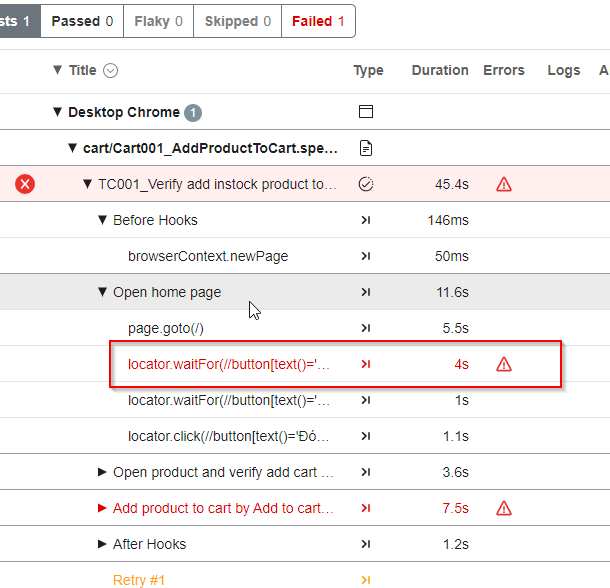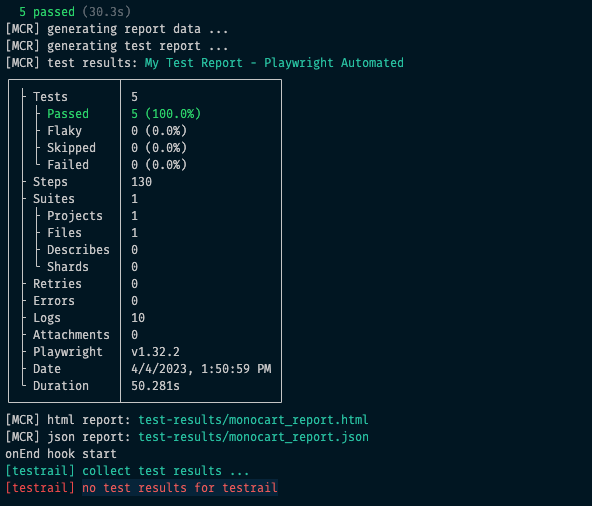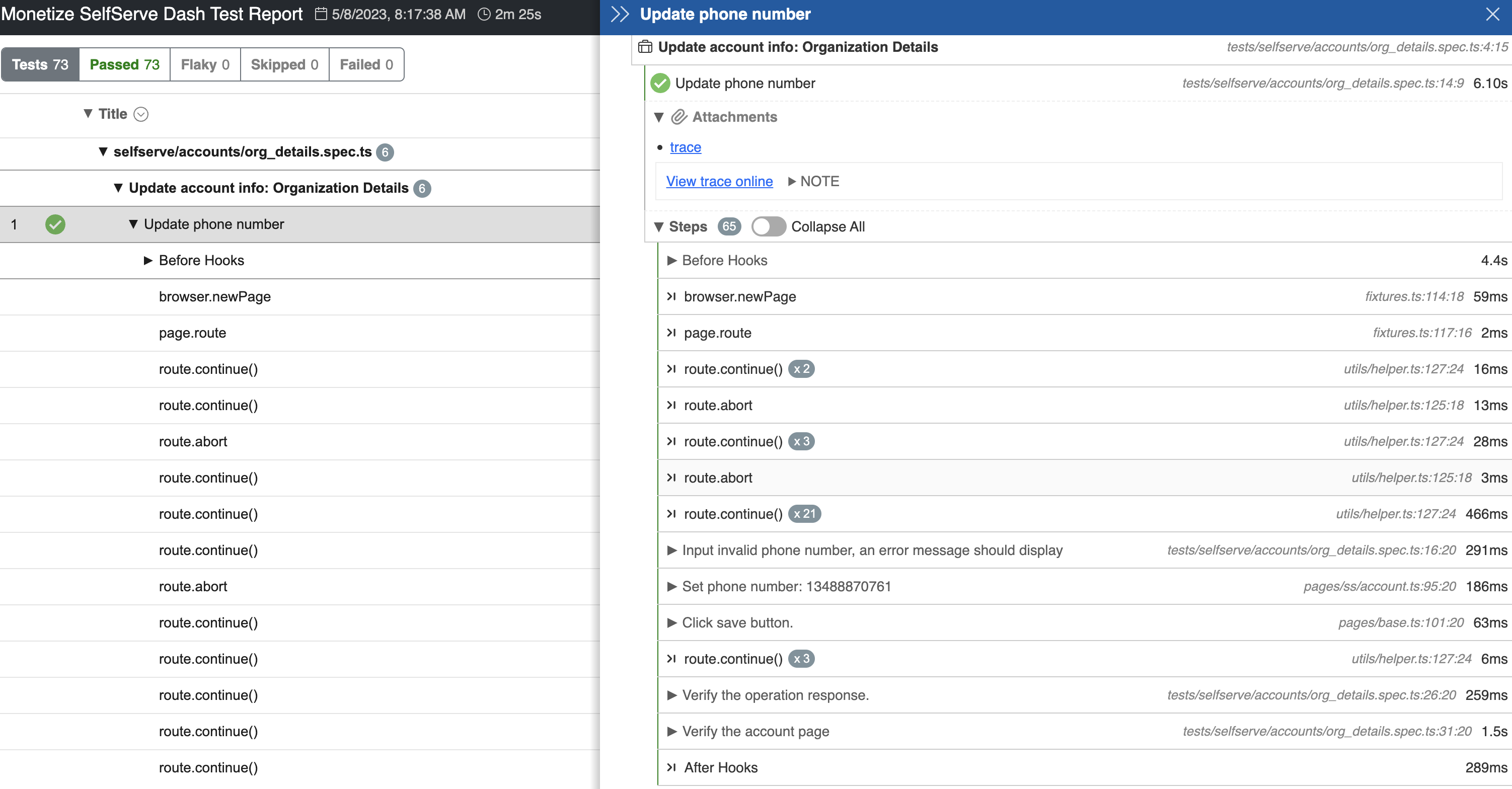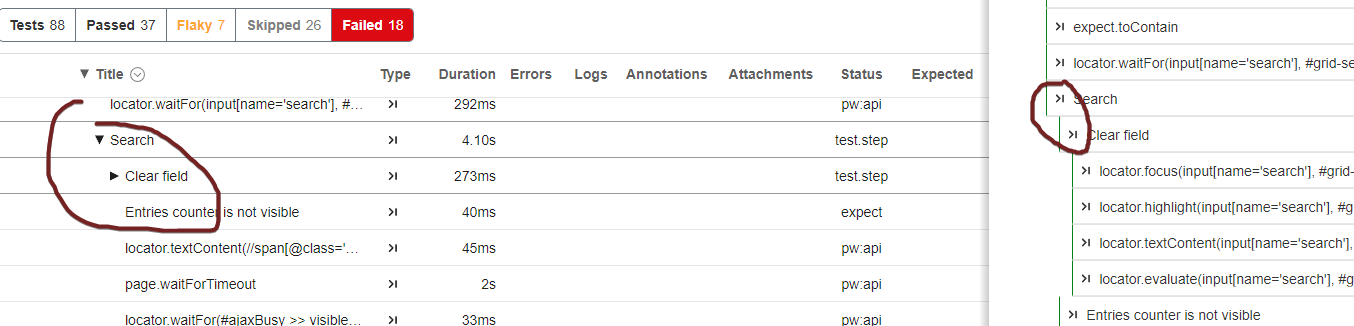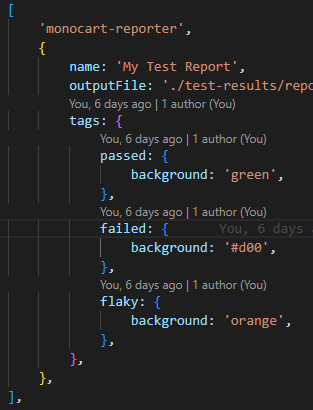- A Playwright Test Reporter (Node.js)
- Shows Test Report in A
Tree Grid - Console Logs in Order (log/error/warn/debug/info)
- Custom Annotations with Markdown
- Timeline Workers Graph
- Monitor CPU and Memory Usage
- Export Data (json)
- Shows Test Report in A
- Preview
- Install
- Playwright Config
- Examples
- Output
- Reporter Options
- View Trace Online
- Custom Fields Report
- Style Tags
- Metadata
- Trend Chart
- Code Coverage Report
- Attach Lighthouse Audit Report
- Attach Network Report
- Global State Management
- Merge Shard Reports
- onEnd Hook
- Contributing
- Changelog
https://cenfun.github.io/monocart-reporter
npm i -D monocart-reporterNote: Most examples use
CommonJSby default, please move to ESM according to your needs.
// playwright.config.js
module.exports = {
reporter: [
['list'],
['monocart-reporter', {
name: "My Test Report",
outputFile: './test-results/report.html'
}]
]
};Playwright Docs https://playwright.dev/docs/test-reporters
- tests
- More Examples monocart-reporter-examples
- path-to/your-filename.html
Single HTML file (data compressed), easy to transfer/deploy or open directly anywhere
Note: Test attachments (screenshots images/videos) are not included but linked with relative path in report. All attachments will be found in playwrightConfig.outputDir
// playwright.config.js
// attachments outputDir and report outputFile used same folder
const date = new Date().toISOString().slice(0, 10); //2022-10-10
const outputDir = `./test-results/${date}`;
module.exports = {
outputDir: outputDir,
reporter: [
['monocart-reporter', {
name: `My Test Report ${date}`,
outputFile: `${outputDir}/index.html`
}]
]
};
// deploy the folder to your report site and easy checking online
// http://your.report.site/test-results/2022-10-10- path-to/your-filename.json
Separated metadata file (Already included in the above HTML and compressed, it can be deleted). Can be used for debugging or custom data collection.
{
// the report name
name: '',
// the output file path (relative process.cwd)
outputFile: './test-results/report.html',
// attachment path handler
attachmentPath: null,
// attachmentPath: (currentPath, extras) => `https://another-path/${currentPath}`,
traceViewerUrl: 'https://trace.playwright.dev/?trace={traceUrl}',
// logging levels: off, error, info, debug
logging: 'info',
// timezone offset in minutes, GMT+0800 = -480
timezoneOffset: 0,
// global coverage settings for addCoverageReport API
coverage: null,
// coverage: {
// entryFilter: (entry) => true,
// sourceFilter: (sourcePath) => sourcePath.search(/src\/.+/) !== -1,
// },
// trend data handler
trend: null,
// trend: () => './test-results/report.json',
// custom tags style
tags: null,
// tags: {
// smoke: {
// 'background': '#6F9913'
// },
// sanity: {
// 'background': '#178F43'
// }
// },
// columns data handler
columns: null,
// columns: (defaultColumns) => {},
// rows data handler (suite, case and step)
visitor: null,
// visitor: (data, metadata) => {},
// enable/disable custom fields in comments. Defaults to true.
customFieldsInComments: true,
// onEnd hook
onEnd: null
// onEnd: async (reportData, helper) => {}
}The Trace Viewer requires that the trace file must be loaded over the http:// or https:// protocols without CORS issue.
- Start a local web server with following CLI:
# serve and open report
npx monocart show-report <path-to-report>
# serve report
npx monocart serve-report <path-to-report>The server add the http header Access-Control-Allow-Origin: * to allow requesting from any origin, it works with http://localhost:port/ or http://127.0.0.1:port/
- To successfully work with other
IPordomain, you can start web server withhttps:
npx monocart show-report <path-to-report> --ssl <path-to-key,path-to-cert>For example: npx monocart show-report test-results/index.html --ssl ssl/key.pem,ssl/cert.pem
You can create and install local CA with mkcert
- Using your own trace viewer url with option
traceViewerUrl:
// reporter options
{
name: "My Test Report",
outputFile: './test-results/report.html',
// defaults to 'https://trace.playwright.dev/?trace={traceUrl}'
traceViewerUrl: 'https://your-own-trace-viewer-url/?trace={traceUrl}'
}You can add custom fields to the report. for example: Owner, JIRA Key etc.
- First, you need to add Custom Columns for the fields.
- Then, collect data for these fields with Custom Fields in Comments or Custom Data Visitor
The report will be displayed in a Tree Grid. The columns function is used to customize the grid columns. The column properties following:
id(String) Column id (required)name(String) Column name, shows in grid headeralign(String) left (default), center, rightwidth(Number) Column widthminWidth,maxWidth(Number) Default to 81 ~ 300styleMap(Object, String) Column style (css)formatter(Function) column formatter. Arguments: value, rowItem, columnItem, cellNodesortable(Boolean) Column sortable when click column header nameresizable(Boolean) Column width resizablesearchable(Boolean) Specifies whether the column is searchablemarkdown(Boolean) Specifies whether the column needs to use markdown conversiondetailed(Boolean) Specifies whether the column needs to display the layout in detail (horizontal)- more properties columnProps
// playwright.config.js
module.exports = {
reporter: [
['monocart-reporter', {
name: "My Test Report",
outputFile: './test-results/report.html',
// custom columns
columns: (defaultColumns) => {
// insert custom column(s) before a default column
const index = defaultColumns.findIndex((column) => column.id === 'duration');
defaultColumns.splice(index, 0, {
// define the column in reporter
id: 'owner',
name: 'Owner',
align: 'center',
searchable: true,
styleMap: {
'font-weight': 'normal'
}
}, {
// another column for JIRA link
id: 'jira',
name: 'JIRA Key',
width: 100,
searchable: true,
styleMap: 'font-weight:normal;',
formatter: (v, rowItem, columnItem) => {
const key = rowItem[columnItem.id];
return `<a href="https://your-jira-url/${key}" target="_blank">${v}</a>`;
}
});
}
}]
]
};Note: The
formatterfunction will be serialized into string via JSON, so closures, contexts, etc. will not work!
// playwright.config.js
module.exports = {
reporter: [
['monocart-reporter', {
name: "My Test Report",
outputFile: './test-results/report.html',
columns: (defaultColumns) => {
// duration formatter
const durationColumn = defaultColumns.find((column) => column.id === 'duration');
durationColumn.formatter = function(value, rowItem, columnItem) {
if (typeof value === 'number' && value) {
return `<i>${value.toLocaleString()} ms</i>`;
}
return value;
};
// title formatter
// Note: The title shows the tree style, it is a complicated HTML structure
// it is recommended to format title base on previous.
const titleColumn = defaultColumns.find((column) => column.id === 'title');
titleColumn.formatter = function(value, rowItem, columnItem, cellNode) {
const perviousFormatter = this.getFormatter('tree');
const v = perviousFormatter(value, rowItem, columnItem, cellNode);
if (rowItem.type === 'step') {
return `${v}<div style="position:absolute;top:0;right:5px;">✅</div>`;
}
return v;
};
}
}]
]
};// playwright.config.js
module.exports = {
reporter: [
['monocart-reporter', {
name: "My Test Report",
outputFile: './test-results/report.html',
columns: (defaultColumns) => {
const locationColumn = defaultColumns.find((column) => column.id === 'location');
locationColumn.searchable = true;
}
}]
]
};The code comments are good enough to provide extra information without breaking existing code, and no dependencies, clean, easy to read, etc.
- First, enable option
customFieldsInCommentstotrue
// playwright.config.js
module.exports = {
reporter: [
['monocart-reporter', {
// enable/disable custom fields in comments. Defaults to true.
customFieldsInComments: true
}]
]
};- Then, add comments for the tests
Note: Each comment item must start with
@which is similar to JSDoc.
For example, adding owner and jira to the cases, steps, and suites. or updating the value if the field exists like title
/**
* for file (comment file in the first line)
* @owner FO
*/
const { test, expect } = require('@playwright/test');
/**
* for case
* @owner Kevin
* @jira MCR-16888
*/
test('case title', () => {
});
/**
* @description multiple lines text description
multiple lines text description
multiple lines text description
* @jira MCR-16888
*/
test('case description', () => {
});
/**
* for describe suite
* @owner Mark
* @jira MCR-16900
*/
test.describe('suite title', () => {
test('case title', ({ browserName }, testInfo) => {
/**
* rewrite assert step title "expect.toBe" to
* @title my custom assert step title
* @annotations important
*/
expect(testInfo).toBe(test.info());
// @owner Steve
await test.step('step title', () => {
});
});
});
/**
* rewrite "beforeAll hook" title to
* @title do something before all
*/
test.beforeAll(() => {
});
/**
* rewrite "beforeEach hook" title to
* @title do something before each
*/
test.beforeEach(() => {
});Create Diagrams and Visualizations with Mermaid
- Enable Mermaid
// playwright.config.js
module.exports = {
reporter: [
['monocart-reporter', {
name: "My Test Report",
outputFile: './test-results/report.html',
mermaid: {
// mermaid script url, using mermaid CDN: https://www.jsdelivr.com/package/npm/mermaid
scriptSrc: 'https://cdn.jsdelivr.net/npm/mermaid@latest/dist/mermaid.min.js',
// mermaid config: https://mermaid.js.org/config/schema-docs/config.html
config: {
startOnLoad: false
}
}
}]
]
};- Write Mermaid code in markdown:
/**
* @description Sequence diagram for Monocart Reporter
```mermaid
flowchart LR
A[Hard] -->|Text| B(Round)
B --> C{Decision}
C -->|One| D[Result 1]
C -->|Two| E[Result 2]
```
*/
test('case description', () => {
});see Mermaid doc
The visitor function will be executed for each row item (suite, case and step). Arguments:
datadata item (suite/case/step) for reporter, you can rewrite some of its properties or add moremetadataoriginal data object from Playwright test, could be one of Suite, TestCase or TestStep
For example, we want to parse out the jira key from the title:
test('[MCR-123] collect data from the title', () => {
});You can simply use regular expressions to parse and get jira key:
// playwright.config.js
module.exports = {
reporter: [
['monocart-reporter', {
name: "My Test Report",
outputFile: './test-results/report.html',
visitor: (data, metadata) => {
// [MCR-123] collect data from the title
const matchResult = metadata.title.match(/\[(.+)\]/);
if (matchResult && matchResult[1]) {
data.jira = matchResult[1];
}
}
}]
]
};multiple matches example: collect-data
It should be easier than getting from title. see custom annotations via test.info().annotations
test('collect data from the annotations', () => {
test.info().annotations.push({
type: "jira",
description: "MCR-123"
})
});// playwright.config.js
module.exports = {
reporter: [
['monocart-reporter', {
name: "My Test Report",
outputFile: './test-results/report.html',
visitor: (data, metadata) => {
// collect data from the annotations
if (metadata.annotations) {
const jiraItem = metadata.annotations.find((item) => item.type === 'jira');
if (jiraItem && jiraItem.description) {
data.jira = jiraItem.description;
}
}
}
}]
]
};The report may hosted outside of the organization’s internal boundaries, security becomes a big issue. Any secrets or sensitive data, such as usernames, passwords, tokens and API keys, should be handled with extreme care. The following example is removing the password and token from the report data with the string replacement in
visitorfunction.
// playwright.config.js
module.exports = {
reporter: [
['monocart-reporter', {
name: "My Test Report",
outputFile: './test-results/report.html',
visitor: (data, metadata) => {
const mySecrets = [process.env.PASSWORD, process.env.TOKEN];
mySecrets.forEach((secret) => {
// remove from title
data.title = data.title.replace(secret, '***');
// remove from logs
if (data.logs) {
data.logs = data.logs.map((item) => item.replace(secret, '***'));
}
// remove from errors
if (data.errors) {
data.errors = data.errors.map((item) => item.replace(secret, '***'));
}
});
}
}]
]
};see example: remove-secrets
- Add tag to test/describe title ( starts with
@)
test('test title @smoke @critical', () => { });
test.describe('describe title @smoke @critical', () => { });- Custom tag style
// playwright.config.js
module.exports = {
reporter: [
['monocart-reporter', {
name: "My Test Report",
outputFile: './test-results/report.html',
tags: {
smoke: {
style: {
background: '#6F9913'
},
description: 'This is Smoke Test'
},
critical: {
background: '#c00'
}
}
}]
]
};All metadata will be listed in the report in a key/value format.
- Global level
metadata
// playwright.config.js
module.exports = {
globalSetup: require.resolve('./common/global-setup.js'),
metadata: {
product: 'Monocart',
env: 'STG',
type: 'Regression',
executor: 'Mono',
// test home page object model
url: 'https://www.npmjs.org/package/monocart-reporter'
},
reporter: [
['monocart-reporter', {
name: "My Test Report",
outputFile: './test-results/report.html'
}]
]
};- Project level
metadata
// playwright.config.js
module.exports = {
projects: [
{
name: 'Desktop Chromium',
use: {
browserName: 'chromium'
},
metadata: {
projectData: 'project level metadata',
owner: 'PO',
link: 'https://github.com/cenfun/monocart-reporter'
}
}
]
}- Collect metadata in global setup or teardown
// ./common/global-setup.js
import { chromium } from '@playwright/test';
export default async (config) => {
const metadata = config.metadata;
// collect data and save to global metadata
const browser = await chromium.launch();
const chromiumVersion = await browser.version();
metadata.chromiumVersion = chromiumVersion;
};-
Collect metadata in a test
Playwright Test runs tests in parallel with isolate test data by default, so we need to utilize global state management to collect metadata in a test.
- Enable global state, see Setup Global State
- Update global state in a test
const { test } = require('@playwright/test'); const { useState } = require('monocart-reporter'); const state = useState({ // port: 8130 }); test('test metadata url', async ({ page }) => { const url = await page.evaluate(() => window.location.href); await state.set('url', url); });
Note: The trend chart requires historical data generally stored in the server database. There is a serverless solution which is connecting and collecting historical trend data from previous report data before test every time.
- If a report is generated in the same place every time, you can simply connect the data with the report JSON path (the data is not 100% safe if there is any runtime error, the previous output dir will be empty by Playwright but the reporter processing not finish)
// playwright.config.js
module.exports = {
reporter: [
['monocart-reporter', {
name: "My Test Report",
outputFile: './test-results/report.html',
// connect previous report data for trend chart
trend: './test-results/report.json'
}]
]
};- Recommended: resolve the data by yourself (could be requested from the server), required data fields:
date(Number) the previous test date in millisecondsduration(Number) the previous test durationsummary(Object) the previous test summarytrends(Array) historical data list, but except the previous self
// playwright.config.js
module.exports = {
reporter: [
['monocart-reporter', {
name: "My Test Report",
outputFile: './test-results/report.html',
// connect previous report data for trend chart
trend: async () => {
const previousReportData = await readDataFromSomeWhere("path-to/report.json");
// do some data filtering to previous trends
previousReportData.trends = previousReportData.trends.filter((item) => {
// remove data a week ago
return item.date > (Date.now() - 7 * 24 * 60 * 60 * 1000)
});
return previousReportData;
}
}]
]
};The reporter integrates monocart-coverage-reports for coverage reports, there are two APIs:
addCoverageReport(data, testInfo)Add coverage to global coverage report from a test. see Global Coverage ReportattachCoverageReport(data, testInfo, options)Attach a coverage report to a test. Arguments:datasame as abovetestInfosame as aboveoptions(Object) see Coverage Options
The global coverage report will merge all coverages into one global report after all the tests are finished.
- The global coverage options see Coverage Options
// playwright.config.js
module.exports = {
reporter: [
['monocart-reporter', {
name: "My Test Report",
outputFile: './test-results/report.html',
// global coverage report options
coverage: {
entryFilter: (entry) => true,
sourceFilter: (sourcePath) => sourcePath.search(/src\/.+/) !== -1,
}
}]
]
};- Adding coverage data for each test with automatic fixtures
// fixtures.js for v8 coverage
import { test as testBase, expect } from '@playwright/test';
import { addCoverageReport } from 'monocart-reporter';
const test = testBase.extend({
autoTestFixture: [async ({ page }, use) => {
// NOTE: it depends on your project name
const isChromium = test.info().project.name === 'Desktop Chromium';
// console.log('autoTestFixture setup...');
// coverage API is chromium only
if (isChromium) {
await Promise.all([
page.coverage.startJSCoverage({
resetOnNavigation: false
}),
page.coverage.startCSSCoverage({
resetOnNavigation: false
})
]);
}
await use('autoTestFixture');
// console.log('autoTestFixture teardown...');
if (isChromium) {
const [jsCoverage, cssCoverage] = await Promise.all([
page.coverage.stopJSCoverage(),
page.coverage.stopCSSCoverage()
]);
const coverageList = [... jsCoverage, ... cssCoverage];
// console.log(coverageList.map((item) => item.url));
await addCoverageReport(coverageList, test.info());
}
}, {
scope: 'test',
auto: true
}]
});
export { test, expect };- Adding server side coverage on global teardown
For example, a Node.js web server start at the beginning of the test with the env
NODE_V8_COVERAGE=dir, the V8 coverage data will be saved todirwith calling APIv8.takeCoverage()manually or terminating server gracefully. On global teardown, reading all fromdirand adding them to global coverage report. For Node.js, the V8 coverage data requires appending source manually.
// global-teardown.js
import fs from 'fs';
import path from 'path';
import { fileURLToPath } from 'url';
import { addCoverageReport } from 'monocart-reporter';
export default async (config) => {
const dir = "your-v8-coverage-data-dir";
const files = fs.readdirSync(dir);
for (const filename of files) {
const content = fs.readFileSync(path.resolve(dir, filename)).toString('utf-8');
const json = JSON.parse(content);
let coverageList = json.result;
coverageList = coverageList.filter((entry) => entry.url && entry.url.startsWith('file:'));
// appending source
coverageList.forEach((entry) => {
entry.source = fs.readFileSync(fileURLToPath(entry.url)).toString('utf8');
});
// there is no test info on teardown, just mock one with required config
const mockTestInfo = {
config
};
await addCoverageReport(coverageList, mockTestInfo);
}
}see Collecting V8 Coverage Data from Node.js
- Default options
- Available Reports
- Using entryFilter and sourceFilter to filter the results for V8 report
- Checking thresholds with onEnd Hook
- More details see monocart-coverage-reports
- For Playwright component testing:
- nextjs-with-playwright
- code-coverage-with-monocart-reporter
Attach an audit report with API attachAuditReport(runnerResult, testInfo). Arguments:
runnerResultlighthouse result. see lighthousetestInfosee TestInfo
const { test, chromium } = require('@playwright/test');
const { attachAuditReport } = require('monocart-reporter');
const lighthouse = require('lighthouse/core/index.cjs');
test('attach lighthouse audit report', async () => {
const port = 9222;
const browser = await chromium.launch({
args: [`--remote-debugging-port=${port}`]
});
const options = {
// logLevel: 'info',
// onlyCategories: ['performance', 'best-practices', 'seo'],
output: 'html',
port
};
const url = 'https://github.com/cenfun/monocart-reporter';
const runnerResult = await lighthouse(url, options);
await browser.close();
await attachAuditReport(runnerResult, test.info());
});Attach a network report with API attachNetworkReport(har, testInfo). Arguments:
harHAR path (String) or HAR file buffer (Buffer). see HAR 1.2 SpectestInfosee TestInfo
Generate HAR with recordHar option in browser.newContext() (see example: report-network.spec.js preview report)
const fs = require('fs');
const path = require('path');
const { test } = require('@playwright/test');
const { attachNetworkReport } = require('monocart-reporter');
let context;
test.describe('attach network report 1', () => {
const harPath = path.resolve('.temp/network-report1.har');
if (fs.existsSync(harPath)) {
// remove previous
fs.rmSync(harPath);
}
test('first, open page', async ({ browser }) => {
context = await browser.newContext({
recordHar: {
path: harPath
}
});
const page = await context.newPage();
await page.goto('https://github.com/cenfun/monocart-reporter');
});
test('next, run test cases', async () => {
});
test('finally, attach HAR', async () => {
// Close context to ensure HAR is saved to disk.
await context.close();
await attachNetworkReport(harPath, test.info());
});
});Generate HAR with playwright-har
import { test } from '@playwright/test';
import { attachNetworkReport } from 'monocart-reporter';
import { PlaywrightHar } from 'playwright-har';
const harPath = path.resolve('.temp/network-report2.har');
if (fs.existsSync(harPath)) {
// remove previous
fs.rmSync(harPath);
}
test('first, open page', async ({ browser }) => {
const context = await browser.newContext();
const page = await context.newPage();
playwrightHar = new PlaywrightHar(page);
await playwrightHar.start();
await page.goto('https://github.com/cenfun/monocart-reporter');
});
test('next, run test cases', async () => {
});
test('finally, attach HAR', async () => {
await playwrightHar.stop(harPath);
await attachNetworkReport(harPath, test.info());
});Preview Network HTML Report
When tests are executed in isolation mode, the reporter and each test may run in a different process, they cannot share data with each other. we can start a local WebSocket server to serve the global data, and read/write the global data with useState API from a test.
module.exports = {
reporter: [
['list'],
['monocart-reporter', {
name: "My Test Report",
outputFile: './test-results/report.html',
state: {
data: {
count: 0
},
server: {
// port: 8130
},
onClose: (data, config) => {
// save state data to global metadata
Object.assign(config.metadata, data);
}
}
}]
]
};const { test } = require('@playwright/test');
const { useState } = require('monocart-reporter');
test('state test', async ({ browserName }) => {
const state = useState({
// port: 8130
});
const count = await state.get('count');
console.log('count', count);
await state.set('count', count + 1);
await state.set({
browser: browserName,
someKey: 'some value'
});
const [browser, someKey] = await state.get('browser', 'someKey');
console.log(browser, someKey);
await state.remove('someKey');
const all = await state.get();
console.log(all);
});- send message and receive response from a test (child process)
const { test } = require('@playwright/test');
const { useState } = require('monocart-reporter');
test('state test send message', async () => {
const state = useState({
// port: 8130
});
const response = await state.send({
testId: test.info().testId,
data: 'my test data'
});
console.log('receive response on client', response);
});- receive message and send response from global state (main process)
module.exports = {
reporter: [
['list'],
['monocart-reporter', {
name: "My Test Report",
outputFile: './test-results/report.html',
state: {
onReceive: function(message) {
const test = this.getTest(message.testId);
if (test) {
// current test
}
console.log('receive message on server', message);
return {
data: 'my response data'
};
}
}
}]
]
};see example: Allow specified test cases to run in sequence mode with lock/unlock state
There will be multiple reports to be generated if Playwright test executes in sharding mode. for example:
npx playwright test --shard=1/3
npx playwright test --shard=2/3
npx playwright test --shard=3/3There are 3 reports will be generated. Using merge(reportDataList, options) API to merge all reports into one.
Note: One more suite level "shard" will be added, its title will be the machine hostname, and the summary will be restated. You may need to transfer the attachments by yourself and update the path of the attachments with
attachmentPathAPI.
import { merge } from 'monocart-reporter';
const reportDataList = [
// json file path
'path-to/shard1/index.json',
'path-to/shard2/index.json',
// or JSON data
JSON.parse(fs.readFileSync(path.resolve('path-to/shard3/index.json')))
];
await merge(reportDataList, {
name: 'My Merged Report',
outputFile: 'merged-report/index.html',
attachmentPath: (currentPath, extras) => {
// return `https://cenfun.github.io/monocart-reporter/${currentPath}`;
},
onEnd: async (reportData, helper) => {
// send email or third party integration
}
});see example merge.js
The onEnd function will be executed after report generated. Arguments:
reportDataall report data, properties:name(String) report namedate(Number) start date in millisecondsdateH(String) human-readable date withDate.toLocaleString()duration(Number) test duration in millisecondsdurationH(String) human-readable durationsummary(Object) test summary, includestests,suites,steps, etc.rowsandcolumns(Array) all rows and columns data, both are tree structure, see detailtags(Object) tag collectionmetadata(Object) metadata collectionsystem(Object) system informationtrends(Array) historical trend datacaseTypesandsuiteTypes(Array)cwd,outputDirandoutputFile(String)htmlPath,jsonPathandsummaryTable(String)- ...
helperAPIs:helper.find(callback)Find item like arrayfindfunction.helper.filter(callback)Filter list like arrayfilterfunction.helper.forEach(callback)Iterate all rows of data (suites/cases/steps), returnbreakwill break the iteration.helper.sendEmail(emailOptions)
// playwright.config.js
module.exports = {
reporter: [
['monocart-reporter', {
name: "My Test Report",
outputFile: './test-results/report.html',
// async hook after report data generated
onEnd: async (reportData, helper) => {
// console.log(reportData.summary);
// find a test by title
const myCase = helper.find((item, parent) => item.type === 'case' && item.title.includes('inline tag'));
console.log(myCase && myCase.title);
// find a suite by title
const mySuite = helper.find((item, parent) => item.type === 'suite' && item.title.includes('new syntax'));
console.log(mySuite && mySuite.title);
// filter failed cases
const failedCases = helper.filter((item, parent) => item.type === 'case' && item.caseType === 'failed');
console.log(failedCases.map((it) => it.title));
// Iterate all items
helper.forEach((item, parent) => {
// do something
});
}
}]
]
};- Simply send email with nodemailer
- Example: send-email
- Create test cycle and executions with zephyr-scale-api
- Example: zephyr-scale
- Import test execution results with Xray REST API
- Update Jira issue status with Jira Transition API
- Example: xray
- Simply send message with @slack/webhook
- Example: slack-webhook
- Post chat message and upload image with @slack/web-api
- Example: slack-web-api
- Using Discord webhooks to post messages to channels.
- Example: discord-webhook
- Please create an Incoming Webhooks for the channel first.
- Example: teams-webhook
- Example: browserstack
# Node.js 20+
npm install starfall-cli -g
npm install
npm run build
npm run test
npm run dev- UI Framework Vue 3
- Lightweight UI Components vine-ui
- High Performance Grid turbogrid
- String compress/decompress lz-utils
- Coverage Reporters monocart-coverage-reports