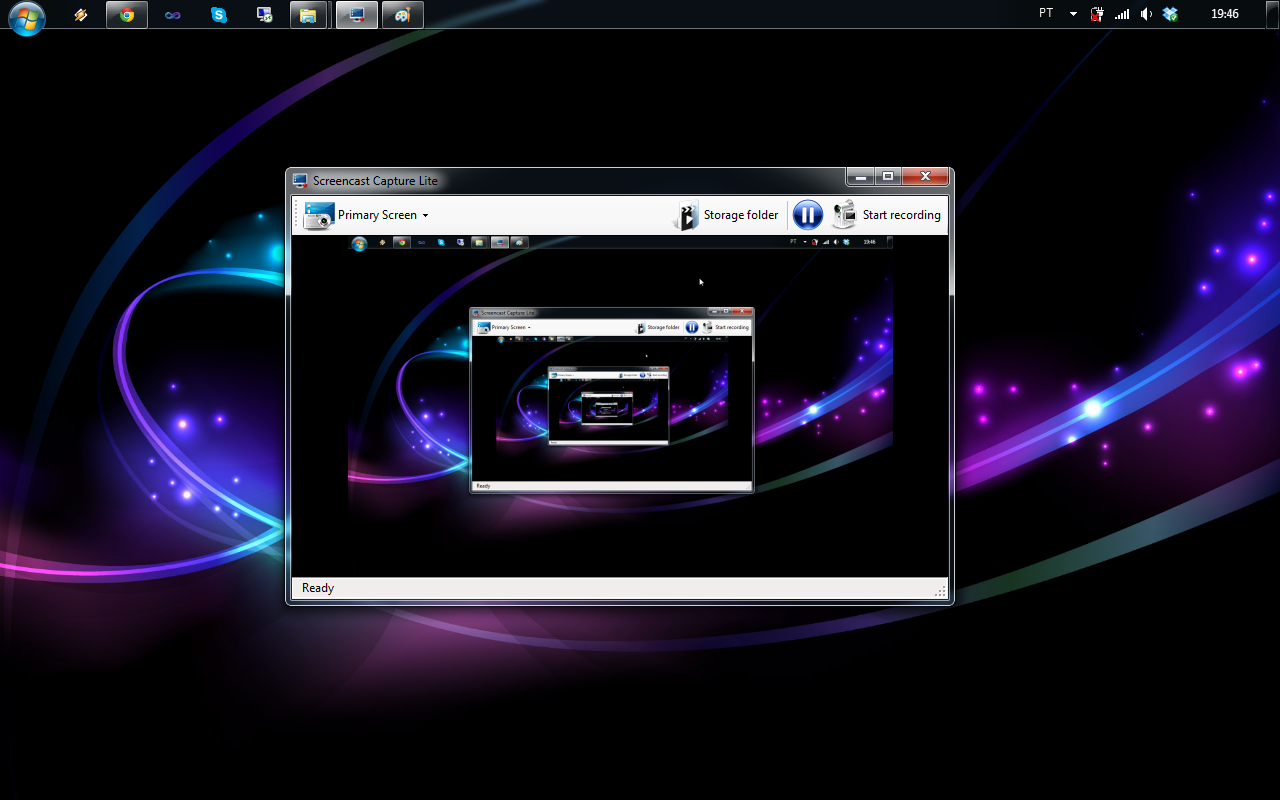Hello. I've installed software and it seemed to be working allright. Settings, fast open.The problem comes when I start recording the screen. I get this:
Consulte el final de este mensaje para obtener más detalles sobre cómo invocar a la depuración
Just-In-Time (JIT) en lugar de a este cuadro de diálogo.
************** Texto de la excepción **************
System.DivideByZeroException: Intento de dividir por cero.
en ScreenCapture.ViewModels.RecorderViewModel.StartRecording() en D:\Projects\Screencast\trunk\Sources\ViewModels\RecorderViewModel.cs:línea 316
en ScreenCapture.Views.MainForm.btnStartRecording_Click(Object sender, EventArgs e) en D:\Projects\Screencast\trunk\Sources\Views\MainForm.cs:línea 162
en System.Windows.Forms.ToolStripItem.RaiseEvent(Object key, EventArgs e)
en System.Windows.Forms.ToolStripButton.OnClick(EventArgs e)
en System.Windows.Forms.ToolStripItem.HandleClick(EventArgs e)
en System.Windows.Forms.ToolStripItem.HandleMouseUp(MouseEventArgs e)
en System.Windows.Forms.ToolStripItem.FireEventInteractive(EventArgs e, ToolStripItemEventType met)
en System.Windows.Forms.ToolStripItem.FireEvent(EventArgs e, ToolStripItemEventType met)
en System.Windows.Forms.ToolStrip.OnMouseUp(MouseEventArgs mea)
en System.Windows.Forms.Control.WmMouseUp(Message& m, MouseButtons button, Int32 clicks)
en System.Windows.Forms.Control.WndProc(Message& m)
en System.Windows.Forms.ScrollableControl.WndProc(Message& m)
en System.Windows.Forms.ToolStrip.WndProc(Message& m)
en System.Windows.Forms.Control.ControlNativeWindow.OnMessage(Message& m)
en System.Windows.Forms.Control.ControlNativeWindow.WndProc(Message& m)
en System.Windows.Forms.NativeWindow.Callback(IntPtr hWnd, Int32 msg, IntPtr wparam, IntPtr lparam)
************** Ensamblados cargados **************
mscorlib
Versión del ensamblado: 4.0.0.0
Versión Win32: 4.6.1080.0 built by: NETFXREL3STAGE
Código base: file:///C:/Windows/Microsoft.NET/Framework/v4.0.30319/mscorlib.dll
ScreenCapture
Versión del ensamblado: 1.4.0.26162
Versión Win32: 1.4.0.26162
Código base: file:///C:/Program%20Files%20(x86)/Screencast%20Capture%20Lite/Binaries/ScreenCapture.exe
System.Core
Versión del ensamblado: 4.0.0.0
Versión Win32: 4.6.1038.0 built by: NETFXREL2
Código base: file:///C:/WINDOWS/Microsoft.Net/assembly/GAC_MSIL/System.Core/v4.0_4.0.0.0__b77a5c561934e089/System.Core.dll
System
Versión del ensamblado: 4.0.0.0
Versión Win32: 4.6.1081.0 built by: NETFXREL3STAGE
Código base: file:///C:/WINDOWS/Microsoft.Net/assembly/GAC_MSIL/System/v4.0_4.0.0.0__b77a5c561934e089/System.dll
System.Windows.Forms
Versión del ensamblado: 4.0.0.0
Versión Win32: 4.6.1038.0 built by: NETFXREL2
Código base: file:///C:/WINDOWS/Microsoft.Net/assembly/GAC_MSIL/System.Windows.Forms/v4.0_4.0.0.0__b77a5c561934e089/System.Windows.Forms.dll
System.Drawing
Versión del ensamblado: 4.0.0.0
Versión Win32: 4.6.1078.0 built by: NETFXREL3STAGE
Código base: file:///C:/WINDOWS/Microsoft.Net/assembly/GAC_MSIL/System.Drawing/v4.0_4.0.0.0__b03f5f7f11d50a3a/System.Drawing.dll
AForge.Controls
Versión del ensamblado: 2.2.4.0
Versión Win32: 2.2.4.0
Código base: file:///C:/Program%20Files%20(x86)/Screencast%20Capture%20Lite/Binaries/AForge.Controls.DLL
AForge.Video
Versión del ensamblado: 2.2.4.0
Versión Win32: 2.2.4.0
Código base: file:///C:/Program%20Files%20(x86)/Screencast%20Capture%20Lite/Binaries/AForge.Video.DLL
System.Configuration
Versión del ensamblado: 4.0.0.0
Versión Win32: 4.6.1038.0 built by: NETFXREL2
Código base: file:///C:/WINDOWS/Microsoft.Net/assembly/GAC_MSIL/System.Configuration/v4.0_4.0.0.0__b03f5f7f11d50a3a/System.Configuration.dll
System.Xml
Versión del ensamblado: 4.0.0.0
Versión Win32: 4.6.1064.2 built by: NETFXREL3STAGE
Código base: file:///C:/WINDOWS/Microsoft.Net/assembly/GAC_MSIL/System.Xml/v4.0_4.0.0.0__b77a5c561934e089/System.Xml.dll
Microsoft.WindowsAPICodePack.Shell
Versión del ensamblado: 1.1.0.0
Versión Win32: 1.1.0.0
Código base: file:///C:/Program%20Files%20(x86)/Screencast%20Capture%20Lite/Binaries/Microsoft.WindowsAPICodePack.Shell.DLL
Microsoft.WindowsAPICodePack
Versión del ensamblado: 1.1.0.0
Versión Win32: 1.1.0.0
Código base: file:///C:/Program%20Files%20(x86)/Screencast%20Capture%20Lite/Binaries/Microsoft.WindowsAPICodePack.DLL
Accord.DirectSound
Versión del ensamblado: 2.8.2.0
Versión Win32: 2.8.2.0
Código base: file:///C:/Program%20Files%20(x86)/Screencast%20Capture%20Lite/Binaries/Accord.DirectSound.DLL
SlimDX
Versión del ensamblado: 4.0.12.43
Versión Win32:
Código base: file:///C:/Program%20Files%20(x86)/Screencast%20Capture%20Lite/Binaries/SlimDX.DLL
AForge.Imaging
Versión del ensamblado: 2.2.4.0
Versión Win32: 2.2.4.0
Código base: file:///C:/Program%20Files%20(x86)/Screencast%20Capture%20Lite/Binaries/AForge.Imaging.DLL
Microsoft.GeneratedCode
Versión del ensamblado: 1.0.0.0
Versión Win32: 4.6.1064.2 built by: NETFXREL3STAGE
Código base: file:///C:/WINDOWS/Microsoft.Net/assembly/GAC_MSIL/System.Xml/v4.0_4.0.0.0__b77a5c561934e089/System.Xml.dll
Accessibility
Versión del ensamblado: 4.0.0.0
Versión Win32: 4.6.1038.0 built by: NETFXREL2
Código base: file:///C:/WINDOWS/Microsoft.Net/assembly/GAC_MSIL/Accessibility/v4.0_4.0.0.0__b03f5f7f11d50a3a/Accessibility.dll
PresentationCore
Versión del ensamblado: 4.0.0.0
Versión Win32: 4.6.1080.0 built by: NETFXREL3STAGE
Código base: file:///C:/WINDOWS/Microsoft.Net/assembly/GAC_32/PresentationCore/v4.0_4.0.0.0__31bf3856ad364e35/PresentationCore.dll
WindowsBase
Versión del ensamblado: 4.0.0.0
Versión Win32: 4.6.1080.0 built by: NETFXREL3STAGE
Código base: file:///C:/WINDOWS/Microsoft.Net/assembly/GAC_MSIL/WindowsBase/v4.0_4.0.0.0__31bf3856ad364e35/WindowsBase.dll
AForge.Video.FFMPEG
Versión del ensamblado: 2.2.4.0
Versión Win32:
Código base: file:///C:/Program%20Files%20(x86)/Screencast%20Capture%20Lite/Binaries/AForge.Video.FFMPEG.DLL
AForge
Versión del ensamblado: 2.2.4.0
Versión Win32: 2.2.4.0
Código base: file:///C:/Program%20Files%20(x86)/Screencast%20Capture%20Lite/Binaries/AForge.DLL
Accord.Audio
Versión del ensamblado: 2.8.2.0
Versión Win32: 2.8.2.0
Código base: file:///C:/Program%20Files%20(x86)/Screencast%20Capture%20Lite/Binaries/Accord.Audio.DLL
mscorlib.resources
Versión del ensamblado: 4.0.0.0
Versión Win32: 4.6.1038.0 built by: NETFXREL2
Código base: file:///C:/WINDOWS/Microsoft.Net/assembly/GAC_MSIL/mscorlib.resources/v4.0_4.0.0.0_es_b77a5c561934e089/mscorlib.resources.dll
System.Windows.Forms.resources
Versión del ensamblado: 4.0.0.0
Versión Win32: 4.6.1038.0 built by: NETFXREL2
Código base: file:///C:/WINDOWS/Microsoft.Net/assembly/GAC_MSIL/System.Windows.Forms.resources/v4.0_4.0.0.0_es_b77a5c561934e089/System.Windows.Forms.resources.dll
************** Depuración JIT **************
Para habilitar la depuración Just In Time (JIT), el archivo de configuración de esta
aplicación o equipo (machine.config) debe tener el
valor jitDebugging establecido en la sección system.windows.forms.
La aplicación también se debe compilar con la depuración
habilitada
Por ejemplo:
Cuando esté habilitada la depuración JIT, cualquier excepción no controlada
se enviará al depurador JIT registrado en el equipo
en lugar de controlarlo mediante el cuadro de diálogo.