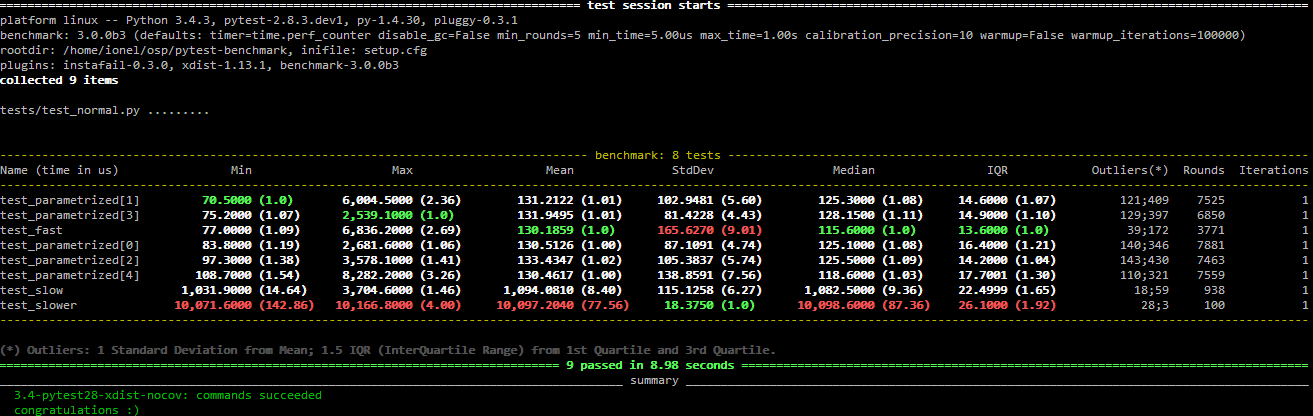Pytest-monitor is a pytest plugin designed for analyzing resource usage.
- Analyze your resources consumption through test functions:
- memory consumption
- time duration
- CPU usage
- Keep a history of your resource consumption measurements.
- Compare how your code behaves between different environments.
Simply run pytest as usual: pytest-monitor is active by default as soon as it is installed. After running your first session, a .pymon sqlite database will be accessible in the directory where pytest was run.
Example of information collected for the execution context:
| ENV_H | CPU_COUNT | CPU_FREQUENCY_MHZ | CPU_TYPE | CPU_VENDOR | RAM_TOTAL_MB | MACHINE_NODE | MACHINE_TYPE | MACHINE_ARCH | SYSTEM_INFO | PYTHON_INFO |
|---|---|---|---|---|---|---|---|---|---|---|
|
|
|
|
Intel(R) Xeon(R) Gold 6154 CPU @ 3.00GHz |
|
some.host.vm.fr |
|
|
Linux - 3.10.0-693.el7.x86_64 | 3.6.8 (default, Jun 28 2019, 11:09:04) n[GCC ... |
Here is an example of collected data stored in the result database:
| RUN_DATE | ENV_H | SCM_ID | ITEM_START_TIME | ITEM | KIND | COMPONENT | TOTAL_TIME | USER_TIME | KERNEL_TIME | CPU_USAGE | MEM_USAGE |
|---|---|---|---|---|---|---|---|---|---|---|---|
|
8294b1326007d9f4c8a1680f9590c23d | de23e6bdb987ae21e84e6c7c0357488ee66f2639 | 2020-02-17T09:11:36.890477 |
|
function |
|
|
|
|
|
1.781250 |
|
8294b1326007d9f4c8a1680f9590c23d | de23e6bdb987ae21e84e6c7c0357488ee66f2639 | 2020-02-17T09:11:39.912029 |
|
function |
|
|
|
|
|
|
|
8294b1326007d9f4c8a1680f9590c23d | de23e6bdb987ae21e84e6c7c0357488ee66f2639 | 2020-02-17T09:11:39.948922 |
|
function |
|
|
|
|
|
|
|
8294b1326007d9f4c8a1680f9590c23d | de23e6bdb987ae21e84e6c7c0357488ee66f2639 | 2020-02-17T09:11:39.983869 |
|
function |
|
|
|
|
|
|
|
8294b1326007d9f4c8a1680f9590c23d | de23e6bdb987ae21e84e6c7c0357488ee66f2639 | 2020-02-17T09:11:40.020823 | pkg1.test_mod1/test_heavy[10000-10000] | function |
|
|
|
|
|
41.292969 |
|
8294b1326007d9f4c8a1680f9590c23d | de23e6bdb987ae21e84e6c7c0357488ee66f2639 | 2020-02-17T09:11:40.093490 |
|
function |
|
|
|
|
|
|
|
8294b1326007d9f4c8a1680f9590c23d | de23e6bdb987ae21e84e6c7c0357488ee66f2639 | 2020-02-17T09:11:40.510525 |
|
function |
|
|
|
|
|
|
|
8294b1326007d9f4c8a1680f9590c23d | de23e6bdb987ae21e84e6c7c0357488ee66f2639 | 2020-02-17T09:11:45.530780 |
|
function |
|
|
|
|
188.164762 |
|
|
8294b1326007d9f4c8a1680f9590c23d | de23e6bdb987ae21e84e6c7c0357488ee66f2639 | 2020-02-17T09:11:50.582954 |
|
function |
|
|
|
|
11.681416 | 2.320312 |
A full documentation is available.
You can install pytest-monitor via conda (through the conda-forge channel):
$ conda install pytest-monitor -c https://conda.anaconda.org/conda-forgeAnother possibility is to install pytest-monitor via pip from PyPI:
$ pip install pytest-monitorYou will need a valid Python 3.5+ interpreter. To get measures, we rely on:
- psutil to extract CPU usage
- memory_profiler to collect memory usage
- and pytest (obviously!)
Note: this plugin doesn't work with unittest
By default, pytest-monitor stores its result in a local SQLite3 local database, making results accessible. If you need a more powerful way to analyze your results, checkout the monitor-server-api which brings both a REST Api for storing and historize your results and an API to query your data. An alternative service (using MongoDB) can be used thanks to a contribution from @dremdem: pytest-monitor-backend.
Contributions are very welcome. Tests can be run with tox. Before submitting a pull request, please ensure that:
- both internal tests and examples are passing.
- internal tests have been written if necessary.
- if your contribution provides a new feature, make sure to provide an example and update the documentation accordingly.
This code is distributed under the MIT license. pytest-monitor is free, open-source software.
If you encounter any problem, please file an issue along with a detailed description.
The main author of pytest-monitor is Jean-Sébastien Dieu, who can be reached at [email protected].
This pytest plugin was generated with Cookiecutter along with @hackebrot's cookiecutter-pytest-plugin template.