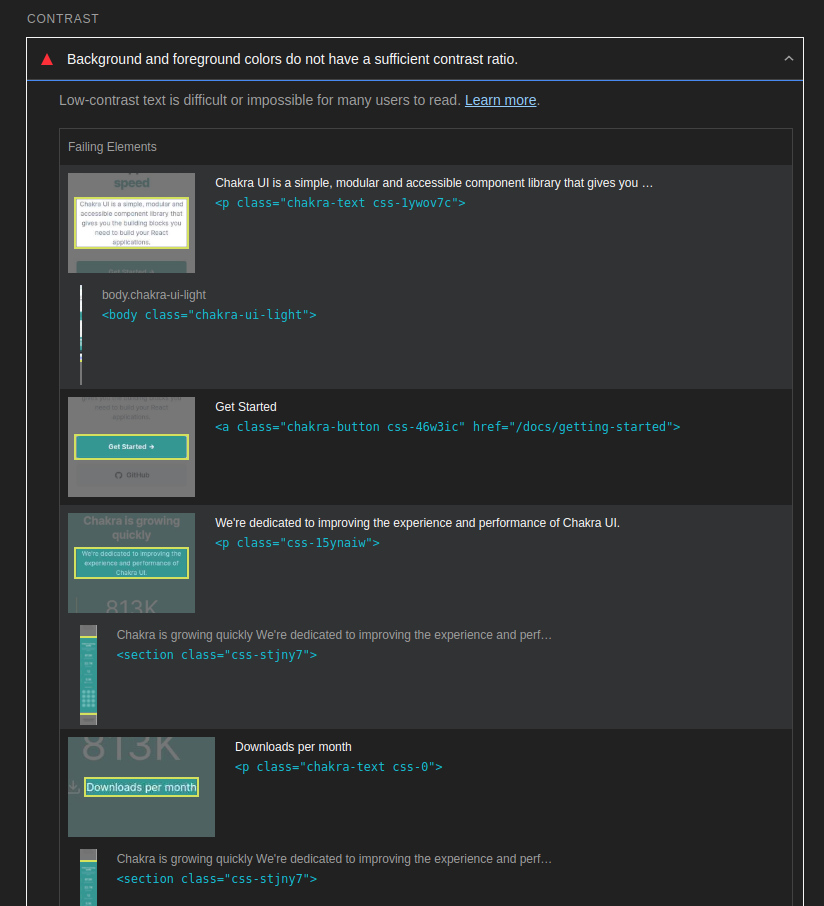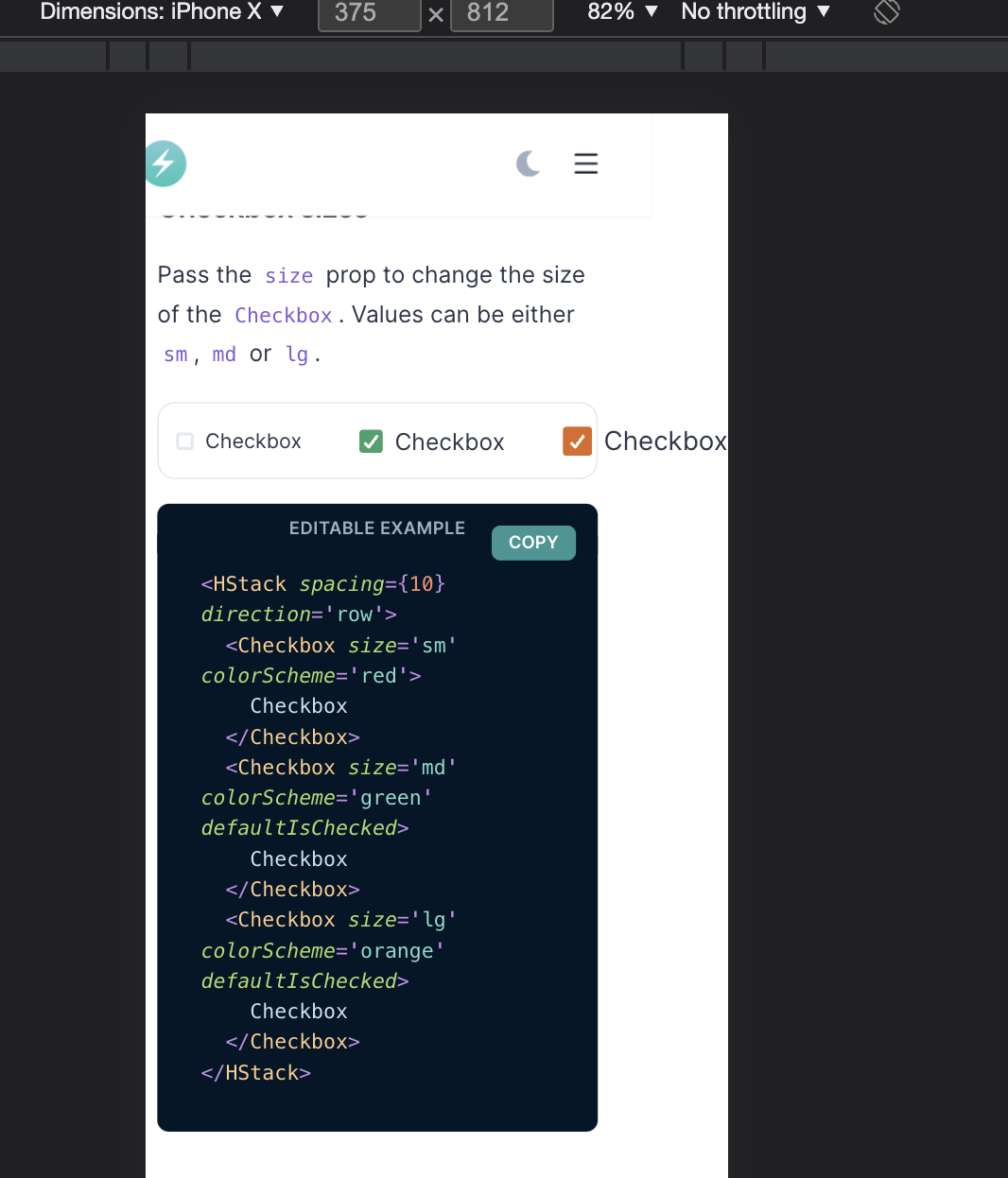This repository has been moved to Chakra UI Repository Please refer to the new repository for the latest changes.
Chakra UI provides a set of accessible, reusable, and composable React components that make it super easy to create websites and apps.
It's the https://chakra-ui.com website for the latest version of Chakra UI. For older versions head over here
- Ease of Styling: Chakra UI contains a set of layout components like
BoxandStackthat make it easy to style your components by passing props. Learn more - Flexible & composable: Chakra UI components are built on top of a React UI Primitive for endless composability.
- Accessible. Chakra UI components follow the WAI-ARIA guidelines specifications
and have the right
aria-*attributes. - Dark Mode 😍: Most components in Chakra UI are dark mode compatible.
By donating $5 or more you can support the ongoing development of this project. We'll appreciate some support. Thank you to all our supporters! 🙏 [Contribute]
Support this project with your organization. Your logo will show up here with a link to your website. [Contribute]
People throw React component libraries and design systems at me regularly. This might be the best one I've seen. The APIs are simple but composable and the accessibility on the couple components I looked is complete.
Great work @thesegunadebayo, really inspiring work. – Ryan Florence
Awesome new open-source component library from @thesegunadebayo. Really impressive stuff! – Colm Tuite
This is incredible work. Amazing job Segun! – Lee Robinson
Chakra UI is glorious! I love the consistent use of focus styling and the subtle animation – Guillermo ▲
Feel like contributing? That's awesome! We have a contributing guide to help guide you.
Thanks goes to these wonderful people
(emoji key):
This project follows the all-contributors specification. Contributions of any kind welcome!
MIT © Segun Adebayo