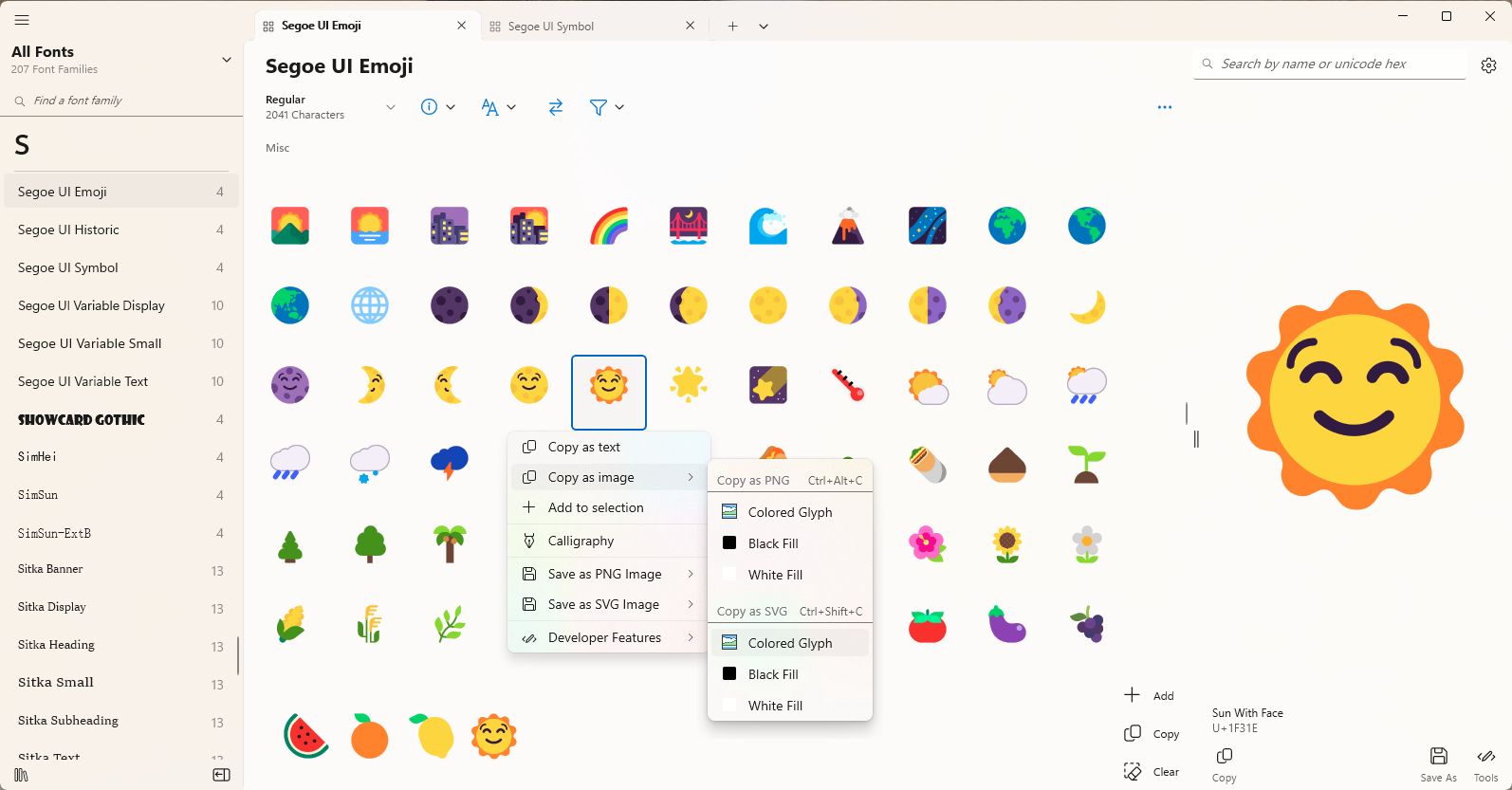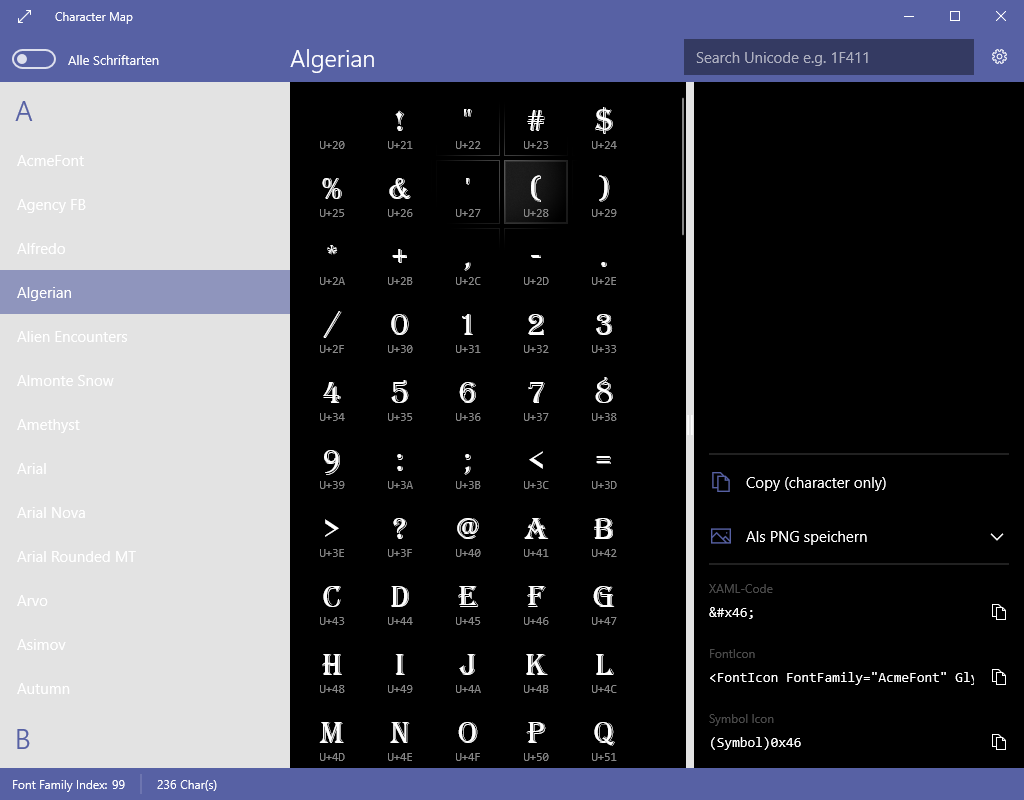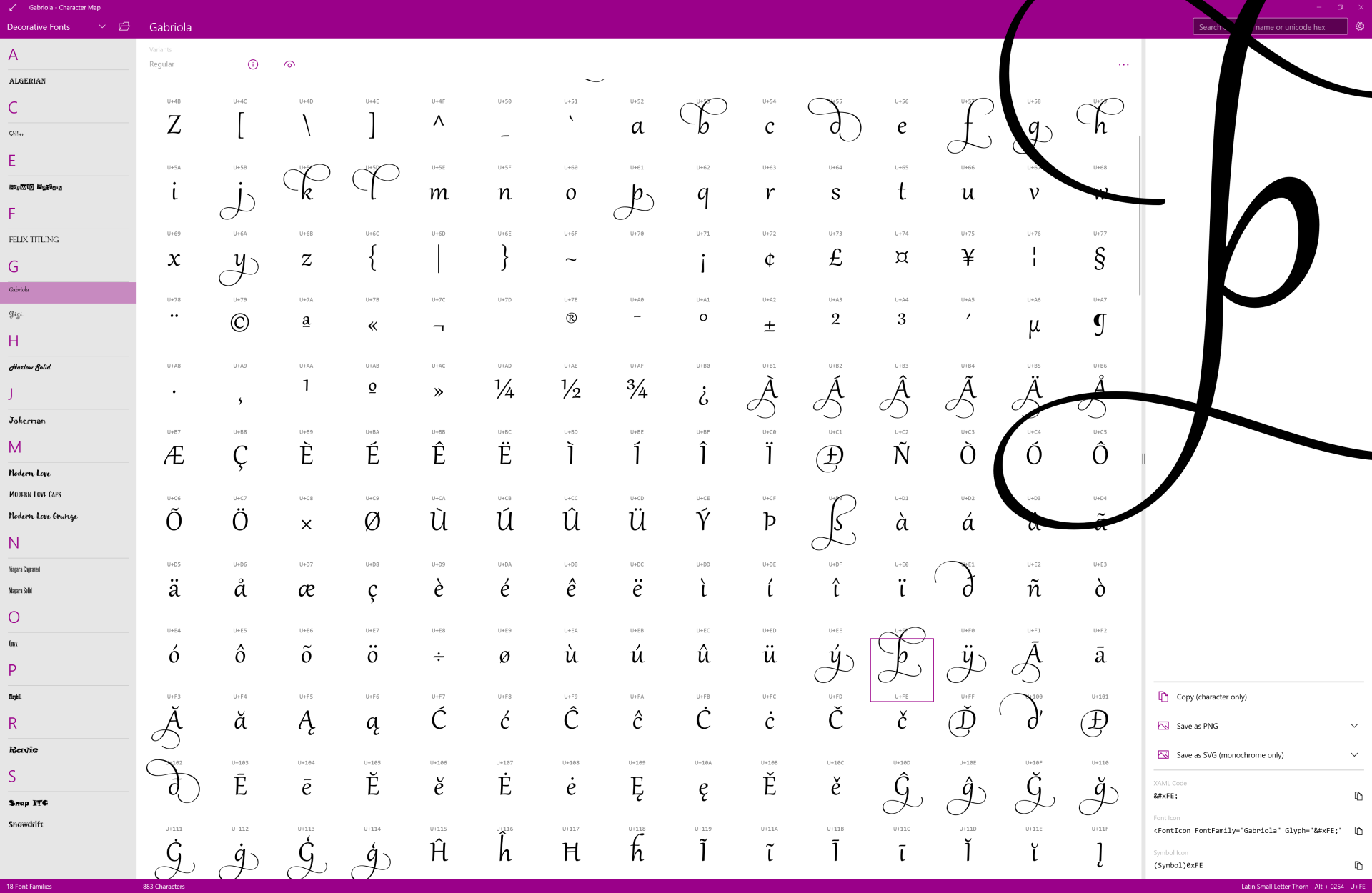Specified cast is not valid.
at CharacterMap.Core.AppSettings.Get[T](T, String) + 0x58
at CharacterMap.Views.MainPage..ctor() + 0xc4
at CharacterMap.CharacterMap_XamlTypeInfo.XamlTypeInfoProvider.Activate_56_MainPage() + 0x1c
at CharacterMap.CharacterMap_XamlTypeInfo.XamlUserType.ActivateInstance() + 0x29
at CharacterMap!<BaseAddress>+0xe4bc8c
at System.Runtime.InteropServices.McgMarshal.ThrowOnExternalCallFailed(Int32, RuntimeTypeHandle) + 0x21
at __Interop.ComCallHelpers.Call(__ComObject, RuntimeTypeHandle, Int32, Type__Impl.UnsafeType, Void*, Void*, Void*) + 0xe1
at Windows.UI.Xaml.Controls.IFrame2__Impl.Stubs.Navigate(__ComObject, Type, Object, NavigationTransitionInfo) + 0xbc
at CharacterMap.Services.NavigationServiceEx.Navigate(String, Object, NavigationTransitionInfo) + 0x462
at CharacterMap.Activation.DefaultLaunchActivationHandler.<HandleInternalAsync>d__4.MoveNext() + 0x93
--- End of stack trace from previous location where exception was thrown ---
at System.Runtime.ExceptionServices.ExceptionDispatchInfo.Throw() + 0x21
at System.Runtime.CompilerServices.TaskAwaiter.ThrowForNonSuccess(Task) + 0x70
at System.Runtime.CompilerServices.TaskAwaiter.HandleNonSuccessAndDebuggerNotification(Task) + 0x38
at System.Runtime.CompilerServices.TaskAwaiter.ValidateEnd(Task) + 0x17
at System.Runtime.CompilerServices.TaskAwaiter.GetResult() + 0xb
at CharacterMap.Activation.ActivationHandler`1.<HandleAsync>d__1.MoveNext() + 0xc9
--- End of stack trace from previous location where exception was thrown ---
at System.Runtime.ExceptionServices.ExceptionDispatchInfo.Throw() + 0x21
at System.Runtime.CompilerServices.TaskAwaiter.ThrowForNonSuccess(Task) + 0x70
at System.Runtime.CompilerServices.TaskAwaiter.HandleNonSuccessAndDebuggerNotification(Task) + 0x38
at System.Runtime.CompilerServices.TaskAwaiter.ValidateEnd(Task) + 0x17
at System.Runtime.CompilerServices.TaskAwaiter.GetResult() + 0xb
at CharacterMap.Services.ActivationService.<ActivateAsync>d__5.MoveNext() + 0x1c3
--- End of stack trace from previous location where exception was thrown ---
at System.Runtime.ExceptionServices.ExceptionDispatchInfo.Throw() + 0x21
at System.Runtime.CompilerServices.TaskAwaiter.ThrowForNonSuccess(Task) + 0x70
at System.Runtime.CompilerServices.TaskAwaiter.HandleNonSuccessAndDebuggerNotification(Task) + 0x38
at System.Runtime.CompilerServices.TaskAwaiter.ValidateEnd(Task) + 0x17
at System.Runtime.CompilerServices.TaskAwaiter.GetResult() + 0xb
at CharacterMap.Services.WindowService.<>c.<<ActivateMainWindowAsync>b__13_0>d.MoveNext() + 0x260
--- End of stack trace from previous location where exception was thrown ---
at System.Runtime.ExceptionServices.ExceptionDispatchInfo.Throw() + 0x21
at System.Runtime.CompilerServices.AsyncMethodBuilderCore.<>c.<ThrowAsync>b__7_0(Object) + 0x1e
at System.Action`1.Invoke(T) + 0x28
at System.Threading.WinRTSynchronizationContext.Invoker.InvokeCore() + 0x33