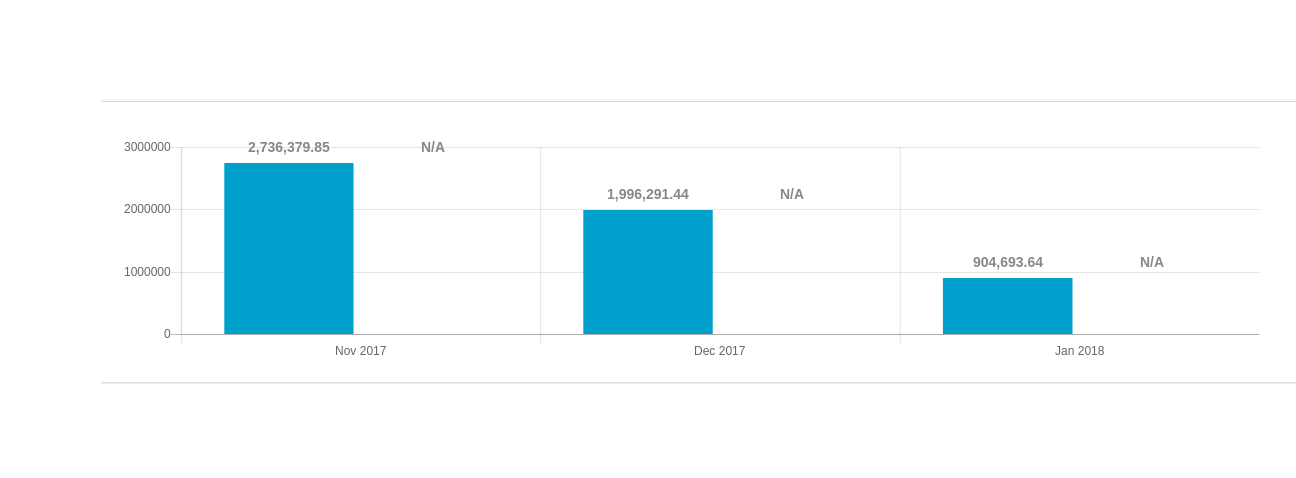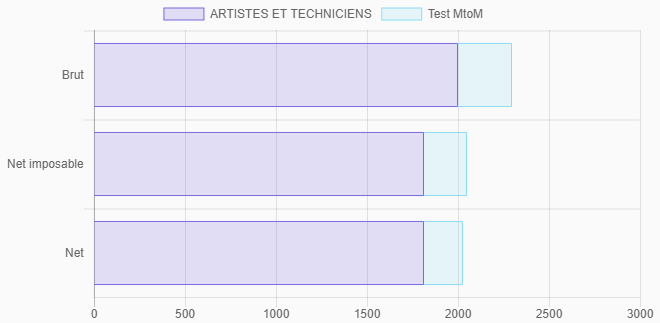Highly customizable Chart.js plugin that displays labels on data for any type of charts.
Requires Chart.js 3.x or higher.
- Introduction
- Getting Started
- Options
- Labels
- Positioning
- Formatting
- Events
- TypeScript
- Migration
- Samples
You first need to install node dependencies (requires Node.js):
> npm install
The following commands will then be available from the repository root:
> npm run build // build dist files
> npm run build:dev // build and watch for changes
> npm run test // run all tests and generate code coverage
> npm run test:dev // run all tests and watch for changes
> npm run lint // perform code linting
> npm run lint -- --fix // automatically fix linting problems
> npm run docs // generate documentation (`dist/docs`)
> npm run docs:dev // generate documentation and watch for changes
chartjs-plugin-datalabels is available under the MIT license.