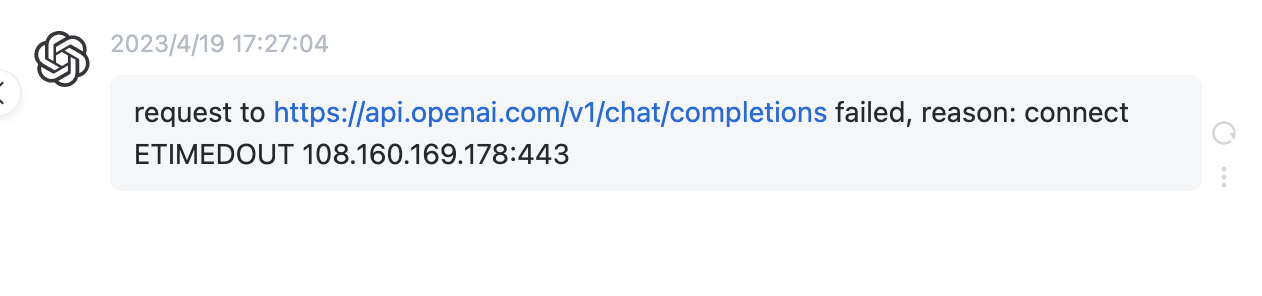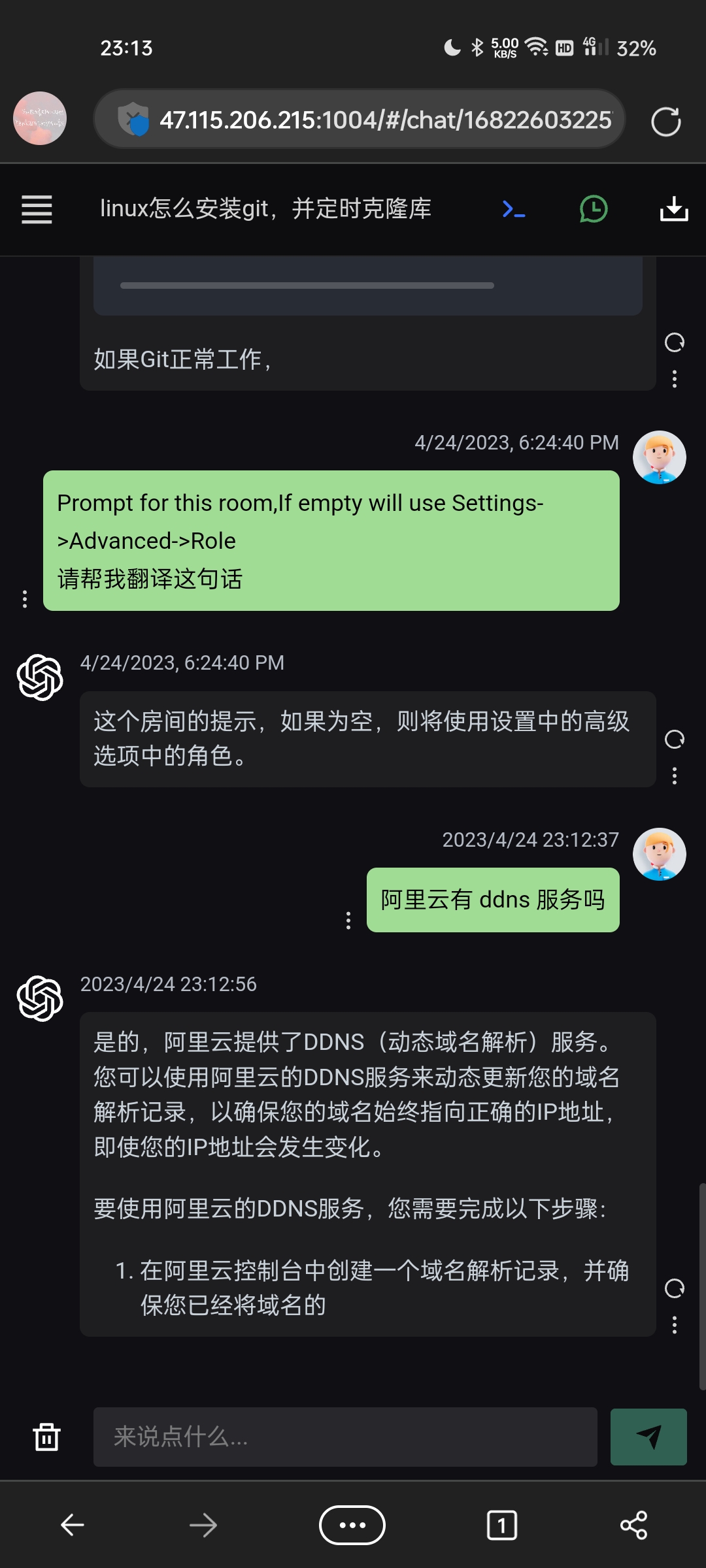Important
此项目 Fork 自 Chanzhaoyu/chatgpt-web
由于原项目作者不愿意引入对数据库的依赖 故制作该永久分叉独立开发 详见讨论
再次感谢 Chanzhaoyu 大佬对开源的贡献 🙏
新增了部分特色功能:
[✓] 注册 & 登录 & 重置密码 & 2FA
[✓] 同步历史会话
[✓] 前端页面设置apikey
[✓] 自定义敏感词
[✓] 每个会话设置独有 Prompt
[✓] 用户管理
[✓] 多 Key 随机
[✓] 对话数量限制 & 设置不同用户对话数量 & 兑换数量
[✓] 通过 auth proxy 功能实现sso登录 (配合第三方身份验证反向代理 可实现支持 LDAP/OIDC/SAML 等协议登录)
Caution
声明:此项目只发布于 Github,基于 MIT 协议,免费且作为开源学习使用。并且不会有任何形式的卖号、付费服务、讨论群、讨论组等行为。谨防受骗。
支持双模型,提供了两种非官方 ChatGPT API 方法
| 方式 | 免费? | 可靠性 | 质量 |
|---|---|---|---|
ChatGPTAPI(gpt-3.5-turbo-0301) |
否 | 可靠 | 相对较笨 |
ChatGPTUnofficialProxyAPI(网页 accessToken) |
是 | 相对不可靠 | 聪明 |
对比:
ChatGPTAPI使用gpt-3.5-turbo通过OpenAI官方API调用ChatGPTChatGPTUnofficialProxyAPI使用非官方代理服务器访问ChatGPT的后端API,绕过Cloudflare(依赖于第三方服务器,并且有速率限制)
警告:
- 你应该首先使用
API方式 - 使用
API时,如果网络不通,那是国内被墙了,你需要自建代理,绝对不要使用别人的公开代理,那是危险的。 - 使用
accessToken方式时反向代理将向第三方暴露您的访问令牌,这样做应该不会产生任何不良影响,但在使用这种方法之前请考虑风险。 - 使用
accessToken时,不管你是国内还是国外的机器,都会使用代理。默认代理为 pengzhile 大佬的https://ai.fakeopen.com/api/conversation,这不是后门也不是监听,除非你有能力自己翻过CF验证,用前请知悉。社区代理(注意:只有这两个是推荐,其他第三方来源,请自行甄别) - 把项目发布到公共网络时,你应该设置
AUTH_SECRET_KEY变量添加你的密码访问权限,你也应该修改index.html中的title,防止被关键词搜索到。
切换方式:
- 进入
service/.env.example文件,复制内容到service/.env文件 - 使用
OpenAI API Key请填写OPENAI_API_KEY字段 (获取 apiKey) - 使用
Web API请填写OPENAI_ACCESS_TOKEN字段 (获取 accessToken) - 同时存在时以
OpenAI API Key优先
环境变量:
全部参数变量请查看或这里
/service/.env.example
[✓] 双模型
[✓] 多会话储存和上下文逻辑
[✓] 对代码等消息类型的格式化美化处理
[✓] 支持用户登录注册
[✓] 前端页面设置 apikey 等信息
[✓] 数据导入、导出
[✓] 保存消息到本地图片
[✓] 界面多语言
[✓] 界面主题
[✗] More...
node 需要 ^16 || ^18 || ^19 版本(node >= 14 需要安装 fetch polyfill),使用 nvm 可管理本地多个 node 版本
node -v如果你没有安装过 pnpm
npm install pnpm -g获取 Openai Api Key 或 accessToken 并填写本地环境变量 跳转
# service/.env 文件
# OpenAI API Key - https://platform.openai.com/overview
OPENAI_API_KEY=
# change this to an `accessToken` extracted from the ChatGPT site's `https://chat.openai.com/api/auth/session` response
OPENAI_ACCESS_TOKEN=
为了简便
后端开发人员的了解负担,所以并没有采用前端workspace模式,而是分文件夹存放。如果只需要前端页面做二次开发,删除service文件夹即可。
进入文件夹 /service 运行以下命令
pnpm install根目录下运行以下命令
pnpm bootstrap进入文件夹 /service 运行以下命令
pnpm start根目录下运行以下命令
pnpm devAPI 可用:
OPENAI_API_KEY和OPENAI_ACCESS_TOKEN二选一OPENAI_API_BASE_URL设置接口地址,可选,默认:https://api.openai.comOPENAI_API_DISABLE_DEBUG设置接口关闭 debug 日志,可选,默认:empty 不关闭
ACCESS_TOKEN 可用:
OPENAI_ACCESS_TOKEN和OPENAI_API_KEY二选一,同时存在时,OPENAI_API_KEY优先API_REVERSE_PROXY设置反向代理,可选,默认:https://ai.fakeopen.com/api/conversation,社区(注意:只有这两个是推荐,其他第三方来源,请自行甄别)
通用:
AUTH_SECRET_KEY访问权限密钥,可选MAX_REQUEST_PER_HOUR每小时最大请求次数,可选,默认无限TIMEOUT_MS超时,单位毫秒,可选SOCKS_PROXY_HOST和SOCKS_PROXY_PORT一起时生效,可选SOCKS_PROXY_PORT和SOCKS_PROXY_HOST一起时生效,可选HTTPS_PROXY支持http,https,socks5,可选
GIT_COMMIT_HASH=`git rev-parse HEAD`
RELEASE_VERSION=`git branch --show-current`
docker build --build-arg GIT_COMMIT_HASH=${GIT_COMMIT_HASH} --build-arg RELEASE_VERSION=${RELEASE_VERSION} -t chatgpt-web .
# 前台运行
# 如果在宿主机运行 mongodb 则使用 MONGODB_URL=mongodb://host.docker.internal:27017/chatgpt
docker run --name chatgpt-web --rm -it -p 3002:3002 --env OPENAI_API_KEY=your_api_key --env MONGODB_URL=your_mongodb_url chatgpt-web
# 后台运行
docker run --name chatgpt-web -d -p 127.0.0.1:3002:3002 --env OPENAI_API_KEY=your_api_key --env MONGODB_URL=your_mongodb_url chatgpt-web
# 运行地址
http://localhost:3002/version: '3'
services:
app:
image: chatgptweb/chatgpt-web # 总是使用latest,更新时重新pull该tag镜像即可
container_name: chatgptweb
restart: unless-stopped
ports:
- 3002:3002
depends_on:
- database
environment:
TZ: Asia/Shanghai
# 每小时最大请求次数,可选,默认无限
MAX_REQUEST_PER_HOUR: 0
# 访问jwt加密参数,可选 不为空则允许登录 同时需要设置 MONGODB_URL
AUTH_SECRET_KEY: xxx
# 网站名称
SITE_TITLE: ChatGpt Web
# mongodb 的连接字符串
MONGODB_URL: 'mongodb://chatgpt:xxxx@database:27017'
# 开启注册之后 密码加密的盐
PASSWORD_MD5_SALT: xxx
# 开启注册之后 超级管理邮箱
ROOT_USER: [email protected]
# 网站是否开启注册 必须开启, 否则管理员都没法注册, 可后续关闭
REGISTER_ENABLED: true
# 更多配置, 在运行后, 注册管理员, 在管理员页面中设置
links:
- database
database:
image: mongo
container_name: chatgptweb-database
restart: unless-stopped
ports:
- '27017:27017'
expose:
- '27017'
volumes:
- mongodb:/data/db
environment:
MONGO_INITDB_ROOT_USERNAME: chatgpt
MONGO_INITDB_ROOT_PASSWORD: xxxx
MONGO_INITDB_DATABASE: chatgpt
volumes:
mongodb: {}OPENAI_API_BASE_URL可选,设置OPENAI_API_KEY时可用
nginx
将下面配置填入nginx配置文件中,可以参考 docker-compose/nginx/nginx.conf 文件中添加反爬虫的方法
# 防止爬虫抓取
if ($http_user_agent ~* "360Spider|JikeSpider|Spider|spider|bot|Bot|2345Explorer|curl|wget|webZIP|qihoobot|Baiduspider|Googlebot|Googlebot-Mobile|Googlebot-Image|Mediapartners-Google|Adsbot-Google|Feedfetcher-Google|Yahoo! Slurp|Yahoo! Slurp China|YoudaoBot|Sosospider|Sogou spider|Sogou web spider|MSNBot|ia_archiver|Tomato Bot|NSPlayer|bingbot"){
return 403;
}
参考这个 issue 详细教程 https://github.com/Kerwin1202/chatgpt-web/issues/266
注意:
Railway修改环境变量会重新Deploy
如果你不需要本项目的
node接口,可以省略如下操作
复制 service 文件夹到你有 node 服务环境的服务器上。
# 安装
pnpm install
# 打包
pnpm build
# 运行
pnpm prodPS: 不进行打包,直接在服务器上运行 pnpm start 也可
1、修改根目录下 .env 文件中的 VITE_GLOB_API_URL 为你的实际后端接口地址
2、根目录下运行以下命令,然后将 dist 文件夹内的文件复制到你网站服务的根目录下
pnpm buildWarning
该功能仅适用于有相关经验的运维人员在集成企业内部账号管理系统时部署 配置不当可能会导致安全风险
设置环境变量 AUTH_PROXY_ENABLED=true 即可开启 auth proxy 模式
在开启该功能后 需确保 chatgpt-web 只能通过反向代理访问
由反向代理进行进行身份验证 并再转发请求时携带请求头标识用户身份
默认请求头为 X-Email 并可以通过设置环境变量 AUTH_PROXY_HEADER_NAME 自定义配置
推荐当前 Idp 使用 LDAP 协议的 可以选择使用 authelia
当前 Idp 使用 OIDC 协议的 可以选择使用 oauth2-proxy
Q: 为什么 Git 提交总是报错?
A: 因为有提交信息验证,请遵循 Commit 指南
Q: 如果只使用前端页面,在哪里改请求接口?
A: 根目录下 .env 文件中的 VITE_GLOB_API_URL 字段。
Q: 文件保存时全部爆红?
A: vscode 请安装项目推荐插件,或手动安装 Eslint 插件。
Q: 前端没有打字机效果?
A: 一种可能原因是经过 Nginx 反向代理,开启了 buffer,则 Nginx 会尝试从后端缓冲一定大小的数据再发送给浏览器。请尝试在反代参数后添加 proxy_buffering off;,然后重载 Nginx。其他 web server 配置同理。
贡献之前请先阅读 贡献指南
感谢所有做过贡献的人!
如果你觉得这个项目对你有帮助,请给我点个Star。并且情况允许的话,可以给我一点点支持,总之非常感谢支持~
感谢 DigitalOcean 赞助提供开源积分用于运行基础设施服务器