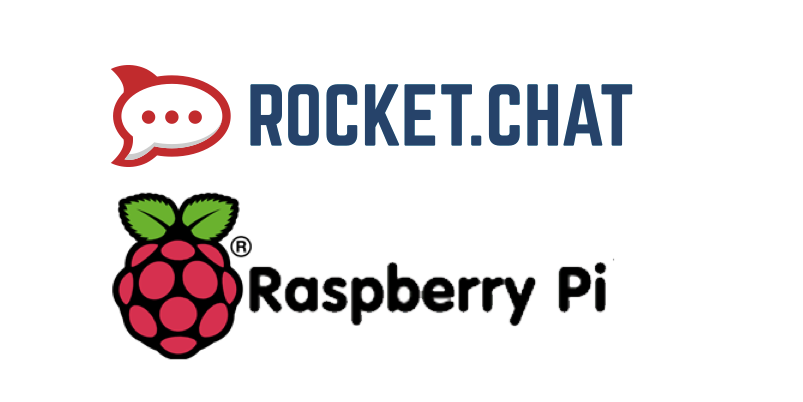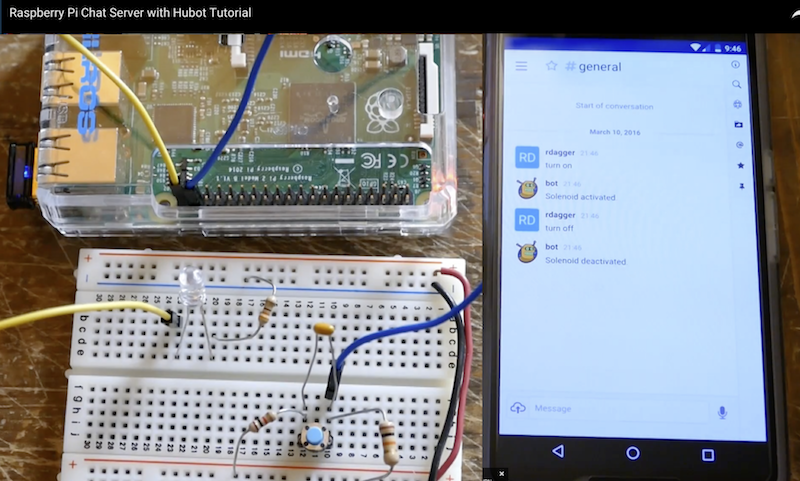- Raspberry Pi is the tiny $30 quad-core computer that revolutionalized affordable servers
- Rocket.Chat is the popular high performance, large capacity, open source web chat platform that rocked the server world
You can now run a private chat server on your Pi for:
- family
- social or hobby group
- sports team
- school
- office
Enjoy Rocket.Chat features including:
- Video and audio chat
- Share photos and voice messages
- Share streaming music and video links
- iOS app for iPhones and iPads
- App for Android phones and tablets
- Desktop app for Windows, MacOSX and Linux
- Operate in 22 different languages
- Multiple Rooms
- Direct Messages
- Private Groups
- Off the record encrypted messages
- Avatars
- Emojis
- Media Embeds
- Link Previews
- Many more ...
Background
This project adapts the Rocket.Chat server to run on a Raspberry Pi
Learn about Rocket.Chat.
Prerequisites
- Raspberry Pi 2 or newer
- SD-card (Class 10)
- Decent power supply
- Internet connection
Easy and Fast Installation via Raspbian Stretch
You can get a Rocket.Chat server and a mongoDB instance working on your Raspiberry Pi 3B+ (Pi 3B or Pi 2 should be similar) in a few minutes. Here's how:
-
Prepare your SD-Card: download Raspbian Stretch Lite image or install Raspbian Stretch via NOOBS. You can find help installation manuals and setup video guides on that sites as well.
-
Log in to your Pi with the standard username "pi" and password "raspberry". If you want to log in remotely via SSH you have will have to enable SSH.
-
Now change the default password and set your locales, timezone and keyboard layout with
sudo raspi-config. -
sudo apt update && sudo apt install snapdto install the snap daemon (snap is an amazing technology created by Canonical/Ubuntu that makes installation of complex application and/or servers really simple) -
sudo rebootnow reboot your Pi (according to https://docs.snapcraft.io/installing-snap-on-raspbian/6754) -
Perform
sudo snap install rocketchat-server. This will take at least a couple of mintues. PLEASE BE PATIENT! I know how difficult it may be waiting for your own private social network to be birthed. BUT please wait a few minutes until everything has been completed.
That's it, your private chat server should now be LIVE!
Point a PC/Laptop browser on the same network as your Pi to http://<server ip>:3000 and\ access your Rocket.Chat server! Create the first user, which will become the server's adminsitrator. Have fun!
Read about the thousands of configuration / customization options available to you.
Put your chat server on the Internet for global access
With your Rocket.Chat server up and running, start another shell - typically (Ctrl-Alt-F2) or (Ctl-Alt-F3).
Login, download and start ngrok (see ngrok.com if you need more information):
$ curl https://bin.equinox.io/c/4VmDzA7iaHb/ngrok-stable-linux-arm.zip -o ngrok.zip
$ unzip ngrok.zip
$ cd ngrok
$ ./ngrok http 3000Now follow the instruction and give the ngrok link to your friends and family anywhere in the world.
They can access your server via the ngrok link.
Enable https:// support for your domain name
If you have a registered domain name and a static IP address and want to easily put your Pi on a domain, you can use either:
- use the built-in caddy server -- see all the related instructions on our snap auto SSL with Lets Encrypt and Caddy documentation
- install Nginx NGINX reverse proxy for Rocket.Chat
HINTS:
- Don't forget to configure your router to forward ports 80 and 443 to the pi
- If you want to use the voice and video chat features, make sure you give them the link starting with https://
Addendum
Make sure you are using a Pi 3 (or Pi 2) with these instructions.
Pi Zero, Pi Model B, Pi Model B+, or even Pi Model A can all run Rocket.Chat; but have different CPU, memory configurations and instruction sets that may require some additional work - see FAQ to work with these Pi s.
Our community members are running Rocket.Chat on EVERY MODEL of Pi ever manufactured - so come over to our friendly community hangout if you get stuck.
And YES, Rocket.Chat even runs on the $5 Pi Zero! Making it the first-ever $5 private social network that EVERYONE can afford !
Mobile messaging on phones and tablets
Ask your friends to download the Rocket.Chat mobile app on Android PlayStore or the Apple Appstore for their phone and tablets!
Add your server's ngrok link to the app, and start mobile messaging one another!
Large capacity server
Do you need to serve hundreds or even thousands of registered users? If so, see how you can setup an inexpensive high capacity Rocket.Chat server on Odroid XU4.
More fun with community contributions
RockOnPi community member @rdagger has contributed this excellent YouTube video on manual installation - just click on picture to watch:
Try the following optional enchacements for your RocketOnPi, contributed by your friendly fellow community members:
Auto re-start Rocket.Chat if Pi Reboots or Crashes, by @elpatron68 and @j8r
Monitor or control anything connected to your Pi, from anywhere - hubot style!, by @sing-li
Stuck? Need help?
First, check our list of Frequently Asked Questions to see if your question is already included.
If not, create an issue here: https://github.com/RocketChat/Rocket.Chat.RaspberryPi/issues/new
OR
Come join us at https://open.rocket.chat/ to get help from friendly RockOnPi community members and Rocket.Chat dev team.
RockOnPi Community meetup 24 x 7
The RockOnPi community gathers at https://open.rocket.chat/channel/raspberrypi - and talk Pi !!
Makers Ahoy!
Your imagination is your only limit.
Both Raspberry Pi and Rocket.Chat are open source, 100% programmable, 100% Makers-ready!
- get the Raspberry Pi Camera into a Rocket.Chat room
- hook up your home control project to Rocket.Chat
- manage your fleet of drones remotely on the web via RC on Pi
Tell us about your innovative project, or find other collaborators at:
https://open.rocket.chat/channel/raspberrypi
Support this project
Help us spread the word about this project!
Tell all your Pi and Maker friends! Show off Rocket.Chat at your next meetup!
Tweet about us, or show off Pi with Rocket.Chat on Facebook!
Order a Rocket.Chat sticker for your Mac, tablet, or Pi case!
Where to get the Raspberry Pi server
- Off the shelf at any Microsoft store
- Microcenter
- Frys
- Adafruit
- Sparkfun
- Amazon
- Element 14
- Mercado Livre Brazil
- RS Japan
Where to get Rocket.Chat
Apps for iPhone, iPad, Android, Windows, MacOSX:
Server source code (open source MIT Licensed):